Office For Windows 10 Preview Available
by Brett Howse on February 4, 2015 9:50 PM EST- Posted in
- Software
- Microsoft
- Office
- Windows 10
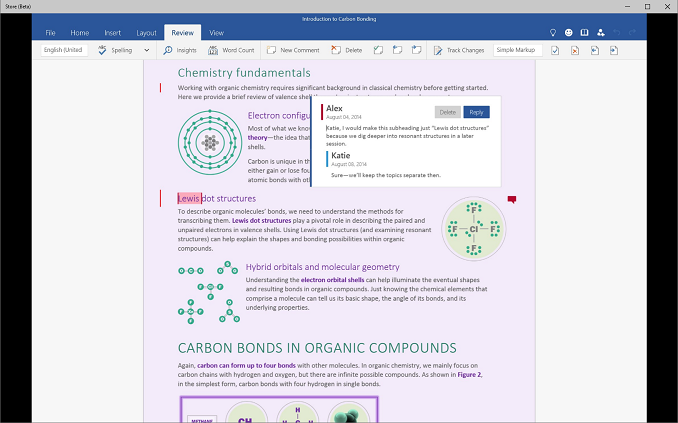
Back in January, Microsoft revealed what the next versions of Office will look like. There will be a traditional, full featured desktop client, including the entire suite of Office applications, such as Word, Excel, PowerPoint, Outlook, OneNote, Access, and Publisher. But up until now, there has not been a publicly available version of Office for touch based Windows computers. This changes today, with the Office for Windows 10 universal apps now available in preview form.
The new universal apps will be available on Windows 10 PCs, phones, and tablets, with the latter two versions being made available in a few weeks. That is no problem, because the Windows 10 for phones preview is not yet out.
These share a common look and feel with the Office for iPad and Office for Android versions that have been released. It has been a bit odd that there was no touch first version of Office for Microsoft’s own platform, but the company has certainly shifted its strategy to ensure they have their software available across all platforms.
Much like the other mobile versions, Office for Windows 10 will have a free version, and to unlock all of the features, an Office 365 subscription will be required. At the moment, it just says “some functionality will require a qualifying Office 365 subscription” so we will have to wait and see what features do require that, and if it matches up with the iOS or Android versions.
The preview apps are propagating through the store, and will only be available to those on the Windows 10 Technical Preview. If you are having issues finding it in your store, these direct links should provide you the downloads.
Source: Office Blog


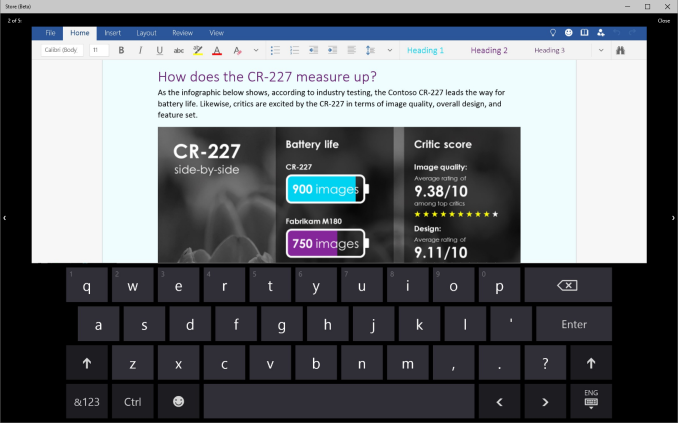
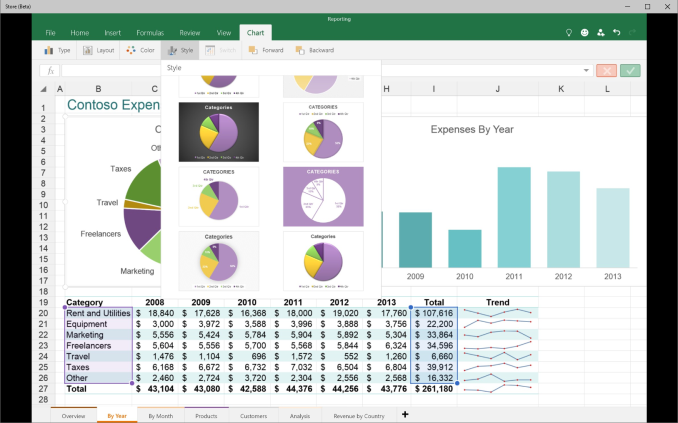
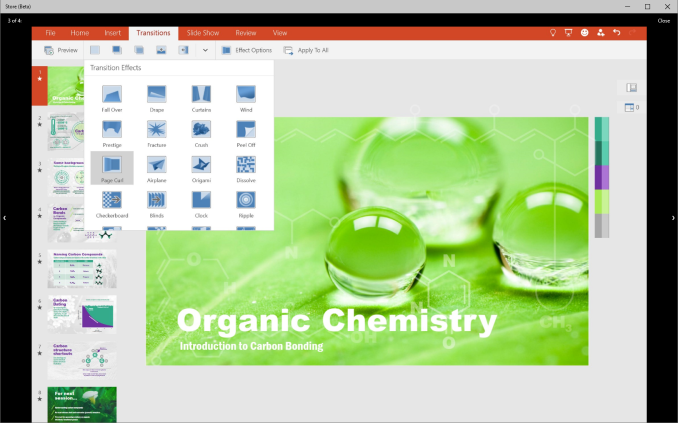








43 Comments
View All Comments
cosmotic - Wednesday, February 4, 2015 - link
Great, office is being hit by the Windows 8 ugly stick.msnight04 - Wednesday, February 4, 2015 - link
This is the touch version of Office. There will still be a more desktop friendly version of Office 2015 released.JaBr - Thursday, February 5, 2015 - link
The desktop version has been demo'd and it follows similar lines to 2013nathanddrews - Thursday, February 5, 2015 - link
If people don't like it, they could just continue to use 2013... or '97. LOLFergy - Thursday, February 5, 2015 - link
LOL!Stahn Aileron - Saturday, February 7, 2015 - link
I have to disagree there. You can go up as far as >2003< for the classic Windows look. I would know: I was still using it on my desktop until a few month ago, when I switched to a new system build. ^_^I tried 2007 when it first came out an hated it. I was forced a little onto 2010 due to work at school. I'm on 2013 personally, now, having retired 2003.
I still dislike the ribbon. I feel like I'm spending too many clicks looking for item I want because the "logical" organization of the ribbons hides functions from any other ribbon tab you're not currently using. I prefer the shortcut bars of 2003 and prior. I could have EVERYTHING I used frequently (or even infrequently, but HIGHLY desired when I do need it) one click away.
I'm getting use to the ribbon bar, but god help me if I ever think its accomplishing anything other than making me fish for stuff I didn't have to before. For me, it's doing the exact opposite of its intended goal: save time while exposing features. (Seriously, I think I'm clicking WAY more than I used to in 2003 to accomplish the same tasks.) I knew I had to give in eventually though. School was the final push.
ZeDestructor - Sunday, February 8, 2015 - link
You tried creating a custom ribbon? I made one a few years ago, and it brings everything I use onto a single tab, so no time wasted on navigation.NewBro - Thursday, February 5, 2015 - link
It's about damn time, try to use Excel 2013 on my Transformer is so counterproductive.basroil - Thursday, February 5, 2015 - link
Excel really is the worst offender in touch... but it's also the least necessary one in all touch environment!Powerpoint actually works great with touch in 2013, and hopefully they will pull it up a notch with this one
Alexvrb - Thursday, February 5, 2015 - link
Agreed. It's looking good!