Synaptics @ CES 2014: Good Clickpads and Thin Keyboards
by Anand Lal Shimpi on January 14, 2014 4:19 PM EST- Posted in
- Trade Shows
- Synaptics
- CES 2014
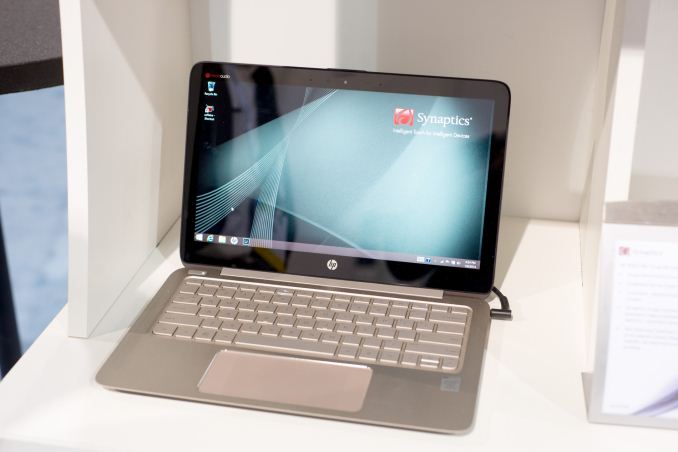
I stopped by Synaptics' booth at CES to spend some time with its new Clickpad 2.0. I'd been briefed on the new Clickpad a couple of months ago and was told that it resolved all of my issues with the performance/behavior of PC clickpads. With Clickpad 2.0 Synaptics not only supplies the clickpad controller but also some (all?) of the mechanicals, including the hinge. It's a fully integrated solution that isn't much more expensive than what an OEM will spend putting together their own from multiple vendors. The result is dramatic. Not only does Clickpad 2.0 allow for more consistent click response regardless of where you press on the pad, it also does a very good job of palm rejection.
Clickpad 2.0 is shipping on HP's new Spectre 13 and I got to play around with the system at CES. First off, the Spectre 13 features a huge clickpad. Windows 8 edge gestures are supported and they worked pretty well. Usually in the first few minutes with any PC clickpad I can identify a bunch of frustrating behaviors (false gestures, improper thumb rejection), but with the Spectre 13/Clickpad 2.0 I couldn't identify any. It really takes multiple days of use to determine whether or not a clickpad is absolutely problem free, but Synaptics continues to show the most promise out of any of the controller/clickpad vendors I've been exposed to. The big question remains whether or not we'll see Synaptics' solutions used across the board on PC notebooks.
Synaptics claims north of 60% marketshare among PC notebooks, however there's always the issue of PC OEMs sourcing clickpad/controllers from multiple vendors. Some OEMs are good about single sourcing within a particular product line, while others will choose from a mix and attempt to smooth over differences with their own software layers. ASUS remains one of the few major holdouts from adopting Synaptics in its notebooks, which is a shame given how much progress ASUS has made as a notebook manufacturer.
I also got to play with Synaptics' ForcePad solution. As its name implies, ForcePad is a trackpad that can measure pressure, which enables a new category of pressure driven gestures. The obvious example is using finger pressure to adjust scroll speed. Aside from pressure sensitive gestures, ForcePad does away with any mechanical clicks (instead relying on taps/pressure driven clicks) and as a result contributes to a thinner notebook. If the end game is building notebooks that are even thinner than the thinnest Ultrabooks, exploring options like the ForcePad will be necessary. The solution works well, although I'm still a fan of the more traditional hinged clickpad.
Finally I poked around with Synaptics' latest ThinTouch reference design. This is a capacitive keyboard that uses keys that physically move, but without the scissor actuation of a chiclet keyboard. The advantage is an incredible reduction in thickness, while still maintaining much of the feel of a chiclet keyboard.
Synaptics demonstrated how ThinTouch could enable keyboards that fold completely when not in use, which can help to further reduce the z-height of a notebook. There were also a few demos showing how you can swipe your finger/hand across a ThinTouch keyboard to activate gestures in Windows 8 (e.g. bringing up the charms bar, switching between apps, etc...). Synaptics is talking to OEMs about ThinTouch now and expects to see the first solutions to leverage its ThinTouch technology to hit the market later this year.
It's pretty remarkable just how much Synaptics has done since ex-ATI/AMDer Rick Bergman took over just two and a half years ago. Long term I do wonder how viable a 3rd party touch controller maker can be in a market that loves integration. The good news is that Synaptics really has the talent/know-how to be a great acquisition target for one of the big SoC vendors, the question is whether or not any of them will realize it before attempting to duplicate Synaptics' efforts internally. I'd honestly love to see good touch controllers integrated at the SoC level, that would be a huge step towards fixing the mess that is today's varied clickpad experience on PCs.


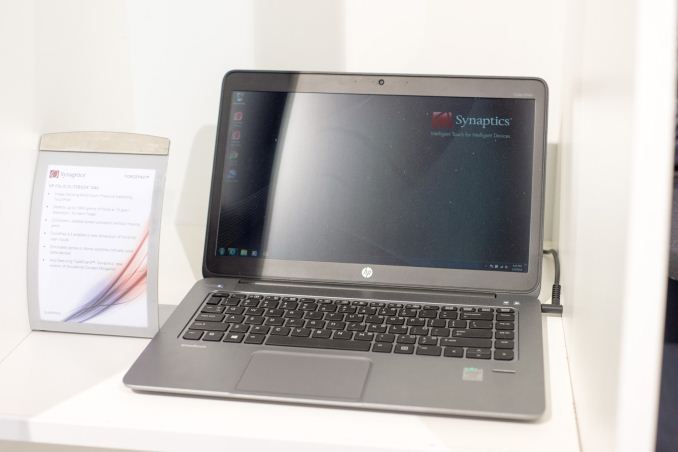
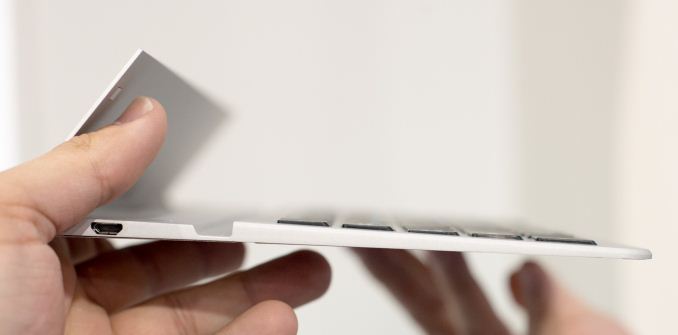

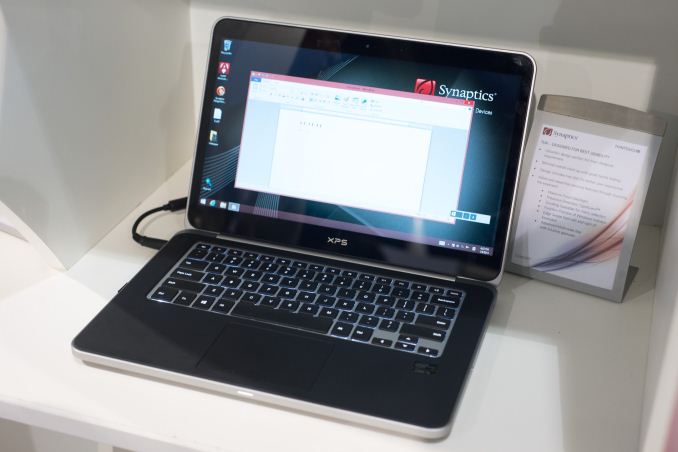








8 Comments
View All Comments
jjj - Tuesday, January 14, 2014 - link
You are likely to be wrong on the integration side. A good example is how sensor hubs went discrete in 2012 (everybody only noticed Apple last year but plenty other devices went there before them). Guess doing touch and sensor hub in the same chip could work so maybe that's a future.For laptop keyboards one has to wonder how big the market will be in 10years. With foldable screens , tablets get killed unless they go huge , 14 inch or more that we can use as a huge tablet or as a laptop with half the screen being the keyboard. Going offtopic here - desk size flexible touchscreens would be interesting , used either flat or bent at an angle and we would need a proper UI for it.
As for Synaptics being acquired, even if someone would want to buy into the tech they just cost too much ,there are far cheaper buys out there.
A5 - Tuesday, January 14, 2014 - link
Integrating the touch sensor makes more sense since it is far more likely the CPU will be awake anyway when the user wants to do touch actions.I also fully expect the motion/voice/etc sensors to be folded back into the SoC as power gating continues to advance.
cosmotic - Tuesday, January 14, 2014 - link
After using a Mac, I've never been satisfied with a Windows PC's touchpad, including Synaptics. They drive me nuts every time I try to use them. They scroll when I don't want to scroll, they don't scroll when I do want them to scroll, they click when I don't want them to click.... It's a total mystery how a random windows trackpad will work because they are all configured differently. The Synaptics control panels are a total mess of stupid worthless options and setting after setting of gimmicky garbage. Anand, I just don't understand what you're talking about when you say Synaptics has made a lot of progress. Maybe I'm just not using the new parts? I would be shocked if the software is any better now than it has been in the past.ZeDestructor - Wednesday, January 15, 2014 - link
Strange. I have no such issues on the (tiny) Synaptics touchpad in my X220 tablet. Scrolls with two-fingers (you can set the old-fashion edge-scroll or chiral scrolling if you prefer those), clicks just fine between one to 4 fingers and even does gestures fine....Just about the only complaint I have is that they removed the physical buttons, although it is understandable given the buttons for the trackpoint (that I use a lot more) have to go somewhere. I hate clickpads (even the apple ones) and much prefer having two (or more), real, physical buttons instead!
MrSpadge - Wednesday, January 15, 2014 - link
I've got a Thinkpad X121e, about the same generation and also with a Synaptics touchpad. For the 1st half year it was completely unusable, now after countless driver updates and setting tweaks it's merely "OK" but still a lot worse than my old Thinkpad T61.thesavvymage - Wednesday, January 15, 2014 - link
For a while, I wanted a macbook ONLY because of the trackpad...nagi603 - Wednesday, January 15, 2014 - link
For the Asus + Synaptic: I actually had an business/multimedia Asus notebook that had Synaptic touchpad, back in 2004. Besides size, it was the best touchpad I've seen for at leaast 6-8 years after that, and I've reviewed about a dozen or two notebooks in that time.silenz - Monday, February 3, 2014 - link
great, could you translate all that into fixing the synaptics trackpads that are already out on the market? thanks.