ASUS E35M1-M Pro Review - Anyone For Fusion?
by Brendan van Varik on October 25, 2011 5:00 AM EST- Posted in
- Asus
- Motherboards
- Fusion
- E-350
The low powered AMD Fusion market is still an active one, and although the ASUS E35M1-M Pro has been available for a while, we have been asked to have a look. By definition, it is a low powered board with a 1.6 GHz dual core and a 500 MHz GPU clock with 80 stream processors. We clocked a basic system at around 32 W idle, with the APU cooled passively.
Overview
Whilst CPU or GPU intensive tasks are out of the question with a Fusion based system, Fusion boards do have their own advantages such as ultra low power consumption devices, which allow the APU to be passively cooled for a truly silent PC. The optional supplied micro-fan does not add much noise into the equation for low usage, but each end user may or may not want the noise in the background.
There are plenty of connectivity options available on the E35M1-M Pro. In total, there are six SATA 6 Gbps ports and twelve USB 2.0 ports available on this motherboard which should satisfy most requirements. Full HD playback is made possible by the built-in AMD HD 6310 GPU.
Overclocking is possible on the E35M1-M PRO, but as Ian has mentioned before in his round up of three Fusion E-350 motherboards, it is always down to how lucky you get with your silicon because the APU is already installed on the motherboard when you buy it. A respectable overclock of 12% was obtained which brings the final clock speed of the CPU up to 1.792 GHz.
Visual Inspection
The ASUS E35M1-M Pro makes use of a low power APU from AMD which is located under the heatsink in the middle of the board. ASUS are maintaining their current color scheme for their non-ROG branded boards and have gone with blue and black combination. The Hudson M1 FCH is located next to the APU and it provides support for six SATA 6 Gbps ports, five of which are internal and one is an eSATA port. Out of the five internal SATA 6 Gbps ports, four of them are angled and point away from the motherboard and one is not.
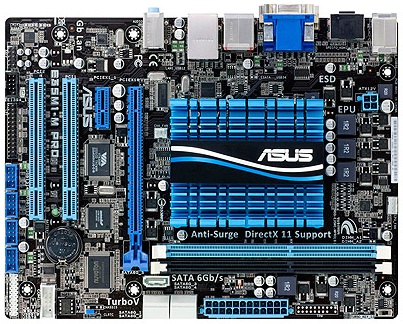
On the expansion side of things, we have a PCIe x16 slot which is electronically limited to x4, a PCIe x1 slot and two PCI slots. There are four USB 2.0 headers which will allow for up to eight extra USB 2.0 ports to be added into your system as well as a USB 3.0 header for an additional two USB 3.0 ports.

On the back of the board, we have a PS2 port (that can be used for either a keyboard or a mouse) and a total of four USB 2.0 ports. Two USB 3.0 ports are located under the gigabit LAN. Three different kinds of video connectivity are available and they consist of HDMI, DVI and D-SUB. There is also a S/PDIF optical output as well as a trio of audio jacks.

There are only two fan headers on this motherboard, one of which is for the CPU fan, which is located above the heatsink and just to the left of the DIMM slots. The second one is for a chassis fan and is located near the bottom left-hand side of the heatsink. An extra fan header would have been nice to see on a board this size, though is not absolutely necessary.










66 Comments
View All Comments
C300fans - Tuesday, October 25, 2011 - link
It is a good one, huh? Perfect for HTPC.C300fans - Tuesday, October 25, 2011 - link
However, G530+H61 would be another choice, or I could say, a better option.spaceyyeti - Tuesday, October 25, 2011 - link
I got this thing combined with 4 gigs of ram, a crucial m4 and a damn silent be quiet! power supply. Installed linux on it and BAM; you got yourself a snappy and silent desktop/htpc with a "can do" attitude. I don't think a SB Pentium is going to give you anything extra that can justify the noise compared to this little f*cker. Hehehe.C300fans - Tuesday, October 25, 2011 - link
SB pentium can offer much better CPU performance.spaceyyeti - Tuesday, October 25, 2011 - link
that's obvious. but if you compare functionality, fusion is the better option imo. SB pentium might be the faster cpu, but the gpu in fusion handles movies a bit better as far as I know. and pentium is not that much faster to justify the noise, heat and power use. to be honest, you better get an i3 2100 or so, not that more expensive and a way better cpu. anything else in this segment is a waste of money. waddayou think?HakkaH - Tuesday, October 25, 2011 - link
dunno where you can get an i3 and mobo at the same price though here it's impossible.Besides that Ati has one gigantic plus for HTPC enthousiasts. It can pass through full 5.1 audio through the HDMI connection. Intel lacks this option.
It's strong enough to be used as a home server as well. It's not that you'll crunch with it 24/7.
Really I found the AMD Brazos platform to be far more versatile than many think. I use it as a small webserver for my own photo portofolio and testbed for new stuff, my HTPC uses and various other things.
Just know the boundaries of the platform as in It's not a CPU monster and you'll find the Brazos platform to have a lot more than many probably think. I'm at least very happy with it which explains that I have now both an E35M1-Pro for almost half a year and an Lenovo Thinkpad X121e.
ven - Thursday, October 27, 2011 - link
I wish there is no clashes between Intel and Nvidia.Bless the ION.combination of best&best Intel will take care of x86 & media encoding and decoding will taken care by Nvidia.Taft12 - Tuesday, October 25, 2011 - link
No passive cooling = no thanks.SB is not appropriate for HTPC.
C300fans - Tuesday, October 25, 2011 - link
IMO, you can undervoltage the SB celeron or pentium so as to use passive cooling. SB celeron is much cheaper than this APU.spaceyyeti - Tuesday, October 25, 2011 - link
okay, interesting. I like your style.but what about intel's problems with some video playback?
how much is the passive cooler going to cost?
how low do you have to go performance-wise?
but, most of all; the average user will not be capable of this kind of system tweaking.
but I really do like the idea! sounds like a fun way to get through a boring sunday.