Ask the Experts: Enterprise & Cloud Computing Questions Answered
by Anand Lal Shimpi on July 21, 2011 9:32 PM EST- Posted in
- IT Computing
- Ask the Experts
Last year we ran a little series called Ask the Experts where you all wrote in your virtualization related questions and we got them answered by experts at Intel, VMWare as well as our own expert on all things Enterprise & Cloud Computing - Johan de Gelas.
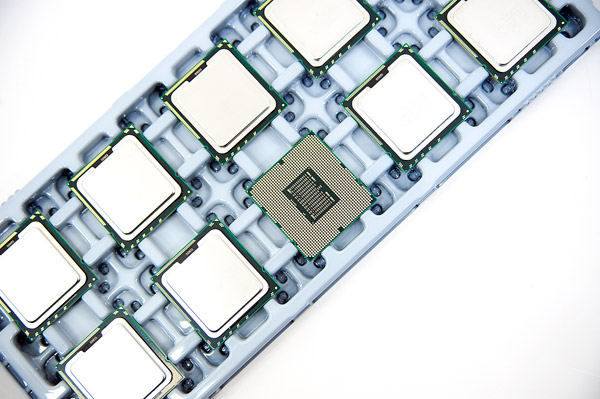
Given the growing importance of Enterprise & Cloud Computing technology we wanted to run another round, this time handled exclusively by Johan. The categories are broad, but if you've got any questions related to Enterprise, Datacenter and/or Cloud Computing respond in the comments. Johan will be picking a couple of questions to answer in his usual in-depth style next week!










25 Comments
View All Comments
Tarrant64 - Thursday, July 21, 2011 - link
With the growing use of the cloud computing, what are ISPs doing to ensure adequate bandwidth for not only the provider but the customers? With the increase of ISPs testing and implementing data usage caps, I think it should be a growing concern for some who want to work from the cloud from anywhere (including home) without the worry about the increase in data usage.TypeS - Friday, July 22, 2011 - link
Isn't the current answer to this from ISPs to throttle traffic like torrent data and other applications they deem not a "priority"? Can't have them damn pirates saturating their 7-50+Mbit links can we now?Sapan - Thursday, July 21, 2011 - link
How do the cloud servers give results so fast? I imagine there is literally Petabytes of data in Google servers and it would be way too expensive to run on SSDs. Is their some sort of hierarchy that masks latency? Even then wouldn't it still take long just to communicate to the server itself?extide - Saturday, July 23, 2011 - link
look up BigTable and MapReducecarnachion - Thursday, July 21, 2011 - link
How do you see the future of cloud computing for High Performance Computing applications, like scientific software that demands a lot of processing power? The alternatives that exists today like Cyclone from SGI don't seem very appealing. You think that will change in future?gamoniac - Thursday, July 21, 2011 - link
Cloud is the bussword, but while it makes sense to outsource hardware resources using cloud computing, does it really make sense to add extra layers of complexity to the applications (I would imagine troubleshooting or replicating problems would be significantly more challenging compared to the same case within an internal environment)?Is the saving justifiable to inadvertently create a single point of failure? And how could enterprise spent so much on security, then turn around and entrust all the data to some data center at sometimes unkonwn location?
Lastly, does the government have any power or jurisdiction to subpoena data stored on the cloud in another country (or countries)? Or that is just a big loop hole for corporate to get away with it?
I know that was a lot of questions, but they hold me back from jumping on the bandwagon... Thanks, Johan.
Firekingdom - Friday, July 22, 2011 - link
What I understand that the cloud is nothing more than a group of machines(lets call this host vm) hosting vms in a workgroup, that share data and resources. While all the host vms are balancing the load. It is basically a cluster with nodes in it.The only benfits I see in it is relocation of a vm to keep latency down. I think it is better to have one machine host all your servers in vms. A 96 core vm server should handle most things.
My question is this a server with 4 cpu with 32 cores and vms on it. Vm1 is on cpu 1, Vm2 is on cpu 1, Vm3 is on cpu 2. Vm1 ask for data from vm2. Vm2 ask its backup Vm3 to see if it has it. Vm2 and 3 are like name servers. So they both trust each other and vm1 trust vm2 and vm3. Can vm3 send the data to vm1 with out leaving the machine and not involving the nic?
I know cpu can talk to each other, but can their ram talk to each other? It just seems something like a north bridge should should do this? Will the cloud marker push for this? I think arm maybe good for this.
Dont steal the idea I thought it up.
HMTK - Friday, July 22, 2011 - link
I don't mean to be rude but WTF are you talking about?A "cloud" is made up of hosts which have only a hypervisor installed. On top of that hypervisor run virtual machines. Depending on the hypervisor and management software of your choice, you can move running vm's from one host to another. This can also be done autumatically for load balancing or to keep vm's available in case the host they run on crashes. VM's can be put in VLANs just like physical machines. The main advantages of "the cloud" ara availability, scalability and the performance you can wring out of your physical servers. It's also quite easy to migrate a vm from an old physical server to a newer model, assigne more RAM or add disk space.
VM's are not tied to a given CPU or CPU core, the hypervisor schedule the CPU's for the vm's when they need it. You can easily have more than 4 vm's on a quad core CPU for example. For example one of our customers is starting with a vritual desktop environment. Currently there are 80 VM's on a dual Xeon X5550 server and each VM has 2 virtual CPU's. That's 160 virtual CPU's for only 8 physical cores.
fzzzt - Saturday, July 23, 2011 - link
I don't mean to be rude but WTF are YOU talking about?A "cloud" is, as the OP said, a buzz word. It's basically the same as a cluster, except maybe more abstracted and easier to use. You can have a cloud of physical hosts, VM hosts, VM guests or any combination. Indeed many Google services don't use VMs at all. A cloud is really just an abstraction of resources so that the user doesn't have to deal with the underlying infrastructure, in the same way RAID is a "cloud" for storage. A user doesn't have to copy the files to multiple disks--they just write to "the disk" and it magically gets replicated or striped. Cloud services can be configured to reduce latency or improve reliability, but not both (that's usually impossible).
IMHO, "cloud" is equivalent to "a bunch of resources", or perhaps "a bunch of computers" (virtual or physical).
essdeeay - Tuesday, July 26, 2011 - link
It's tempting to dwell too much on the hardware, but I've still not seen a better definition of cloud computing than this:http://www.zdnet.com/news/the-five-defining-charac...
1. Dynamic computing infrastructure
2. IT service-centric approach
3. Self-service based usage model
4. Minimally or self-managed platform
5. Consumption-based billing