A Taste of Froyo: Google Android 2.2 Explored
by Saumitra Bhagwat on June 23, 2010 1:03 AM ESTSince last year, the Android platform has seen a string of sugary, feature-filled updates starting with Cupcake (v1.5), followed by Donut (v1.6) and finally Éclair (v2.0/2.1) in November 2009. Each release has effectively addressed bugs and has introduced several new features like UI tweaks, Exchange support, HTML5 support and so on. Android v2.2 continues the tradition of the confectionary-themed nomenclature and is codenamed “Froyo”; short for Frozen Yogurt if you didn't know. The new features and improvements in Froyo aren’t exactly groundbreaking by themselves, but in the grand scheme of things, they’ve made Android an extremely refined, usable and robust OS that is a real alternative to other mobile operating systems out today. Couple this with manufacturers like HTC churning out some seriously capable hardware and you’ve got the best version of Android to date. Read on for the full review!
Playing the Waiting Game
Android 2.2 isn't officially available on any device today. The only things floating around are leaked builds that aren't final. The closest you can get is the leaked Android 2.2 build available for the Google Nexus One on T-Mobile. It is feature complete and polished enough to upgrade as if it were final. Even AT&T Nexus One users don't have a simple path to upgrading yet - without rooting. In the coming months we expect to see the major Android devices get 2.2 (e.g. the Nexus One and the Motorola Droid) while towards the end of the year HTC users will finally be able to jump on board.
This staggered deployment is an unfortunate side effect of Google's Android customization strategy that allows handset vendors to ship with their own customized versions of the OS. While that's great for differentiation, it also means that there will be an inevitable delay between when a major OS revision is released and when it'll be implemented across the board. That being said, it is part of the Android appeal.

We already have more than one smartphone device/OS vendor that favors the our way or the highway approach, we don't need another. Competitors don't compete by doing the exact same thing, they make us happy by giving us options or alternatives.
With that said, let's get to what's new in Froyo. If you aren't familiar with Android, take a look at our Nexus One Review.
The Home Screen
The first thing you’ll notice on the home screen is the new translucent navigation bar that lets you access the dialer, app tray and browser. The new UI is clean, crisp and helps distinguish Froyo from other versions of Android easily.
Google’s added two new widgets; the new helper widget provides handy tips to manage your home screen while the app market widget displays a slideshow of popular apps in the Android market. The Google search bar has undergone some modification and now lets you search the web, contacts or apps. The YouTube widget has been given a slight facelift and now shows previews of the most viewed videos. Froyo does not include any new wallpapers or sounds, so that’s about it for the new stuff on the home screen.
 |
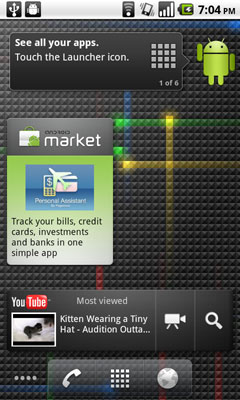 |










55 Comments
View All Comments
gayannr - Wednesday, June 23, 2010 - link
'Since I’m not important enough to have an exchange account, "is that sarcasm . lol
Saumitra - Wednesday, June 23, 2010 - link
No no, no sarcasm intended. I had an Exchange account briefly while I was in school, but that was a year ago. I'm really not important enough to have one ... ;)glynor - Wednesday, June 23, 2010 - link
You could test most of the Exchange features using a Gmail account and Google Sync.EricC - Wednesday, June 23, 2010 - link
" I'm really not important enough to have one ... ;) "Since I know the author, I can vouch for him on this one :D
Saumitra - Wednesday, June 23, 2010 - link
Hehe, Tim just sent me an email about this! :P5150Joker - Wednesday, June 23, 2010 - link
iPhone 4G or Sprint Evo 4G with Froyo on it?add119 - Wednesday, June 23, 2010 - link
You apple fan boy one android 2.1 came out in january 5th.. google release it with nexus one. Two android 2.0 came out in november with update 2.0.1 in december.Android 1.5 came out in may 2009 plz don't come mentioning phones without researching because all verizon phones has 2.1 os with sprint as well even htc hero and sammy moment has 2.1 os. T-mobile has mytouch3g slide with 2.1 os and cliq and cliq qt with be both getting 2.1 os next week. The only phone left behind is google g1 with 1.6 os and behold 2 with 1.6 os just released this week with that os changing from 1.5 os to 1.6 to behold 2. People if you going to buy any phoone don't go a&tt they suck like changing google option and take features away go with t-mobile or verizon. And, sprint sucks because they don't do ota they like giving update online with manuel. Personally that like rooting the phone it can mess your phone up.
whatthehey - Wednesday, June 23, 2010 - link
If you're going to be a tool and criticize an article, try learning how to speak and write intelligently first. Your rant is full of a list of phones and supposed release dates, but it has nothing to back it up other than the mindless diarrhea of the mouth that you spewed out. I don't care if the various releases of Android came out a month or two earlier than what was listed; what matters is whether the current 2.2 release is better, and that's what this article tries to cover.Saumitra - Wednesday, June 23, 2010 - link
Thanks for pointing that out. But, Eclair released on October 26th 2009, which is why I said November 2009 as a more general estimate. And yes, add119 learn to put down your thoughts a little more cogently.jasperjones - Wednesday, June 23, 2010 - link
Nice write-up, I've been running FRF50 on my Nexus One for the last few weeks and my experience has been similar.However, I feel the articles in the smartphone section could be more rigorous. I realize that we're dealing with different OSes as well as different devices at the same time. This makes comparisons and benchmarking harder. You cannot just throw out an NVIDIA card and put in an ATI card. But just because it's harder to line up various devices/software against each other doesn't mean you shouldn't try.