GEEKOM A5 mini-PC Review: Affordable Cezanne Zen 3 at 35W
by Ganesh T S on December 8, 2023 9:15 AM ESTSystem Performance: UL and BAPCo Benchmarks
Our 2022 Q4 update to the test suite for Windows 11-based systems carries over some of the standard benchmarks we have been using over the last several years. While UL's PCMark makes the list, we have opted to temporarily suspend reporting of BAPCo's SYSmark scores (pending fixture of the energy consumption aspect). Instead, BAPCO's CrossMark multi-platform benchmarking tool has been added to the set along with UL's Procyon suite. While CrossMark employs idle time compression and processes all workloads in an opaque manner, UL's Procyon processes real-world workloads with user interactions (like BAPCo's SYSmark). We have augmented the UL Procyon suite benchmark with our own custom energy measurement setup.
UL PCMark 10
UL's PCMark 10 evaluates computing systems for various usage scenarios (generic / essential tasks such as web browsing and starting up applications, productivity tasks such as editing spreadsheets and documents, gaming, and digital content creation). We benchmarked select PCs with the PCMark 10 Extended profile and recorded the scores for various scenarios. These scores are heavily influenced by the CPU and GPU in the system, though the RAM and storage device also play a part. The power plan was set to Balanced for all the PCs while processing the PCMark 10 benchmark. The scores for each contributing component / use-case environment are also graphed below.
| UL PCMark 10 - Performance Scores | |||
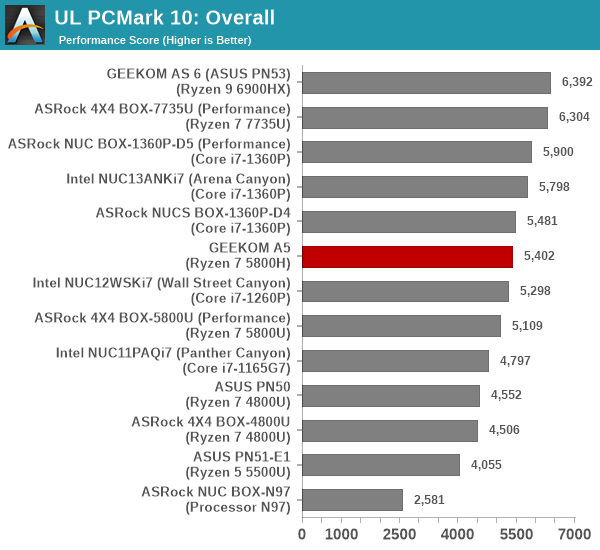
The GEEKOM A5 slots in the middle for most of the workloads, as expected. Systems based on the newer processors from both AMD and Intel deliver better performance, but the key here is the comparison between the ADL-N system and the A5. The NUC BOX-N97 has a similar form-factor and I/O list, and is priced approximately the same after taking components cost into consideration. The performance delivered by the A5 is more than double that of the NUC BOX-N97 for the usual consumer workloads tested in PCMark 10.
UL Procyon v2.1.544
PCMark 10 utilizes open-source software such as Libre Office and GIMP to evaluate system performance. However, many of their professional benchmark customers have been requesting evaluation with commonly-used commercial software such as Microsoft Office and Adobe applications. In order to serve their needs, UL introduced the Procyon benchmark in late 2020. There are five benchmark categories currently - Office Productivity, AI Inference, Battery Life, Photo Editing, and Video Editing. AI Inference benchmarks are available only for Android devices, while the battery life benchmark is applicable to Windows devices such as notebooks and tablets. We presents results from our processing of the other three benchmarks.
| UL Procyon - Office Productivity Scores | |||
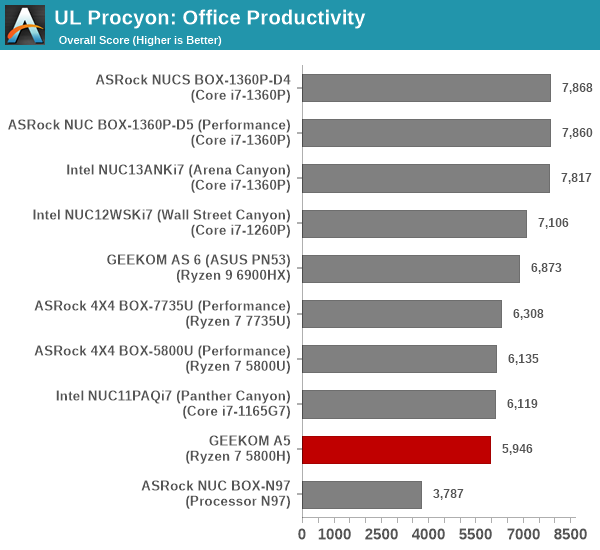
The A5 performs similar to the other Cezanne systems in the Office workloads, but it is towards the end of the pack, as some of the older systems against which the A5 performed well in PCMark 10 were not subject to the UL Procyon workloads.
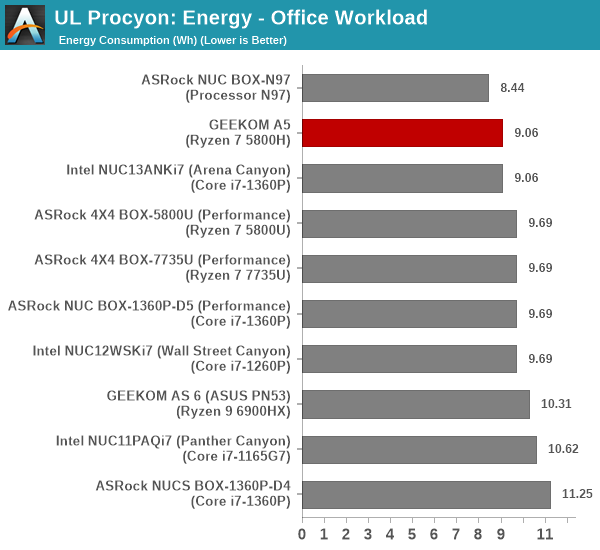
From an energy consumption viewpoint, the A5 is similar to the Intel NUC (Arena Canyon). Though the jobs take a longer time to finish in the A5, the system is quite power efficient. Only the NUC BOX-N97 (with a much lower performance) is more energy efficient compared to the A5.
Moving on to the evaluation of Adobe Photoshop and Adobe Lightroom, we find that the GPU is utilized more heavily compared to the office workloads. This allows the A5 to move up a notch, but it still remains in the bottom half of the pack.
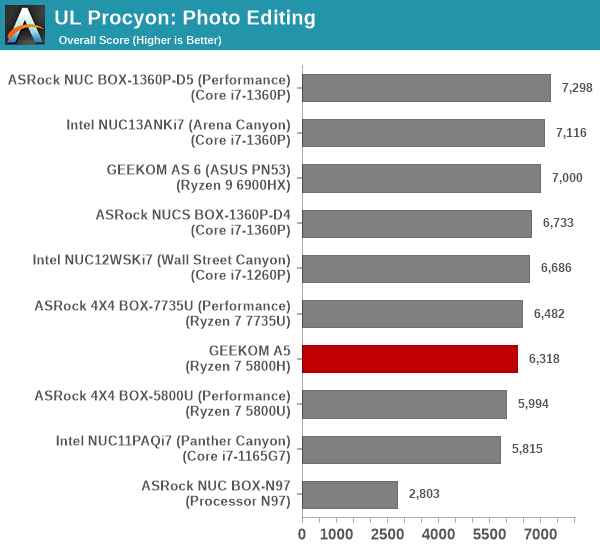
Fortunately, the power efficiency allows it to be among the most energy efficient systems for the photo processing workload.
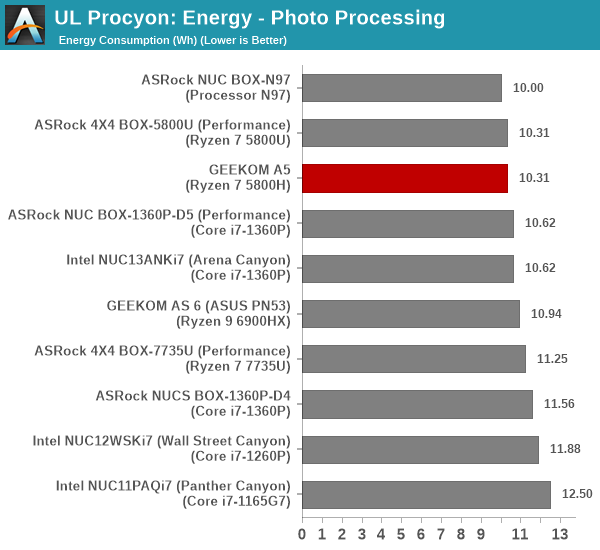
UL Procyon evaluates performance for video editing using Adobe Premier Pro.
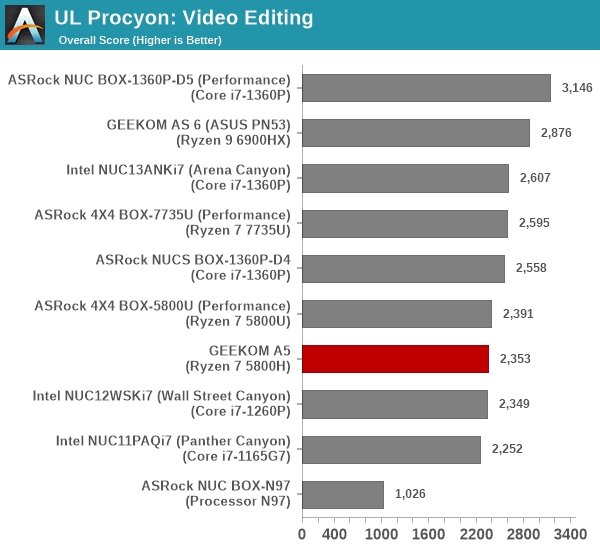
The video editing scores depend on the GPU capabilities and the available power budget. It is no surprise that the newer generation processors with iGPU improvements have a lead over the A5.

Stressing the iGPU weans away a bit of the power efficiency for the task, but the A5 still delivers slight benefits over the Cezanne systems evaluated back in 2021.
BAPCo CrossMark 1.0.1.86
BAPCo's CrossMark aims to simplify benchmark processing while still delivering scores that roughly tally with SYSmark. The main advantage is the cross-platform nature of the tool - allowing it to be run on smartphones and tablets as well.
| BAPCo CrossMark 1.0.1.86 - Sub-Category Scores | |||
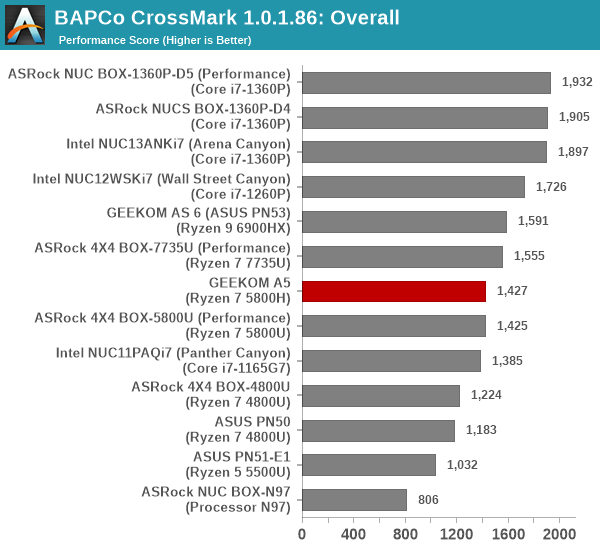
The A5 loses out a bit on the responsiveness front, as most of the other systems are equipped with Gen4 SSDs. As we shall see later, the A5's Ryzen SoC is configured for a 60W / 42W / 35W operation mode (similar to the PL1 / PL2 of the Intel systems). Since CrossMark workloads involve idle time compression, the short bursts of higher power help the A5 move towards the middle of the pack in the productivity and creativity workloads.










35 Comments
View All Comments
Reflex - Monday, December 11, 2023 - link
This is just a bizarre comment. These systems have a near top end CPU from the previous generation and can have up to 64GB of RAM. The vast majority of PC's sold are around 16GB of RAM and nobody complains about that (and this mini PC has twice that). Yes, web browsers can eat up a lot of memory, but regardless regular people and even many power users who aren't gamers are well served by these.As much as I love my overbuilt ITX system the fact is that I could get by on one of these things fine for everything but gaming, and I usually have 3 browsers open with dozens of tabs in each (guess what? Browsers hibernate tabs not in use), I do photo editing via Capture One and run a ton of messaging apps, some work applications and a desktop AI solution and my Ryzen 5700G handles it without breaking a sweat. I have 64GB of memory, which these mini PC's can handle as well, and my memory usage is rarely more than 35-50%.
I don't know what you believe a regular user does that requires so much more than what they offer but you may need a reality check.
ballsystemlord - Tuesday, December 12, 2023 - link
As I said to another reply, I mistakenly thought the mini-PC was equipped with 16GB of RAM.t.s - Friday, December 15, 2023 - link
still, 16GB of RAM is enough for running 20 tabs or more. Well, except, like they said, you watch dual 8k vr. BTW, I'm now with 32 firefox tab, 11GB RAM usage.StevoLincolnite - Wednesday, December 13, 2023 - link
Depends on the browser and what is going on.Some browsers are known to aggressively cache data into RAM.
However 8GB of Ram+Windows+Firefox I can happily run a dozen or more tabs with a decent SSD with music streaming in the background.
garblah - Friday, December 8, 2023 - link
No AV1 decoding in hardware. Small chance it could be an issue in a few of years, though the rise of AV1 to prominence has been slow.Not sure this configuration could brute force 4K AV1 playback without dropping frames. At any rate, I don't think the highest quality streaming content will be found as AV1 for another 4 years at minimum.
garblah - Friday, December 8, 2023 - link
*I see 8K 60p AV1 was tested for CPU usage. Why 8K 60p only... hmm.Samus - Saturday, December 9, 2023 - link
Is this OS license actually legit?meacupla - Sunday, December 10, 2023 - link
Win11 pro keys cost $36 for the end user. They probably cost like $10 for geekom, who get volume discountsSamus - Wednesday, December 13, 2023 - link
Sure, except this is equipped with Windows Enterprise...that's normally reserved for corporate and site-licensing, not end-user\resale applications.Very strange.
gz-0 - Saturday, December 9, 2023 - link
The comparison with different setups shows this to be the best for value. I was surprised that Intel setups seemed so inferior to the AMD setups.Looked closely at the lower cost, lower performances of the other AMD units. This seems to be the best. My previous experiences were with a Celeron 8GB memory unit. The lack of hardware ports was treated with external plugin ports.