The Intel Lakefield Deep Dive: Everything To Know About the First x86 Hybrid CPU
by Dr. Ian Cutress on July 2, 2020 9:00 AM ESTThermal Management on Stacked Silicon
With a standard processor design, there is a single piece of silicon doing all the work and generating the heat – it’s bonded to the package (which doesn’t do any work) and then depending on the implementation, there’s some adhesive to either a cooler or a headspreader then a cooler. When moving to a stacked chiplet design, it gets a bit more complicated.
Having two bits of silicon that ‘do work’, even if one is the heavy compute die and the other is an active interposer taking care of USB and audio and things, does mean that there’s a thermal gradient between the silicon, and depending on the bonding, potential for thermal hotspots and build-up. Lakefield makes it even more complex, by having an additional DRAM package placed on top but not directly bonded.
We can take each of these issues independently. For the case of die-on-die interaction, there is a lot of research going into this area. Discussions and development about fluidic channels between two hot silicon dies have been going on for a decade or longer in academia, and Intel has mentioned it a number of times, especially when relating to a potential solution of its new die-to-die stacking technology.
They key here is hot dies, with thermal hotspots. As with a standard silicon design, ideally it is best to keep two high-powered areas separate, as it gives a number of benefits with power delivery, cooling, and signal integrity. With a stacked die, it is best to not have hotspots directly on top of each other, for similar reasons. Despite Intel using its leading edge 10+ process node for the compute die, the base die is using 22FFL, which is Intel’s low power implementation of its 14nm process. Not only that, but the base die is only dealing with IO, such as USB and PCIe 3.0, which is essentially fixed bandwidth and energy costs. What we have here is a high-powered die on top of a low powered die, and as such thermal issues between the two silicon die, especially in a low TDP device like Lakefield (7W TDP), are not an issue.
What is an issue is how the compute die gets rid of the heat. On the bottom it can do convection by being bonded to more silicon, but the top is ultimately blocked by that DRAM die. As you can see in the image above, there’s a big air gap between the two.
As part of the Lakefield design, Intel had to add in a number of design changes in order to make the thermals work. A lot of work can be done with the silicon design itself, such as matching up hotspots in the right area, using suitable thickness of metals in various layers, and rearranging the floorplan to reduce localized power density. Ultimately both increasing the thermal mass and the potential dissipation becomes high priorities.
Lakefield CPUs have a sustained power limit of 7 watts – this is defined in the specifications. Intel also has another limit, known as the turbo power limit. At Intel’s Architecture Day, the company stated that the turbo power limit was 27 watts, however in the recent product briefing, we were told is set at 9.5 W. Historically Intel will let its OEM partners (Samsung, Lenovo, Microsoft) choose its own values for these based on how well the design implements its cooling – passive vs active and heatsink mass and things like this. Intel also has another factor of turbo time, essentially a measure of how long the turbo power can be sustained for.
When we initially asked Intel for this value, they refused to tell us, stating that it is proprietary information. After I asked again after a group call on the product, I got the same answer, despite the fact that I informed the Lakefield team that Intel has historically given this information out. Later on, I found out through my European peers that in a separate briefing, they gave the value of 28 seconds, to which Intel emailed me this several hours afterwards. This value can also be set by OEMs.
Then I subsequently found one of Intel’s ISSCC slides.
This slide shows that a basic implementation would only allow sustained power for 2.5 seconds. Adding in an adhesive between the top die and the DRAM moves up to 12.4 seconds, and then improving the system cooling goes up to 20 seconds. The rest of the improvements work below the compute die: a sizeable improvement comes from increasing the die-to-die metal density, and then an optimized power floor plan which in total gives sustained power support for 150+ seconds.


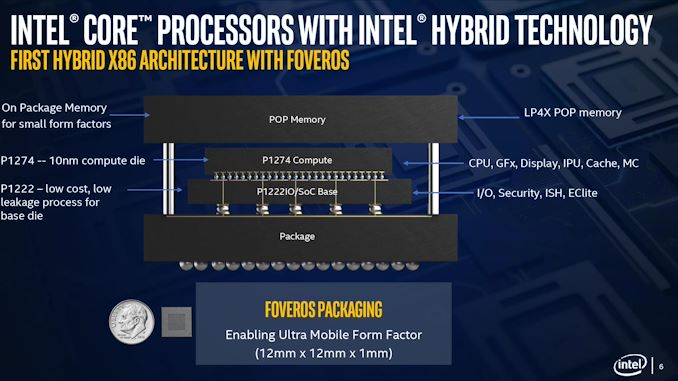
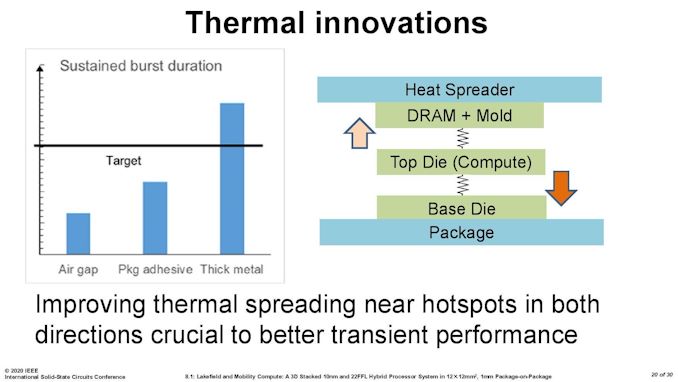
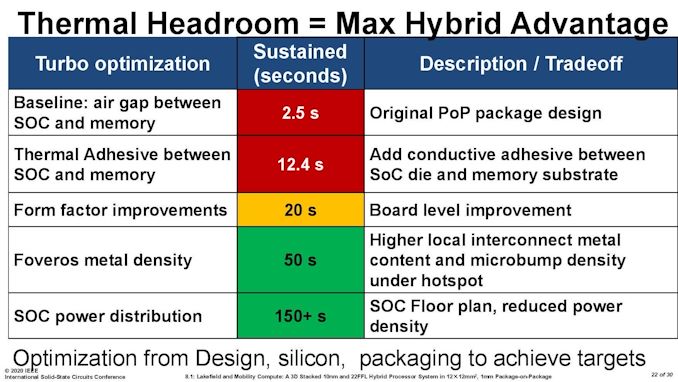








221 Comments
View All Comments
eek2121 - Thursday, July 2, 2020 - link
Right, and AMD has 14nm chips that are 6W. I expect they will be releasing a quad core Zen 2 based product that fits in a 6W power envelope in due time.Jorgp2 - Thursday, July 2, 2020 - link
Lol, no.That's a 6w base clock.
yeeeeman - Friday, July 3, 2020 - link
It might fit into 6W but it won't fit into the same package as LKF. I think people don't understand this is a 1cmx1cm package with basically an entire motherboard worth of components.Spunjji - Friday, July 10, 2020 - link
Definitely not. But is that really all that big of an advantage in a 13" devices that are already hitting the legal limit for battery capacity? It does feel a bit like a solution looking for a problem.The low idle power is a bigger sell, but the performance penalty is a heavy one.
Spunjji - Friday, July 10, 2020 - link
Van Gogh is supposed to be around 9W - I expect they'll probably have knocked-down variants capable of 6W operation.ikjadoon - Thursday, July 2, 2020 - link
And nobody will enjoy running a 7 W to 9.5 W x86 CPU on Windows 10: not in a laptop, not on a tablet, not on a convertible. There is simply too much legacy junk in Windows 10 and this project may only bear fruit in the 2030s, if it's not canned.If these run Windows 10X, perhaps there's a niche market, but Intel is obviously jamming a Hemi engine into a Prius and it looks a last-ditch, mostly fruitless, billion-dollar bet from the outside.
Not unlike Nokia, a few years before completely abandoning their Lumia lineup under MS, decided to invest huge money into Lumia cameras: a lot of money thrown into a pit of fire.
Intel has been unable to "get ready" for the mobile / thin-client era of computing for a decade now.
Meteor2 - Thursday, July 2, 2020 - link
Windows runs just fine on low-powered computers -- as long as there's enough RAM and at least a SATA SSD.Icehawk - Friday, July 3, 2020 - link
Except this maxes out at 8gb which is barely adequate in W10, 16gb is really necessary unless you like to choke or run super lean. My enterprise laptop sits at 6gb after a fresh boot just on the desktop due to all the corporate junk on there - we have some Lenovos with 8gb soldered RAM and they are hot garbage.yeeeeman - Friday, July 3, 2020 - link
I have a 2014 Intel atom z3735f tablet with 2gb of ram and swap handles things pretty well. 8GB of RAM is enough for 95% of people.ProDigit - Friday, July 3, 2020 - link
6GB is what most need for a 64 bit version of windows home.8gb only if you're multitasking.
You could also run linux, and be fine with 2GB.