The Intel Lakefield Deep Dive: Everything To Know About the First x86 Hybrid CPU
by Dr. Ian Cutress on July 2, 2020 9:00 AM ESTLakefield: Top Die to Bottom Die
At the top is the compute die, featuring the compute cores, the graphics, and the display engines for the monitors.
It might be easier to imagine it as the image above. The whole design fits into physical dimensions of 12 mm by 12 mm, or 0.47 inch by 0.47 inch, which means the internal silicon dies are actually smaller than this. Intel has previously published that the base peripheral interposer silicon is 92 mm2, and the top compute die is 82 mm2.
Compute Die
Where most of the magic happens is on the top compute die. This is the piece of silicon built on Intel’s most advanced 10+ nm process node and contains the big core, the small cores, the graphics, the display engines, the image processing unit, and all the point-to-point connectivity. The best image of this die looks something like this:
The big block on the left is the Gen 11 graphics, and is about 37% of the top compute die. This is the same graphics core configuration as what we’ve seen on Intel’s Ice Lake mobile CPUs, which is also built on the same 10+ process.
At the top is the single Sunny Cove core, also present in Ice Lake. Intel has stated that it has physically removed the AVX-512 part of the silicon, however we can still see it in the die shot. This is despite the fact that it can’t be used in this design due to one of the main limitations of a hybrid CPU. We’ll cover that more in a later topic.
At the bottom in the middle are the four Tremont Atom cores, which are set to do most of the heavy lifting (that isn’t latency sensitive) in this processor. It is worth noting the relative sizes of the single Sunny Cove core compared to the four Tremont Atom cores, whereby it seems we could fit around three Tremont cores in the same size as a Sunny Cove.
On this top compute die, the full contents are as follows:
- 1 x Sunny Cove core, with 512 KiB L2 cache
- 4 x Tremont Atom cores, with a combined 1536 KiB of L2 cache between them
- 4 MB of last level cache
- The uncore and ring interconnect
- 64 EUs of Gen11 Graphics
- Gen11 Display engines, 2 x DP 1.4, 2x DPHY 1.2,
- Gen11 Media Core, supporting 4K60 / 8K30
- Intel’s Image Processing Unit (IPU) v5.5, up to 6x 16MP cameras
- JTAG, Debug, SVID, P-Unit etc
- LPDDR4X-4267 Memory Controller
Compared to Ice Lake mobile silicon, which measures in at 122.52 mm2, this top compute die is officially given as 82.x mm2. It’s worth noting that the Ice Lake die also contains what Lakefield has on the base die as well. This top die has been quoted as having 4.05 billion transistors and 13 metal layers. For those playing a transistor density game at home, this top die averages 49.4 million transistors per square millimeter.
Base Die / Interposer Die
The base interposer die is, by contrast, a lot simpler. It is built on Intel’s 22FFL process, which despite the name is actually an optimized power version of Intel’s 14nm process with some relaxed rules to allow for ultra-efficient IO development. The benefit of 22FFL being a ‘relaxed’ variant of Intel’s own 14nm process also means it is simpler to make, and really chip by comparison to the 10+ design of the compute die. Intel could make these 22FFL silicon parts all year and not break a sweat. The only complex bit comes in the die-to-die connectivity.
The small white dots on the diagram are meant to be the positions of the die-to-die bonding patches. Intel has quoted this base silicon die as having 10 metal layers, and measuring 92.x mm2 for only only 0.65 billion transistors. Again, for those playing at home, this equates to an average density of 7.07 million transistors per square millimeter.
On this bottom die, along with all the management for the die-to-die interconnects, we get the following connectivity which is all standards based:
- Audio Codec
- USB 2.0, USB 3.2 Gen x
- UFS 3.x
- PCIe Gen 3.0
- Sensor Hub for always-on support
- I3C, SDIO, CSE, SPI/I2C
One element key to the base interposer and IO silicon is that it also has to carry power up to the compute die. With the compute die being on top to aid in the cooling configuration, it still has to get power from somewhere. Because the compute die is the more power hungry part of the design, it needs dedicated power connectivity through the package. Whereas all the data signals can move around from the compute die to the peripheral die, the power needs to go straight through. As a result, there are a number of power oriented ‘through silicon vias’ (TSVs) that have to be built into the design of the peripheral part of the processor.
Power and High Speed IO
Here’s a more complex image from a presentation earlier this year. It shows that Intel is using two types of connection from the bottom die to the top die: signal (data) connections and power connections. Intel didn’t tell us exactly how many connections are made between the two die, stating it was proprietary information, but I’m sure we will find out in due course when someone decides to put the chip in some acid and find out properly.
However, some napkin math shows 28 power TSV points, which could be in any of the configurations to the right – those combinations have a geometric mean of 3.24 pads per point listed, so with 28 points on the diagram, we’re looking at ~90 power TSVs to carry the power through the package.
Normally passing power through a horizontal or vertical plane has the potential to cause disturbance to any signalling nearby – Intel did mention that their TSV power implementations are actually very forgiving in this instance, and the engineers ‘easily’ built sufficient space for each TSV used. The 22FLL process helped with this, but also the very low density of the process needed gave plenty of room.
From this slide we can see that the simulations on TSVs in the base die required different types of TSV to be interleaved in order to minimize different electrical effects. High current TSVs are very clearly given the widest berth in the design.
When it comes to the IO of the bottom die, users might see that PCIe 3.0 designation and baulk – here would be a prime opportunity for Intel to announce a PCIe 4.0 product, especially with a separate focused IO silicon chiplet design. However, Lakefield isn’t a processor that is going to be paired with a discrete GPU, and these PCIe lanes are meant for additional peripherals, such as a smartphone modem.
Not to be discouraged, Intel has presented that it has looked into high-speed IO through its die-to-die interconnect.
In this case, Intel battles capacitance as the higher frequency requirements of newer PCIe specifications. In this instance the signal insertion loss difference between PCIe 4.0 and PCIe 5.0 is fairly low, and well within a 0.5 dB variance. This means that this sort of connectivity might see its way into future products.
Memory
Also built into the package is the onboard memory – in this case it is DRAM, not any form of additional cache. The PoP memory on top (PoP stands for Package on Package) comes from a third party, and Intel assembles this at manufacturing before the product is sold to its partners. Intel will offer Lakefield with 8 GB and 4 GB variants, both built on some fast LPDDR4X-4266 memory.
In our conversations with Intel, the company steadfastly refuses to disclose who is producing the memory, and will only confirm it is not Intel. It would appear that the memory for Lakefield is likely a custom part specifically for Intel. We will have to wait until some of our peers take the strong acids to a Lakefield CPU in order to find out exactly who is working with Intel (or Intel could just tell us).
The total height, including DRAM, should be 1 mm.
As mentioned earlier in the article, Intel moving to chiplets one on top of the other exchanges the tradeoff of package size for one of cooling, especially when putting two computationally active parts of silicon together and then a big hunk of DRAM on top. Next we’ll consider some of the thermal aspects to Lakefield.


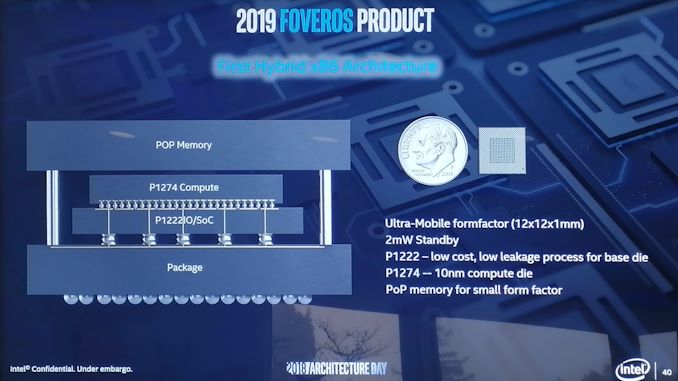
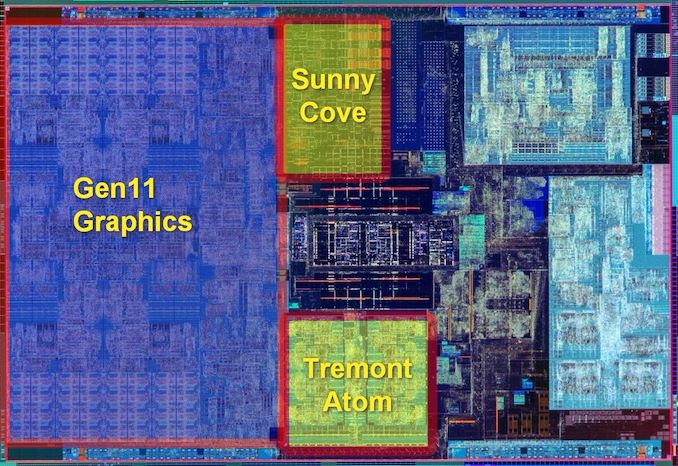
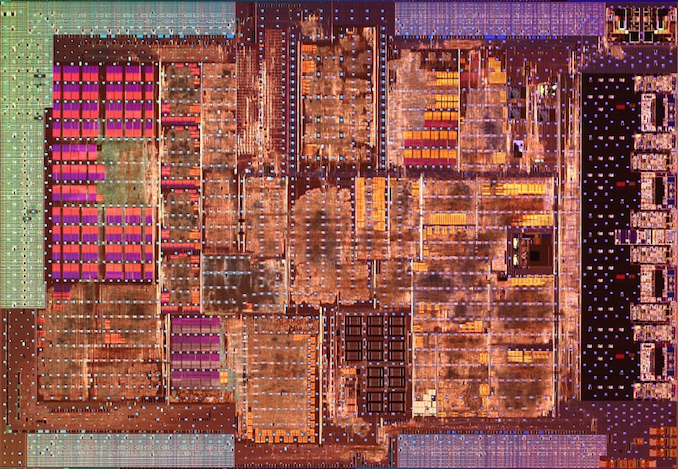
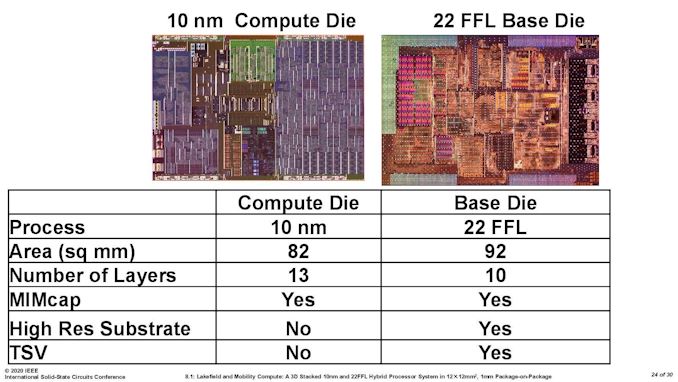
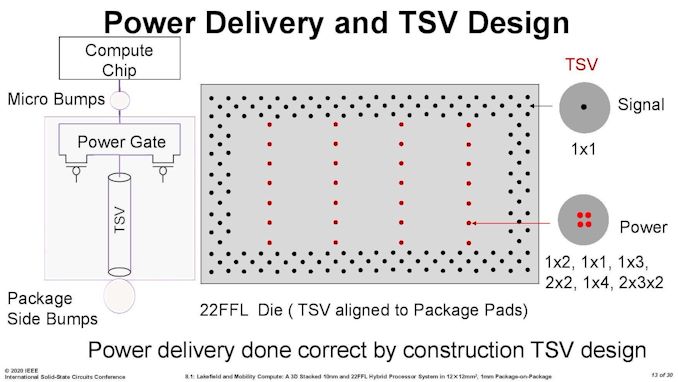
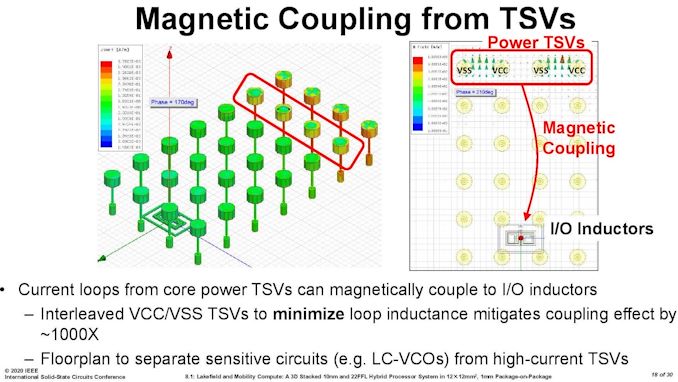
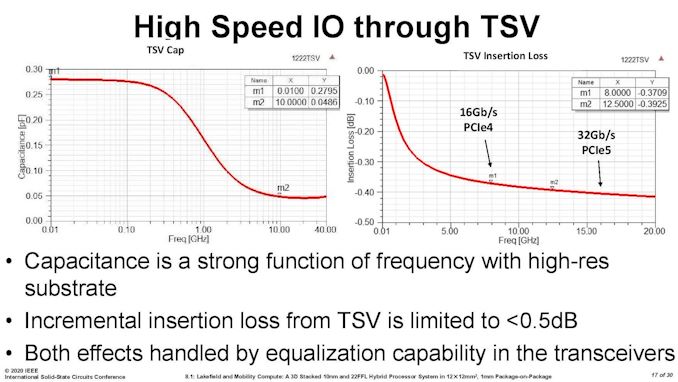
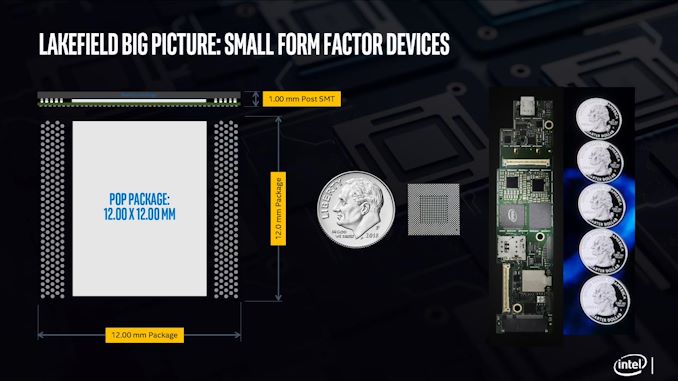








221 Comments
View All Comments
ichaya - Sunday, July 12, 2020 - link
You've claimed ARM64 has a code density advantage without any evidence for a few posts now. Being byte-aligned has advantages too, which are clear in the paper with the real world program! You're welcome to provide more real world evidence!We're changing the goal posts now with new numbers, you can't estimate IPC based on one specific INTrate2006 test, and assume it's similar across other workloads as well. If we just stick to INTrate2006, IPC seems within 5% where Graviton 2 has twice the cache of AMD Epyc 7742.
Comparing a top-line power number like you were doing is irrelevant when features like AVX can easily blow past any power envelope you might have, and one chip lacks the feature.
Wilco1 - Sunday, July 12, 2020 - link
No, I am stating that AArch64 has better code density as a fact. Maybe 5 years ago you could argue about it as AArch64 was still relatively new, but today that's not even disputable. So check it out if you'd like to see it for yourself.I used the overall intrate result to get an accurate IPC comparison. If you do the math correctly you'll see that Graviton 2 has 12% higher IPC than EPYC 7742.
At the end of the day what matters is performance, perf/W and cost. Whether you have AVX or not is not relevant in this comparison - EPYC 7742 uses the same amount of power whether it executes AVX code or not.
ichaya - Tuesday, July 14, 2020 - link
This is not the first time I've seen someone look at single thread performance and disregard everything else. All Graviton 2 and A13 single thread gains can be attributed to large (100~200% more) shared L2/L3 caches, and when compared with x86, 5% or even 75% IPC gains turn out to be ~10% less real world performance or ~10% more with marginal power use difference on 7nm. AMD has everything from a 15W to 280W chip.For multi-threaded, the Graviton 2 looks better, but the 64 vcpu EPYC 2 c5a.16xlarge (144MB L2+L3) AWS instance costs the same as the 64 core Graviton 2 m6g.16xlarge (96MB L2+L3) instance and delvers equivalent performance on real world tasks while having 1/2 the real cores, 1/2 the system RAM and 50% more L2+L3.
perf/W/$ is important, and since ARM has always been on the lower end of W and $, it can be hard to see past it. If you can compare cache sizes, power and real world performance, the only thing revolutionary is the fact that Amazon, Apple and the ARM ecosystem have come this far in a few years. The overall features (AVX2+SMT among others) and openness still leaves a lot to be desired.
Wilco1 - Wednesday, July 15, 2020 - link
Single threaded performance is important in showing that x86 does no longer have the big advantage it once used to have. Overall throughput is well correlated with single thread performance, you can see that clearly in the results we discussed. Do you believe 64 Graviton 1 cores would do equally well against 7742 if they had the same huge caches?I haven't seen serious benchmarks on c5a, do you have a link? With 32 cores at 3.3GHz it should burn well over 200W, not an improvement...
It's not that revolutionary if you followed the rapid increase of single thread performance over the last 5 years. Smartphones paid for the progress in microarchitecture and process technology that enabled competitive Arm servers (it helped AMD surpass Intel as well). I don't believe SMT or AVX are useful - 128 cores in Altra Max will beat 64 cores with SMT+AVX on performance and area at similar power.
As for AVX, this article discusses how Intel's latest CPU disables AVX... Linus had some interesting comments recently about the fragmentation of the many AVX variants. Then there are all the unresolved clocking and power issues. It's a mess.
ichaya - Thursday, July 16, 2020 - link
If there was a significant power difference between m6g.16xlarge and c5a.16xlarge, they would be priced differently. 128GB of RAM can't be more than ~15W.Single thread performance can help multi-thread performance up to a point, but SMT, non-boost clocks, and biasing towards TLP more than ILP (like an in-order GPU) can hurt single thread performance at the expense of more multi-threaded throughput.
AVX-512 is a mess, but AVX2 is worth having in most contexts now. Maybe some AVX512 instructions worth having will make it into a AVX2.1 which can completely supersede AVX2. For the price of Lakefield, there are certainly more attractive options, though compatibility, packaging and performance can trump battery life.
Wilco1 - Thursday, July 16, 2020 - link
Well there is a much better comparison, c6g.16xlarge has 128GB and is 12% cheaper than c5a.16xlarge. More than enough to pay for the electricity cost of the 280W TDP of c5a.Yes you can optimize for multithreaded throughput but SMT remains questionable, especially for large core counts. Why add SMT when you could just add some more cores?
Indeed AVX512 is worse, and could be removed without anyone missing it. Lakefield battery life comparisons are in, the Atom curse has struck yet again...
ichaya - Thursday, July 16, 2020 - link
12% is probably more the amount of subsidies these instances are getting. Amazon has a very very long history of putting any profit margins back into growth. Either that, or 128GB of RAM is 100W+!SMT is perhaps the lowest level at which TLP can be extracted, recent multi-core Atoms don't have it, but for server/workstation tasks like compilation, DB engine or even general multi-tasking, it's well worth it.
Wilco1 - Friday, July 17, 2020 - link
Graviton 2 is less than a third of the silicon area of EPYC so cheaper to make. 128GB server DRAM costs over $1000, which is why the 256GB/512GB versions are more expensive. The power cost of extra DRAM is a tiny fraction of that.There are tasks where SMT helps but equally there also tasks where it is slower. So it looks great on marketing slides where you just show the best cases, but overall it is a small gain.
ichaya - Saturday, July 18, 2020 - link
I wouldn't call a 64 vcpu (180W) system beating or equaling a 64 core (110W) system in web serving/DB and code compilation a small gain. The tasks where SMT hurts is basically single threaded JS, which is just such a shame. Shame! I don't think POWER, SPARC and others have been wrong in having added SMT years ago.For code compilation and DB the differences are 50%-100%+ making perf/W/$ very competitive.
https://www.phoronix.com/scan.php?page=article&...
This article also seems to mention SMT might make an appearance in the next Neoverse N* chips: https://www.nextplatform.com/2019/02/28/arm-sharpe...
Wilco1 - Sunday, July 19, 2020 - link
The Phoronix link has various benchmarks that aren't even running identical code between different ISAs (eg. Linux kernel compile). So it's not anywhere near a fair CPU comparison like SPEC. And this: https://openbenchmarking.org/result/1907314-AS-RYZ... shows SMT gives almost no gain on multithreaded benchmarks once you stop cherry picking the good results and ignore the bad ones...Even if we just consider the benchmarks with the largest SMT speedup, Coremark and 7-zip have good SMT gains of 41% and 32%, but m6g *still* outperforms c5a by 5% and 24%.
So the best SMT gain combined with a 32% frequency advantage and 4 times the L3 cache is still not enough to provide equal per-thread performance!