The Chuwi LapBook 12.3 Review: Premium Feel, Budget Price
by Brett Howse on September 6, 2017 8:00 AM EST- Posted in
- Laptops
- Apollo Lake
- Goldmont
- Chuwi
Display Analysis
When you consider that the Surface Pro has one of the best displays in a PC, it’s never going to be a bad thing for Chuwi to leverage Microsoft’s panel production in order to outfit their devices. This isn’t the only Chuwi device which has the same panel as a Surface either; the Chuwi Hi-13 2-in-1 tablet uses the 3000x2000 13.5-inch panel from the Surface Book. Maybe we’ll get lucky and they’ll release an AIO with the Surface Studio’s 28.125-inch 4500x3000 display too. They seem to have no qualms about using these panels, and the customer is the winner in the end.
It’s fair to say that none of us really wanted the laptop industry to move to 16:9 displays, but when HDTV standardized on that aspect ratio, the entire industry built their tooling around that, so anyone offering anything other than 16:9 would be doing so at a significant increase in cost. That ended the 16:10 aspect ratio for pretty much all devices, although a few tablets did end up using it, without much success.
When you consider that much of what we do on a laptop involves height, it really has been a shame to see the taller displays disappear, but with the success of the 3:2 aspect on some devices, it’s great to see a PC manufacturer like Chuwi step in and utilize that supply chain.
With 267 pixels per inch, this is certainly in the realm of High DPI for most people. Windows can still struggle with that, although for most tasks, it’s not the issue it once was. Some apps, like Steam, can still be a pain in High DPI, but if you’re looking at a LapBook 12.3, you can pretty much ignore Steam anyway. The high number of pixels per inch, coupled with the taller than normal display, really do make a difference.
Some may recall that the Surface Pro lineup, which shares this display panel, is also one of the most accurate displays around, but Microsoft calibrates each display at the factory. It’s pretty much an impossibility that Chuwi would be able to do the same, considering the different price categories these two devices are in, but to see how the LapBook 12.3 fares, we’ve tested it with SpectraCal’s CalMAN software suite, along with an X-Rite i1Pro2 colorimeter for brightness and contrast testing, and the X-Rite i1Pro2 Spectrophotometer for color accuracy testing.
Brightness and Contrast
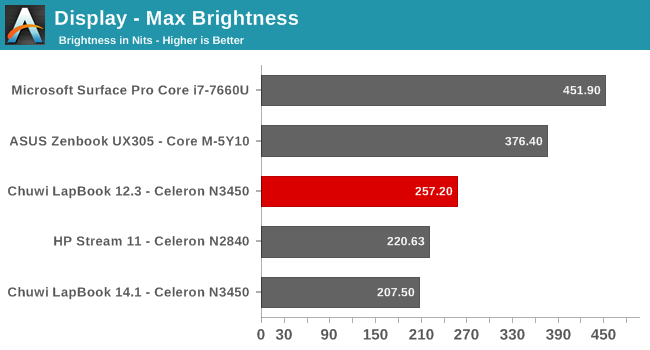
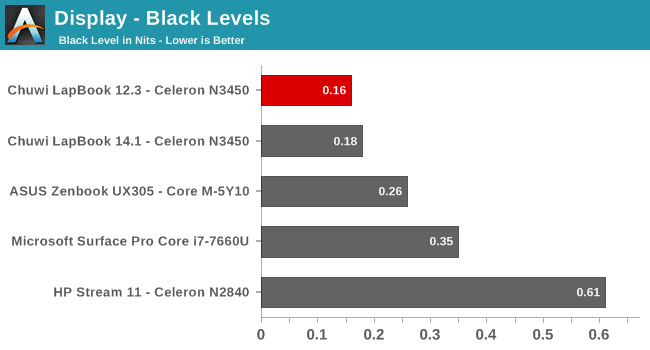
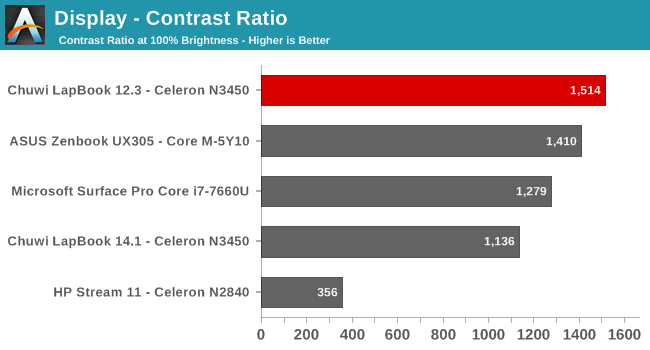
Although the backlight on the Chuwi LapBook 12.3 doesn’t get overly bright, it does have great contrast ratios, with a very dark black on this LCD display. It’s impressive that such an inexpensive laptop can have this kind of contrast. For those looking to use the LapBook in the dark, it’s not advisable since it doesn’t have a backlit keyboard, but also because the display only goes down to 37 nits at 0% brightness, which is still pretty bright for a very dark room.
Grayscale
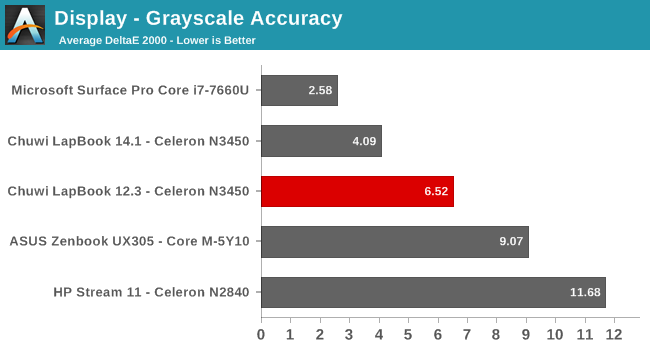
Here’s the first indications that Chuwi hasn’t bothered with calibrating this panel at all. Grayscale on the LapBook 12.3 is quite awful. The grayscale results show the green values climbing as the brightness level increases, and at maximum brightness, the dE2000 is well over 10. It’s just not good, but it’s also expected at this price point.
Gamut
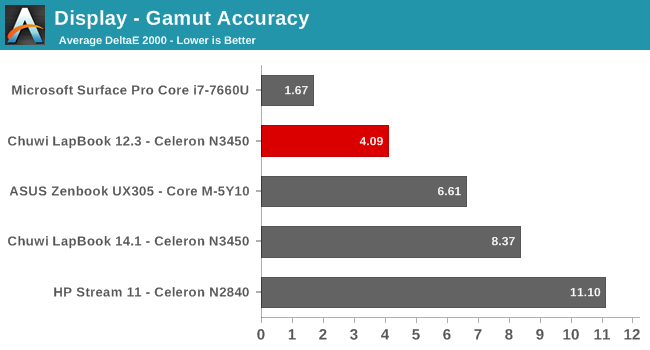
The panel and backlighting actually does a decent job covering the sRGB gamut, with 100% color levels that are quite close to the correct levels. The white point is what throws the average up so high, and here we can clearly see the white point drifting into green quite a bit.
Saturation
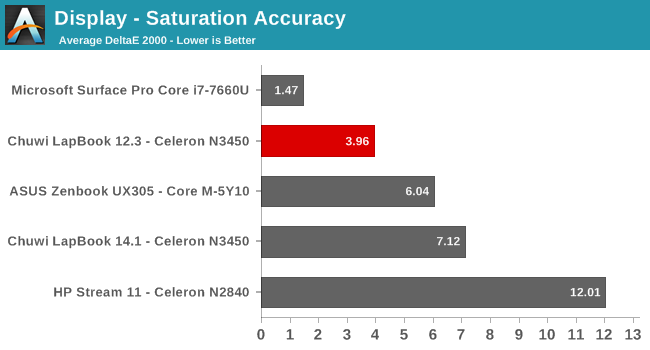
Much as we saw at the extreme 100% levels in the Gamut test, the saturation sweep shows a similar picture. The color levels are surprisingly solid on this device, and it’s mostly let down by the white point.
Gretag Macbeth
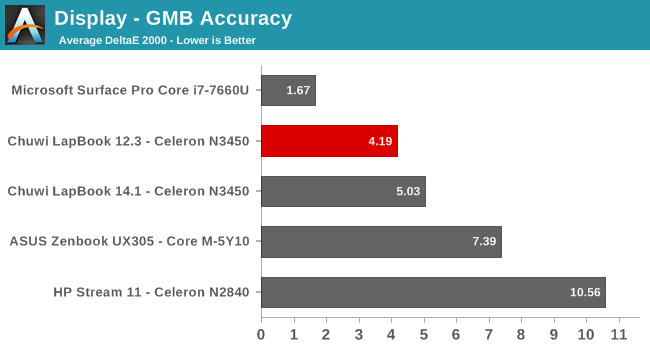
The most comprehensive test is the Gretag Macbeth, which doesn’t just test the primary and secondary colors, but also mixes in many other shades, as well as the important skin tones. The overall average is actually pretty decent again, although values under 3.0 would be better. Looking a the colors, most of them are decent but the whites and blacks show the most error.
Relative Colorchecker
Just to get a perspective on what these errors would look like, we’ve also run the colorchecker on the LapBook. Note that this is a relative error level, since any errors on your own display may affect the picture. Colors on the bottom are the target, and what’s displayed on the panel is on the top.
Here you can easily see the green cast on this display, but as we saw in the other tests, the color levels are much stronger.
Display Conclusion
It feels like its almost a shame that Chuwi wasn’t able to calibrate these devices at the factory, since the grayscale would be easily correctable and would make this display one of the best around, but thanks to it’s ultra-low price point, a calibrated display would be a bit of a stretch to expect. Still, the highlights of this display are the pixel density and aspect ratio, and for most people buying this laptop, the green cast isn’t going to be a huge issue, especially if they are coming from a TN display.


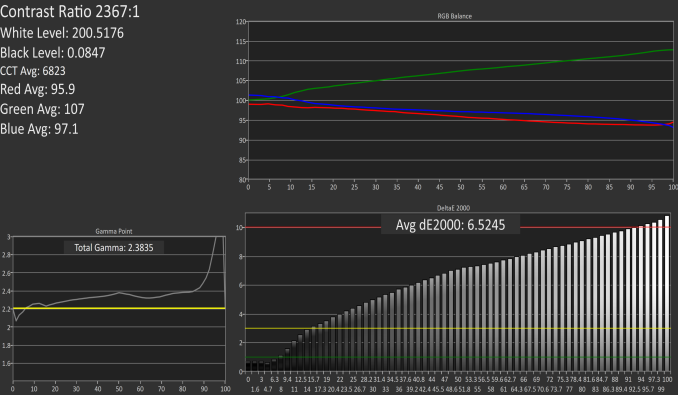
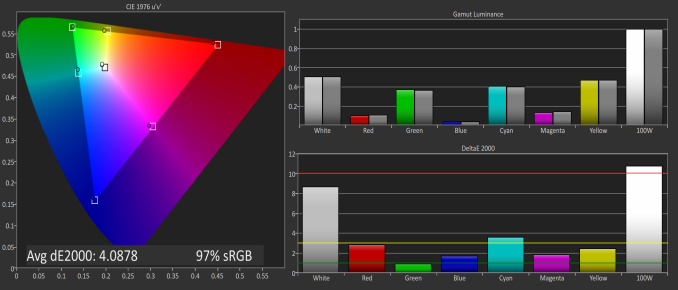
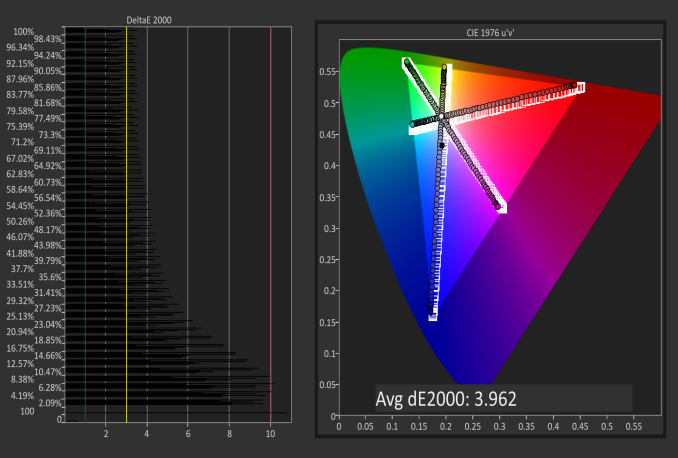
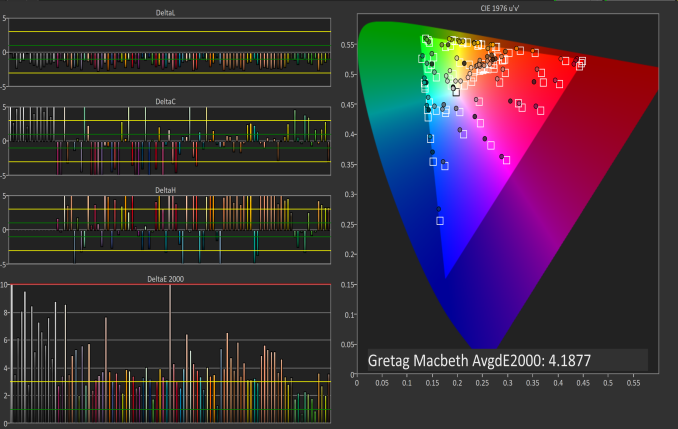
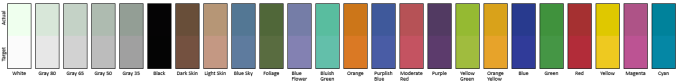








60 Comments
View All Comments
Hereiam2005 - Wednesday, September 6, 2017 - link
My i5 7200 laptop was 400$, delivered.tipoo - Wednesday, September 6, 2017 - link
Was it 3 pounds?Hereiam2005 - Wednesday, September 6, 2017 - link
Yep. 3 pounds, 13 in, aluminium. FHD instead of QHD but that's about the best the i5 can drive.There's a 2.5 pounds 12 in version but it's too small for my taste.
R3MF - Wednesday, September 6, 2017 - link
any clues as to the make/model?Hereiam2005 - Wednesday, September 6, 2017 - link
Try google A37X ForceRecon 5457. It's a Korean brand.The official price is about 500$, but they give you 15% discount if you buy from certain Korean websites.
The favorable exchange rate doesn't hurt either.
Amazing deal considering the price of the i5 7200u is 280$ each in batch of 1000.
tipoo - Wednesday, September 6, 2017 - link
The only english results seem to be a few comments on review sites, can't find a single full review. seems like an uphill battle to find out more on, unless using poorly google translated pages.zodiacfml - Friday, September 8, 2017 - link
More likely it has a TN panel with 1:600 contrast ratio and a resolution of 1366*768Hereiam2005 - Sunday, September 10, 2017 - link
I have my laptop right here and it says 1920:1080 resolution. So guess again.Hereiam2005 - Sunday, September 10, 2017 - link
http://prod.danawa.com/info/?pcode=4855034Use google translate if you don't understand Korean.
superunknown98 - Wednesday, September 6, 2017 - link
I'm a little confused as to why the 12.3 would score lower in CPU tests than the 14.1 seeing as the 12.3 has an entire aluminum body to dissipate heat. Also can the white point on the display be changed?