ATI's Visit to AnandTech: All-in-Wonder Radeon 8500DV Preview & more
by Anand Lal Shimpi on November 6, 2001 1:55 AM EST- Posted in
- GPUs
It's the software that makes the card
ATI has logged in many hours making the software behind the AIW Radeon 8500DV work as intuitively as possible. There are six basic parts to what ATI calls their Multimedia Center which truly drives the functionality of their card: TV Player, DVD Player, VCD Player, CD Player, Media Player, and Media Library. The names of the various parts are fairly self explanatory but obviously the most important are the TV/DVD players and the Media Library.
The TV Player has changed a little bit since the last version of ATI's Multimedia Center. The majority of the options remain the same however ATI has included a few new codecs including WMF and ATI's own MPEG-2 derived codec.
|
Encoding
Options
|
||
One of the more interesting features of the MMC 7.5 TV player is the ability to set the transparency level of the TV feed when the player is set to video desktop mode (either full screen or windowed). The result is that you can have TV playing without hiding everything that's behind the window. You can obviously adjust the transparency of the window to your liking.
Since the TV feed is placed on the screen using a video overlay, conventional methods of taking screenshots don't exactly work. However, we grabbed a few pictures of the screen with a camera so you can see the effect in action.

Capturing live TV and time shifting both worked flawlessly during our testing; once again we'll be able to put the card through a full test suite once we have final hardware in hand. The system ATI had setup with the AIW Radeon 8500DV was a Pentium 4 on an i850 platform with a regular ATA/100 hard drive. While it obviously wasn't the lowest end system they could've configured, ATI encouraged us to test the ability of the card to capture on systems as slow as a Pentium III 450. Once again, we'll give that a try when we get our hands on final hardware.
Other than some cosmetic changes and a few new aspect ratio options, the DVD player hasn't changed much either.
Another small but useful addition to ATI's MMC 7.5 is the Media Library; now whenever you capture a video the name of the file is automatically created for you based on the name of the show and it is automatically catalogued for you in this Media Library. The Library can also be set to search your drive(s) for any other video files you may want to catalog as well.
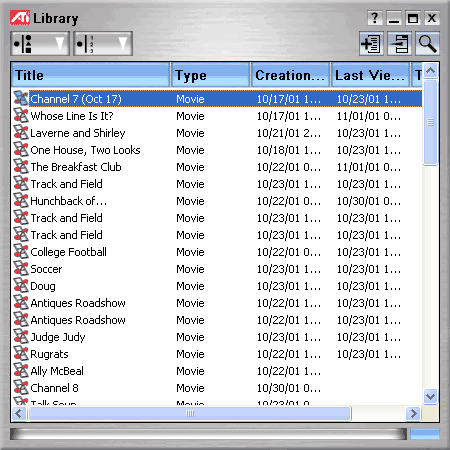


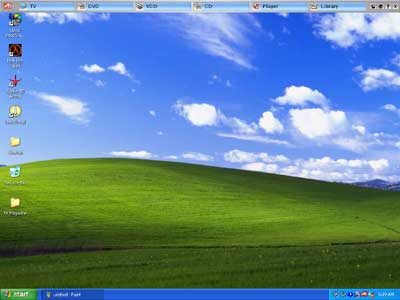
.gif)
.gif)
.gif)
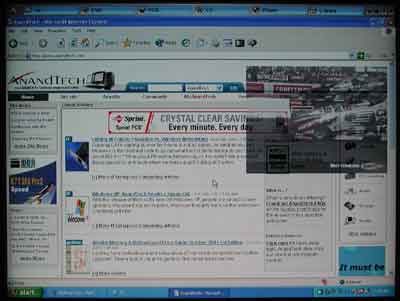









0 Comments
View All Comments