The iOS 8 Review
by Brandon Chester on September 17, 2014 1:00 PM ESTDesign Tweaks
Apple often makes tweaks to existing applications, even when they are not doing an entire redesign. iOS 8 is no exception. I've already covered some of the more significant design changes such as the new Control Center and the new parts of the interface in Messages. Below are some of the other various visual changes that I noticed going from iOS 7.1 to iOS 8.
Clocks App. iOS 7.1 on the left, iOS 8 on the right.
The circular buttons in the Clock application no longer have a border, and the lap button has been given a background that is slightly different than the grey color of the app itself. This is a similar change to what we saw with the buttons in Control Center. It seems that Apple no longer feels that users require that a button has an explicit border to recognize that it can be pressed. The smartphone is something most people are familiar with today and so it makes sense that design conventions that would have been necessary with older versions of iOS are no longer necessary today.
The Share Sheet. iOS 7.1 on the left, iOS 8 on the right.
Apple has also modified the design of the Share Sheet. There is slightly less spacing between icons, and the action buttons in the bottom row also adopt Apple's new style for buttons. The sheet itself is now like a floating card that is separated from the cancel button at the bottom.
The last design change that I noticed is that landscape mode in Apple's stock applications is now a fullscreen interface, with no status bar at the top. This affords a bit of extra space but when using landscape mode I usually have the keyboard up and there's still not even remotely enough space on an iPhone's display to fit much besides the keyboard in landscape orientation. It's possible that this feature offers a greater advantage on newer devices like the iPhone 6 and 6 Plus with their higher screen resolutions.
Application Changes and Additions
Weather. iOS 7.1 on the left, iOS 8 on the right.
Apple's Weather app receives some improvements in iOS 8. As I mentioned earlier in the section about Notification Center, Apple now sources their weather information from The Weather Channel rather than Yahoo. This allows the app to provide more detailed information and that required some changes in its interface. Both the hourly and daily forecasts have been extended to show information further into the future. Accessing the additional dates requires swiping up in the application. This also reveals a section with detailed information about the current weather. Previously this information was accessed by tapping on the current temperature, which wasn't a very obvious gesture. Putting it at the bottom was also necessary to fit additional information like the UV index, visibility, amount of precipitation, and sunrise and sunset times.
Facetime. iOS 7.1 on the left, iOS 8 on the right.
FaceTime receives some design tweaks in iOS 8 as well. After the inclusion of FaceTime audio calls in iOS 7 it looks like Apple has seen fit to split the app into a section for video calls and a section for audio only calls. The navigation buttons at the bottom have been removed, with the recent calls page now being the main page of the application. The plus symbol in the top right now brings up a list of contacts to select from, rather than its previous function of adding a new contact that seemed out of place.
iOS 8 also brings a new Tips application with hints and information about how to do things on your iPhone or iPad. Given that most things on iOS are designed well enough that they're fairly evident to the user, I don't really see why another application taking up space on my 16GB device is necessary.
In addition, Apple's Podcasts and iBooks apps have also been added as stock applications. Because of this, iBooks is able to adopt the transparent design with the device's wallpaper showing through, like the Newsstand app. Again, I don't think a large enough percentage of users use these applications frequently enough to make them worth including with the operating system rather than keeping them as optional downloads from the App Store. Having to hide them in a folder is annoying, and I feel constrained enough trying to manage storage on 16GB iOS devices with the current size of the OS and all its apps.




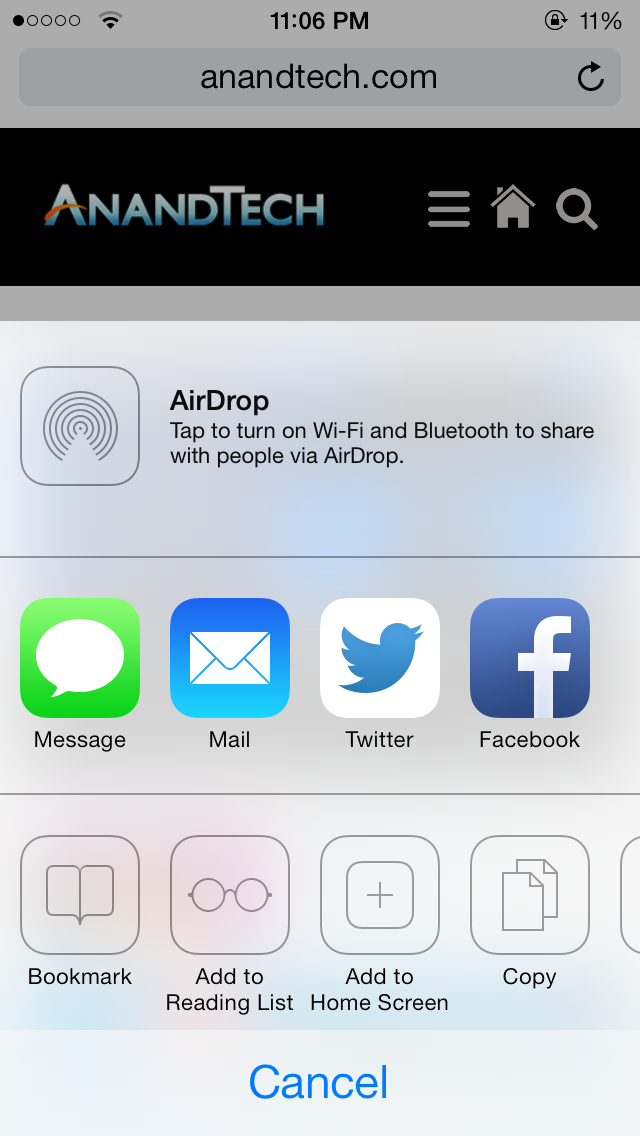
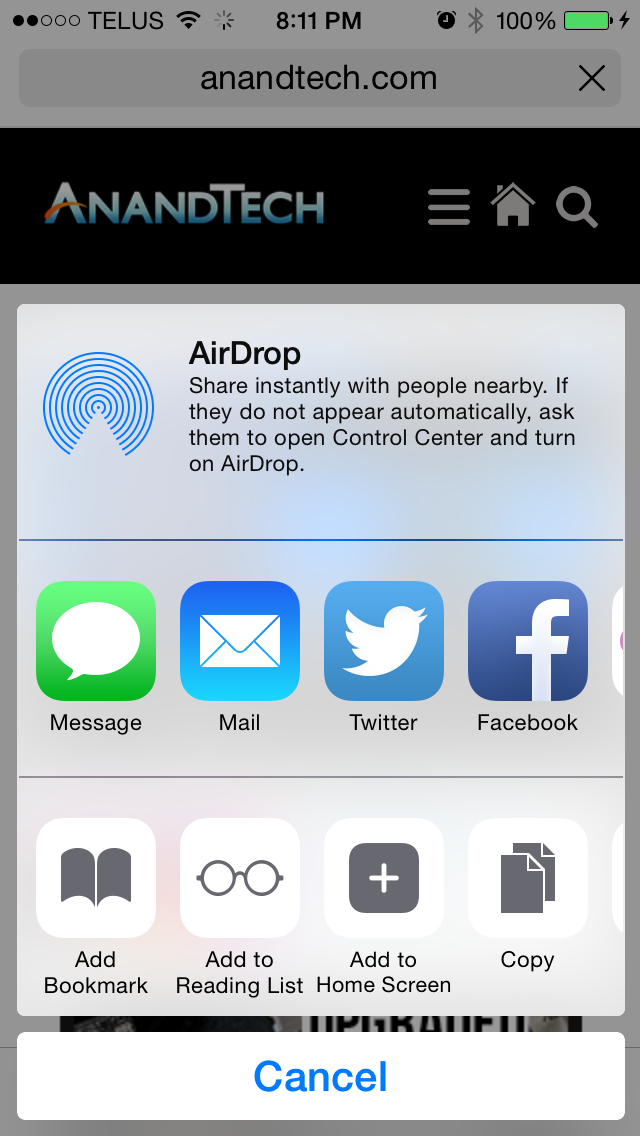
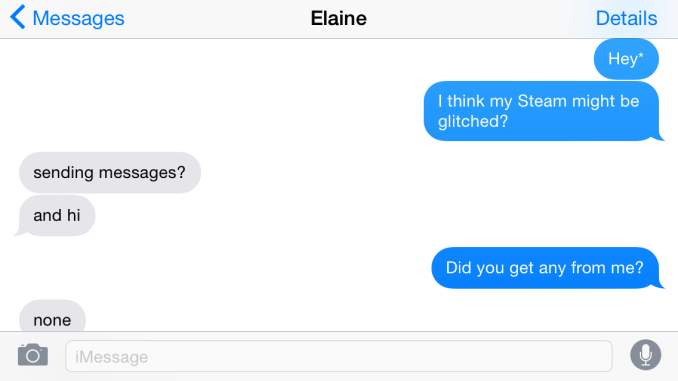


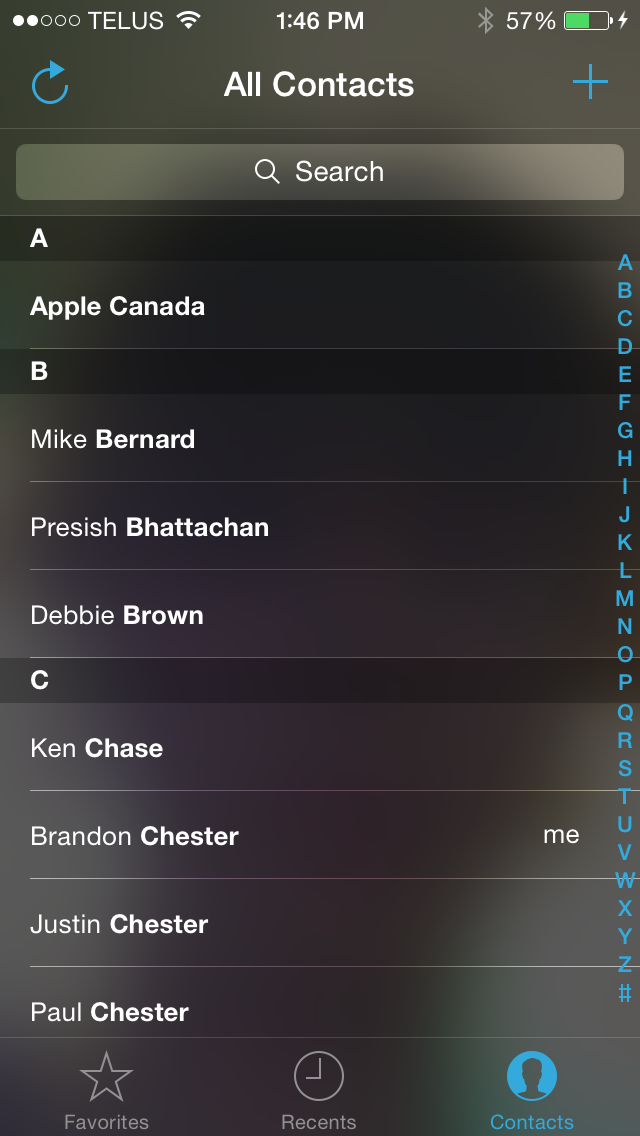
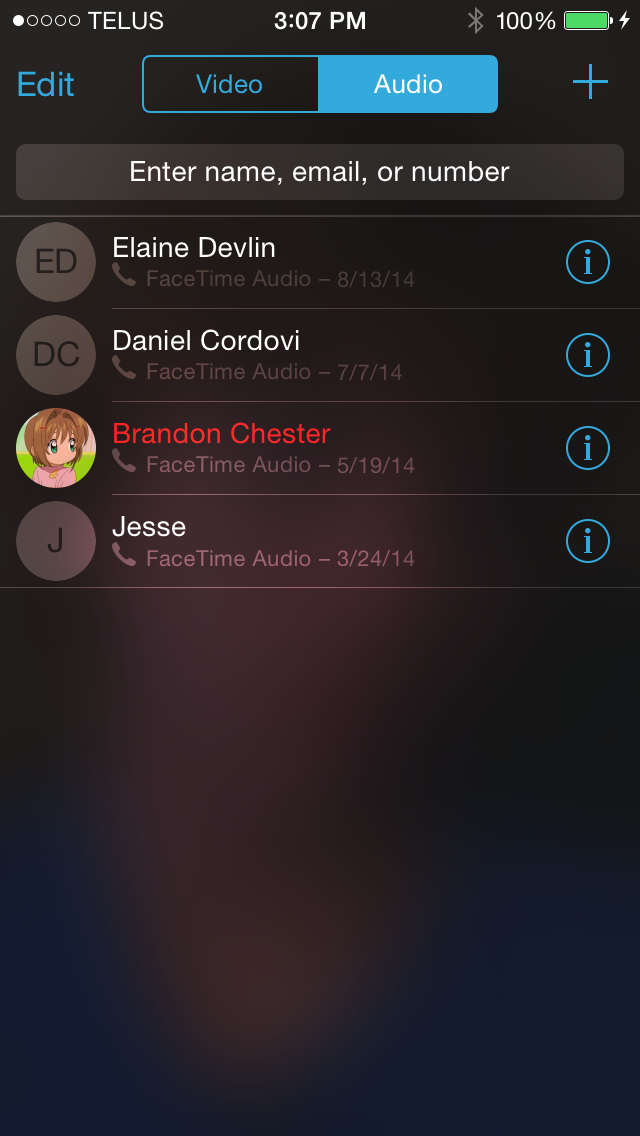








164 Comments
View All Comments
retrospooty - Wednesday, September 17, 2014 - link
"from the perspective of a user there's no real wow factor with iOS 8 right now."Wow... Great to see we are allowed to say something slightly negative about Apple now. Seems like its been a long time.
Larryt2000 - Wednesday, September 17, 2014 - link
IDK.... IOS 8's Hand off feature works with third party apps as well as Apple apps, which is insane. Its functionality times 100. That's an insane wow factor. What developers are already doing with IOS 8 features, is crazy. TouchID integration, extensions features from other apps, and the huge developer support on freakin day one, which is something Android and Windows would die for. This is pretty huge.Impulses - Wednesday, September 17, 2014 - link
That was Brandon's point, that part will be a big change, but it's not something someone will realize immediately after starting to use iOS8, hence the lack of wow factor.Mobile OS releases WILL reach a point eventually where they go thru their ME/Vista/8 phases and people are unhappy, underwhelmed, or completely ambivalent.
The big problem then will choice, you can easily choose to stick with XP/7 for years, not so much on mobile.
Impulses - Wednesday, September 17, 2014 - link
I should add, Android is much more likely to face that kinda scenario, Apple and it's users are already more accustomed to a my way or the highway approach (not a shot, it's just a different approach to design) and they've preconditioned Mac already.A year or two ago I fouled l could see Apple losing more market share on mobile but now I think they'll always have a larger maker share there than on desktops.
Larryt2000 - Wednesday, September 17, 2014 - link
Yeah...I can understand users not noticing the features up front, but with the shear amount of developer app updates, and the amount of developer excitement has developers talking up these new features all over the app store. IDK... I think it will take a long time to get people underwhelmed about Apple stuff. I cant see them in the near future approaching a Vista, or Win 8 (which was a mess) phase.Morawka - Wednesday, September 17, 2014 - link
will handoff for imessage be coming to PC? like motorolla connect or jailbroken remote messages?realbabilu - Thursday, September 18, 2014 - link
Unfortunately handoff is gone now in PC hackintosh Yosemite DP7 with BT 4.0 BCM. it was ok on DP6.aktariel - Saturday, September 20, 2014 - link
SMS Relay is currently disabled on DP7 (even for legit Macs). It will likely return when Yosemite is officially released.Deelron - Wednesday, September 17, 2014 - link
I'm not sure it's exactly negative, nor positive unless the prevailing thought is that a free (well, already paid for by owning the type of device) needs some sort of "wow factor" for it to propagate to user devices, particularly as mobile OS's get more mature.theNiZer - Thursday, September 18, 2014 - link
Spot on!