Computex 2014: The ASUS Booth Tour
by Ian Cutress on June 11, 2014 11:45 AM ESTTwo of the biggest announcements from ASUS at Computex were the launches of its two new gaming desktop systems.
The GR8
The GR8 (greeeeat) is a 1.5 liter book-sized HTPC designed to be on the shelf and provide an access point to the home television for gaming, watching content or streaming via Miracast. ASUS had the GR8 in the middle of a bookshelf to exhibit how the GR8 might adapt to the home environment.
In terms of height and weight, it easily matches a good hardback book. Next to a monitor, it fits easily enough on the desk as well.
We were unable to have a look at the internals, however there are large custom elements to this design so I would not doubt that we are more likely to see a laptop type arrangement inside regarding DRAM, storage and cooling. The GR8 will ship with i7 CPUs (presumably low power, unsure if full desktop parts or mobile parts, 45W max?) and a GTX 750 Ti for display duties. There is a single SATA drive that comes with the device, and I am under the impression that ASUS will offer both SSD and HDD variants. Users can also add another 2.5” SATA drive. I believe the chipset is one of the H85/H87 variants, perhaps even a H97 variant, although if a mobile CPU is used it might be a HM87.
The GR8 is designed to work with SteamOS and the Steam Controller, with ASUS planning to launch a Steam version when the SteamOS schedule is more clear and the controller is finalized. The system also includes gigabit Ethernet, 2T2R 802.1ac dual-band WiFi and SupremeFX audio. The initial versions will come pre-installed with Windows 8.1.
The ROG G20
The G20 punches up the volume from 1.5 liters to 12.5 liters but in return delivers a system with a full-fat i7 and a GTX 780 integrated into a whisper quiet (25 dB idle) design.
The model on display was equipped with an i7-4790 Haswell Refresh CPU, which clocks in at 84W. The GPU draws a lot of power as well, and given the press release working that states ‘takes advantage of natural convection’, I would assume that the cooling for both the CPU and GPU is the case itself. The device is not fanless – I would assume a low noise directional fan being in the case somewhere, taking advantage of the ‘hidden airflow tunnel’ that draws air in the front and out the rear. It was not clear to see if this system uses an integrated power supply or a power brick, however given the 180W+ power draw I would assume it is an internal power supply.
Like the GR8, I believe the final touches are being placed on the design. I would assume that the samples on display were PVT units, suggesting that an initial batch should occur by the end of the year.


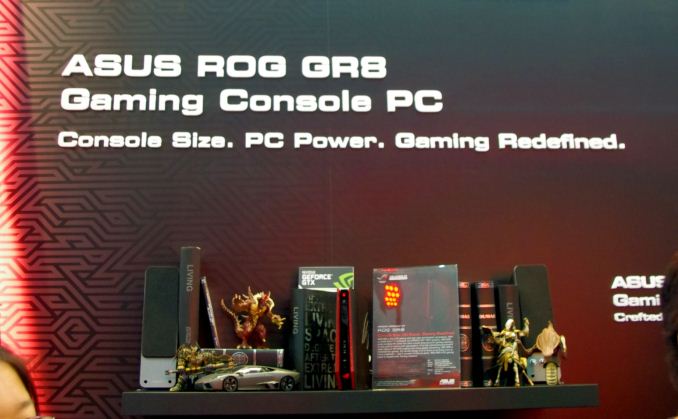
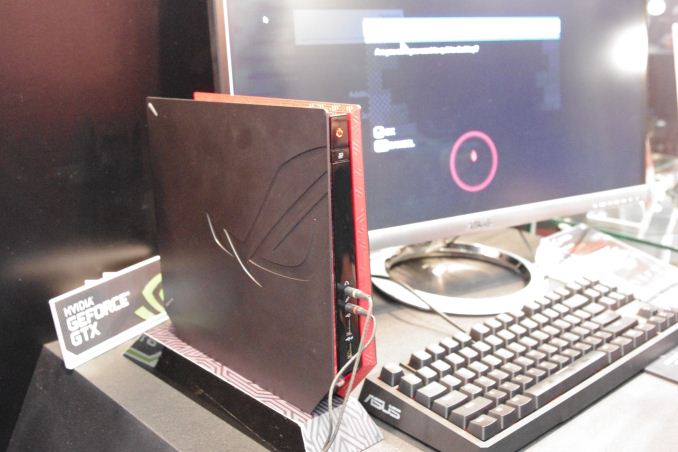
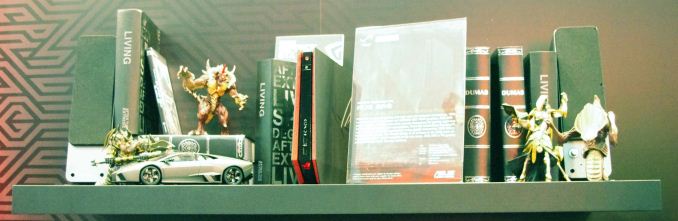

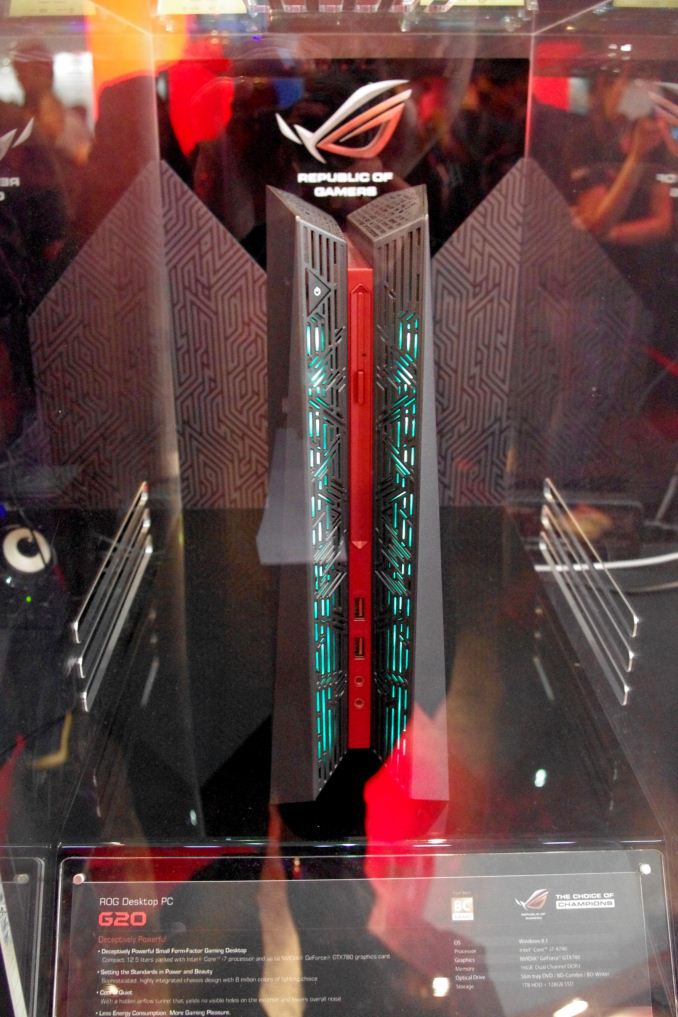









23 Comments
View All Comments
457R4LDR34DKN07 - Wednesday, June 11, 2014 - link
Are you sure the MPCIE combo IV is PCIE 3.0? JJ from ASUS told me it was PCIE 2.0.Ian Cutress - Wednesday, June 11, 2014 - link
I'm double checking for you. I was under the impression that it was only PCIe 2.0 by virtue of a lack of PCIe 3.0 drives but still PCIe 3.0 capable due to CPU lanes rather than PCH lanes. I'm sure I asked this question during my tour; I either remembered what I hoped, or what I heard, given the whirlwind of meetings that week. I'll update when I get an answer back.Ian Cutress - Wednesday, June 11, 2014 - link
I got a response: PCIe version not yet confirmed. Device is due out Q3, and they have time to choose either way. If you have a preference, note it here: I'm sure ASUS will be looking.PCIe 3.0 x4 will reduce the main GPU slot to PCIe 3.0 x8, but in my testing at 1080p gaming, frame rates drop less than 1%.
PCIe 2.0 x4 will give a full 16 lanes to the GPU, but might restrict some of the lane allocations for extra functionality. This effect is lessened by using a mITX board because there is less space for the extra functionality so the designers are restricted in what they can do.
457R4LDR34DKN07 - Wednesday, June 11, 2014 - link
I don't have a preference as I have a z77 and not compelled to upgrade until broadwell or beyond. If I was ASUS I would stick to PCIE 2.0 because: A) No current M.2 drives with gen3 B) PCIE 16X 3.0 might be more important in future video cards and is a more likely upgrade for a gaming motherboard.k4z3t5ub4k1 - Wednesday, June 11, 2014 - link
Awesome, thanks for taking the time to ask. IMO, on the Mini-ITX boards, I am hoping that the combo card is 4x PCIe 3.0 from the CPU. Since the Mobo only has one PCIe slot for graphics, thus SLI or Crossfire is not even an option, PCIe 8x is more than enough so satisfy the requirement of even a top end GPU. I would rather lose the 1% FPS going from 16x to 8x and gain the added storage speed that can be brought with M.2 over 4x PCIe 3.0.Freakie - Wednesday, June 11, 2014 - link
I would vote for PCIe 3.0. Waiting for drives to catch up is better than waiting for drives to be the ones that start. The faster the rest of the ecosystem is ready for a new technology, the faster we get the new technology. It would be nice if they could implement a BIOS feature to switch it from 2.0 to 3.0 (not sure if that is even possible) so that way we have the flexibility to upgrade in the future, or customize our current setup by deciding if we want to give the mPCIe device 3.0 bandwidth and sacrifice slight GPU performance, or give the device 2.0 bandwidth and keep the performance.In the end, I think SSD's need more attention than GPU's right now.
dgingeri - Wednesday, June 11, 2014 - link
I saw my MB up there in the Server section. The Z97-WS is a really nice board, but I have already had trouble with it. The DIMM slots 3 and 4 died on me after 10 days.I understand that issues like this do come up once in a while. (I'm the admin of a server software test lab. As reliable as server hardware is, I still have about a quarter of my time taken up replacing defective parts.) Still, Asus's support system is a bit lacking when things do go bad. I started this ticket last Thursday, and they still haven't shipped my replacement board. The hoops I had to jump through took me until yesterday to get done, and they say they'll ship it within 48 hours. It looks like I probably won't have a replacement in time for the weekend. This has discouraged me from buying any of their server line for my employer. It just takes too long to get things swapped, specifically because their support system is flawed.
extide - Wednesday, June 11, 2014 - link
If both slots on a single channel no longer work you may want to try removing and re-inserting the CPU... Sometimes you can have issues like that.dgingeri - Wednesday, June 11, 2014 - link
yeah, tried that. no luck. There are a couple solder points on the back of the board at the DIMM slots that look suspect, though. That's why I went for the RMA.martixy - Wednesday, June 11, 2014 - link
I've been waiting for precisely this article.Light on the details, but in any case at least we have an update on upcoming release dates, be it from here or other coverage of Computex.