ASUS A7V133 Socket-A KT133A ATX
by Mike Andrawes on February 12, 2001 1:45 AM EST- Posted in
- Motherboards
On par with ABIT and MSI
One of the complaints we had about the ASUS A7V was that changing the multiplier had to be done using dipswitches, whereas ABIT and MSI allowed that to be done in the BIOS. The ability to make such adjustments in the BIOS definitely helps make things easier for overclockers since they can do all overclocking in the BIOS, without having the hassle of turning off the power, modify the dipswitches, and reboot.
Now with ABIT, EPoX, and MSI all having the setting implemented in the BIOS, ASUS can’t afford to fall behind on this one. Therefore with the A7V133, you are allowed to modify the multiplier ratios from within the BIOS as well, provided that your have your AMD CPU is unlocked already. The values range from 5 to 12.5 in 0.5 increments, which is the same range we’ve seen on all KT133/KT133A motherboards with this feature.
ASUS has keept all the dipswitches on the motherboards, in case some users still prefer this type of overclocking. There is a jumper where you can choose to use the JumperFree mode or the Jumper mode. When you choose the JumperFree mode, all the FSB speed, multiplier ratio, and CPU core voltage settings are selected from within the BIOS. Otherwise you will use four jumpers to set the CPU core voltage, and two sets of dipswitches to select the multiplier ratios and a selected set of FSB speeds.
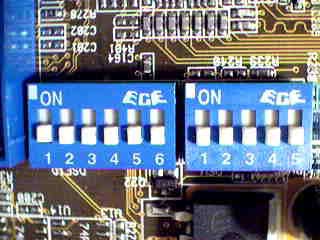
The two sets of dipswitches.
If you use the dipswitches for setting the FSB speed, your choices are limited to 100 / 103 / 105 / 110 / 133 MHz, which is not even close to the amount of settings a real overclocker would want. On the other hand, under the JumperFree mode, you can choose from 90MHz, 95MHz, or any value between 100 – 166MHz in 1MHz increments. As we have seen numerous times before, the lack of 1MHz increments in FSB speeds almost always ends up being the bottleneck in overclocking a CPU to its absolute maximum speed.
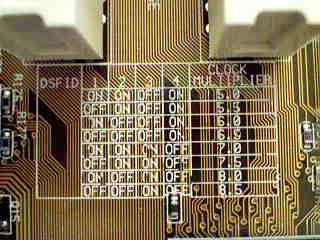
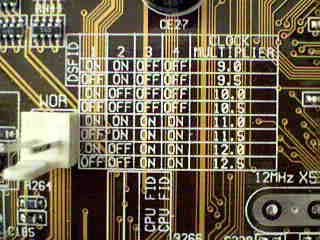
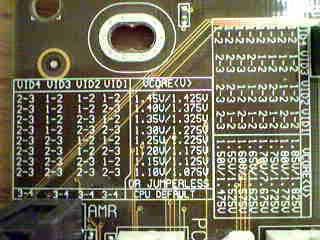
The most important part of the manual is printed on the board as well
Unfortunately, there is no jumper to choose from the 100MHz range or the 133MHz range as in the case of EPoX and MSI, which should make overclocking much easier. As we mentioned, in general the KT133A chipset allows the CPU:Memory ratio of 100:100, 100:133, and 133:133. With the A7V133, it works like this: if you choose an FSB speed between 95MHz and 120MHz, you will have the option to run your memory at either the FSB speed or the FSB speed plus the PCI speed. Notice that the PCI speed is not always 33MHz as you vary the FSB speed. For example, if you set the FSB speed to 110MHz, the choices for memory bus are either 110MHz or 146MHz, which means the PCI bus is running at 36MHz. When it is at the 120MHz limit, the choices are either 120MHz or 160MHz, which means the PCI bus is running at 40MHz. Starting from 121MHz FSB speed, the memory bus is locked at the same speed as the FSB speed, and you will lose the privilege of running your memory at a faster speed.
For I/O voltage, there is a jumper on the motherboard where you can choose from 3.35 or 3.56V. From our experience we still haven’t seen any scenario where increasing the I/O voltage actually helps overclocking, but it’s always nice to have this kind of tweaking just in case it comes in handy.










2 Comments
View All Comments
Ammoboard - Thursday, August 8, 2019 - link
Buy Blazer Brass 9mm Handgun Ammo in affordable price at Ammo Board. We offer you the best price deals on top branded ammunition. Ammo Board is online ammunition shop to fulfill your bulk ammo needs. We pride ourselves on offering the best variety of ammunition products with free shipping, careful packaging and smooth hassle-free transactions. Get special deals on 9mm Ammo, 380 ammo, 17 hmr ammo and more.https://www.ammoboard.com/handgun-ammo/9mm