D-Link DHN-910 Phone Networking Kit
by Greg Hanna on February 10, 2000 7:04 PM EST- Posted in
- Networking
Software
The Midpoint Lite software that ships with the product for modem sharing is basically a proxy server with a DHCP server built in to provide dynamic IP addresses in case you don't want to assign them individually to each machine. This can be very convenient, especially if you have several machines. The software works just fine if you use static IP's, so don't worry if you have some reason to assign the IP's yourself. In general it works well, but like any proxy server, the ports have to be manually mapped. That is, for each protocol you want to use, you have to map the port it uses to the machine containing Midpoint Lite.
This system has two major weak points: it takes a lot of individual configuration on each client machine, and it limits what you can share from the Internet. For example, you can't play certain games, which communicate over random ports (you can't map the correct port if you don't know what it will be). Even configuring an application such as ICQ is a pain, since it is designed to use a range of ports.
The other way of sharing a connection is by using NAT (Network Address Translation), which will work without configuring the client machine, and needs no port mapping. This technology is used by Internet sharing software like Sygate and WinRoute, and is available with the Action Tech HomePNA kits. It seems odd that D-Link doesn't use a NAT-based software in their kit, as they have gone to such great lengths to make other parts of the installation so simple and useable.
The game CD is also a little disappointing as it is simply the shareware versions of two old games, Warcraft II and Diablo. 64 MBs of shareware is hardly enough to justify a whole CD, since it could easily have been put on the same CD as the Midpoint Lite software.The documentation, however, was excellent and leads you through each step of the software configuration...
...for the most part. The documentation also states that the cards and software will work in conjunction with a cable or ADSL modem, but there was a disconcerting lack of instruction on how to accomplish this. The manual merely says something to the effect of "if you have cable or ADSL, don't worry because it should already be configured correctly". This reassurance doesn't make you feel that confident, considering the fact that using two network cards simultaneously while in Windows 9x is not the simplest thing in the world, and requires at least a rudimentary knowledge of TCP/IP and IP subnetting. So, although dial-up was used exclusively in the tests, we decided to get in touch with tech support and ask them how to do it - why not, it's free.
Technical Support
There is a phone number, email address and web address provided for tech support. Emailing the address in their documentation (tech@dlink.com) was no use as the messages were bounced by D-Link's own server as having a multiple listing, meaning a problem with D-Link's own mail system.
The web page looked promising because it includes up to date drivers and easy-to-navigate sections with titles like "product guides" and "How do I?" Unfortunately, neither the DHN-910 kit nor the DHN-520 adapter cards are mentioned in any of the product guides or technical FAQs, and the "How do I?" section only contains one question, which was related to SCO UNIX.
Eventually a call was placed to the phone number they give, despite the long distance charges incurred. We were able to leave a message and they returned it about six hours and twenty minutes later (same business day). The analyst on the other end was very helpful and courteous, and willing to go get an answer when he didn't have it. In the end the question was answered completely, but you would be stuck if you needed an instant answer on this particular product.


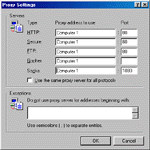










0 Comments
View All Comments