HP Veer 4G Review - Getting Us Excited for Pre 3
by Brian Klug on June 7, 2011 5:01 PM EST- Posted in
- Smartphones
- HP
- AT&T
- Palm
- veer
- webOS
- HSPA+
- Mobile
- HP Veer 4G
That’s a nice segue into how typing on the Veer goes. It’s surprisingly easy to peck out SMSes and emails on the Veer despite its size. I can get both thumbs on the keyboard and type fairly easily, as long as I use my fingernails to press on the key domes rather than the fleshy part of the thumb.
While errant key-presses are definitely the norm, the situation is mitigated rather well by the inclusion of autocorrect in WebOS 2.0, which works impressively well at most words. It’s called Text Assist in WebOS 2.0. If you type a word incorrectly and have done a decent enough job to get most of the characters right, it’ll autocorrect and get underlined with dashed grey dots. If you’re too far away from a commonly misspelled word, it’ll be underlined in dashed red just like every other word processing program.

This can then be tapped on revealing a number of correction options, and for the most part it does a decently good job. If you type a word that isn’t in the dictionary, it will likewise be underlined in red (or, annoyingly enough, autocorrected), and then tapping on it will make a pop up with “+” prepended to the word, symbolizing the option to add it to the autocorrect dictionary.
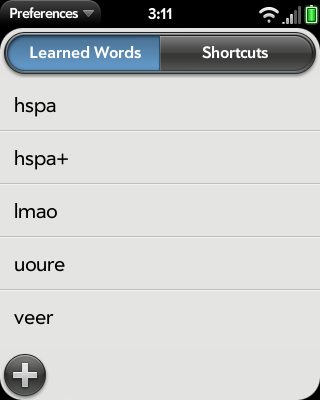
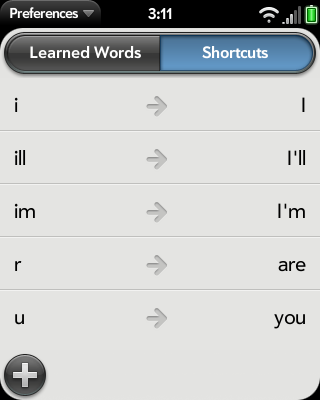
My only complaint about WebOS’ autocorrect implementation is that unlike iOS and Android, there isn’t a fast way to tell the keyboard software that you really did mean to type “pwned” instead of “owned,” and to leave it spelled how the keyboard software thinks is wrong. Sometimes you can get into a tug of war, where successive backspaces correct back to the “misspelled” word you want, but then typing more yields the correction. It’s just unnerving occasionally.
Where WebOS’ autocorrection beats iOS is that it (thankfully) allows easy entry of words into the autocorrection dictionary without making you encounter it in real use. Instead there’s a menu for both adding user defined words and autocorrection shortcuts. Oddly enough I had to add HSPA, HSPA+, and the Veer’s own name to the dictionary pretty much immediately since they weren’t present by default. HPalm is being way too modest if they’re not including all their product names in the autocorrection corpus - every other smartphone I’ve played with seems to include every one of the manufacturer’s products in its own correction corpus. As an added leg up on the competition, the autocorrection dictionary on the Veer includes the full spectrum of insults and swear words. It won’t correct to these words, but they thankfully aren’t marked as being misspelled.
The next discussion point about the Veer’s keyboard is tactile feel. Honestly the Veer’s keyboard doesn’t feel as good as the Pixi’s, even when my comparison point is a very used loved Palm Pixi. The keys on the Veer are considerably more mushy and accommodating, which is accentuated by both the mushy plastic material used for the domes, and a lethargic click mechanism. The Pixi on the other hand has rigid domes that click much more decisively, and as an end result yields a much more confident typing experience. When it comes to physical keyboards, I think communication is the big issue. Honestly, the Veer’s keyboard feels a lot more like a aspect-scaled Palm Pre keyboard than the Pixi’s keyboard which is laid out in a very rectangular fashion. The keys on the Pixi are also slightly taller than those on the Veer.
Anand used the word communication in a discussion with me about driving, and it got me thinking about how the same can be said about the haptic experience of typing. Two things need to be communicative on a physical keyboard for it to be great - the first is that the key tops need to be easy to feel for positioning one’s fingers atop the appropriate keys for alignment. The second is that the key dome mechanisms need to click in a way that communicates successful character presses. If either of those things isn’t right, typing on the keyboard will never quite be full-speed. The Veer gets the first one right (the domes are convex, easy to locate, and the F character has a recognizable bump), but only is middling at the second one - there’s just a tad too much travel.
I know I sound like I’m ripping on the Veer’s keyboard, but in practice I didn’t find myself want for more physical area or a larger keyboard, just slightly firmer domes and clicking. The presence of autocorrect in WebOS 2.0 catches about 80% of my typing mistakes when going super fast, which is respectable. That said, if you have large fingers, couldn’t type on the Pixi, or even found the Pre keyboard frustrating, then the Veer is likely going to be less than ideal for you.


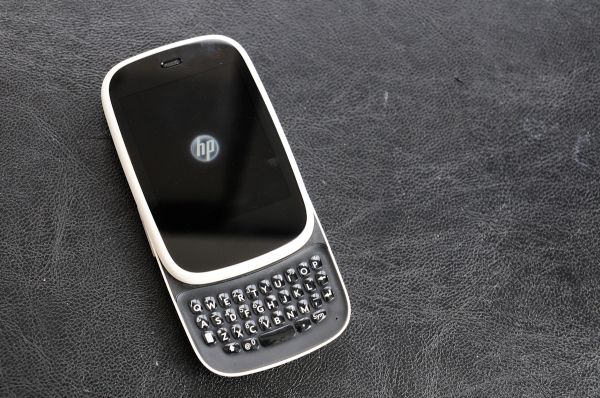

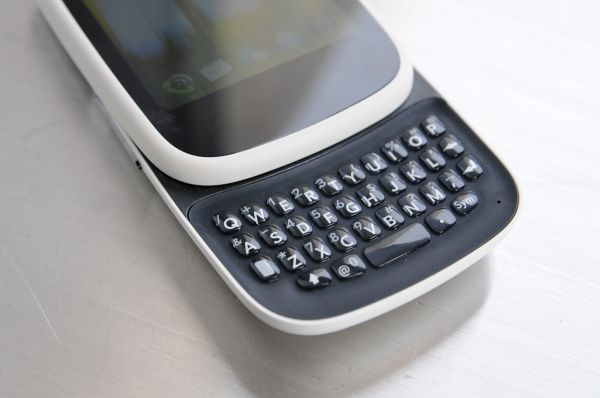








25 Comments
View All Comments
peskypescado - Tuesday, June 7, 2011 - link
I have been a webOS user for a couple of years now and I can tell you that the Touchstone definitely charges _significantly_ faster than the same AC charger just plugged into the phone via microUSB. I'm not sure exactly why, but it is consistently faster on both of the Pre's we have at my house. For me, it is a bigger benefit for why I use a touchstone than the convenience of just being able to set my phone down.Brian Klug - Tuesday, June 7, 2011 - link
Interesting - I mean that definitely bears itself out in the results. I originally ascribed the differences to just charging management, but there definitely seems to be something said for the touchstone charging faster. I'll see if I can find more.-Brian
Johnmcl7 - Tuesday, June 7, 2011 - link
I'm guessing as SE devices rarely seem to get mentioned here that they're just not available in the US? Their X10 Mini Pro is a very similar design and size to the Veer although I think SE's design is better in a few ways, they've gone for a horizontal slider (or whichever way round it is when you turn the phone 90 degrees to use the keyboard) which gives more room and makes for a better keyboard. The keys are well spaced and have a solid 'click' when pressed so that despite its size it works well, better in fact than some of the bigger qwerty devices I've used. The X10 Mini Pro has a 3.5mm port onboard and a micro USB port (for data and charging) plus the back is removable to get access to the user-replaceable battery and has expandable storage through microSD.Unfortunately it's also an ARM11 SoC although it's driving a small screen compared to other smartphones, SE's customisation on top of Android is a bit messy in places as well although in general performance isn't bad. The phone seems to have had reasonable appeal, it's particularly popular amongst my female friends looking for a small phone to slip in a handbag/pocket.
John
Penti - Wednesday, June 8, 2011 - link
Yes they have, but the SE X10 Mini Pro isn't a fluid phone in regards to performance and it's not that hard to use the gd 3.5 mm adapter you snap on, or a USB-charger & data cable both included in the box. It's not that you can't use those.However the X10 Mini Pro is or was available directly from SE, or from Verizon and AT&T. So on. But the new Xperia Mini Pro should come any day. And it's hardly the only cell phone with a slide out keyboard.
As a Swede I would just say stay away from SE basically. They are not up to the task and un-updated software is just a pain. I wouldn't want to use timescape either. It's basically in regard to the X10 mini a phone even too weak for Angry birds.
The guys working in Lund for SE would probably do a lot better job at one of the Chinese manufacturers any way. Nobody in China will miss their factories either. It's virtually a collapse business and has been for years any way. Seriously they are not competitive, and in the states you got stuff like Motorola Milestone/Droid and Droid 2, and so on that's popular instead I guess. The SE's might fit the people who only text and so on. But that misses the point, and it's overpriced and old legacy stuff by now.
Johnmcl7 - Thursday, June 9, 2011 - link
Of course it's not the only phone with a slide out keyboard but it's one of the few that's so small. As a non-Swede I think the advice to stay away from SE odd, there's not many phones like the X10 Mini Pro and it has the Veer beat in just about every way going despite the SE being a much older phone. I haven't seen these 'fluid' problems you mention and the phone is popular amongst my female friends.John
Penti - Friday, June 10, 2011 - link
It's an abandoned phone by now any how. If the Xperia Mini Pro will be any good I don't really know, but it can't be worse and is out any day.As I Swede I'm proud of Ericsson and so on in the telecom industry, they are good and successful, still have manufacturing in Sweden for that matter, but simply not SE. SE is one of the failed mobile brands to begin with, they sell roughly half as many phones as 2007, they are among the ones that have gone bad together with Motorola which collapsed al together but with products looking strong even though they are at about 20% of their 2007 volume and less then that of their 2006 volume (which are just begin to sell again in Sweden mind you at least they are looking up), LG that has stopped growing, SE isn't that respected. Something like Motoblur I would probably prefer over Timescape as it's less intrusive. SE has really screwed up with their software and launcher. I'm fine with running the stock UI and launcher, but you don't really have that choice from mentioned brands.
But hey, at least the new Mini Pro doesn't look like it's from <2009.
It's however a common problem with games and other software lagging on the X10 Mini Pro. The UI has pretty much constantly had performance problems. I.e. not being fluid. (Doesn't mean all users experienced it or that they experienced it over all time they had the phone.) They have messed it up so many times on the firmware side. It's simply not recommended for smart phone usage here.
However a slim company like SE with no software expertise or manufacturing expertise and not much to speak of wouldn't be a loss if they disappeared. They are just building phones with Qualcomm chipsets and not contributing much, they need to pick up if they want to continue delivering phones. They might manage to do it with their revised software on Gingerbread+ but that remains to be seen.
A X10 Mini Pro is however about the same size like something like this HP Veer though, or other non-keyboard smartphones for that matter (X10 Mini non-pro is the one that sold here in Sweden and that Three etc peddled.). I simply wouldn't recommend the X10 Mini to anybody for that matter. 320x240 is simply not suitable for smart phones. The new model will also be a 3" phone although about the same physical size so it's not really that significantly smaller then any other phone. Smaller then the Desire Z and equivalents yes. Old device is simply not in the same league as this HP Veer or most smart phones, small or large. New Xperia Mini Pro however looks much improved. Not saying HP Veer is a feature phone replacement for the same crowed however. SE's device is clearly trying to grow up though. But at 320x480 is still aimed at low-end users.
Not that I like using Android in landscape mode however. I think a vertical slider is much better in most cases, however on phones like N900, E7 (Nokia) I would prefer the landscape mode and keyboards. However if you like an Android with horizontal keyboard there is lot of others to choice from other then SE, I did think about buying one even though the X10 Mini wasn't in question then do to it's software troubles. Anywhere from Motorola, Samsung, LG or a few other devices in the unites states, where you often have branded devices like T-mobiles (HTC) G1 and G2 and MyTouch series. I don't see SE filling a space there really even though it's sold by the operators and stores there. While here in Europe we haven't seen as many choices.
jnmfox - Tuesday, June 7, 2011 - link
"...still thicker..., which is perhaps an even more important criteria for female shoppers.""Whether the Veer goes in the front pocket or is small enough to make it into the back pocket is ultimately a matter of clothing choice and personal preference."
"I will say that it’s refreshing to carry something around that doesn’t weigh my pants down"
robinthakur - Wednesday, June 8, 2011 - link
It's all rather sexist tbh. Lots of men don't want a massive brick of a phone and value a slimline handset that can fit in skinny jeans or tailored jackets without ruining the lines. It's not just a girl thing. This often seems to come up on tech sites, and seems to assume and imply that all men wear baggy jeans and dress like hobos...HowQuaint - Tuesday, June 7, 2011 - link
I'm coming up on 2 years with an original Pre and it's getting long in the tooth. Seems to "forget" to send me calendar notifications and lock up all the time, plus I've already had to replace the battery. I've been thinking about tossing it out a window and getting a nice Android device or maybe even a dumbphone, but HP might woo me back if Pre 3 (or even Veer) won't have these reliability issues. It's somewhat disheartening to see they still haven't learned their lesson with not having enough options, for example I get poor cell coverage at work so turning off 3G might keep the phone from draining its battery on a daily basis. The funny thing is that despite all the hate for the original hardware, mine has actually been pretty robust -- I'm more of a fan of the hardware than of WebOS and never experienced the wobbly keyboard issues.Lt.PorkyPine - Tuesday, June 7, 2011 - link
I also have made my original pre for 2 years. I love the OS and have had only minor hardware troubles. Had to have my pre replaced one. I hope to get the pre 3 so long as it comes to sprint. I'm very excited about the new hardware and 2.0.Hopefully HP can start to bring regular hardware updates to the webOS platform. It will also help if the comments from HP about licensing webOS to 3rd party hardware makers like HTC and Samsung are true.