D-Link DFE-910 10/100 Network Kit
by Mike Andrawes on June 20, 1999 11:53 PM EST- Posted in
- Networking
Installation
Hardware installation worked exactly as plug-n-play should - simply plug in the card, Windows 9x autodetects the device, and after inserting the driver diskette, you're up and running. Repeat for each machine and attach the cables to the hub. The hardest part will probably be running the cables unless you happen to have all the computers in the same room or cables already run.
A single manual does an excellent job covering the entire network kit setup, including installation of the appropriate network protocols and sharing of drives. The manual should be sufficient for beginners, while providing enough information for more advanced users. Additional manuals for the network cards and hub are included as well, but probably useful mainly for advanced users.
Complete drivers are included for Windows 9x, NT 4.0, NT 3.51, Windows for Workgroups 3.11, Netware, and even DOS. A DOS based diagnostics utility is also on the driver floppy diskette. Drivers for Windows 2000 should be available for download upon the release of that OS later this year. Using the Tulip driver, full Linux support is available as well.
Software
D-Link includes Midpoint Lite internet sharing software to allow all users on the network to access the internet over a single ISP connection. It's installation also went smoothly - simply click next repeatedly until it's done advertising the full version of Midpoint
Unlike NAT (network address translation) software that is becoming increasingly popular (and is included in Windows 98 SE and 2000), Midpoint acts more like a proxy server with specific configuration of each protocol to be used. Unlike some other proxy software, it does at least include a DHCP server to help configure client machines. Unlike some other internet sharing software, Midpoint is designed to be installed on just one PC at a time, which means only one PC can harbor the connection to the internet.
Midpoint can be configured to auto dial the modem when any computer on the network tries to access the internet. An activity log can be kept to monitor what sites are being browsed and help keep an on eye on those pesky kids ;) When in use, a small Midpoint window is always in the lower right of the screen. It will go behind any windows placed on top of it. This status window actually does something useful - provide internet connection speed information.
With a modem, no degradation in performance was noticed on any of the networked machines. Of course total bandwidth is still limited to what the modem can do, but each machine has the potential to attain full modem speeds if no other machines on the network are using up the bandwidth. CPU overhead was quite low - under 5% in most situations on a Celeron 300A. With 100Mbps of bandwidth on the network, don't expect the network to limit your internet connection speed from any client machine.
The software also works with xDSL, cable, and satellite connections. Note that a standard NIC dedicated to connecting to these services is usually required in addition to the NIC connection to the network.
All in all, NAT based internet sharing software is probably a better, more transparent bet than Midpoint Lite. Fortunately Windows 98 SE and 2000 both include NAT based internet sharing that works just fine with any internet connection and any network.
Also thrown in the box is a CD with demo's of Diablo and Warcraft - not the most current of games, and only demo's at that. As such, the game bundle will likely not be a major factor in choosing the DFE-910.


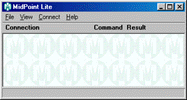
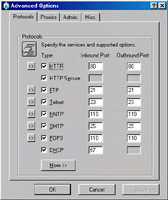
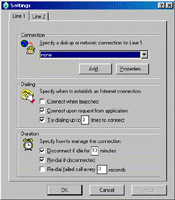








0 Comments
View All Comments