Intel Core 2 Q6600 G0 Stepping: Cheap Quad Core Just Got Better
by Anand Lal Shimpi on August 16, 2007 11:53 AM EST- Posted in
- CPUs
Performance
We know the new stepping uses less power than its predecessor, and overclocks a little better, but do any of the errata fixes result in a performance increase? To find out we ran two benchmarks: our Windows Media Encoder 9 test and our Cinebench 9.5 benchmark. We ran the tests at both stock and overclocked speeds, the results are below:
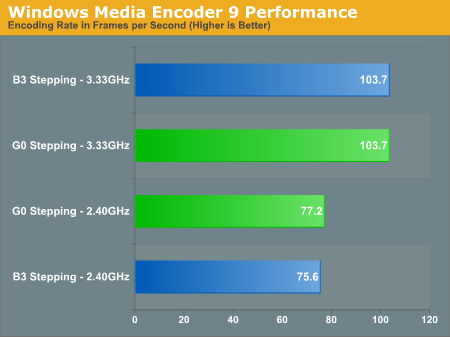
There are very slight differences in performance but nothing that falls out of the range of normal variation between tests.
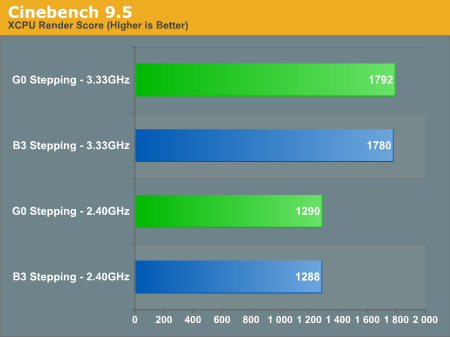
This sort of insignificant performance difference between steppings is to be expected, no surprises here.
Final Words
Power consumption of the new G0 cores is not only better than their predecessors, but it seems to scale better with clock speed. As we overclocked our Q6600s total system power consumption increased at a slightly lower rate with the new G0 stepping than with the previous B3 cores. The power savings aren't tremendous, we're talking on the order of 3 - 6% depending on clock speed, but it is a measurable improvement.
The impact on overclocking is a little less clear, at least with the quad-core Q6600. We were able to reach a higher maximum overclock with the SLACR stepping Q6600, but our highest stable overclock was not that much more than our original B3 stepping. If we look at percentages, our G0 part managed a 3 - 6% better overclock, putting overclocking potential in line with the power savings we noted. It's not a tremendously better overclocker but we suspect that on a whole it will yield tangible benefits.
There's no doubt that the new G0 stepping cores represent the latest improvements in the Core 2 lineup, but it's worthwhile to keep expectations in line with reality. If you're looking for a huge change in power consumption/overclocking headroom, you may have to wait for Intel's 45nm Penryn cores.










34 Comments
View All Comments
comc100 - Monday, December 31, 2007 - link
hi i have q6600 g0 and geforce 6600 gt. do i have to upgrade my psu because mine is 305 wattsDrew Martell - Tuesday, January 19, 2010 - link
I have a Q6600 and a 300 watt PSU. I overclocked to 3GHz and still running fine with stock cooling and the 300 watts :Dk8fox - Friday, August 6, 2010 - link
Are you still using your Q6600? I would like to overclock mine but have no idea where to start as I have never done this. Suggestions?sheeple - Monday, October 19, 2015 - link
The Q6600 stands as Intel's greatest CPU EVER, due to it being FIRST, it's the Garagov of Cpu's!tjaisv - Thursday, August 23, 2007 - link
So what are the temp differences? Thxlemonadesoda - Sunday, August 19, 2007 - link
The system power draw is a very interesting statistic.But for CPU power comparisons I suggest some other analysis. Since so much of the system power is drawn by all anciliary components, the % improvement calculations show overall system improvement BUT NOT the CPU improvement. The CPU improvement is really the more interesting figure.
Can you isolate the system power draw excl. the CPU? Perhaps the best way to do this would be to put a ULV low clock CPU into the socket and use that as the "base line" for the system draw. Alternatively, write a utility to put the CPU into "deep sleep HALT" and check the power in this condition. Use this as the baseline.
You will probably see the baseline around 100W, so the difference betweem say 150W and 160W would be calculated as (160-100)/(150-100)-100%=20% and not the very small figures as article currently shows.
iamezza - Tuesday, August 21, 2007 - link
I agree.Considering this article was all about a core stepping the claimed better power consumption, I think they totally underplayed the power improvements. A reduction in total system power of 5-7% soley from a CPU stepping is very impressive. This works out to around 20% for the CPU alone. And it only gets better when it's overclocked.
Also its wrong to write off an entire stepping for overclocking potential when you have only tested 1 CPU and only used stock cooling at that.
cdrsft - Sunday, August 19, 2007 - link
In the article, the author asks,I'm not sure I fully understand the answer. IF you are doing some media encoding, the Q6600 is a better value. What about regular desktop usage? For the average person, which of these is the better value?
VapoChill - Saturday, August 18, 2007 - link
Why you not use the lastest Intel driver ?*********************************************
* Product: Intel(R) Chipset Device Software
* Release: Production Version
* Version: 8.3.0.1013
* Target Chipset#: Q33/G33/G31/P35
* Date: March 05 2007
*********************************************
Blacklash - Friday, August 17, 2007 - link
go back and try working from an 8x multi. A lot of overclockers seem to be doing well with that approach.