SanDisk Professional PRO-G40 Thunderbolt / USB Dual-Mode Portable SSD Review
by Ganesh T S on October 6, 2022 8:00 AM ESTAnandTech DAS Suite - Benchmarking for Performance Consistency
Our testing methodology for storage bridges / direct-attached storage units takes into consideration the usual use-case for such devices. The most common usage scenario is transfer of large amounts of photos and videos to and from the unit. Other usage scenarios include the use of the unit as a download or install location for games and importing files directly from it into a multimedia editing program such as Adobe Photoshop. Some users may even opt to boot an OS off an external storage device.
The AnandTech DAS Suite tackles the first use-case. The evaluation involves processing five different workloads:
- AV: Multimedia content with audio and video files totalling 24.03 GB over 1263 files in 109 sub-folders
- Home: Photos and document files totalling 18.86 GB over 7627 files in 382 sub-folders
- BR: Blu-ray folder structure totalling 23.09 GB over 111 files in 10 sub-folders
- ISOs: OS installation files (ISOs) totalling 28.61 GB over 4 files in one folder
- Disk-to-Disk: Addition of 223.32 GB spread over 171 files in 29 sub-folders to the above four workloads (total of 317.91 GB over 9176 files in 535 sub-folders)
Except for the 'Disk-to-Disk' workload, each data set is first placed in a 29GB RAM drive, and a robocopy command is issue to transfer it to the external storage unit (formatted in exFAT for flash-based units, and NTFS for HDD-based units).
robocopy /NP /MIR /NFL /J /NDL /MT:32 $SRC_PATH $DEST_PATH
Upon completion of the transfer (write test), the contents from the unit are read back into the RAM drive (read test) after a 10 second idling interval. This process is repeated three times for each workload. Read and write speeds, as well as the time taken to complete each pass are recorded. Whenever possible, the temperature of the external storage device is recorded during the idling intervals. Bandwidth for each data set is computed as the average of all three passes.
The 'Disk-to-Disk' workload involves a similar process, but with one iteration only. The data is copied to the external unit from the CPU-attached NVMe drive, and then copied back to the internal drive. It does include more amount of continuous data transfer in a single direction, as data that doesn't fit in the RAM drive is also part of the workload set.
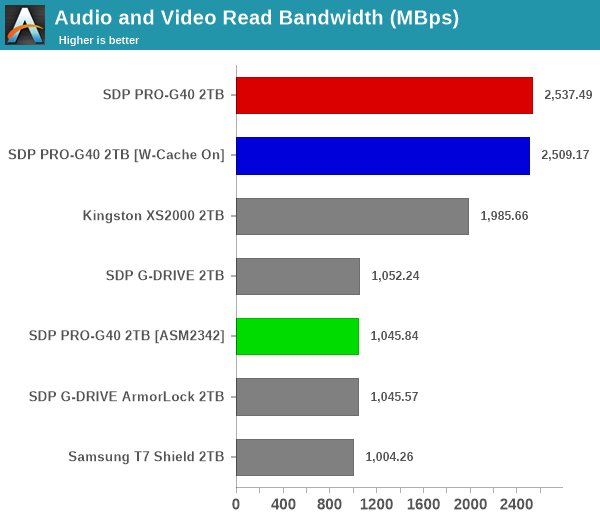
Write workloads see a significant boost when the write caching feature is turned on in the OS. The numbers under such circumstances are closer to what one might expect from a Thunderbolt 3 SSD. However, turning off the write caching (i.e, under default conditions) makes the PRO-G40 suffer, particularly in the latter workloads. The amount of SLC cache is low compared to even native USB 3.2 Gen 2x2 SSDs like the Kingston XS2000 at the same capacity points. The nett result is that many write workloads see the Kingston XS2000 perform better than the PRO-G40 under default conditions.
Within the same speed class of PSSDs, it can be seen that there is no significant gulf in the numbers between the different units. For all practical purposes, the casual user will notice no difference between them in the course of normal usage. However, power users may want to dig deeper to understand the limits of each device. To address this concern, we also instrumented our evaluation scheme for determining performance consistency.
Performance Consistency
Aspects influencing the performance consistency include SLC caching and thermal throttling / firmware caps on access rates to avoid overheating. This is important for power users, as the last thing that they want to see when copying over 100s of GB of data is the transfer rate going down to USB 2.0 speeds.
In addition to tracking the instantaneous read and write speeds of the DAS when processing the AnandTech DAS Suite, the temperature of the drive was also recorded. In earlier reviews, we used to track the temperature all through. However, we have observed that SMART read-outs for the temperature in NVMe SSDs using USB 3.2 Gen 2 bridge chips end up negatively affecting the actual transfer rates. To avoid this problem, we have restricted ourselves to recording the temperature only during the idling intervals. The graphs below present the recorded data.
| AnandTech DAS Suite - Performance Consistency | |
| TOP: | BOTTOM: |
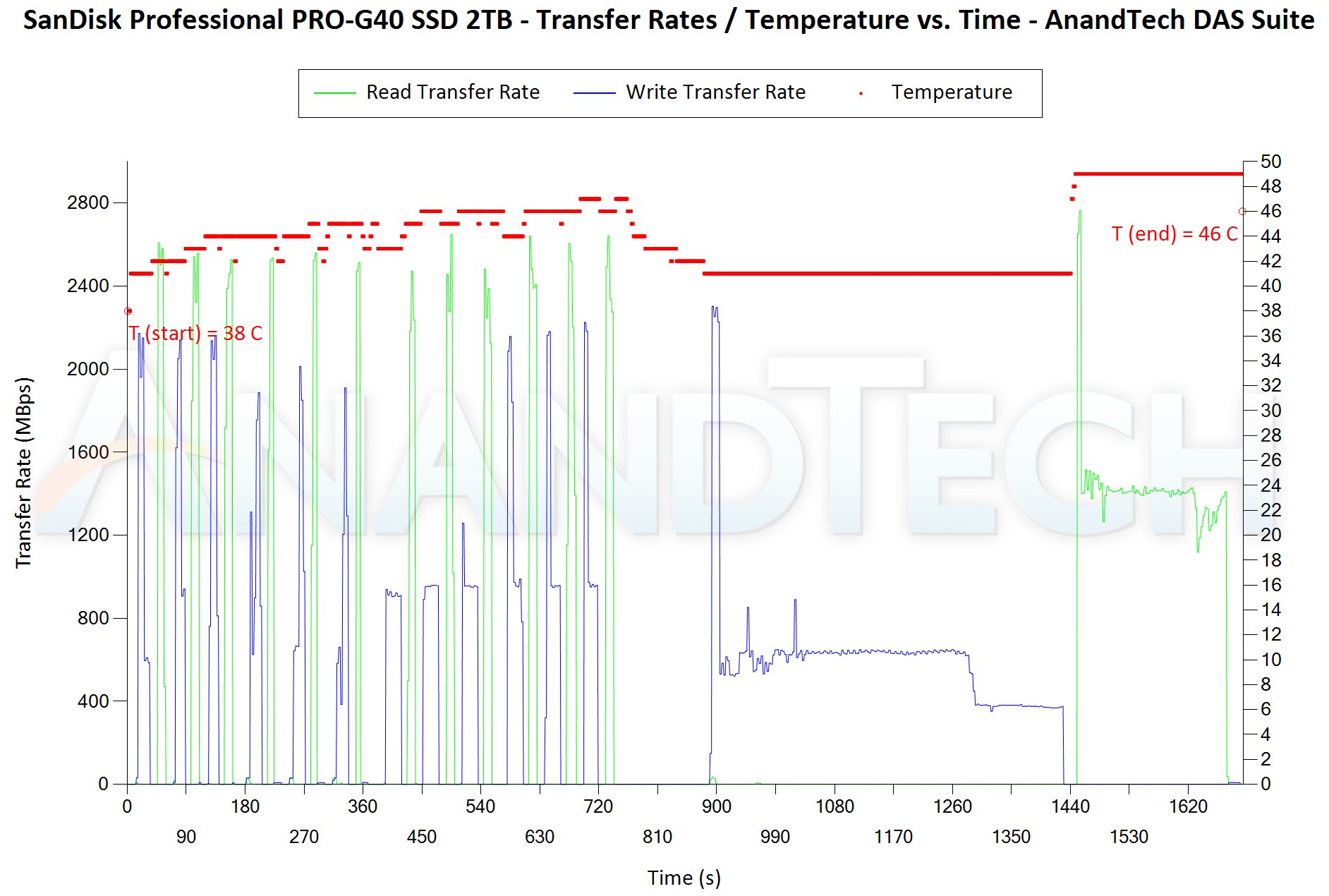 |
|
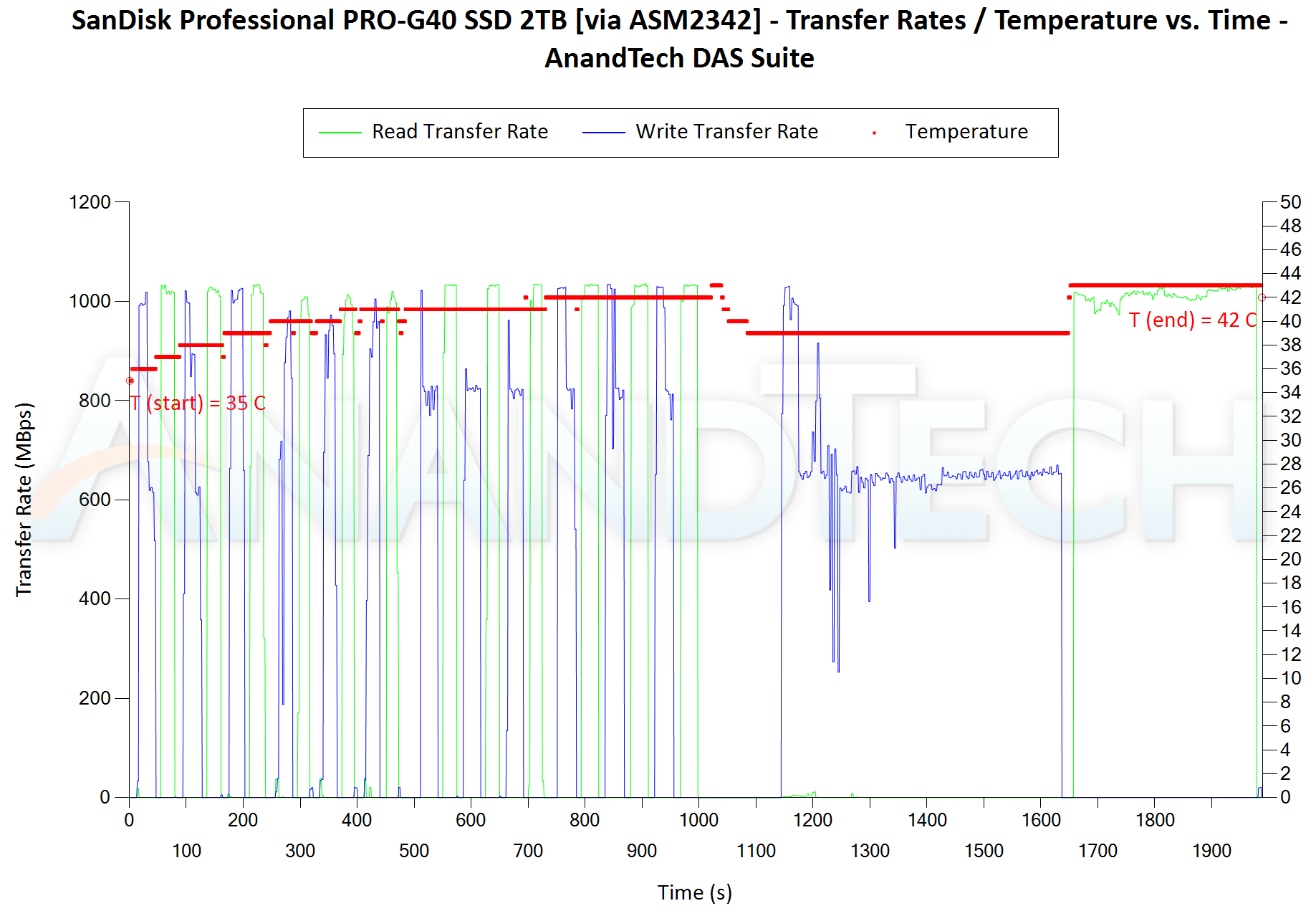 |
|
The first three sets of writes and reads correspond to the AV suite. A small gap (for the transfer of the video suite from the internal SSD to the RAM drive) is followed by three sets for the Home suite. Another small RAM-drive transfer gap is followed by three sets for the Blu-ray folder. This is followed up with the large-sized ISO files set. Finally, we have the single disk-to-disk transfer set. Readers are encouraged to compare the performance profile of the PRO-G40 under default and write cache on settings. The significant reduction in the completion time for the workloads with the caching turned on is obvious. The temperature of the PSSD is also cooler despite the workloads completing faster. The throttling in either case appears to be due to SLC cache sizing and unrelated to the thermals. The drop in write performance to 400MBps during the disk-to-disk write transfers for the default case with Thunderbolt is particularly worrisome and not seen in any other comparison graph above - but that number is still much better than what we saw in previous off-the-shelf Thunderbolt 3 PSSDs such as the Samsung Portable SSD X5 and the Sabrent ROCKET XTRM-Q. We have not reproduced the graphs for those PSSDs above, as they were recorded with a previous version of our DAS test suite and on a different testbed. However, they are still worth referencing when considering the performance profiles of PSSDs connected to a Thunderbolt host.










13 Comments
View All Comments
Chaitanya - Thursday, October 6, 2022 - link
WD are mudding the waters a lot with far too many products and far too many occurrences of bait and switch for SKUs. Seems like for now Samsung and Seagate remain "safe" options.hubick - Friday, October 7, 2022 - link
This is nothing new over the LaCie Rugged SSD Pro I got back in 2020. When are we gonna see an integrated Thunderbolt/USB4 + flash controller, like the Silicon Motion SM2320 is for USB 2x2?schmadde - Saturday, November 5, 2022 - link
More competition will eventually lead to lower prices - at least I hope so.According to this test the Sandisk is significantly faster than the LaCie, though.
R3MF - Friday, October 7, 2022 - link
I mean, it's lovely that they have made this product, but literally the only thing i want to see from WD's protable drive division is a USB4 product that can do full drive capacity writes at speeds greater than that achievable by USB 3.2x2.Make me one of those.
Exotica - Friday, October 7, 2022 - link
It’s better to just get a better performing drive such as a sn770 or sn850 or Samsung 980 pro and slap it in a thunderbolt enclosure, such as that made by Acasis, and you will get excellent performance. I’ve been doing this for a couple years now…hubick - Friday, October 7, 2022 - link
Last I checked there were no enclosures that had USB fallback compatibility though?shanti_shakti - Sunday, October 9, 2022 - link
There are many such TB3/USB fallback enclosures available, and they have been available for a long time.I’ve using a couple from ‘Acasis’ for around a year now, with Samsung 980 Pro drives inside. Work perfectly via TB3 and USB.
schmadde - Saturday, November 5, 2022 - link
Would you name the "many" TB+USB enclosures? I only know a handful of TB enclosures and most of them are either slow (sometimes only 2 PCIe lanes connected) or don't have USB Fallback and all of them are quite expensive, so the price difference to the sandisk is not huge at least for 1 TB and if you match it with an SSD that is as fast probably negligible.The Acasis/Delock I have myself and it has compatibility issues. My 970 Evo Plus while quite fast inside a computer is very slow in the Acasis case.
I just checked prices: the USD prices listed in the article look o.k., but the EU prices are outrageous. The 1 TB drive is as much over here as the 2 TB in the US. For this price they can keep it
Techie2 - Monday, October 10, 2022 - link
What I want to know is where are all of those Gen 5 internal SSDs that were suppose to be available for purchase in Oct. '22? What a crock to promote products that can't be purchased.Ryan Smith - Tuesday, October 11, 2022 - link
They will not be available until November.As far as I can recall, this was always the plan; no one announced availability for October.
https://images.anandtech.com/doci/17550/52687281.j...