The Toshiba OCZ VX500 (256GB, 512GB, 1024GB) SSD Review
by Billy Tallis on September 13, 2016 9:00 AM ESTRandom Read Performance
The random read test requests 4kB blocks and tests queue depths ranging from 1 to 32. The queue depth is doubled every three minutes, for a total test duration of 18 minutes. The test spans the entire drive, which is filled before the test starts. The primary score we report is an average of performances at queue depths 1, 2 and 4, as client usage typically consists mostly of low queue depth operations.
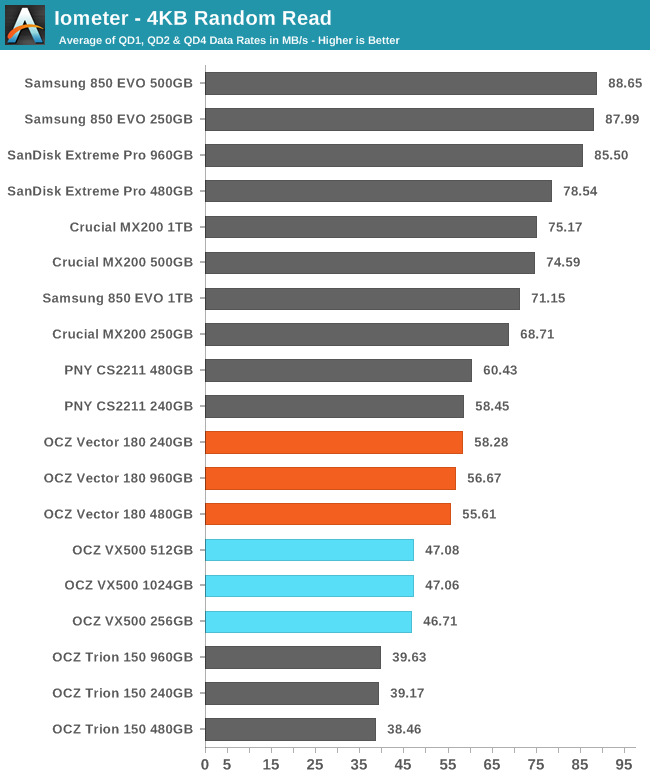
The random read speed of the VX500 is significantly slower than the Vector 180, to the point that some planar TLC SSDs are slightly faster, but it is still ahead of the Trion 150.
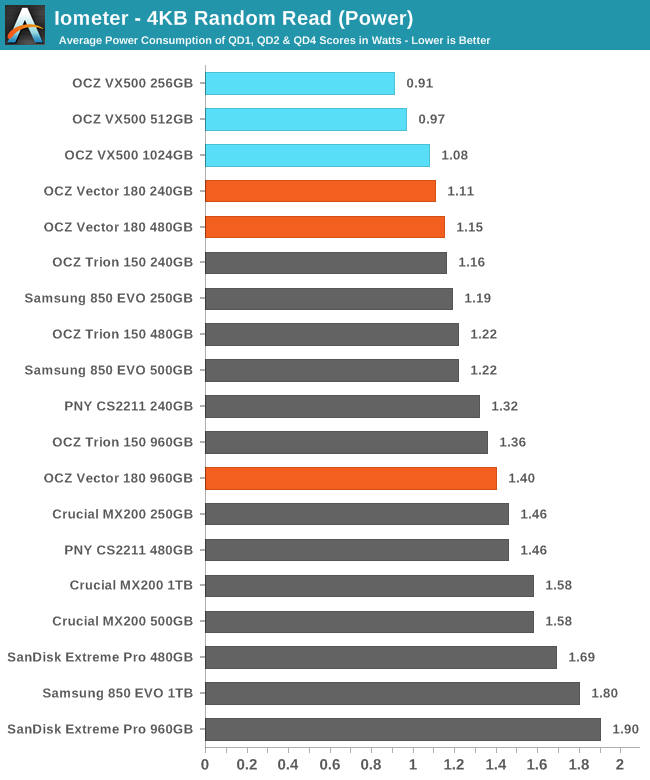
Power consumption during random reads is low enough that the VX500 maintains approximately the same load efficiency of the Vector 180 despite the speed disadvanatge.
 |
|||||||||
The VX500's performance scales well with queue depth but doesn't quite hit the level the Samsung 850 EVO and a few other drives top out at.
Random Write Performance
The random write test writes 4kB blocks and tests queue depths ranging from 1 to 32. The queue depth is doubled every three minutes, for a total test duration of 18 minutes. The test is limited to a 16GB portion of the drive, and the drive is empty save for the 16GB test file. The primary score we report is an average of performances at queue depths 1, 2 and 4, as client usage typically consists mostly of low queue depth operations.
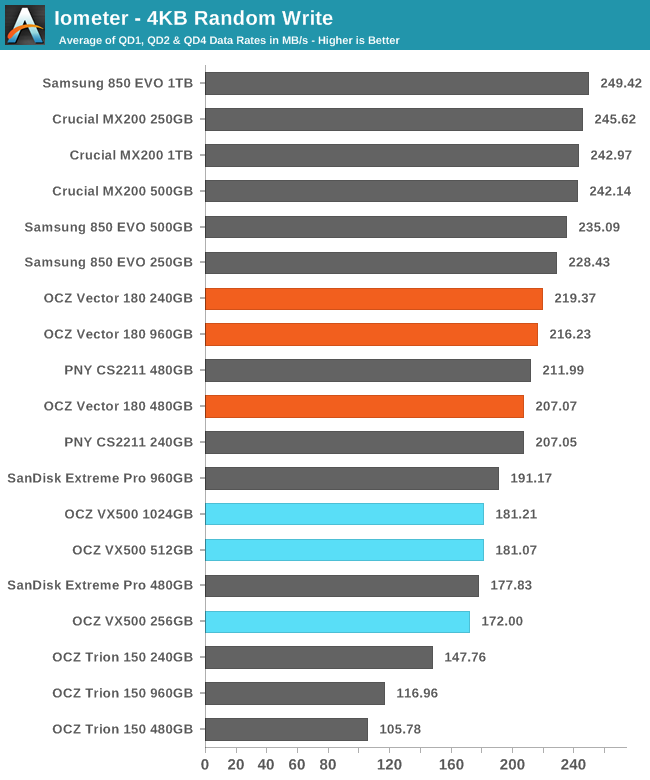
While the Vector 180 dominated the hour-long random write consistency test, it is only average on this shorter test of lower queue depths. The VX500 falls behind, but is still in the typical range for MLC SSDs.
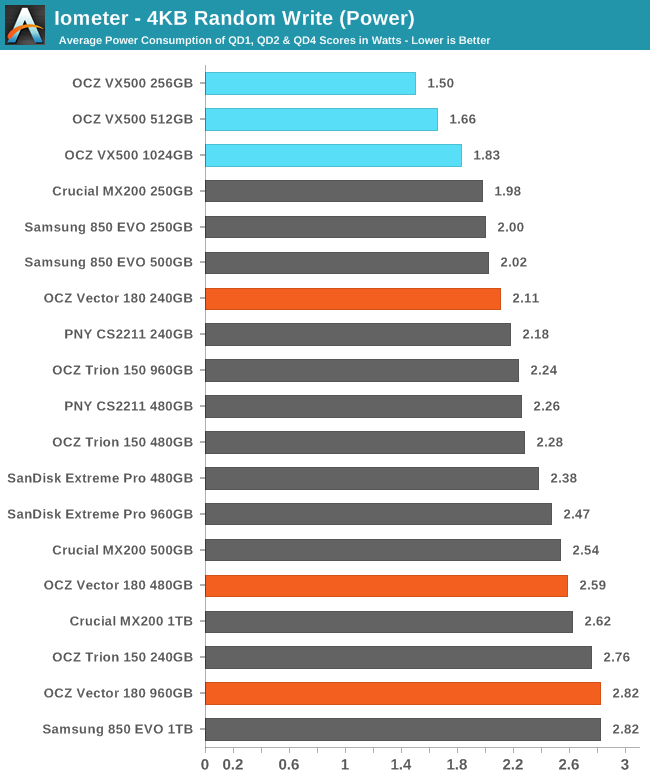
Power consumption of the VX500 is once again quite low, representing a significant improvement in efficiency over the Vector 180 and a good overall efficiency score.
 |
|||||||||
The VX500 random write performance plateaus at queue depth 4 instead of continuing toward high peak numbers, but this hardly matters for typical client workloads. The 256GB model also begins its transition from burst performance toward steady state before the test is complete and begins to stutter:


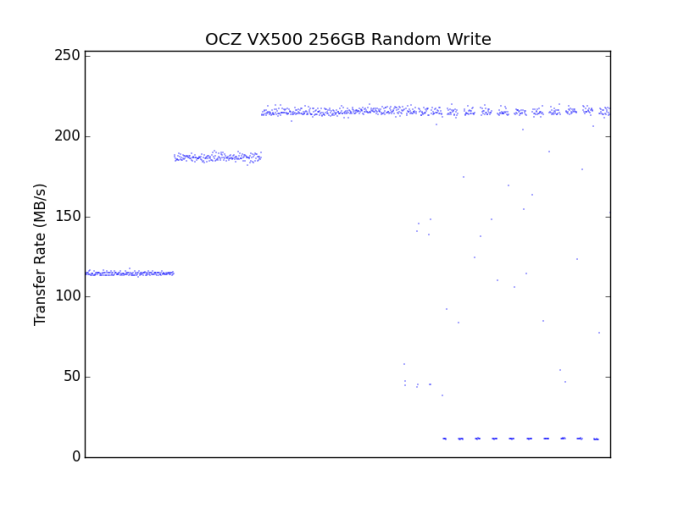








29 Comments
View All Comments
Chaitanya - Tuesday, September 13, 2016 - link
How is the after sales service of these drives since Toshiba take over? I have heard some horror stories of RMA with OCZ in past.JebSpringfield - Tuesday, September 13, 2016 - link
I bought one OCZ drive a year after Toshiba took over. The SSD failed after one month, and they replaced it with a better model (I had to pay for the shipping), after another month or so, the new drive also failed. I contacted them again but this time I said I was not going to pay for shipping. They agreed, and sent me their top of the line model which has 5 year warranty and it's been working fine (knock on wood) for a bit longer than a year.Sorry but I don't remember the models.
Meegul - Tuesday, September 13, 2016 - link
While that doesn't speak to the quality of the drives, at least the customer service stepped up. The old OCZ days were just fraught with stories about the customer service affectively being MIA.StevoLincolnite - Tuesday, September 13, 2016 - link
...I'm still running a 64Gb OCZ Vertex 2 from 6-7 years ago... I WANT IT TO DIE SO I CAN UPGRADE.gammaray - Wednesday, September 14, 2016 - link
both my ocz vertex III and Agility III are still running fine lol. Meanwhile i bought an assorted battery of other SSDs, Main rig running Sandisk Extreme Pro.creed3020 - Wednesday, September 14, 2016 - link
Likewise! I have that same drive as my boot drive for my HTPC. Its definitely slower than it once was but thankfully it keeps on chugging. My next gen HTPC will include a newer, bigger boot drive. Not sure what will happen to the SATA II drive when I rebuild...Bullwinkle J Moose - Monday, October 3, 2016 - link
A Vertex 2 is Super Easy to KillJust follow OCZ recommendations on upgrading the firmware
(NO, I am NOT joking)
B.T.W.,
Anandtech really needs to update their testing procedure for SSD's
The original Vertex could copy and paste a 2GB file (to and from the same drive) at a blistering rate of 3.6 - 3.7 MB/sec
A Samsung 840 Pro can copy/paste the same file at 56.8 MB/sec
A Samsung 850 Pro can copy/paste the same file at 113.7 MB/sec
YES, AN 850 PRO IS TWICE AS FAST AS AN 840 PRO!
Disclaimer:
ALL tests made with XP-SP2 on SATA2 Ports using IDE protocol
Your results will vary depending on O.S. / Port Type and Protocol
Hardware and O.S. were kept identical to that used when testing the Vertex 1 & 2 which are no longer available for testing on newer hardware
ocztaec - Thursday, September 15, 2016 - link
Hi JebSpringfield,As this is my first post on this article please allow me to identify myself as a Toshiba America Electronic Components (TAEC) representative. Thank you for your comment and great to hear the current replacement drive is working well for you. We greatly appreciate both your business and support.
fanofanand - Wednesday, September 14, 2016 - link
I won't be taking the risk. They refused to honor their warranty when my OCZ DDR2 sticks failed. Lifetime warranty my azz.....ocztaec - Thursday, September 15, 2016 - link
Hi fanofanand,Thank you for your comment and your business. I'm sorry to hear that you had issues in the past. We understand how you feel and hope that one day we will have the opportunity to demonstrate the reliability of our current Toshiba products. Thanks again for your feedback.