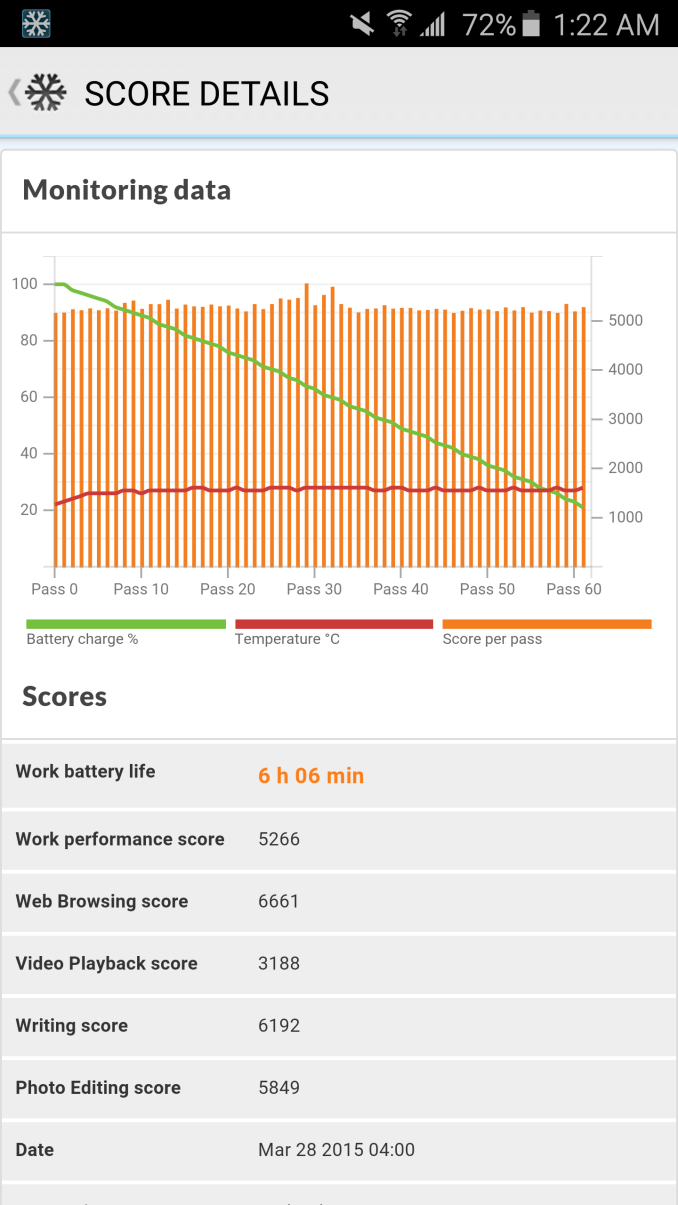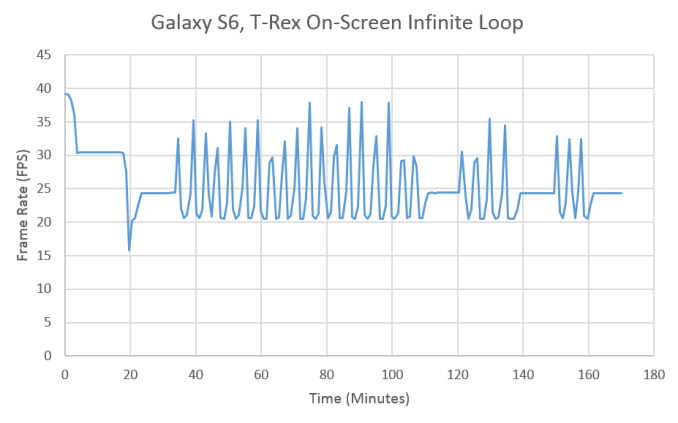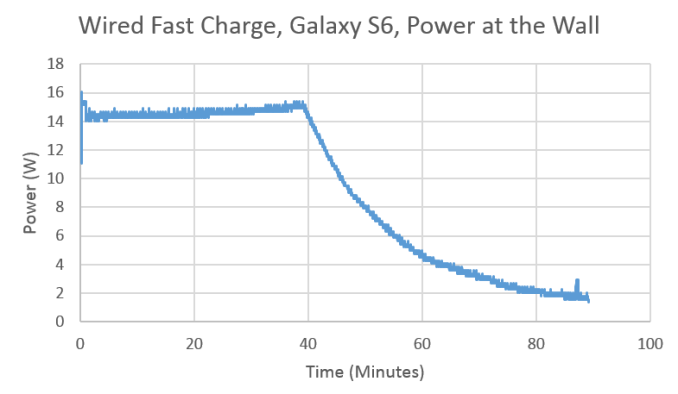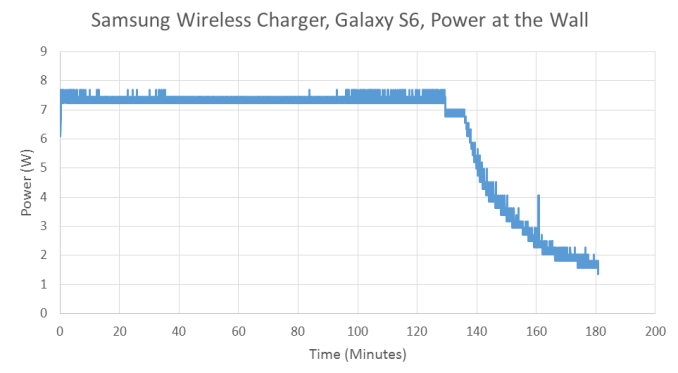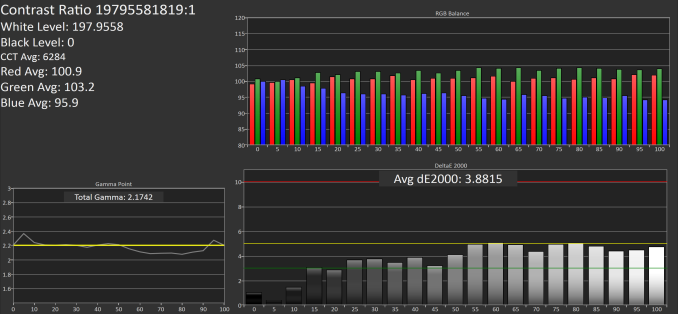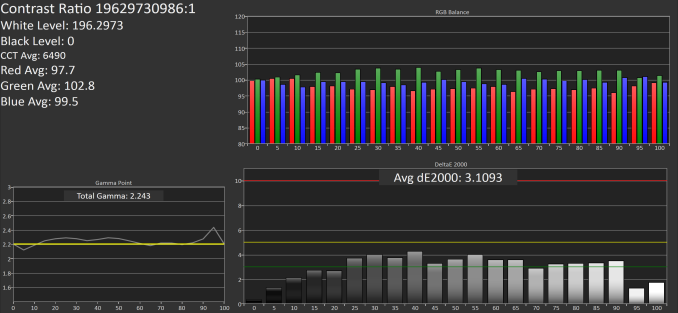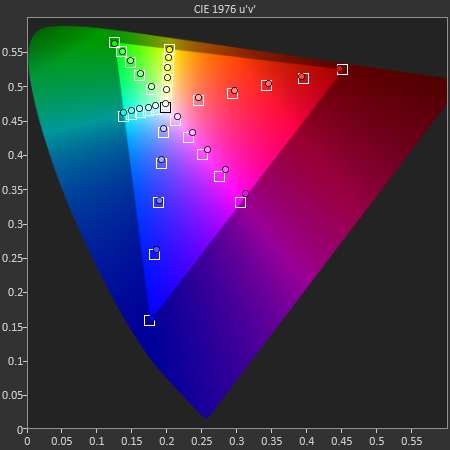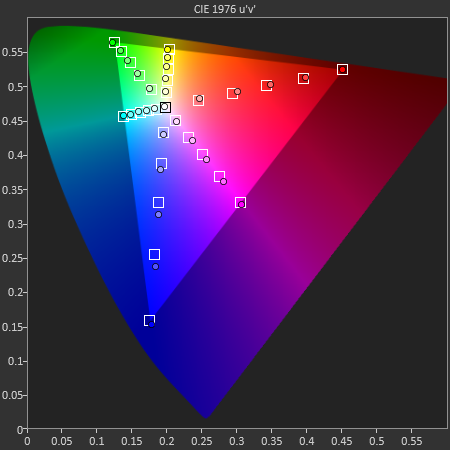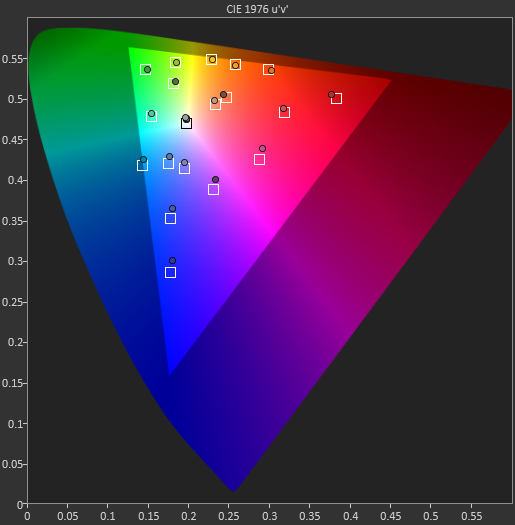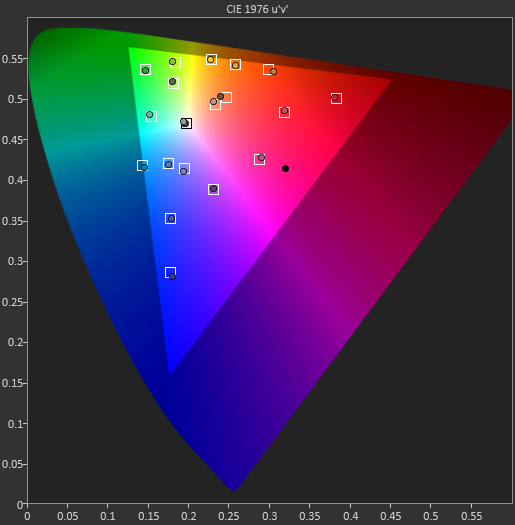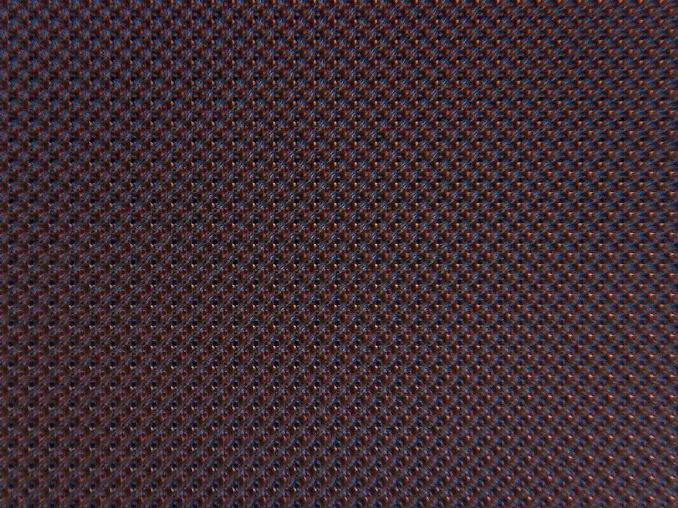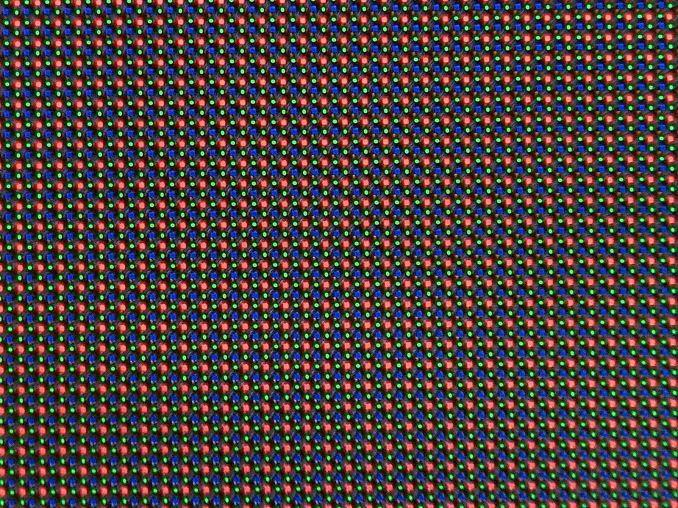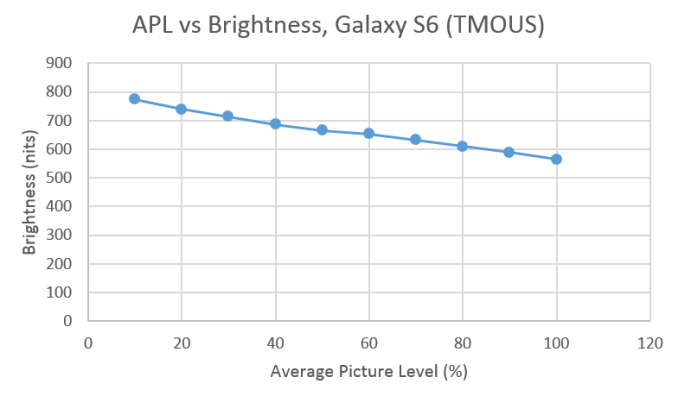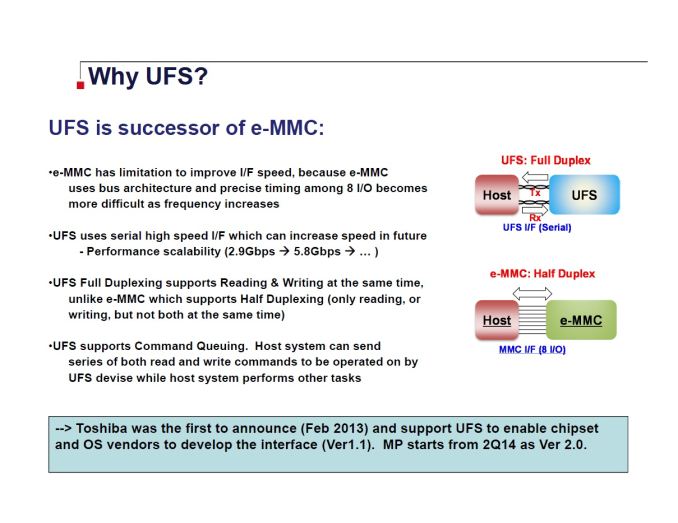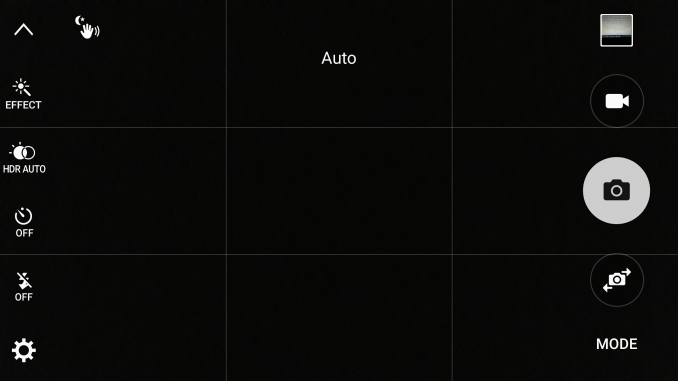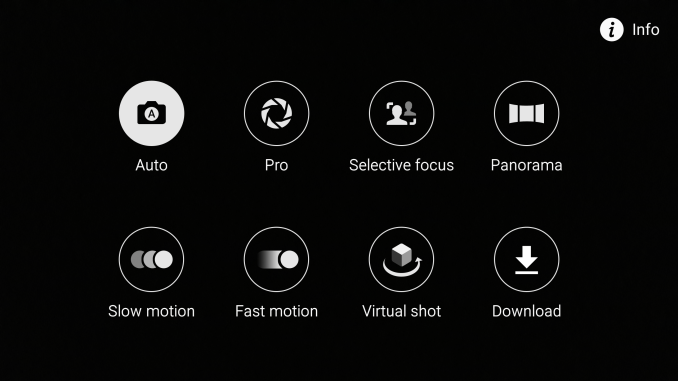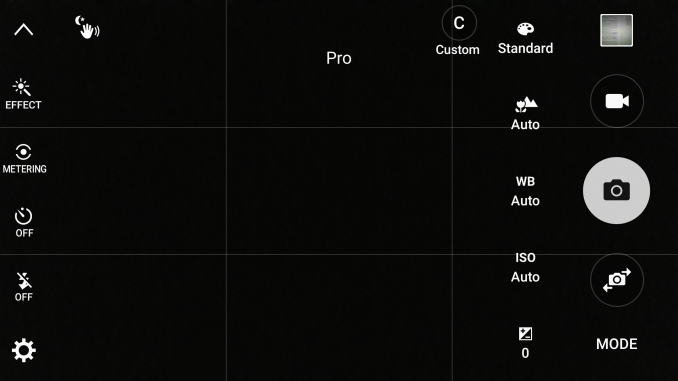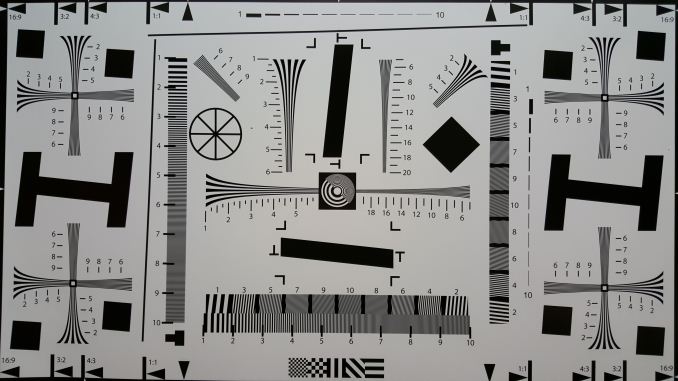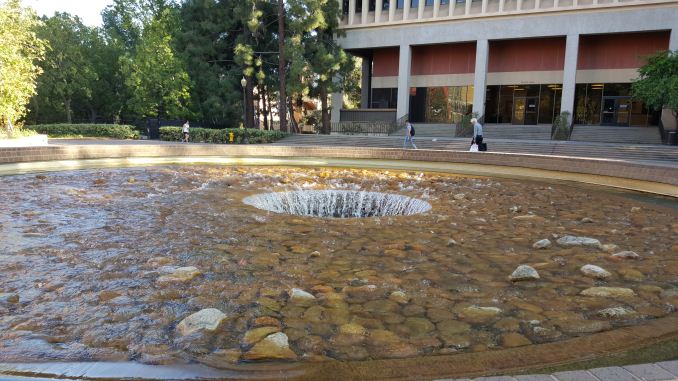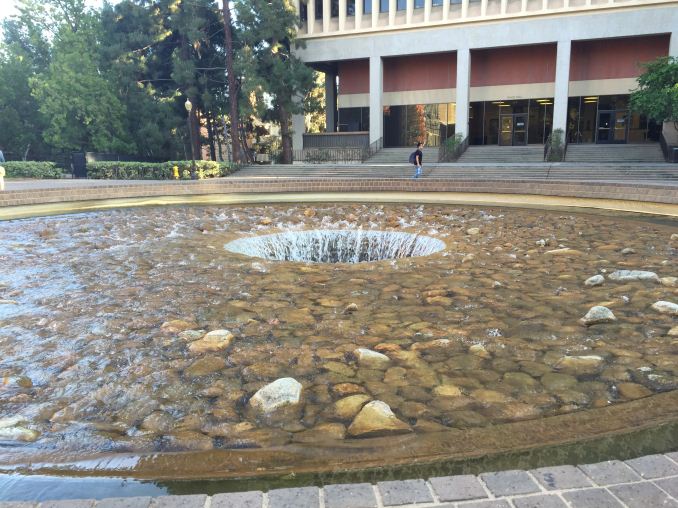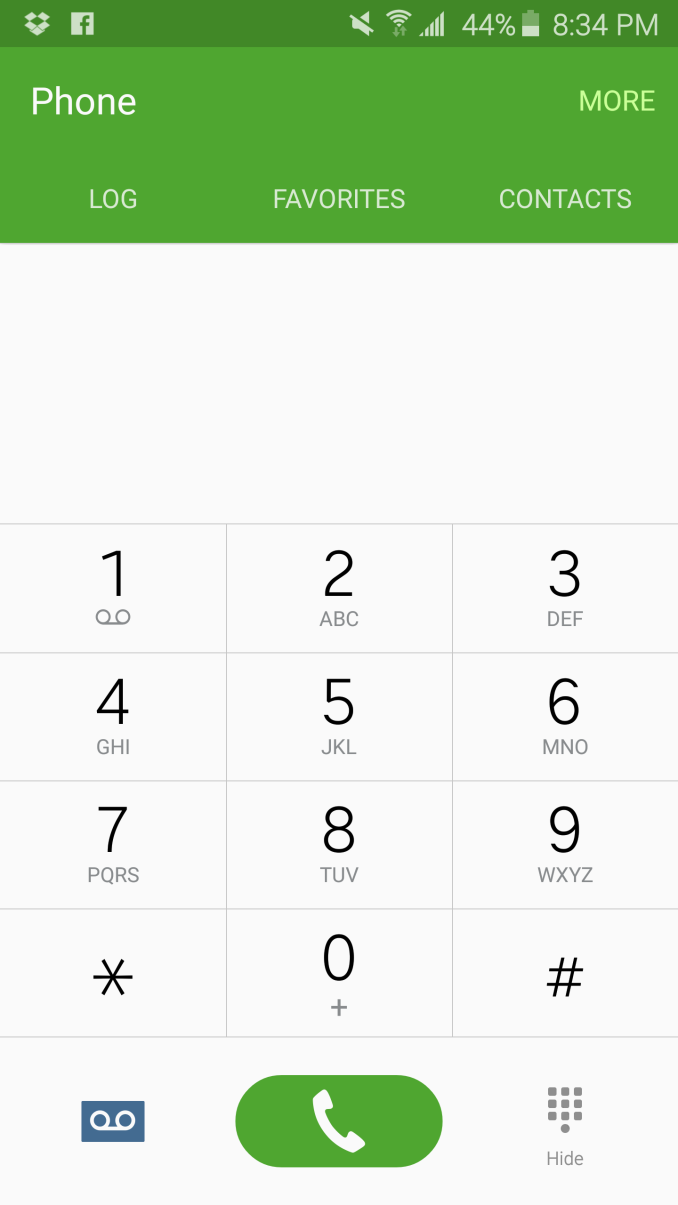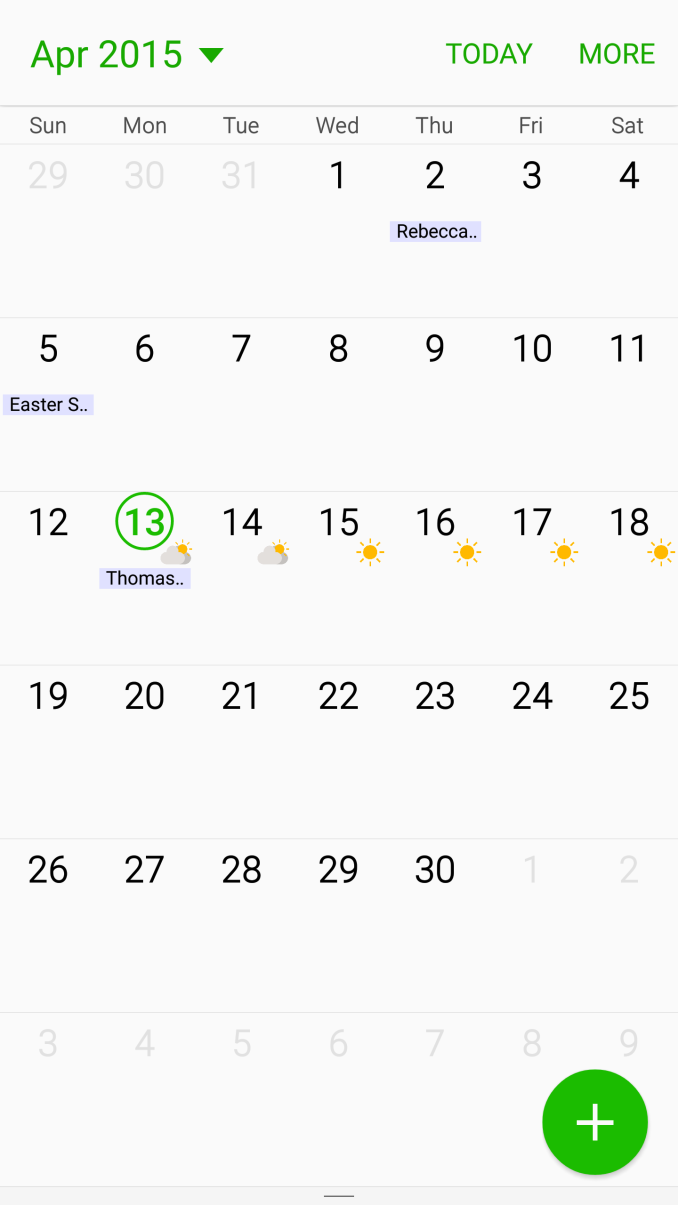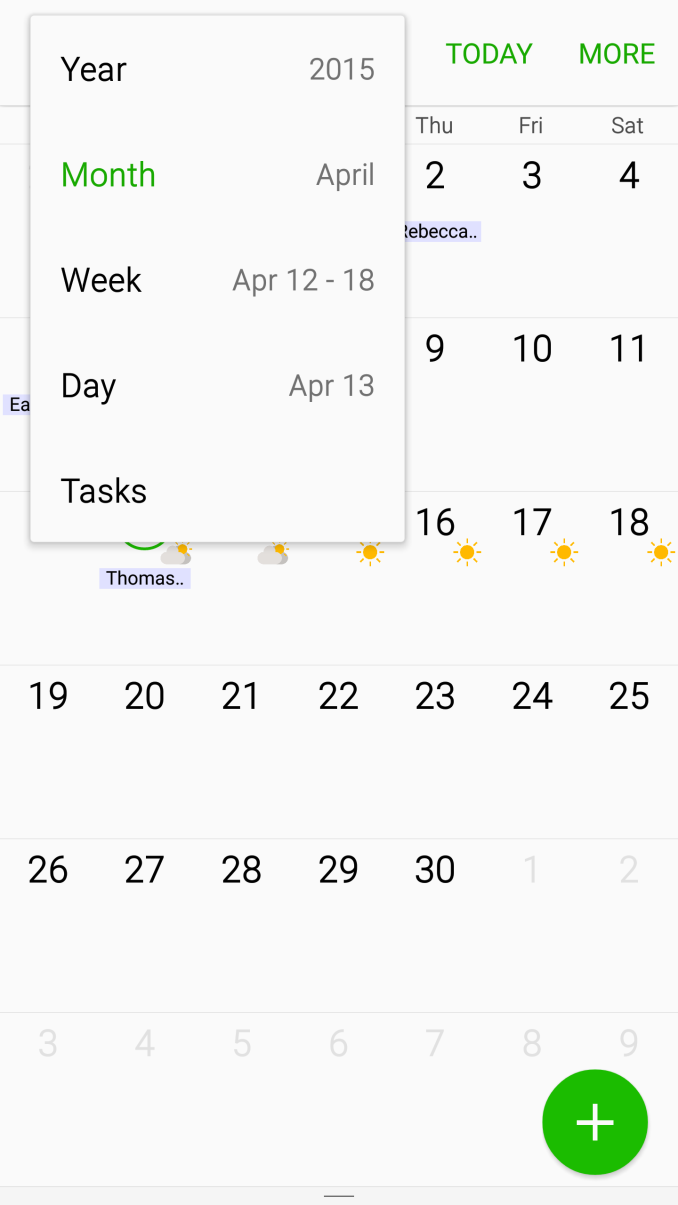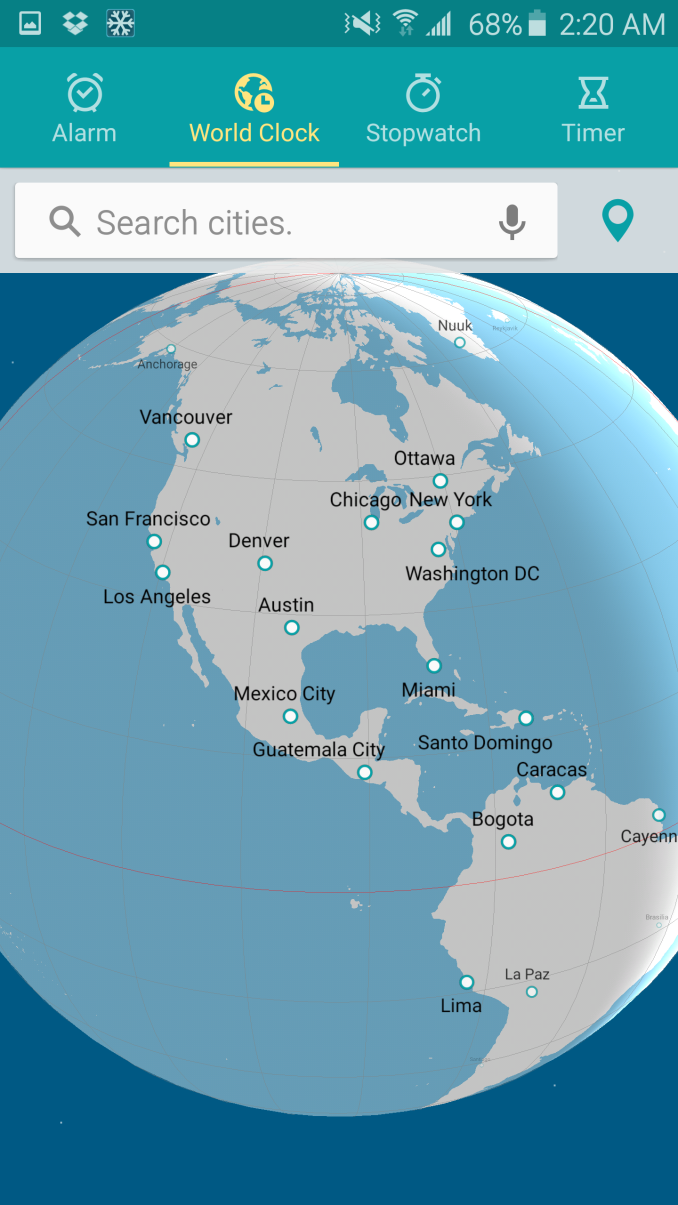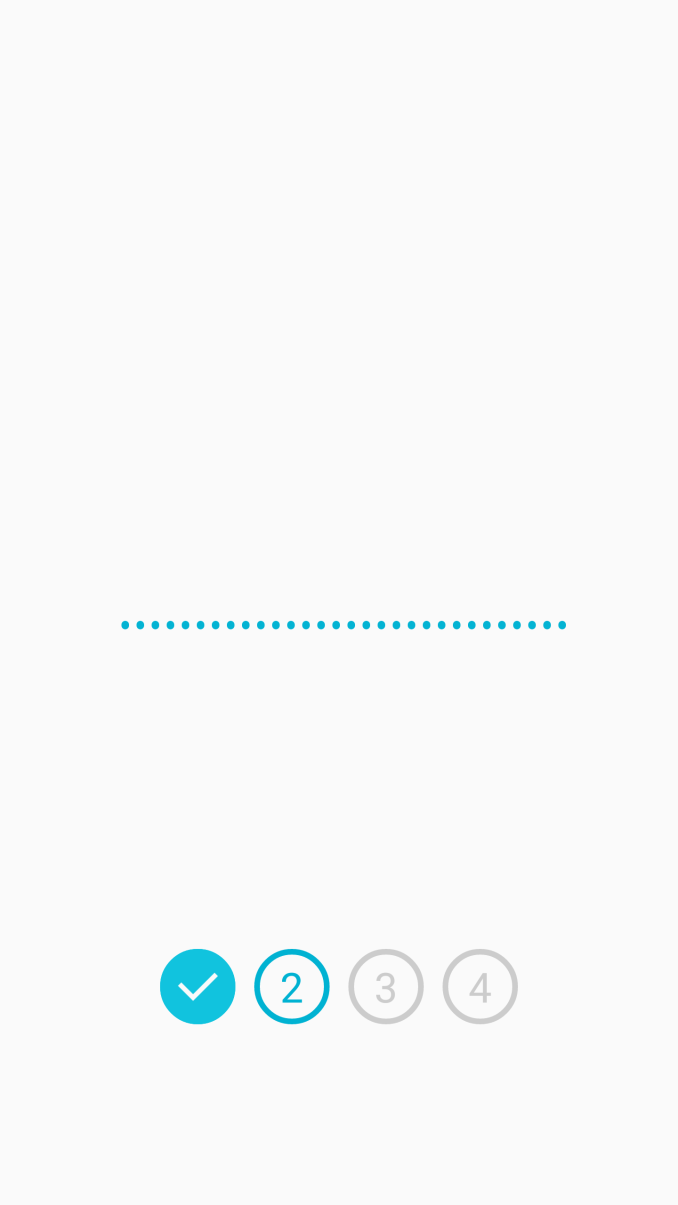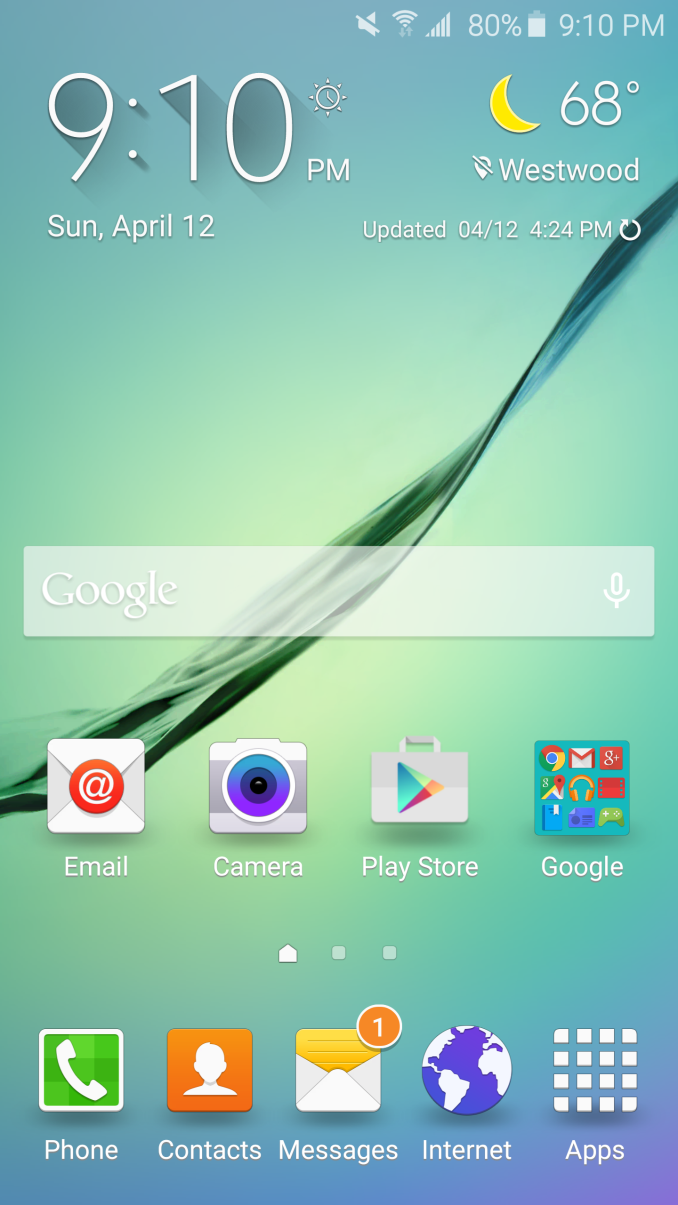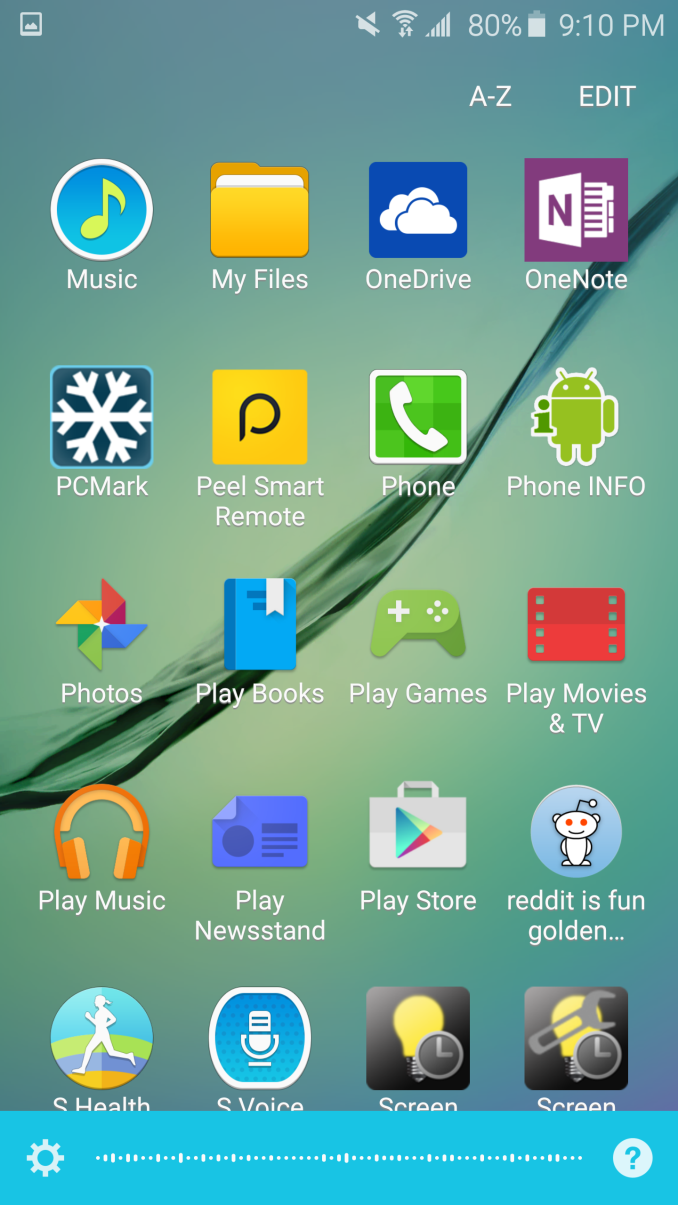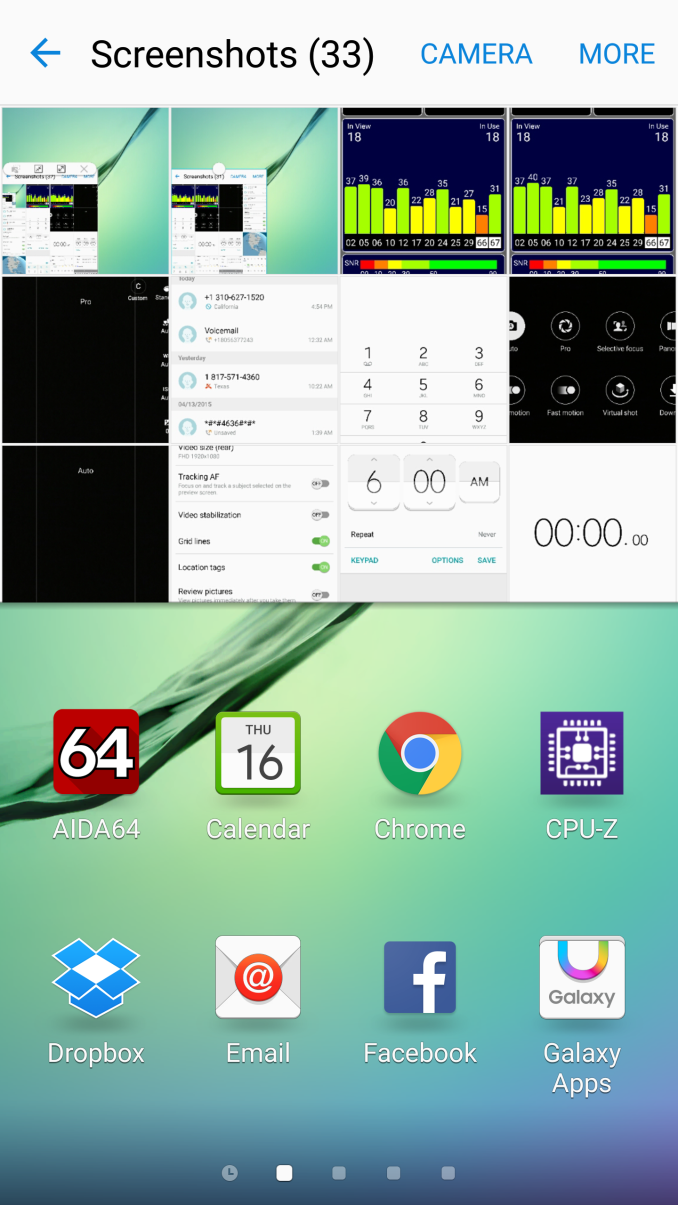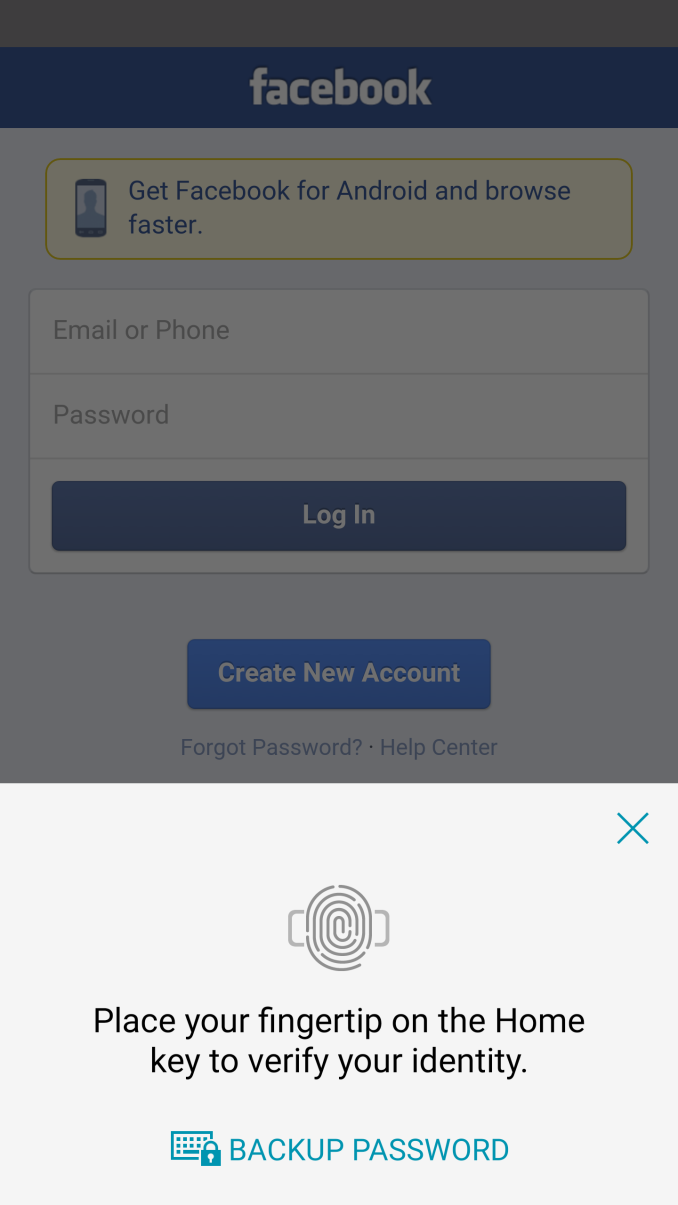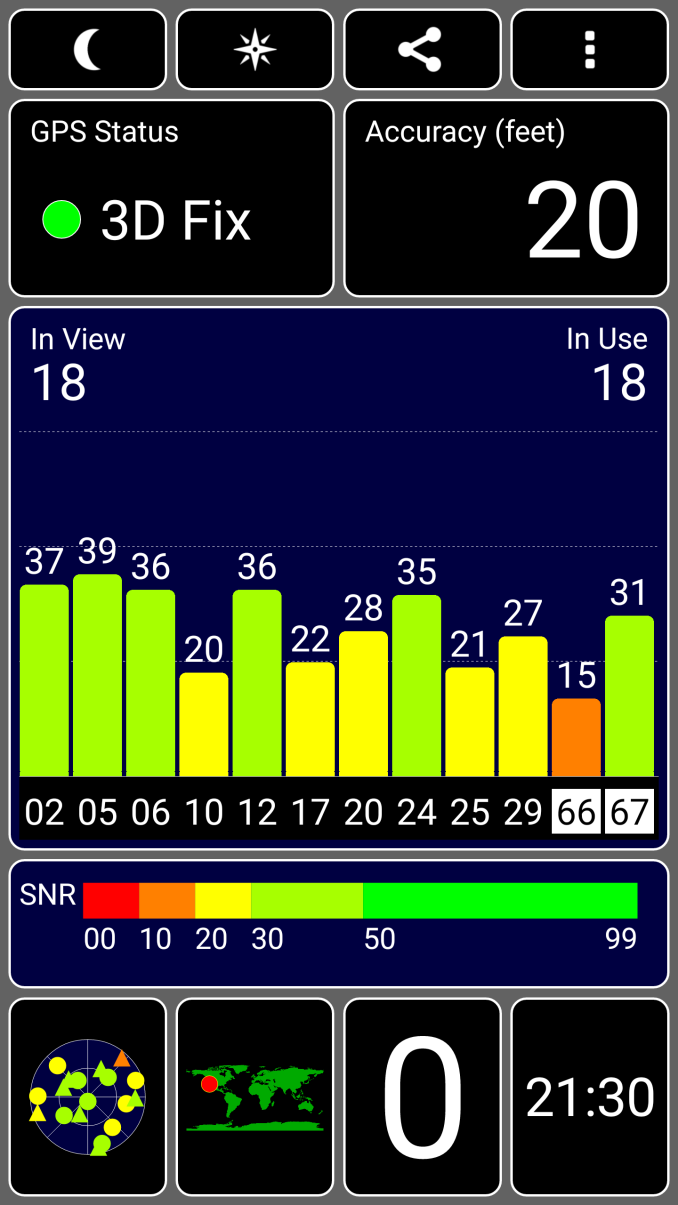Original Link: https://www.anandtech.com/show/9146/the-samsung-galaxy-s6-and-s6-edge-review
The Samsung Galaxy S6 and S6 edge Review
by Joshua Ho on April 17, 2015 9:00 AM EST- Posted in
- Samsung
- Smartphones
- Mobile
- Galaxy S6
- Galaxy S6 Edge

As recently as the Galaxy S5, Samsung had a fundamentally different strategy from companies like HTC and Apple. While design wasn’t ignored completely, Samsung Mobile had a different set of priorities. In general, it felt like Samsung wanted the phone to have every feature possible to please every possible potential customer. Features like a removable battery and microSD card slot seemed to be a crucial point of differentiation. TouchWiz focused on delivering a full suite of applications even if they were pretty much redundant when compared to Google’s applications. Samsung also seemed to cost-optimize their external shells, favoring polymer builds over glass or aluminum. Since the Galaxy S, this strategy paid off handsomely. With the help of strong marketing, Samsung proceeded to dominate the Android market from the days of the Galaxy S2, to the point that almost no other Android OEM was relevant in terms of market share.
However, Samsung’s tried and true strategy failed with the Galaxy S5. Fundamentally, Samsung had always been competing with Apple and their iPhone line-up at the high end, but Samsung consistently held a price advantage. The real problem was the rise of low-cost flagship phones, which squeezed Samsung significantly. Other OEMs were able to justify their high-end pricing by delivering a polished software experience and premium hardware design. In comparison to these relatively cheap phones which delivered largely the same experience and hardware, Samsung’s sales crumbled and the Galaxy S5 didn’t meet sales expectations.
This brings us to the Galaxy S6, which is supposed to be Samsung’s attempt at refocusing their product design and lineup. Design has become a major priority, and the Galaxy S6 is a radical departure from previous design in terms of almost every design choice. The Galaxy S6 represents the best that Samsung can make to some extent, as a great deal of the phone is composed of Samsung-made parts to achieve maximum vertical integration as seen in the specs below.
| Samsung Galaxy S5 | Samsung Galaxy S6 | Samsung Galaxy S6 Edge | |
| SoC | MSM8974ACv3 2.45 GHz Snapdragon 801 | Exynos 7420 2.1/1.5GHz A57/A53 | Exynos 7420 2.1/1.5GHz A57/A53 |
| RAM | 2GB LPDDR3 | 3GB LPDDR4-1552 | 3GB LPDDR4-1552 |
| NAND | 16/32GB NAND + microSD | 32/64/128GB NAND | 32/64/128GB NAND |
| Display | 5.1” 1080p SAMOLED HD |
5.1” 1440p SAMOLED |
5.1” 1440p SAMOLED, Dual Edge |
| Network | 2G / 3G / 4G LTE (Qualcomm MDM9x25 UE Category 4 LTE) | 2G / 3G / 4G LTE (Category 6 LTE) | 2G / 3G / 4G LTE (Category 6 LTE) |
| Dimensions | 142 x 72.5 x 8.1 mm, 145 grams | 143.4 x 70.5 x 6.8mm max, 138 grams | 142.1 x 70.1 x 7.0mm max, 132 grams |
| Camera | 16MP (5132 x 2988) Rear Facing with 1.12 µm pixels, 1/2.6" CMOS size, 31 mm (35mm effective), f/2.2 | 16MP (5132 x 2988) Rear Facing w/ OIS, f/1.9, object tracking AF | 16MP (5132 x 2988) Rear Facing w/ OIS, f/1.9, object tracking AF |
| 2MP Front Facing | 5MP Front Facing, f/1.9 | 5MP Front Facing, f/1.9 | |
| Battery | 2800 mAh (10.78 Whr) | 2550 mAh (9.81 Whr) | 2600 mAh (10.01 Whr) |
| OS | Android 4.4 w/TouchWiz |
Android 5 (64-bit) w/TouchWiz | Android 5 (64-bit) w/TouchWiz |
| Connectivity | 802.11a/b/g/n/ac 2x2 + BT 4.0 (BCM4354), USB3.0, GPS/GNSS, MHL, DLNA, NFC |
2x2 802.11a/b/g/n/ac + BT 4.1 (BCM4358), USB2.0, GPS/GNSS, NFC |
2x2 802.11a/b/g/n/ac + BT 4.1 (BCM4358), USB2.0, GPS/GNSS, NFC |
| Wireless Charging | N/A | WPC 1.1 (4.6W) & PMA 1.0 (4.2W) |
WPC 1.1 (4.6W) & PMA 1.0 (4.2W) |
| Fingerprint Sensor | Swipe | Touch | Touch |
| SIM Size | MicroSIM | NanoSIM |
NanoSIM |
Design
There’s a lot of ground to cover in the Galaxy S6 and S6 edge, but probably the most immediate change is to the design. The Galaxy S6 is a unibody design, with no apparent screws. This does mean that there’s no removable battery or microSD slot, which shouldn’t be a problem for most people although this may be enough for some to write off this phone completely.
The back cover is now glass instead of plastic, and is attached to the phone with glue instead of plastic latches. Regardless of color or model, Samsung has placed an extremely fine pattern beneath the glass that manages to be subtle but also surprisingly brilliant under direct light. It’s tasteful in a way that the Galaxy S5 and Note 4 weren’t. The back of the phone also has a single LED flash, a heart rate monitor, and the camera which bulges out significantly. I personally don’t have a problem with camera humps, but the Galaxy S6’s camera hump is probably the biggest I’ve seen in recent memory.
The glass back cover meets the metal frame of the phone, which provides most of the structural rigidity and strength. On the normal Galaxy S6, this frame has a very slight curve and is almost cylindrical along the top and bottom of the phone, but flattens out along the sides for better grip. The bottom of this frame has the speaker, microUSB port, and 3.5mm headphone jack, which does make for some resemblance with Apple products launched within the last year. At any rate, the placement of the speaker, USB port, and 3.5mm jack are all appropriate for a phone.
The left side of the frame contains the volume buttons, which are clicky and solid, although pressing the buttons off-center does produce a noticeable flex. The right side of the frame has the power button and the nanoSIM slot on the normal version.
On the edge variant, the sides of the frame are dramatically thinner and appear to be angled out when compared to the Galaxy S6. In the hand, this makes it feel much thinner than the S6, but it really feels almost too thin to hold comfortably. Combined with the flat back, it’s really a bit of a struggle to pick up the edge off of a table, which compromises usability when compared to the normal S6.
The top of the frame contains the IR LED for TV capabilities and a hole for a microphone. On the edge variant, the nanoSIM slot is relocated to the top of the phone.
The front of the phone is probably the only aspect of the design that feels relatively similar to the Galaxy S5. However, the texture of the bezel beneath the glass is similar to the subtle finish of the back cover, which makes for a unique visual effect that manages to be tasteful and quite unique. Other than this, we see the same layout as most Galaxy phones, with two capacitive buttons (multitasking on the left, back button on the right) and a physical home button. In the case of the Galaxy S6, this home button has been turned into a fingerprint scanner that is touch-based rather than a swipe sensor. Along the top of the front face, we also see the ambient light sensor, a proximity sensor, the earpiece, and the 5MP front-facing camera. Directly below these items is the display driver beneath the bezel, which is similar to the “logo bar” of the One M7, M8, and every other phone on the market today. On the S6 edge, the sides of the display are curved to reduce the width of the phone, which does make it easier to hold in the hand, but there’s really no bezel reduction here as the side bezels seem to be larger than what we see on the S6.
Overall, the design of the Galaxy S6 and S6 edge is really unlike anything else they’ve produced in recent memory. The phone itself is well-sized and feels much more ergonomic than the Galaxy S5 due to the thinner build and mildly reduced bezel size. It really feels like Samsung cared about the design of the phone this generation, and the attention to detail here immediately puts Samsung near the top in this area. The front of the phone still feels a bit derivative, but I suspect that there isn’t much Samsung can do to change this when faced with design constraints like a physical home button. The S6 edge does look better in some ways, but ergonomically the sharper and thinner edge is a compromise compared to the normal S6. Either phone is still easily one of the best-designed phones I’ve seen this year.
Exynos 7420: First 14nm Silicon In A Smartphone
This generation more than any generation in recent memory has been a time of significant movement in the SoC space. We were aware of the Exynos 7420 well before it was announced in the Galaxy S6, but for the most part I expected to see Snapdragon 810 in at least a few variants of the Galaxy S6. It was a bit surprising to see Samsung drop Snapdragon SoCs completely this generation, and judging by the battery life of the Galaxy S6 it seems that Samsung had their reasons for doing this.
For those that are unfamiliar with the Exynos 7420, this SoC effectively represents the culmination of their efforts in semiconductor manufacturing and integrated circuit design. On the foundry side, Samsung is leveraging their vertical integration to make the first SoC on their 14nm LPE (Low Power Early) process, which seems to be solely for Systems LSI until they can no longer use all production capacity.
We previously mentioned that Samsung’s 14nm process in general will lack any significant die shrink due to almost unchanged metal interconnect pitch, but this assumption was in comparison to their 20nm LPM process from which the 14nm LPE process borrows its BEOL (back end of line) from. Opposite to what we thought, the Exynos 5433 was manufacturered on a 20LPE process which makes use of a quite larger metal layer. The result is that one can see a significant die shrink for the 7420 as it is, according to Chipworks, only 78mm² and a 44% reduction over the Exynos 5433's 113mm². This is considerable even when factoring in that the new SoC had two added GPU shader cores. Beyond the swap from a LPDDR3 memory controller to a LPDDR4 capable one, the only other at first noticeable major functional overhaul on the SoC seems to be that the dedicated HEVC decoder block has been removed and HEVC encoding and decoding capability has been merged into Samsung's MFC (Multi-Function Codec) media hardware acceleration block.
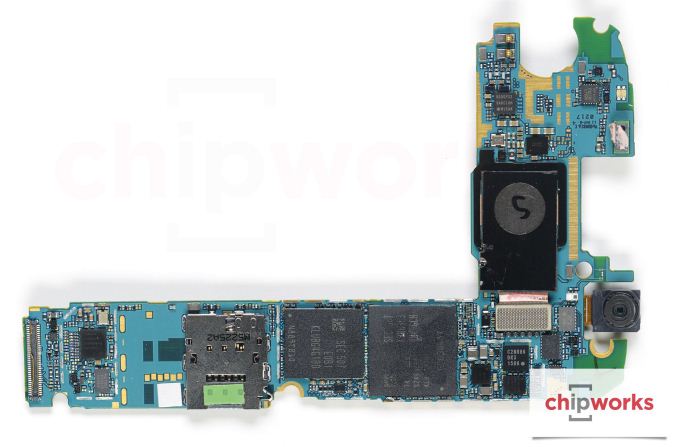
Galaxy S6 PCB with SoC and modem in view (Source: Chipworks)
The move from a planar to FinFET process is crucial. Although this is covered in more detail in previous articles, the short explanation is that planar processes suffer from increasing power leakage at smaller process nodes as the bulk of the silicon becomes relatively more massive than the gate that controls the flow of current. This causes decreased power efficiency as the power source of the transistor starts to act as a gate itself. FinFET solves this problem by attempting to isolate the transistor from the bulk of the silicon wafer, wrapping the gate around the channel of the transistor to ensure that it retains strong control over the flow of current compared to a planar transistor design.
The effective voltage drop allowed by the process can be substantial. We can have a look at some voltage excerpts of common frequencies available on both the Exynos 5433 and 7420:
| Exynos 5433 vs Exynos 7420 Supply Voltages | ||||||
| Exynos 5433 | Exynos 7420 | Difference | ||||
| A57 1.9GHz (ASV2) | 1287.50mV | 1056.25mV | -234.25mV | |||
| A57 1.9GHz (ASV9) | 1200.00mV | 975.00mV | -225.00mV | |||
| A57 1.9GHz (ASV15) | 1125.00mV | 912.50mV | -212.50mV | |||
| A57 800MHz (ASV2) | 950.00mV | 768.75mV | -181.25mV | |||
| A57 800MHz (ASV9) | 900.00mV | 687.50mV | -224.50mV | |||
| A57 800MHz (ASV15) | 900.00mV | 625.00mV | -275.00mV | |||
| A53 1.3GHz (ASV2) | 1200.00mV | 1037.50mV | -162.50mV | |||
| A53 1.3GHz (ASV9) | 1112.50mV | 950.00mV | -162.50mV | |||
| A53 1.3GHz (ASV15) | 1062.50mV | 900.00mV | -162.50mV | |||
| A53 400MHz (ASV2) | 862.00mV | 743.75mV | -118.25mV | |||
| A53 400MHz (ASV9) | 787.50mV | 656.25mV | -131.25mV | |||
| A53 400MHz (ASV15) | 750.00mV | 606.25mV | -143.75mV | |||
| GPU 700MHz (ASV2) | 1125.00mV | 881.25mV | -243.75mV | |||
| GPU 700MHz (ASV9) | 1050.00mV | 800.00mV | -250.00mV | |||
| GPU 700MHz (ASV15) | 1012.50mV | 750.00mV | -262.50mV | |||
| GPU 266MHz (ASV2) | 875.00mV | 750.00mV | -125.00mV | |||
| GPU 266MHz (ASV9) | 800.00mV | 668.75mV | -131.25mV | |||
| GPU 266MHz (ASV15) | 762.50mV | 606.25mV | -156.25mV | |||
The ASV (Adaptive Scaling Voltage) numbers represent the different type of chip bins, a lower value representing a worse quality bin and a higher one a better quality one. Group 2 should be the lowest that is found in the wild, with group 15 representing the best possible bin and group 9 the median that should be found in most devices. As one can see in the table, we can achieve well up to -250mV voltage drop on some frequencies on the A57s and the GPU. As a reminder, power scales quadratically with voltage, so a drop from 1287.50mV to 1056.25mV as seen in the worst bin 1.9GHz A57 frequency should for example result in a considerable 33% drop in dynamic power. The Exynos 7420 uses this headroom to go slightly higher in clocks compared to the 5433 - but we expect the end power to still be quite lower than what we've seen on the Note 4.
On the design side, Systems LSI has also done a great deal to differentiate the Exynos 7420 from the 5433. Although the CPU architectures are shared, the A53 cluster is now clocked at 1.5 GHz instead of 1.3 GHz, and the A57 cluster at 2.1 GHz rather than 1.9 GHz. The memory controller is new and supports LPDDR4 running at 1555MHz. This means that the Galaxy S6 has almost double the theoretical memory bandwidth when compared to the Galaxy Note 4 Exynos variant, as we get a boost up to 24.88GB/s over the 5433's 13.20GB/s. We still need to test this to see how these claims translate to practical performance in a deep dive article in the future, as effective bandwidth and latency can often vary depending on vendor's memory settings and SoC's bus architecture.
Outside of the memory controller, LSI has also updated the 7420 to use a more powerful Mali T760MP8 GPU. Although the Exynos 5433 had a Mali T760 GPU as well, it had two fewer shader cores which means that achieving a given level of performance requires higher clock speeds and higher voltages to overcome circuit delay. This new GPU is clocked a bit higher as well, at 772 MHz compared to the 700 MHz of the GPU in the Exynos 5433. We see the same two-stage maximum frequency scaling mechanism as discovered in our Note 4 Exynos review, with less ALU biased loads being limited to 700MHz as opposed to the 5433's 600MHz. There's also a suspicion that Samsung was ready to go higher to compete with other vendors though, as we can see evidence of an 852 MHz clock state that is unused. Unfortunately deeply testing this SoC isn’t possible at this time as doing so would require disassembling the phone.
Battery Life
At this point, it really goes without saying that battery life can make or break the experience of a smartphone. The anxiety that is associated with running out of battery is probably one of the worse experiences to have when using a smartphone, which is why good battery life is important. In theory, a phone should never run out of battery in a single day no matter the use case, but battery life is a complex issue to address. It’s common to see people assume that battery capacity and battery life are closely correlated, but this completely ignores total system power draw. Last year, one of the best examples of this was the One M8 compared against the Galaxy S5, which showed a slight edge in favor of the One M8 despite the smaller battery.
The Galaxy S6 and S6 edge are in a similarly peculiar situation. For the past few years, it has gone without saying that battery capacity would increase from year to year, but for the first time ever, Samsung has gone backwards in this regard. The Galaxy S6 has a 2550 mAh, 3.85V battery, which is 91% of the Galaxy S5’s battery. If we simply looked at this metric, it would be rather trivial to simply write off the Galaxy S6 as worse than the S5 in battery life. As previously mentioned, this is a simplistic view of the situation and ignores the other half of the battery life equation.
As a result, we must test battery life holistically, which is far from trivial in most cases. One of the first problems we can encounter in trying to test battery life is display brightness, which can significantly affect results in a battery life test. Although it’s common to standardize at 50% brightness, 50% brightness can be as low as 80 nits or as high as 250 nits depending upon the brightness curve that the OEM sets. In order to avoid this pitfall, we test battery life with the display set to have a 200 nit brightness when displaying a white image. In addition, it’s necessary to have appropriate tests that cover the full curve of performance and power, ranging from a display-bound web browsing use case to sustained, intense CPU and GPU loads.
As with most reviews, our first battery life test is the standard web browsing workload, which loads a set of webpages at a fixed interval, with sufficient time between each page load to ensure that the modem and SoC can reach an idle state. This helps to ensure that faster SoCs aren’t penalized in this test. This test doesn’t exactly match real-world web browsing patterns, but it will give a good idea of relative performance per watt at a constant level of performance.
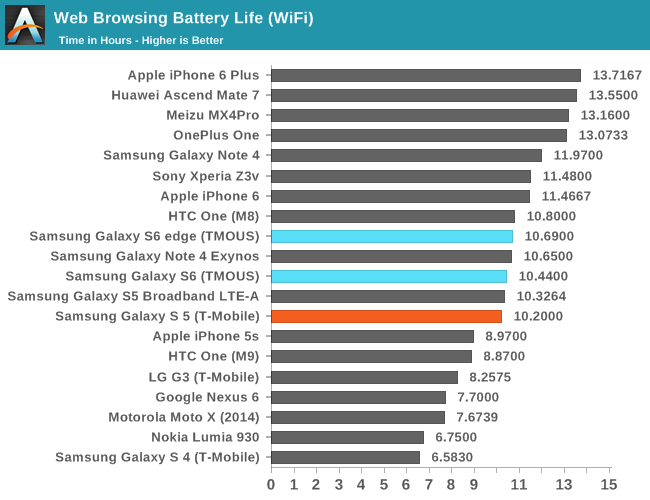
In web browsing, the Galaxy S6 manages to keep battery life while on WiFi at approximately the same level as the Galaxy S5. It’s likely that a combination of the newer Broadcom BCM4358, upgraded AMOLED display, and the Exynos 7420 helped to keep battery consumption relatively constant here, which represents a 10-15% overall power efficiency increase in this test. It’s likely that we’re mostly looking at differences in display efficiency when comparing the 1440p panel of the S6 to the 1080p panel of the S5. It’s definitely impressive that Samsung has pulled this off, but I do wonder what the result would be if Samsung stayed at 1080p.
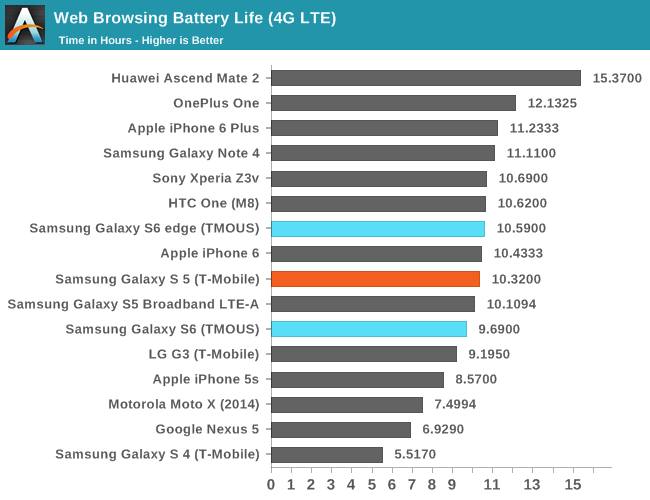
On LTE, we see a pattern that seems to generally mirror devices like the iPhone 6 with an external MDM9x25 Gobi modem. The Shannon 333 modem and Samsung’s other RF front-end components seem to be competitive with Qualcomm’s implementations, but given just how close WiFi and LTE battery life was with the Snapdragon 801 generation I suspect Qualcomm still holds an edge in average RF system power. The difference isn’t massive here, so it’s possible that this could simply be the difference between an external and integrated modem, but we’ll have to do a deeper investigation on power to be sure.
While web browsing is one of the crucial use cases, battery life experiences are often different when looking at multiple points in the curve. In order to get a better idea of battery life in less display-bound use cases, we’ll look at PCMark’s Work Battery Life test. Although not a fixed workload per unit time test like our web browsing test, it avoids strongly emphasizing display power at high APL scenarios and tends to be more CPU and GPU intensive, along with more mixed APL scenarios.
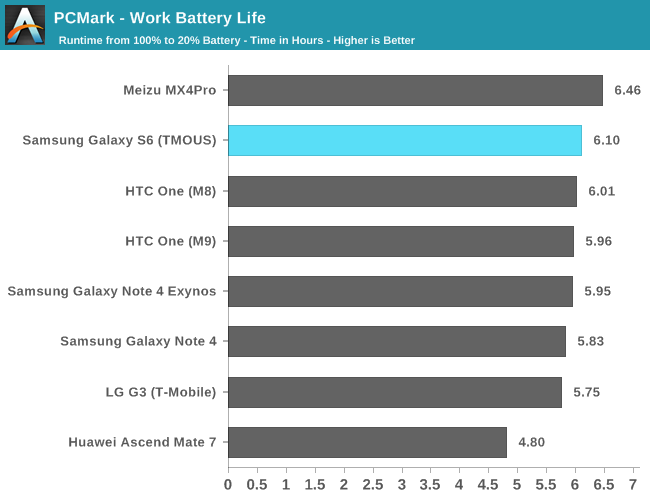
In this test, the Galaxy S6’s runtime in this battery life test is pretty close to the One M8 and One M9, but the major point of differentiation when compared to both is that the score throughout the test is significantly higher. It’s also important to note that the “battery” temperature during the test manages to stay much lower on the Galaxy S6 than on the One M9, which means that the SoC stayed in a more efficient mode of operation throughout the test as power consumption will rise with die temperature due to the way semiconductors work.
Now that we have a good idea of battery life in a display-bound and balanced workload, we can now look at SoC-bound workloads which include GFXBench and Basemark OS II. These tests are almost always limited by how much heat the case of the phone can carry away, and can often reveal weaknesses in how OEMs control throttling if a phone or tablet fails to complete either test. We’ll start by looking at GFXBench, which strongly stresses the GPU similar to an intense 3D game.
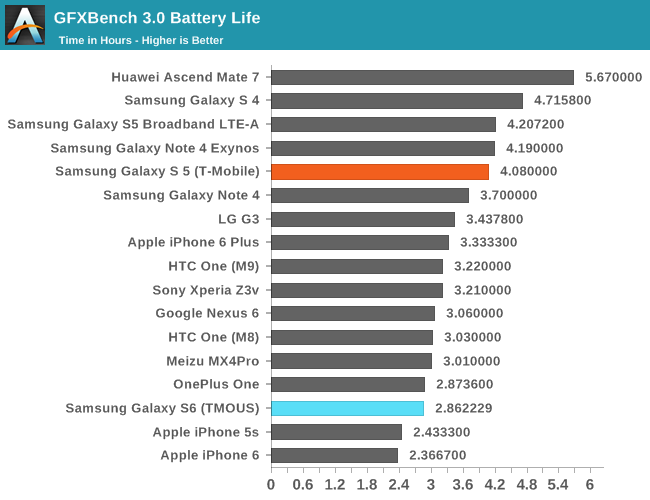
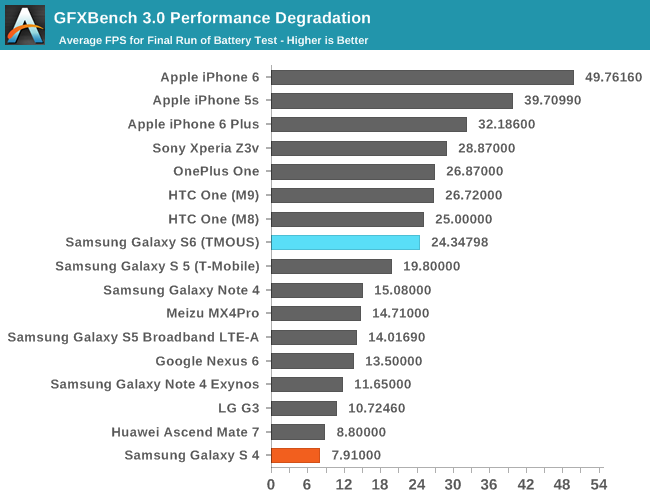
The Galaxy S6 ends up performing around the same level as the One M9 in terms of overall runtime, and the sustained frame rate ends up relatively similar as well. However, it’s critical to add context to this as the Galaxy S6 is running the test at 1440p, while the One M9 is rendering at 1080p. What this means is that the Mali T760 of the Galaxy S6 is sustaining a higher level of performance when compared to the Adreno 430 of the One M9 in this workload, even if that performance is “wasted” on rendering more pixels per frame. The one major issue here that is visible from the FPS vs time graph is that Samsung continues to struggle with graceful throttling as the GPU attempts to always target maximum performance, which causes a strong rise and fall in frame rate as the GPU goes through periods of high and low clock speeds determined by the thermal governor.
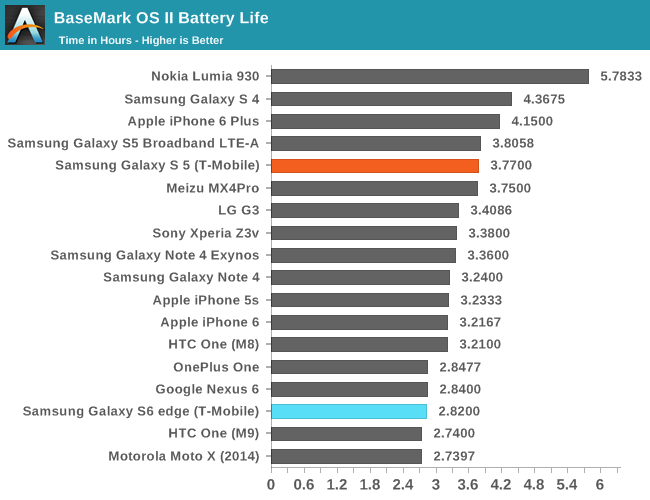
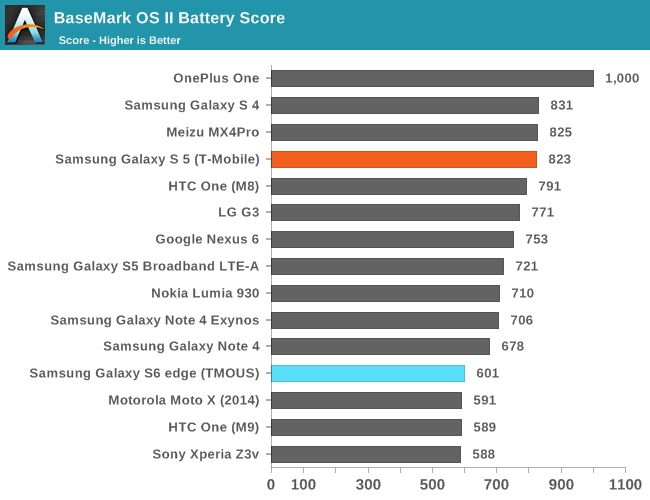
The final battery life test is Basemark OS II’s sustained CPU load test. Although it appears that the Galaxy S6 is comparable to the One M9 in this test, logging CPU frequencies over time reveals that the Exynos 7420 manages to keep the A57 cluster online throughout the course of the test at around 1.2 GHz, while the One M9 is forced to shut off the A57 cluster completely as the phone reaches skin temperature limits. Although both are kept at similar levels of normalized CPU load and run through the test for similar amounts of time, the Galaxy S6 manages to keep the CPU at a significantly higher performance level throughout the test. In general, it’s likely that the Exynos 7420 will be able to sustain overdrive frequencies for longer periods of time due to the massive process node advantages that come with Samsung’s 14LPE process.
Charge Time
Broadly speaking, much of the discourse around battery life as a whole has centered around time off of the charger. We can talk about how many hours of screen on time or total time a phone can spend on a battery, but charging time is often a critical to maintaining mobility. Removable batteries might be able to help with this problem, but if it’s easy to forget to charge a phone overnight, it’s just as easy to forget to charge a spare battery. Charge rate is often crucial for this reason, which is why we attempt to test it. In order to test this, we measure the time it takes to charge from a fully discharged battery to 100% either measured at the wall or indicated by a charging LED. The Galaxy S6 retains the same fast charge protocol as the Note 4, which seems to be QC 2.0 as the AC adapter negotiates fast charging with phones like the LG G Flex 2 and One M8.
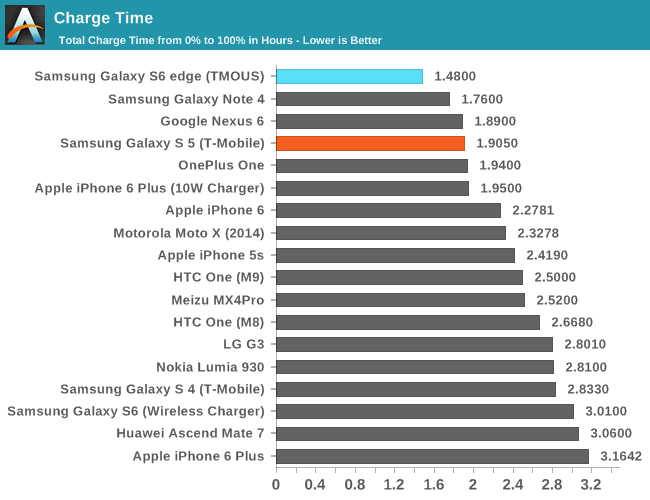
When using the included USB charger, the Galaxy S6 charges incredibly quickly. However, the wireless charger is noticeably slower than the wired charger, which is due to inefficiencies associated with wireless charging and the rather limited charge speed, which is appears to be limited to 1.5 amps at 5 volts. It’s a bit surprising to see that there is no option to disable fast charging the way there was with the Note 4 given that the battery is now sealed and rather difficult to replace, but I suspect most won’t notice a difference in lifetime unless the phone is used for more than 2-3 years.
Display
As we briefly discussed in our look at the specifications, the Galaxy S6 line introduces a newer generation of AMOLED displays, which is said to increase maximum luminance to 600 nits. Samsung claims that this was achieved with the use of new materials, which is likely necessary in order to sustain power efficiency improvements. It doesn't seem that AMOLED is uniquely suited to high resolution, but rather that Samsung Display Corp. is managing to dramatically improve how they make AMOLED displays with every year that offset power consumption increases from higher resolution displays.
To find out how Samsung did, we use SpectraCal's CalMAN 5 Ultimate, in addition to X-Rite's i1Pro2 Basic to characterize displays as accurately as possible.
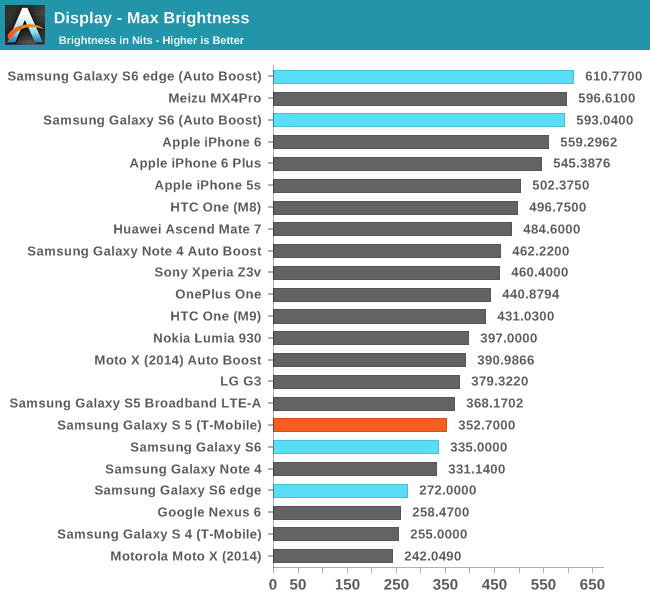
From the results Samsung's claims of a 600 nit display are valid in this case, which is a 100% APL white display. It's important to note that achieving this requires the use of auto-brightness, and that manual brightness is limited to a much lower brightness to reduce power usage, here the S6 sees similar maximum brightness as the S5. The S6 edge disappointingly only achieves 272 nits in this mode, a rather low value. I saw color balance shift dramatically in auto-boost mode, which suggests that this operating mode is likely less efficient than manual brightness. As an explanation, we've seen that colors are controlled in AMOLED by voltage while brightness is controlled by PWM (pulse width modulation). As with most recent AMOLED displays, there's no DC bias to the pixels so the contrast really is infinite instead of just a very large number when displaying black.
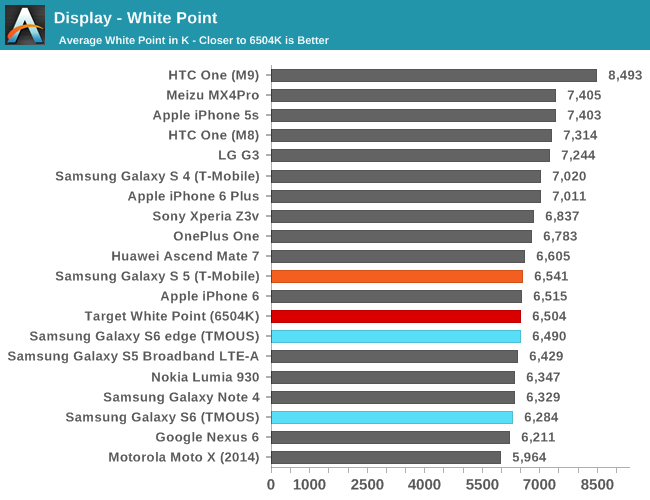
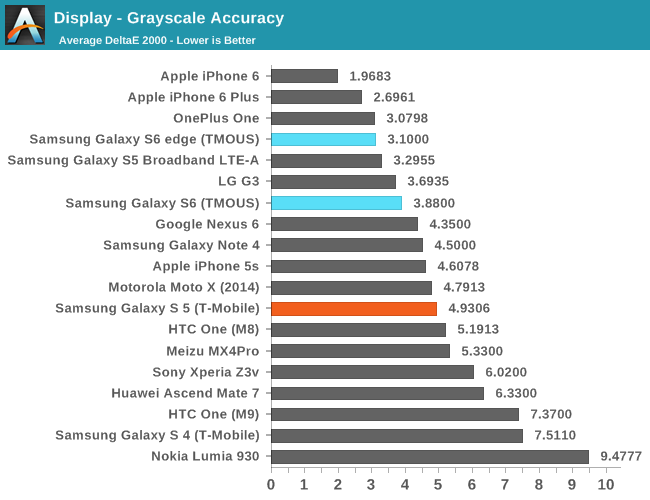
Moving on to grayscale, we can see that Samsung has done a pretty good job of controlling the white point and gamma across the saturation sweep, even if green is slightly dominant in both displays. We can also see that there is variation across displays as the S6 edge is closer to neutral while the S6 sample tends a bit warmer.
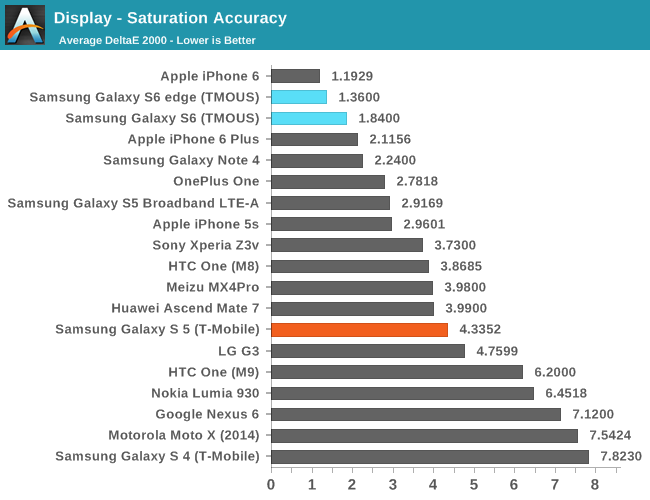
In the saturation sweep, both displays do an incredible job. I really don't have anything else to say here, because there's really no way to improve on the level of calibration Samsung has done on this display. Unless Samsung calibrates every single display in production, which is wildly impractical and effectively impossible to do, this is as good as it gets for a mass-produced device. Improving past this point will also be incredibly difficult to perceive, which means there's no real reason to go any further.
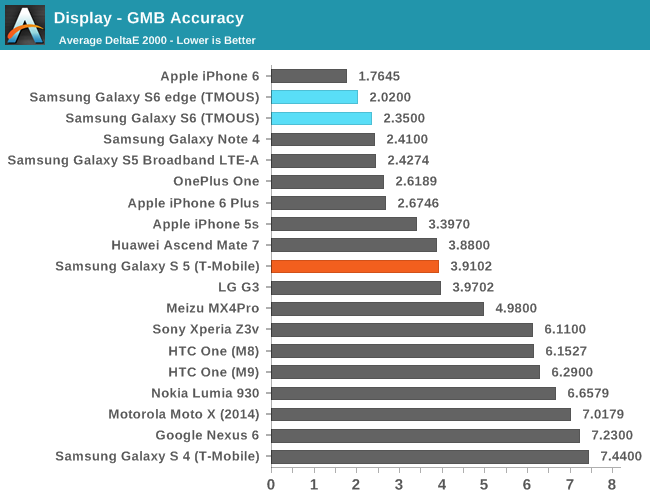
In the Gretag MacBeth ColorChecker, we can get an idea for overall color accuracy, which paints a picture similar to the saturation test. The only real problem I've noticed with these displays are the viewing angles, which can produce color shifting when the display is tilted. This is a bit of an issue on the edge variant as I can see that the edges of the display appear somewhat green when viewed head on, but otherwise there are no real issues to be seen here.
Overall, from a color standpoint it’s looking like Samsung has made one of the best displays available on the market today. Color accuracy is at the point where it’s pretty safe to say that the calibration doesn’t have clear color errors, and the peak brightness of the display is incredibly high. The 1440p resolution helps to compensate for the PenTile subpixel layout so in practice it’s effectively impossible to make out any pixels or the subpixel pattern. The contrast remains infinite as with most modern AMOLED displays, and overall it’s really hard to find any issue with the Galaxy S6’s display at first.
However while the S6 edge seems to be without any issues, the S6 does have some odd display issues that can be seen in direct sunlight as seen in the photo above. To be clear about this the photo above is a simple white screen, which should make the image completely homogeneous but instead there are two visible vertical lines and another jagged horizontal line that appear across the display. Inspection under a light microscope doesn’t really reveal what’s causing this, but the defect is quite visible in practice as seen in the photo above. I suspect that defects are rare, and in any condition other than direct sunlight I can’t see this visual problem.
While trying to see what this kind of defect looked like under a microscope, I also went ahead and took some photos of the subpixel pattern. As far as I can tell, it looks like the green subpixels have a bit more variance than what we’re used to as they tend towards oblong shapes rather than circles, which is likely due to the much tighter pixel density. It seems that this variance may cause some color shifting in certain units, which seems to remain a potential problem with Samsung's AMOLED displays. The pixel fill factor still remains surprisingly low when compared to LCDs, which usually have much higher active area. Due to the subpixel arrangement and some other differences in the display design, color shifting also remains higher than one would expect from LCD displays that are found in phones like the iPhone 6.
The final test that I managed to run on the Galaxy S6 is the brightness vs APL test, which shows the advantage of AMOLED’s emissive nature as it can dynamically increase brightness if the entire display isn’t showing a white screen. As a result, this means that in low APL scenarios like dark movie scenes and app themes it’s possible to see a maximum brightness closer to 700 nits or higher. However, in practice the display’s practical brightness is closer to 600 nits.
Overall, the display is still one of the best on the market, but I would be a bit concerned about fill factor for VR applications as that was a problem on the Note 4. Issues like purple smearing have been resolved, but there are still some problems with the display such as color shifting with changes to viewing angles and some variability in display quality from unit to unit. With this generation I suspect Samsung is either meeting or exceeding the best LCDs in quality, and with the next generation of AMOLED it’s likely that high end smartphones will have to migrate to AMOLED to remain competitive.
System Performance
In order to test the Exynos 7420 and the phone in general, we turn to our suite of benchmarks which are able to show how the device performs in common general computing workloads. Something as simple as web browsing is still surprisingly intensive on mobile phones, and in general Android can often be quite stressful to run in the constraints of a ~3W total TDP especially on any phone still running Dalvik due to its strong reliance on bytecode and a virtual machine that translates bytecode to machine code just before and during application runtime. ART improves this significantly, but is limited in the nature of optimization as AOT compilation optimizations are limited by the CPU power of the SoC and the need to compile the application in a reasonable amount of time.
As always, we'll start things off with our browser benchmarks. After getting to use the phone, it became clear to me that Chrome is poorly optimized against the Galaxy S6 as Samsung’s browser is clearly superior in performance. For that reason I've gone ahead and run our benchmarks on both Chrome and on the stock browser, as seen below.
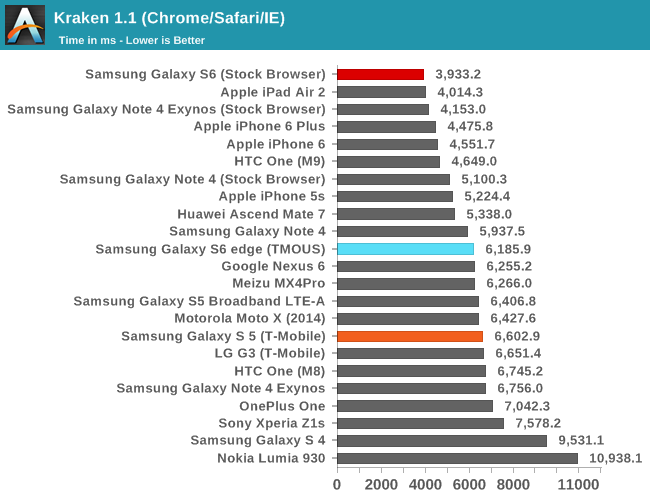
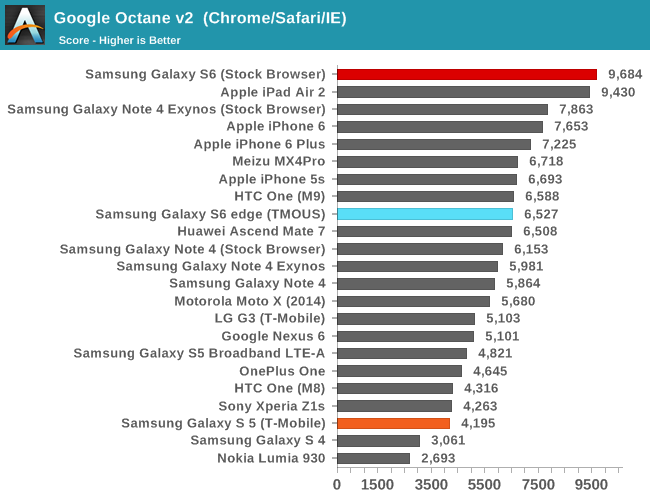
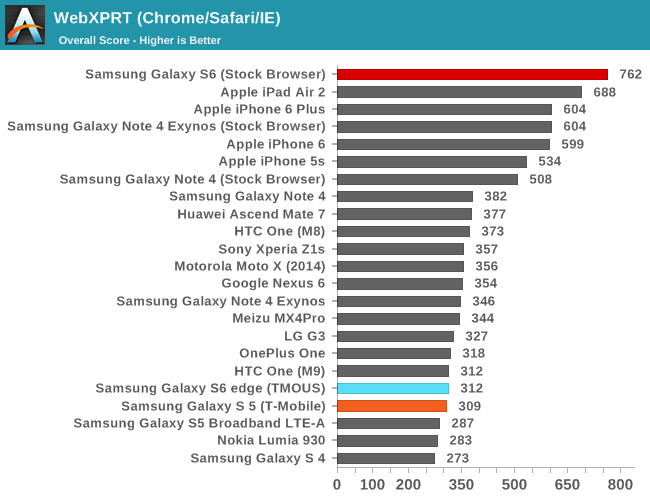
Needless to say, in order to see the full potential of the Exynos 7420 and its cluster of A57s, it’s necessary to use Samsung’s stock browser. This performance is really quite amazing when compared to Apple’s A8X, which has basically been the gold standard for performance in the mobile space in the context of ARM SoCs.
Moving on, as a part of our updates to the benchmark suite for 2015, we'll take a look at Basemark OS II 2.0, which should give a better picture of CPU performance in addition to overall device performance.
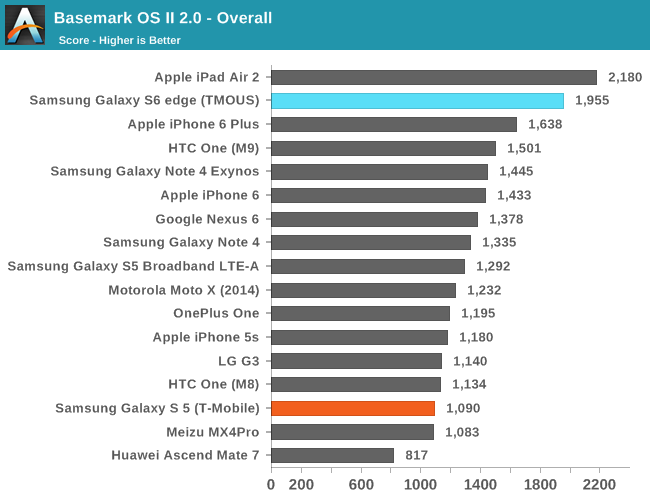
The browser benchmarks seem to hide some pretty enormous variability as the Galaxy S 6 edge (which is comparable to the Galaxy S 6) sets a new record among Android devices. The only challenger is the iPad Air 2, which uses the A8X SoC with three Enhanced Cyclone cores and the semi-custom GXA6850 GPU.
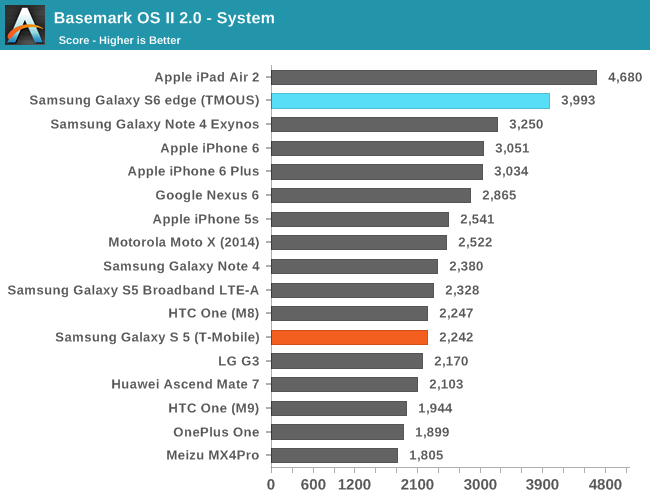
This system test contains a floating point and integer test, in addition XML parsing, which means that this test mostly stresses CPU and RAM. Interestingly enough, the Exynos 7420 pulls far ahead of both the Exynos 5433 and Snapdragon 810 in this test, and approaches the A8X. The difference between the 5433 and 7420 is likely a combination of the higher clocks on both the A57 and A53 clusters for the 7420 (1.9/1.3 on the 5433, 2.1/1.5 on the 7420), in addition to the ability to stay at a high 'overdrive' clock due to reduced leakage from the 14LPE process. The One M9 likely falls a bit short here due to HTC's governor settings restricting the use of all 8 cores simultaneously.
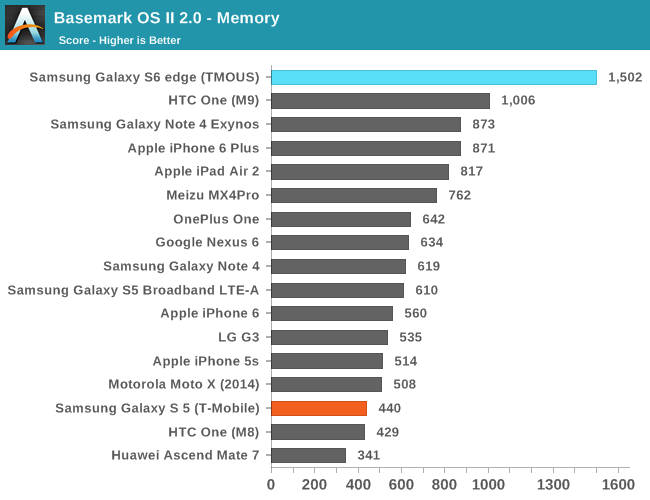
While one might guess that the memory test of 'Basemark OS II 2.0 - Memory' is of RAM, this is actually a test of the internal storage. Once again we see the S6 edge come close to leading the pack due to the use of the new UFS (Universal Flash Storage) standard. Casual examination reveals that the S6 edge has a queue depth of 16, and that it identifies itself with the rather cryptic model name of KLUBG4G1BD-E0B1.
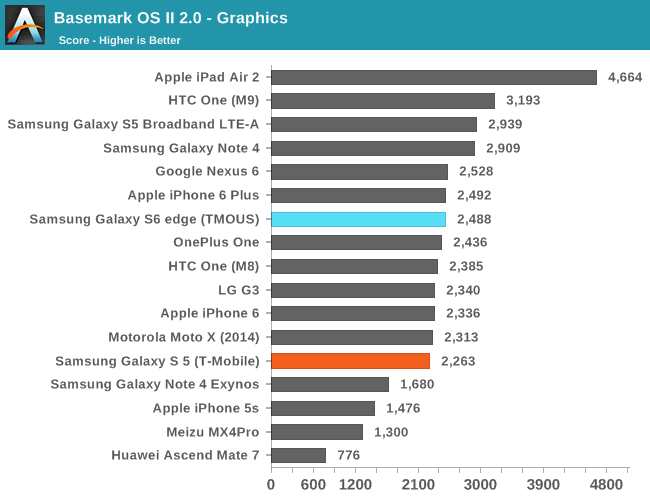
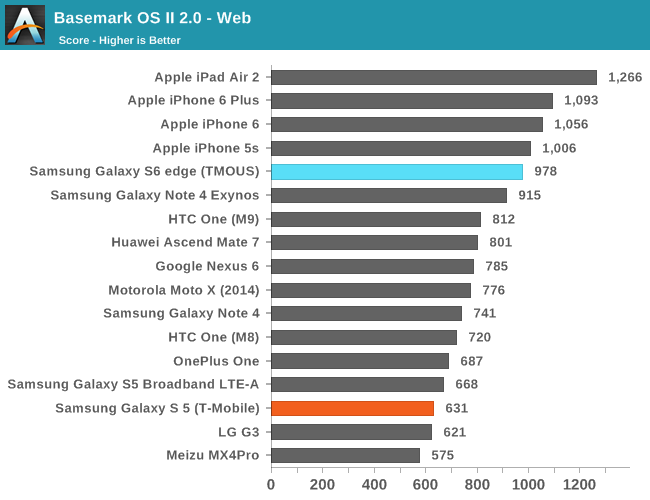
For the web test, it uses the built-in WebView rendering engine rather than Chrome and paints a distinctly different picture, especially because these tests are focused on HTML5 and CSS rather than JavaScript. Here we can see that the iPhone 6 and iPad Air 2 continue to hold their lead, but the Galaxy S6 is pretty much the king of the hill when it comes to Android devices.
Our next system benchmark is PCMark, which does a number of basic benchmarks designed to stress various aspects of the device in everyday workloads like video playback, web browsing, text editing, and photo editing. This tends to test every aspect of a mobile device, unlike microbenchmarks that can often miss aspects of the system that can affect performance.
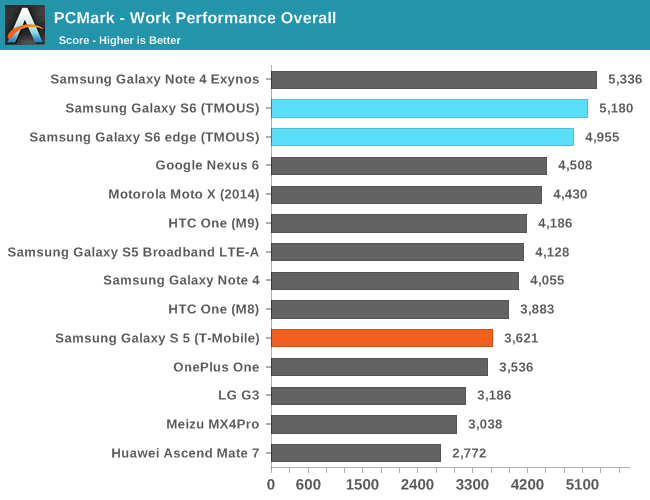
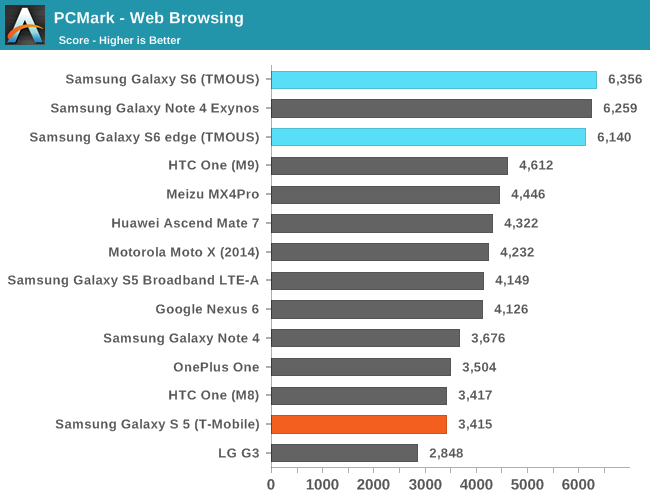
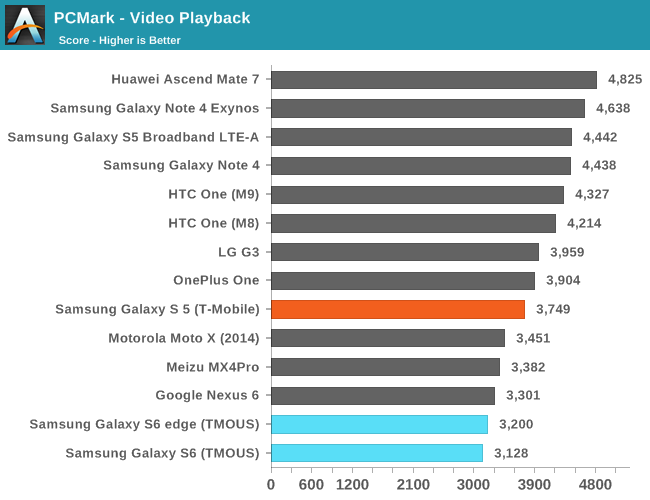
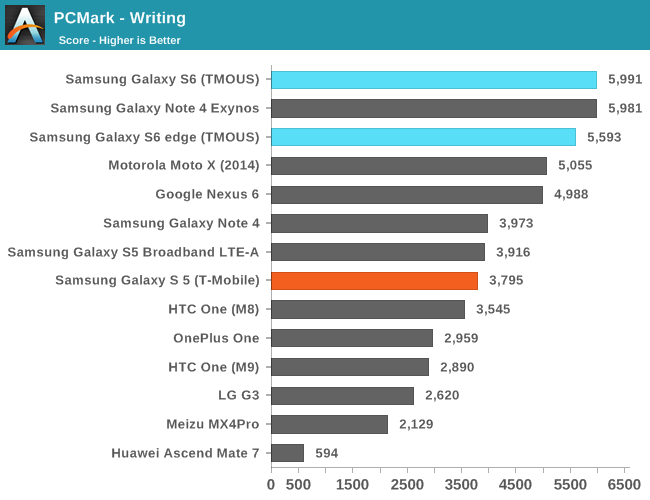
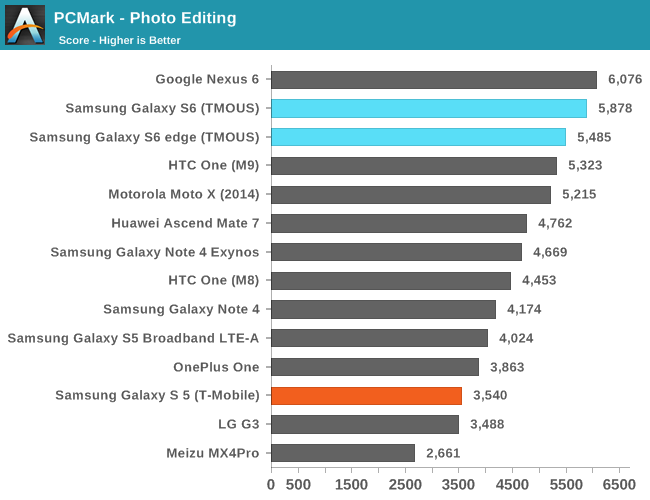
In these tests, the Galaxy S6 continues to perform strongly here due to the fast NAND storage solution and the Exynos 7420 SoC. As we have already covered the Basemark OS II 2.0 results in previous articles, I would refer back to it as those scores are final and have already been contextualized.
Overall, in these general purpose computing tasks that stress CPU, memory, and NAND performance we can see that the Exynos 7420 is off to a flying start. Samsung Mobile should focus more strongly on optimizing the software stack against Chrome as mobile Chrome has around twice the user share of stock Android browsers. I often say that the SoC is the foundation to a good smartphone, and in the case of the Galaxy S6 it feels like this is especially true.
System Performance Cont'd: GPU Performance
As previously mentioned, the Galaxy S6 uses a Mali T760MP8 clocked at 772 MHz, which should provide a healthy improvement in GPU performance over the Exynos 5433. To test this, we run through our standard suite of game-style GPU benchmarks. However, there are still some CPU benchmarks present within these tests such as the 3DMark physics test. In general though, a strong GPU is needed to perform well in these tests. For those interested in an architectural deep-dive of the Mali T760, I would refer to Ryan’s article on the Midgard architecture for more information.
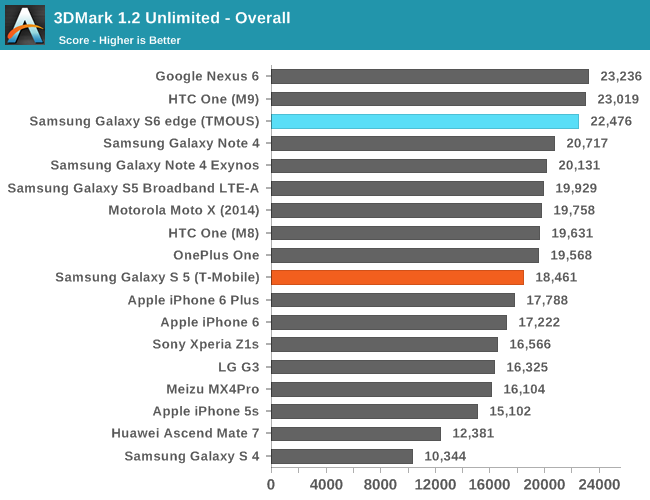
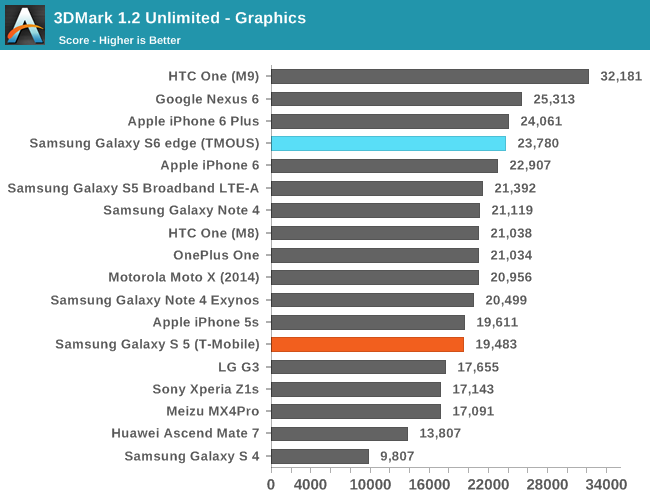
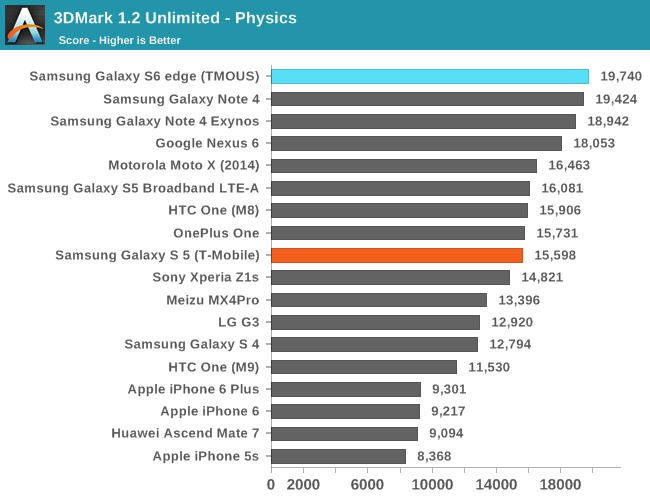
The Galaxy S6 starts out fairly strong in 3DMark. Overall performance is boosted by a chart-topping physics score, while pure graphics performance trails a bit. In this case the S6 is roughly on par with the iPhone 6 Plus, but would have to close quite a gap to catch up to the HTC One (M9).
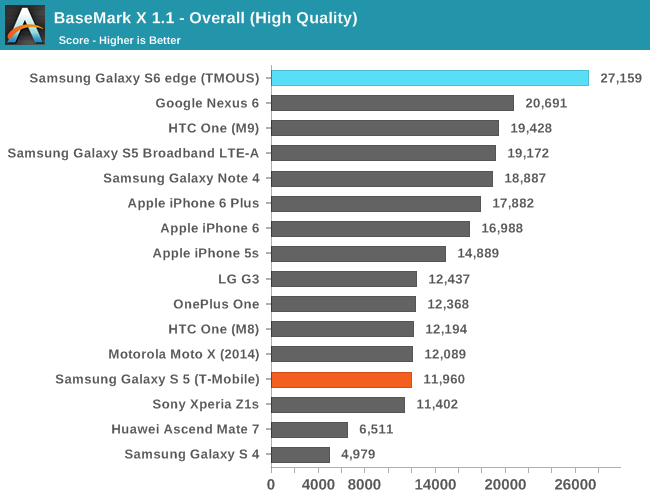
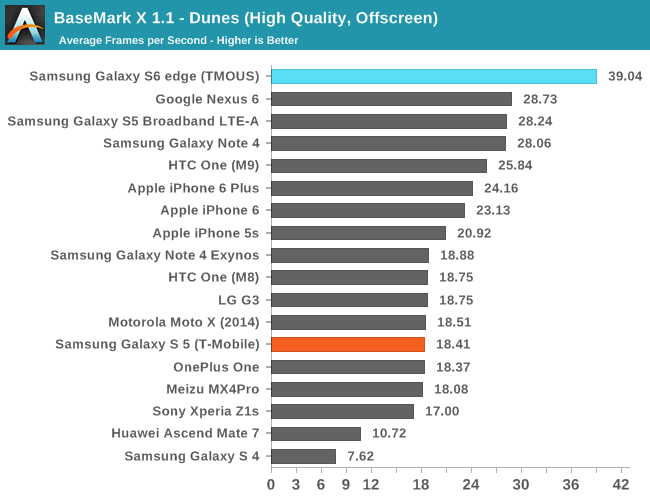
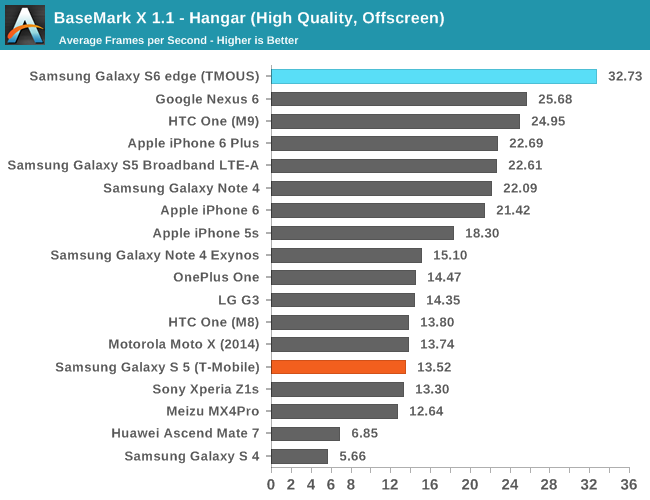
BaseMark X finds the S6 the runaway winner. The phone is well ahead in both the Dunes and Hangar test, beating the next-best phones (primarily Adreno 420/430 based) by 25% or more depending on the test. The increase over the S5 is especially remarkable; Samsung has more than doubled their performance in this benchmark in barely a year.
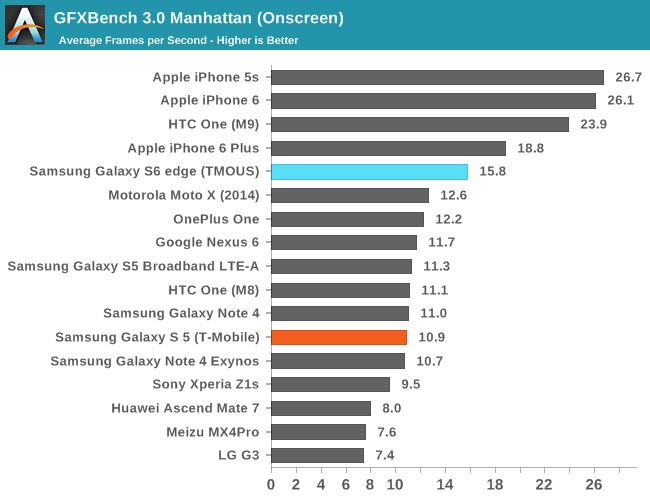
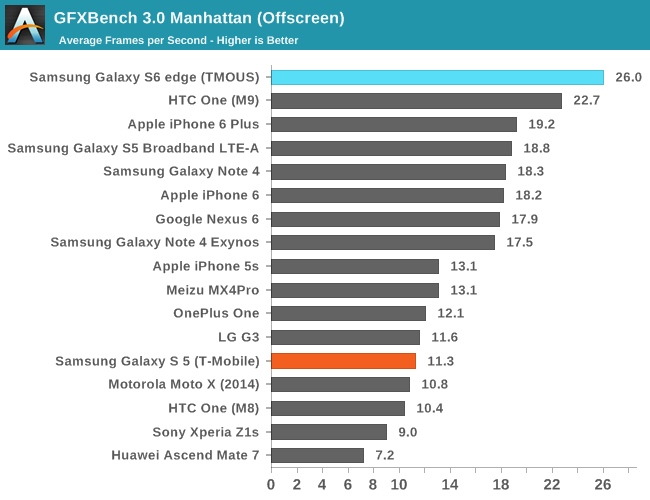
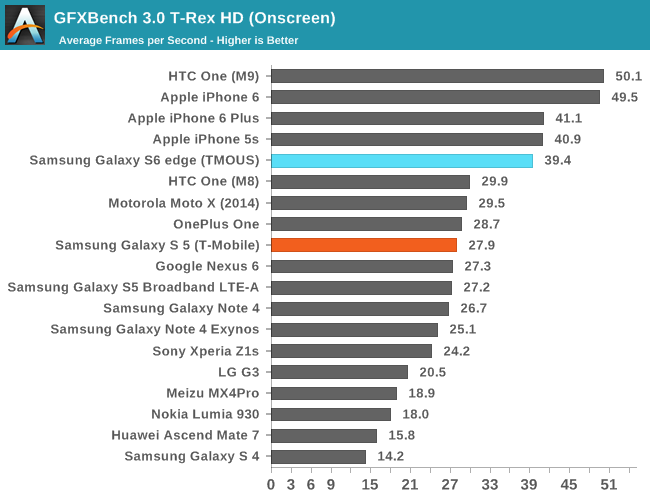
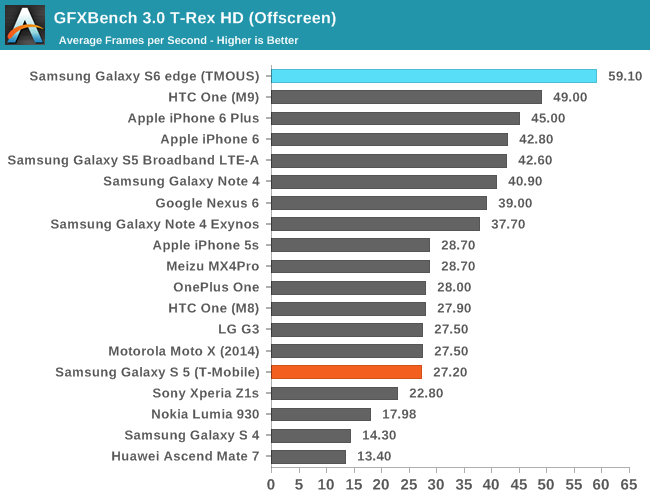
GFXBench 3.0 is another strong showing for the S6. In both offscreen tests it's 15% or more ahead of the next closest phone, which is once again the HTC One (M9). Meanwhile compared once more to the S5, Samsung's performance has more than doubled. Consequently even the onscreen tests show significant gains, as the GPU performance gain more than outstrips the additional performance required to drive the higher resolution 1440p AMOLED display of the S6.
Overall, as we can see the performance of the S6 is in line for what is expected from its Mali T760MP8 configuration. Interestingly though the phone's performance exceeds the scaling we'd expect from adding two shader cores and increasing frequency to 772 MHz, as compared to the Exynos 5433-powered Note 4 Exynos. This suggests that the Exynos 5433's GPU was bandwidth-limited to some extent, in addition to any possible thermal throttling that would occur over the course of a GFXBench run. But I suspect we'll have to save the deep dive for a future article as I can't take the review unit apart to find out.
NAND Performance: The First UFS Phone
Storage performance is often a critical area for user performance, as applications cannot be cached in RAM at every possible moment. Camera performance is also often limited by storage performance as RAM buffers can only do so much to maintain performance before it’s necessary to commit photos to non-volatile storage.
However due to the memory hierarchy to some extent, storage performance is often hard to notice once it’s at a point where things are “good enough”. Unfortunately, in some cases we can see OEMs failing to include sufficiently performant solid-state storage, which can be a major pain point in the user experience when random read/write performance is low enough that there are noticeable IO pauses as the system has to wait for data to be loaded from storage.
The Samsung Galaxy S6 family is the first shipping implementation of UFS (Universal Flash Storage) 2.0 standard, which makes the internal storage model less like an SD card in nature. When comparing the eMMC 5.1 standard to the UFS 2.0 standard, we see a move from a the 400 MB/s maximum of the eMMC 5.1 standard with HS400 physical link interface to MIPI M-PHY, which allows for a theoretical maximum of around 720 MB/s and should be more efficient in transmitting data than the current eMMC standard. In addition, UFS makes it possible to do full duplex communication, which means that reads and writes can happen simultaneously. There's also a command queue, which helps to avoid inefficiencies that could arise from waiting for commands once a command has been processed by the storage controller, and utilizes the SCSI protocol to facilitate these new features at the interface level.
As for the Galaxy S6 itself, the UFS implementation Samsung is using is Samsung developed. Samsung's current implementation only supports up to 300 MB/s (or 2.4 Gbps) transfer rates as a theoretical maximum, so from an interface perspective it's still not reaching the full capabilities of the standard. Though even at a cap of 300MB/sec, it still stands to be a significant improvement over typical eMMC solutions.
Finally, on a technical note, the 32GB models are of the model KLUBG4G1BD-E0B1 with a maximum queue depth of 16.
In order to test storage performance, we use Androbench with some custom settings to get a reasonable idea of performance in this area, although this test isn’t an exhaustive examination of storage performance by any means.
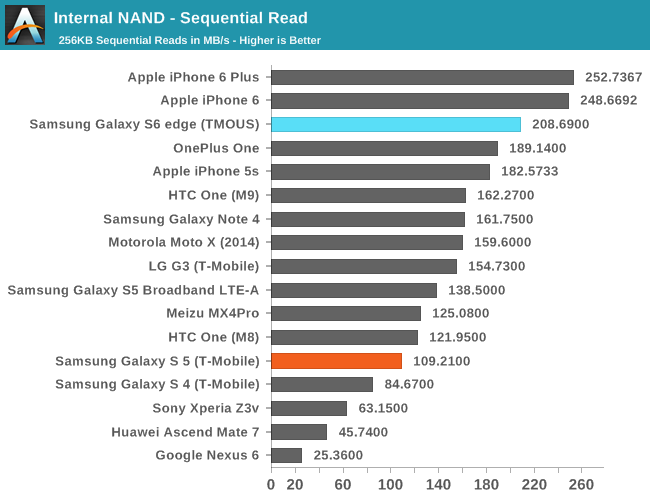
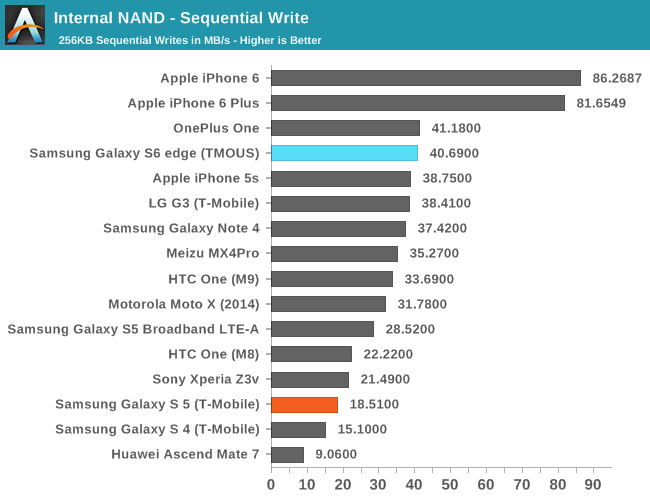
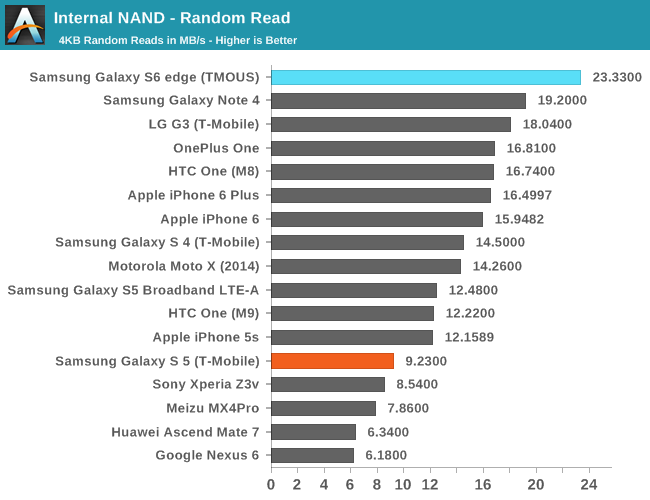
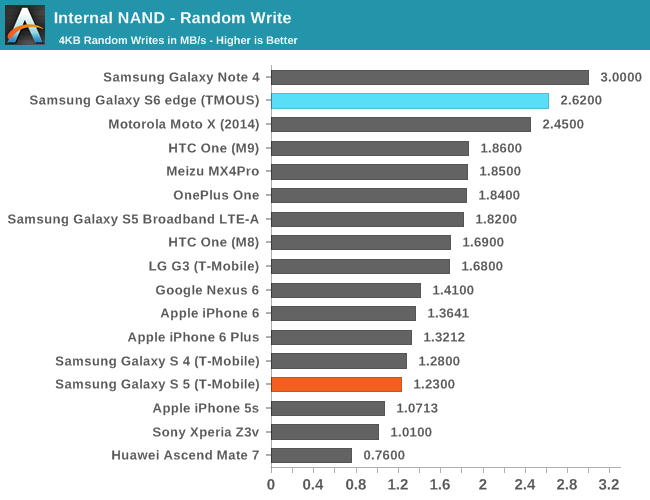
The Galaxy S6 performs rather impressively in our standard storage test, but not as fast as one might have hoped. This is due to the nature of the Androbench 3.6 test, which only tests a single IO thread, which won’t use the UFS storage of the Galaxy S6 to its full extent. In order to see the kind of difference that UFS really makes, I ran the same test again on Androbench 4.x, which does support multiple IO threads. However, as our iOS storage test and Androbench 3.6 don’t support more than a single IO thread we will continue to present both results for now.
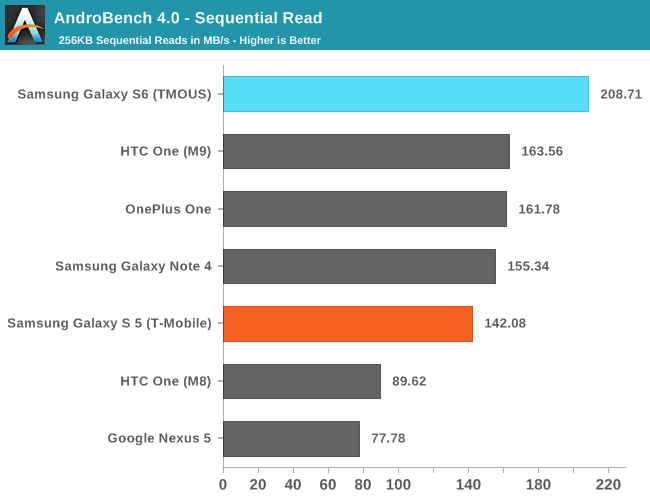
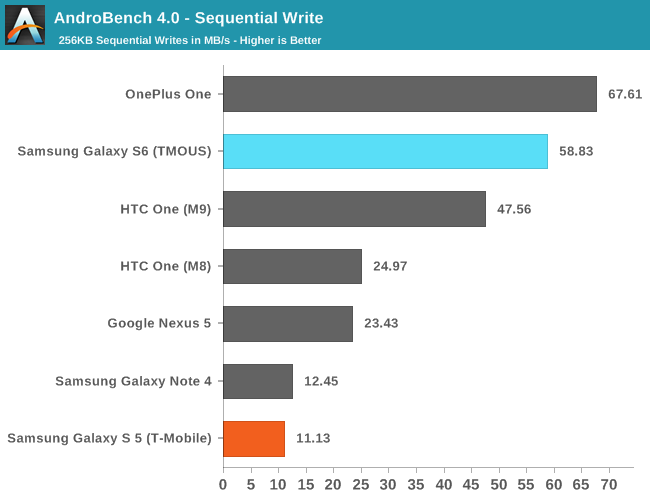
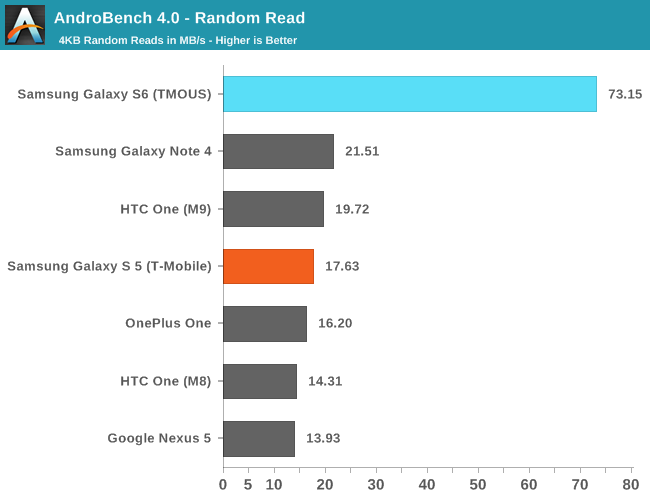
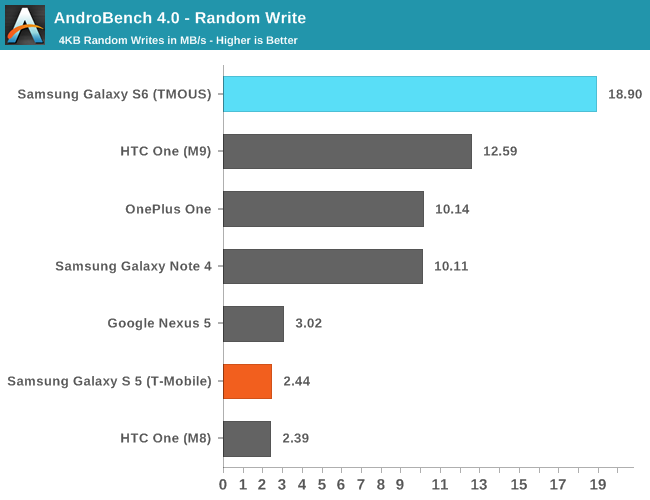
Overall, there are some immense benefits in storage performance here, especially in random IO performance. The Galaxy S6 has some of the fastest storage available in a phone today as far as I can tell given that this is basically a pure MLC solution, and shouldn’t have any real issue with storage performance holding back the rest of the phone over the course of 1-3 years as long as a reasonable amount of free space is kept to allow efficient storage management.
Camera Architecture
Another major area of focus for Samsung for the S6 was refining the camera. Both share the same Sony IMX240 camera sensor, which seems to be quite similar in spec compared to the Samsung ISOCELL sensor that was used in the Galaxy S5. As far as I can tell, the two sensors are mostly similar, but the IMX240 seems to have better high-ISO performance when comparing the GS5 and GS5 LTE-A.
Meanwhile Samsung has improved the optics to have a maximum aperture size of f/1.9 compared to the f/2.2 that we saw with the Galaxy S5 as well as the addition of an IR sensor in order to improve white balance detection. OIS is also introduced to the Galaxy S lineup for this generation, and in practice the stabilization is as effective as the Galaxy Note 4.
Samsung also strongly prioritized shooting speed and general camera speed with this generation, as they introduced object tracking AF, a double tap camera gesture, and further refinement of the PDAF system in order to make the camera experience much better than before. The object tracking AF is similar to what we've seen on phones like the Huawei Ascend Mate 7 before, but double-tapping the home button to wake up the camera was almost instant compared to pretty much any other method I've seen before. The long start-up time that I saw with the Galaxy S5's camera application has also disappeared for the most part, and in general places like the gallery and camera application are much faster than before.
In the interest of readability, the spec table below should help to provide some perspective on the changes that have occurred from the Galaxy S5 to the Galaxy S6. I won't discuss the front-facing camera outside of the spec table, other than to say that the minimum shutter speed is far too low for a camera that solely relies on EIS at 1/7 seconds.
| Samsung Galaxy S Cameras | ||||
| Samsung Galaxy S5 | Samsung Galaxy S6 | |||
| Front Camera | 2MP | 5.0MP | ||
| Front Camera - Sensor | S5K8B1YX (1.12µm, 1/7.3") |
Samsung S5K4E6 (1.34 µm, 1/4.1") |
||
| Front Camera - Focal Length | 1.2mm | 2.2mm (22mm eff) | ||
| Front Camera - Max Aperture | F/2.4 | F/1.9 | ||
| Rear Camera | 16MP | 16MP | ||
| Rear Camera - Sensor | Samsung S5K2P2XX (1.12 µm, 1/2.6") |
Sony IMX240 (1.12 µm, 1/2.6") |
||
| Rear Camera - Focal Length | 4.8mm (31mm eff) | 4.3mm (28mm eff) | ||
| Rear Camera - Max Aperture | F/2.2 | F/1.9 | ||
As shown in the table above, the sensor is mostly similar when comparing the Galaxy S5 to the Galaxy S6 which also means that the somewhat annoying 16:9 aspect ratio is retained, but there are some major changes in everything else around the CMOS image sensor. The optics stack clearly has had a dramatic change as the focal length goes from 4.8mm to 4.3mm. Converting this to 35mm equivalent focal lengths, this means that the effective focal length goes from 31mm on the Galaxy S5 to 28mm on the S6, which ends up increasing field of view by a fair bit.
It’s likely that this was necessary to keep the camera hump from becoming ridiculous in size as it already protrudes around 1-2mm from the back cover of the phone. Some may not have any problem with this change as this means the person using the Galaxy S6 won’t have to stand as far away from a subject as with the Galaxy S5, but this wider field of view does have a cost. Fundamentally, if the optical system is already limited by the resolution of the image sensor then increasing the field of view decreases the effective resolution of the camera, as the same number of pixels has to cover a wider field of view. The other issue is that distortions worsen the further away from the center of the FOV, which means that the increase in field of view is also more distorted than before if not properly compensated for in the design of the optics.
Outside of this change in focal length, the move from an f/2.2 to f/1.9 aperture can also carry some risk as widening the aperture of an optical stack also increases aberration if not properly compensated for. However, this does improve the amount of light collected, which means that it’s possible to take a photo without setting ISO as high and/or shutter speed as low as it would be with a smaller aperture size. This helps to compensate for the relative lack of light sensitivity that comes with a 1.1 micron pixel size.
The final difference is the addition of OIS, which helps to compensate for the effects of hand-shake. A good OIS system can make a massive difference in low light, as the effects of hand shake limit most smartphone cameras to about 1/15 seconds in low light without OIS. With good OIS, it’s possible to push shutter speeds as long as a third or half a second, which represents a 5-7x increase in total light collected. However, OIS is only effective at doing this if the scene doesn’t contain enough movement to cause motion blur regardless of hand shake. Ultimately, to capture good photos of things that often won’t stay still there’s still a need to have good light sensitivity in the camera without relying on long shutter speeds.
Camera UX
Of course, theoretical discussions of all of this doesn’t really help much if the camera doesn’t perform well in practice. However, before we get to testing image quality I wanted to discuss the experience of using the Galaxy S6 as a camera, because this is often an area that can make or break a camera even if the pictures it takes are quite good. There are a lot of elements that go into making a good camera user experience, which starts with a good control layout in the camera application, a quick and easy method of launching the camera, high frame rate and resolution preview, and low focus/shot to shot latency. If there’s anything wrong with these elements of the experience, the amount of frustration involved in getting a good photo rises pretty quickly in my experience. It also becomes difficult to take a good photo as more time is spent fighting the camera.
In the case of the Galaxy S6, the camera UI itself is largely similar to the Galaxy S5 at a high level. Out of the box, the auto mode UI deletes things like metering settings, ISO settings, and a whole host of other settings that ultimately made things more confusing than helpful. The quick controls that are available include the flash settings, timer settings, HDR settings, and filters. Other than this, Samsung includes the mode, front/rear camera toggle, shutter button, and video recording button. It also goes without saying that the UI includes quick access to the gallery. This auto mode is painless, and I never felt like I was missing necessary controls. It would be nice to have the settings menu not completely obscure the camera viewfinder, but I otherwise have nothing else to complain about here.
The mode that I do have a problem with is the Pro mode. Although it is nice to see that Samsung didn’t drop features like adjustable metering, the Pro mode is missing a lot of the things that actually justify the “Pro” label. There is the ability to change exposure compensation, ISO, white balance, focus, and metering, but this really isn’t enough to call this a “Pro” mode. The ISO settings are clearly limited to less than what the auto mode will use as the minimum ISO is 100 in manual mode while auto mode can go to 40 for less noise. Manual white balance is also almost unusable if auto fails as the presets don’t allow precise adjustment, which is concerning as both HTC and Apple provide this functionality either in third party applications or in the stock camera application.
There’s also no shutter speed control, so there’s no way to manually force long exposures if the phone is on a tripod or otherwise well-stabilized. To Samsung’s credit through, the manual focus feature is great for any case where auto focus fails. It would be nice to have an option to enable automatic 4-8x zoom when adjusting manual focus, but this is definitely a step up from the Galaxy S5 where the phone could fail to focus in low light and extreme macro shots.
Finally, the lack of any kind of detailed EXIF data in the standard gallery really drives this point home as it isn't possible to see ISO, exposure, or any other information without downloading a third party application.
Overall, the camera UI is decent, but it’s disappointing that the Pro mode falls short. This is a minor detail for average consumers that will only use the camera on auto mode, but I suspect anyone that wants to control the camera more deeply will be left wanting a bit more if they’ve ever had access to proper manual camera controls on a phone.
Leaving the camera UI, auto-focus and capture latency is something that does matter to everyone. To test these two parameters, we focus on the ideal case of a high contrast target with strong lighting (our ISO chart) to try and make this the purest test of capture latency possible, and to get an idea for what the upper bound of focus latency is. Other cases can definitely produce different results, and low light will definitely have worse results but is much harder to control for.
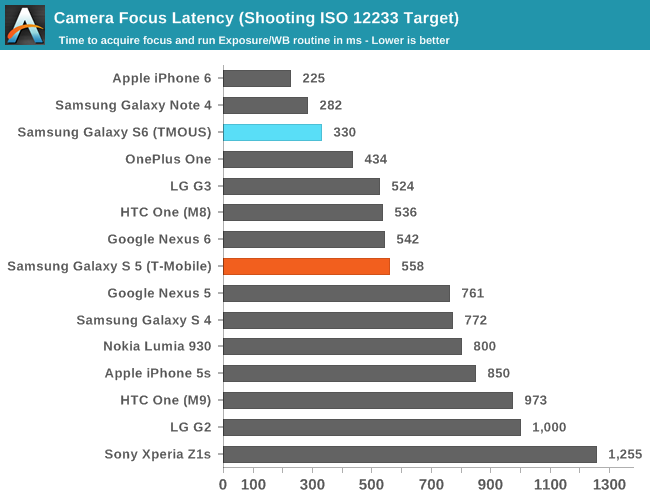
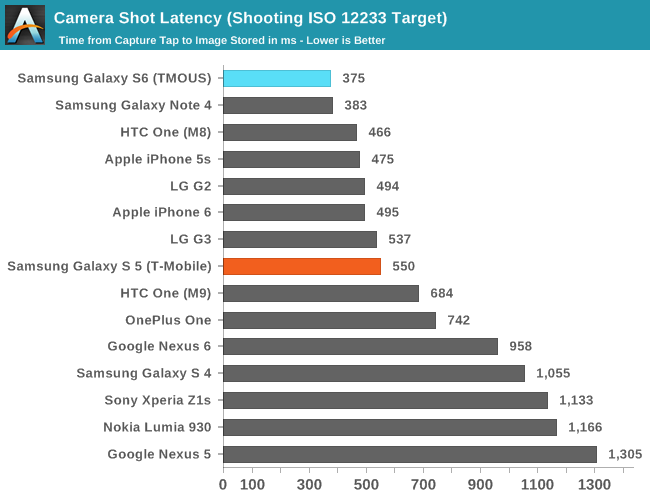
Tthe Galaxy S6 is incredibly quick here and is comparable to the Note 4 and iPhone 6. It seems that Samsung has tuned the auto-focus mechanism further here because it’s significantly faster than the Galaxy S5 in practice even though both have phase-detect auto focus/“focus pixels”. In low light, both the Galaxy S5 and Note 4 are incredibly slow in comparison to the Galaxy S6 when it comes to capture latency as the low light mode easily adds a quarter to half a second of shutter lag on the Note 4, and multiple seconds on the Galaxy S5. The launch speed of the camera application is also significantly faster than the Galaxy Note 4 or Galaxy S5, and the gallery application is definitely faster as well by a long shot which is now basically unusable on the Galaxy S5.
Overall, other than some small issues the user experience of the camera is solid and Samsung has managed to do a great job on improving the camera experience here. Compared to the HTC One M9, the Galaxy S6 has a much higher resolution preview with no visible frame rate issues and much better focus latency. The camera UI is decent, but doesn’t quite compare with the best available in the market. Now that we have a good idea of the user experience when using the camera, it’s time to get into image quality.
Still Image Performance
As we’ve gone over the user experience and architecture of the camera, now it’s time to see if the Galaxy S6, and by extension the Galaxy S6 edge, performs when taking still images. Obviously, a camera is an extremely complex system, with a significant number of edge cases to handle and a large number of opposing characteristics to optimize for.
Ideally, we’d be able to do test shots of a test chart with standard lighting conditions to analyze with a program, but we’re still able to get a good idea for camera quality by taking some standard test chart photos and analyzing the results by eye, in conjunction with some standard test shots from real world test scenes. It’s important to note though that the nature of the test scenes means that it isn’t possible to ensure that a test shot is completely comparable from one phone to the next as lighting conditions in the real world can vary significantly. With these sorts of caveats in mind we can start to look at the results.
The first test we’ll look at is the ISO chart test, which uses closely spaced line pairs to give an idea of ideal spatial resolution as the target is solely composed of black and white to produce maximum contrast. There is a mild reduction in the perceived sharpness of the image here, but it’s likely that this is mostly due to a reduction in sharpening, although the wider aperture and field of view may contribute to this effect. However, the Galaxy S6 manages to maintain a much more faithful reproduction of the scene as the Galaxy S5 had noticeable lens shading in this test which caused a bit of a red/pink hue. There also noticeably less color artifacting towards the extremes of resolution when compared to the Note 4, and in general all three phones don’t appear to exhibit any kind of aliasing until after 18 line pairs per picture height. Samsung manages to control distortion relatively well here, as only the extreme edges of the frame don’t appear to be totally out of focus.
The one issue I notice on all three phones that is distracting in this test scene is the obvious haloing around high contrast edges, which basically means the entire photo is covered with halos that produces a distracting effect. Interestingly, despite the M9’s megapixel advantage the Galaxy S6 appears to have comparable resolution in this test, although it would take a RAW photo comparison to really figure out whether this is due to post-processing or a hardware difference.
Moving on to some of our “real world” test scenes, our first test is a long landscape shot, which should help with getting an idea for dynamic range and whether there are any aberrations that the ISO chart would miss. In this test, it appears that there’s still a minor regression in detail when comparing to the Galaxy S5, but it’s still out-resolving something like the iPhone 6 by virtue of the larger sensor and tighter pixel pitch. I suspect Samsung is being a bit too aggressive with noise reduction here as bleachers in the distance effectively have zero detail in this test. Although there wasn’t much detail on something like the Galaxy S5 in the same shot, there was additional detail but it seems that it came at the cost of noticeable color aliasing. It’s also possible that this is once again due to the wider aperture and shorter focal length, as there is still visible noise in the photo which suggests the amount of smudging isn’t too significant. When comparing the optics here against the Galaxy S5 we can actually see that Samsung has managed to reduce the amount of field curvature as the edges of the image are significantly sharper instead of appearing defocused.
Although the dynamic range of the Galaxy S6’s IMX240 sensor is inherently lower than an equivalent 1.5 micron pixel-size sensor due to the nature of CMOS image sensors, Samsung’s HDR mode is basically the best in the business. This mode effectively compensates for the relative lack of dynamic range in the sensor when taking a single exposure, and manages to avoid any of the issues that come from moving objects, hand shake, and high-contrast edges that most HDR implementations seem to have. Samsung really does deserve credit here for working around a hardware limitation in a way that’s seamless enough to not really have any downsides other than a possible increase to overall exposure time.
Speaking of exposure time, I did a quick test of the Galaxy S6 and iPhone 6 at the same time, taking a photo of the sky to try and see what the differences in shutter speed would be like. The iPhone 6 managed to use ISO 32 in this scene, with a shutter speed of 1/1980 of a second. The Galaxy S6 edge managed to do the same photo with comparable exposure with at ISO 40 with a shutter speed of 1/1484. If we assume that the EXIF data isn’t lying and that the ISO scales are comparable, this represents about a rather significant sensitivity advantage on the iPhone 6, which does mean that there is still a good reason to favor a larger pixel size if an OEM has the ability to demand a custom-designed sensor. This higher shutter speed could make the difference between a sharp and a blurry photo in some scenarios, but this is also strongly influenced by image processing.
However, the real test of most smartphone cameras these days is in low light. To get a good feel for this we'll start with our standard daylight test scene, but at night. In this standard test scene, we can see that the Galaxy S6 does end up improving over the Galaxy Note 4 by easing off on the amount of noise reduction used. Combined with the wider aperature of the Galaxy S6's optics there is a noticeable improvement to low light quality when compared to the Galaxy Note 4, and the Galaxy S5 by comparison horrific.
It seems that Apple still retains their edge here as the iPhone 6 Plus still produces a cleaner output, as some areas of the frame like the brick building on the far right of the frame still has more visible detail. There's also a strange artifact on the tree branches in the sky which appear to be a smear in the Galaxy S6 but is clearly visible when taken by the iPhone 6 Plus. Judging by this first photo it appears that the Galaxy S6 does improve on the Note 4's camera in a notable way, but Samsung is still just short of the iPhone 6 Plus in low light. There is an advantage in daytime resolution, but in low light the iPhone 6 Plus still seems superior.
In the interest of further low light comparisons to more fully examine the camera quality of the Galaxy S6, I took some additional comparison shots between the three major flagships of this year, the iPhone 6, Galaxy S6, and One M9. In this first shot we can see that the Galaxy S6 manages to outperform the iPhone 6 in a pretty significant manner judging by the increased detail on the brick building in the shot, but checking the EXIF data reveals that the Galaxy S6 is using a 1/10 second exposure time compared to the 1/15 second exposure of the iPhone 6. The One M9 is really unfortunate here as it has less detail than the iPhone 6 despite a larger sensor and longer exposure time, and compares even less favorably when compared to the Galaxy S6.
Although in the far landscape shots we saw that the Galaxy S6 was at somewhat of a disadvantage as the camera ended up in a bit of an uncomfortable point on the ISO/shutter speed curve, in this extreme low light situation we really see the wider aperture and longer shutter speeds come to the Galaxy S6's advantage when compared to something like the iPhone 6, but in this photo we can still see that the iPhone 6 has a visible shutter speed advantage there's visibly less motion blur on the people walking in the background.
In the daylight version of this photo we can see that the iPhone 6 and Galaxy S6 end up approximately similar in nature as the iPhone 6 is able to leverage a lower ISO to deliver lower noise and similar detail compared to the Galaxy S6 which keeps the same shutter speed but uses a higher ISO value (64 vs 50) to do so. The One M9 manages to use a lower ISO than the Galaxy S6 in this shot, but with a slightly lower shutter speed. Unfortunately, the One M9 still isn't able to keep up in performance here as there's visibly less detail in the photo when compared to the Galaxy S6, especially on the trees in the background of the photo.
Overall, the Galaxy S6's camera is a solid performer in still photos. There are a few post-processing issues that I can see but Samsung deserves credit for making a 1.1 micron pixel pitch camera perform as well as it does here. The F/1.9 aperture clearly helps in extreme low light cases like the inverted fountain at night, where the Galaxy S6 can take a well-exposed photo in even darker conditions than the iPhone 6. However, despite this Samsung is still unable to escape the laws of physics. For freezing motion the iPhone 6 and 6 Plus still have a better camera, and in low light situations where both the iPhone 6 and Galaxy S6 can achieve proper exposure the iPhone 6 tends to do better. Depending upon the situation though it's possible that the Galaxy S6 can leverage a longer exposure time to deliver lower noise and higher detail, but at the cost of more motion blur in any moving subject.
Video Performance
Now that we’ve gotten a good idea for how the Galaxy S6’s camera performs in a range of situations for taking photos, we can turn our attention to video recording quality. Even if a camera performs well at taking images, video recording can often expose weaknesses in areas such as encode blocks in the ISP. In addition, it’s possible to see how well an OEM can handle post-processing on a real-time basis when each frame has to be done in around 16 to 32 ms rather than a single frame in a few hundred milliseconds. This also tends to level the playing field somewhat as an OEM can’t force longer frame exposure times without affecting frame rate in a very visible manner.
We’ll start with a relative static video to get a good idea for video quality without severe camera shake and with relatively fixed focus.
In the 1080p30 mode, Samsung has opted for H.264 high profile encoding with a bit rate of 17 Mbps. For 1080p30 video, this bitrate seems to be around where most OEMs are staying to balance image quality and file size.
Viewing the video shows that there isn’t any sort of distracting macroblocking going on or any of the usual artifacts. The field of view appears to cover most of the sensor as well which should help with improving detail and overall video quality if one doesn’t zoom in.
Interestingly enough, this video is already exhibiting a combination of oddly smooth and jerky pans that is likely due to hitting travel limits on the OIS. I suspect that this behavior is part of the reason why Apple didn’t enable OIS in video on the iPhone 6 Plus, as those that are unfamiliar with how the stabilization works would likely be frustrated by the effect.
The Galaxy S6 also records at 256 kbps, 48kHz two channel AAC audio, which is much higher than the 96-128 kbps rate that I’m used to seeing on most smartphones. The audio recorded definitely seems to be quite clear and crisp with no real distortion.
Moving on to the 1080p60 mode, we can see that Samsung is opting to go with the same video and audio encode settings, but at a 28 Mbps video bit rate to handle the higher frame rate. Subjectively it appears that this mode comes with a drop in video quality, which is a bit disappointing as 1080p60 shouldn’t come with any real compromises in image quality to fit with user expectations other than an increase in file size to deal with the higher frame rate. Other than this, motion is fluid and video remains of usable quality which is good.
For slow motion, Samsung opts to use a 48 Mbps video bit rate while keeping all other video and audio settings identical at a 720p resolution with a 120 fps frame rate. Unfortunately, Samsung seems to be running into either a self-imposed limit or some other limitation at the hardware level like camera output bandwidth, ISP processing limits, or encode block limits. The result is that slow motion video ends up looking more like 480p than 720p video.
On the other end of the spectrum, Samsung has included 4Kp30 support with a 48 Mbps video bit rate and identical video and audio encode settings as all of the other video settings. It seems that there aren’t any issues with quality here, which makes me wonder why there are issues when using the slow motion mode as the bit rate is similar while the number of pixels processed per second is higher. Video is amazingly high resolution here, but I’d still love to see a 4Kp60 mode as the logical next step with the use of HEVC encoding to also make for fluid motion. There’s also a 5 minute limit as with most phones that can record 4K video, presumably to avoid taking up excessive amounts of storage.
The final video test I did here is to simply test the stabilization, focus stability, and exposure accuracy of the Galaxy S6 by walking down a short path and attempting to switch between focusing on near and distant objects which are either strongly shadowed or well-lit in the scene. Here we can see that the sound quality of the video recording remains high in quality, but there are some advantages and disadvantages of the Galaxy S6 when comparing to the iPhone 6. The Galaxy S6 is clearly better-stabilized than the iPhone 6, but there’s a great deal of jerky movement in the video rather than a consistent shake due to the OIS hitting a travel limit and resetting.
It also appears that the auto focus isn’t sensitive enough to figure out what part of the scene I’m attempting to focus on, as it tends to avoid changing focus if possible. It’s a bit surprising in this case as Samsung’s IMX240 sensor also has PDAF, which means that it should be possible to cleanly focus in on the closest object within the center ninth of the frame. Samsung’s auto-exposure mechanism also attempts to keep the sky from blowing out at the end of the video, which causes almost everything else to end up quite dark compared to the iPhone 6.
Overall, in all of the videos and photos there’s also a consistent trend of Samsung favoring oversaturation of color which often isn’t accurate, but I suspect the average consumer will prefer such tuning. In general, the Galaxy S6’s camera is a solid step up from the Galaxy Note 4, and can even beat the iPhone 6 in some situations, but taking everything into account the camera is equal to the iPhone 6 Plus in quality at best as it trades blows in daytime and low light situations.
Although Samsung has drastically improved the speed of the camera, camera application, and the gallery application, they’re still fighting a fundamental sensitivity disadvantage by using 1.1 micron pixels. Given Samsung’s dominant position in the Android industry, I can’t help but wonder how much better things could be if they elected to go back up the pixel size scale.
At any rate, the only issue that Samsung really needs to fix at the moment is the obvious haloing around high-contrast detail in photos. The fact that I can do this sort of detailed comparison between the iPhone 6 and the Galaxy S6 should speak volumes about just how good this camera actually is, compared to any Galaxy phone before the Galaxy Note 4. When it comes to flagship Android phones, the Galaxy S6 has the best camera, and there’s really nothing else to be said.
Software
Hardware is undeniably crucial to supporting a good user experience, but without good software to take advantage of the hardware it’s easy to make an unusable phone. However, trying to determine what qualifies as good software is often strongly subjective. There is a significant portion of users that believe any deviation from the Google Play/Nexus experience represents a negative, but in general OEMs seem to be convinced that it is necessary to differentiate their devices by modifying Android to fit their own vision for user experience. This can range from Motorola’s near-stock UI with custom applications and features designed to complement stock Android, to TouchWiz and Sense, which completely reskin Android and a set of custom applications that have a unique look and feel. In the case of the Galaxy S6, Samsung has lightly updated TouchWiz from its Galaxy S5 redesign to try and fit in with the Material Design update.
One of the most immediate aspects of the TouchWiz experience is the aesthetic design of UI. Fundamentally, not much has really changed here when compared to the Galaxy S5. Although TouchWiz was a huge step forward at the time, there were still some issues that included some Éclair-style tabs throughout the UI that required tapping the top tab rather than edge swipes that have become a staple in Android app navigation. Unfortunately, this remains in some rather prominent places like the dialer.
To be fair, Samsung has done a great deal to update the applications in TouchWiz to appear to follow Material Design. But fundamentally it seems that they’ve missed the point to some extent as applications like the email client appear to mostly match Material Design, while other aspects like the overflow menu and the floating action button (FAB) are noticeably different from how most Android applications behave.
For example, the mail application’s overflow menu is a drop-down menu that must be opened by tapping the top left area of the display, rather than a slide-out menu like Gmail. The animations associated with tapping the FAB in the mail application appear to simply fade in a new window rather than sliding into the window. These issues also extend to areas like the clock, calendar, gallery, and most commonly used applications. The clock is also notable for not having edge-swipe gestures to move from one tab to the next, and retains some odd skeuomorphic elements as the alarm and timer are both flip clocks.
TouchWiz's icon design also feels a bit dated at this point, and could use a refresh to better fit with everything else in Android. Custom themes could be a solution, but in my experience it’s exceptionally rare for end users to make a theme that is any better than what an OEM could produce. There are also some functional problems like not being able to access albums other than the camera roll when accessing the gallery from the camera and the inability to force alphabetic ordering of all applications in the app drawer. The latter is a serious usability issue as it's really rather annoying to have to constantly tap the A-Z sort button every time I install a new application.
Outside of these design issues, TouchWiz is now a surprisingly usable experience. I no longer need to immediately disable S-Voice activation on double-clicking the home button or deal with a laundry list of applications that will never be relevant, and S-Voice itself has a significantly improved user experience as it solely relies on voice activation using a trained phrase. This activation is accomplished using Audience’s eS804 chipset on the T-Mobile review unit, but appears to be done through the Wolfson audio processor on variants that don’t use Audience’s voice processor. I’d still rather have Google Now native voice activation, but S-Voice works surprisingly well in this iteration.
On the performance side of things, the Galaxy S6 provides a noticeable improvement in responsiveness over the Galaxy S5 in some critical areas where the Galaxy S5 fell short. The multitasking menu is now significantly faster compared to the Galaxy S5 on Lollipop, and in general things are noticeably smoother. I suspect most people won’t be able to tell a difference at this point, but in general UI performance is about comparable to the One M9. Both phones are somehow a bit slower than the Nexus 5 in general UI use, which is probably due to differences in governor settings and code performance. I did some simple logging of CPU frequency of both clusters over time and it appears that Samsung is migrating threads to the A57s any time the display is touched, which could be affecting responsiveness when UI threads are bouncing between cores.
The fingerprint sensor is easily the stand-out feature here, as Samsung has finally put some real thought into the software side of things. Unfortunately there’s still no API here to enable third party applications to take advantage of the fingerprint scanner, but Samsung has included authentication for saved passwords on the browser, which works painlessly and avoids some of the security problems with saving login information on the phone. The setup and operation of the fingerprint sensor in general is painless compared to the fingerprint sensor of the Galaxy S5, which was bad enough that it was often slower than a pattern for unlocking the phone and had no real use outside of unlocking the phone. It’s hard to argue that the iPhone 5s wasn’t the impetus for this feature though, as the 18-24 month development cycle of a phone suggests that this was a fast-follower move rather than an independent development at Samsung.
Overall, although there are some issues with the polish of TouchWiz it’s definitely good enough to use on a daily basis. It’s still not as polished as some other UIs, but it’s 95% of the way there. Samsung has managed to provide useful features and dial back much of the unnecessary clutter of previous iterations. Aesthetically speaking there are some imperfections, but there are no major impedances on usability the way there was in TouchWiz on the Galaxy S4. With some further iteration and improvement, I’m sure TouchWiz could become a selling point for the phone as opposed to not detracting from the experience.
WiFi Performance
As WiFi is still quite important on a smartphone for anyone on a relatively limited data plan, it's also important to test how well a device behaves when using WiFi. In order to do this, we use our standard iperf test to see how fast the device can send UDP packets. In the case of the Galaxy S6, we see that it shares the same BCM4358 WiFi/Bluetooth combo chipset that we first saw in the Galaxy Note 4. As always, in order to ensure maximum possible performance we're using an Asus RT-AC68U router to avoid issues with the router bottlenecking the phone.
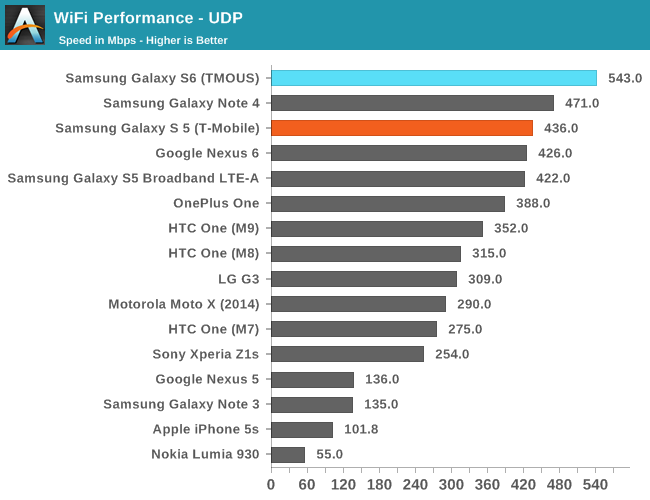
As we can see, the Galaxy S6 manages to do better than anything else we've been able to test in recent memory. I'm not sure what's causing the difference in performance when comparing against the Note 4, but it's definitely possible that the antenna configuration has been improved to increase coherence and therefore the performance benefit that comes from MIMO.
GNSS Performance
In most of the Galaxy S6 variants, as there is no Gobi modem that could be used to provide GNSS location services it seems that Samsung has turned to Broadcom to provide satellite location services. In the case of the Galaxy S6, we see a Broadcom BCM4773 location chipset. This includes support for all of the major constellations including GPS, Beidou, and GLONASS in addition to SBAS, which helps to improve accuracy beyond what conventional GPS satellites can provide. To get a good idea for how good this system is I tried testing how long it took for a lock to happen on a clear night with airplane mode on. The Galaxy S6 managed to acquire a lock in 20 seconds which is likely to be a warm lock but a cold lock will likely take a minute without assistance data. After an additional 20 seconds I saw a peak accuracy of 20 feet, so there shouldn't be any notable issues with the GPS system. For the Galaxy S6 CDMA variants it's likely that location will be done using the MDM9x35 Gobi modem rather than the Broadcom solution used in the GSM Galaxy S6.
Misc
For the Galaxy S6, Samsung has fundamentally uprooted how they traditionally design their phones, and in the case of the entire radio architecture this is especially true. Instead of the standard Qualcomm modem, we see that Samsung has moved to the Shannon 333 GSM/LTE modem for the Galaxy S6 GSM variants. Given that this is likely to be the same modem that is in the Note 4 LTE-A it’s likely that this modem will ship as category 6, while we have reason to believe it's ultimately capable of UE category 9. However, whether the RF front-end is capable of handling 3x carrier aggregation of up to 450 Mbps on the downlink is a different question and is likely to be one that we won’t know the answer to unless support is added in an OTA update.
The transceiver, envelope tracker, antenna tuner, and most of the components that would traditionally be Qualcomm parts in a Snapdragon-equipped phone have also been replaced with Samsung Shannon components based upon the Chipworks teardown. In general though, I didn’t notice any issues with this choice of RF components although judging by the use of Qualcomm modems in the CDMA variants it’s likely that such a move was necessary in order to ensure good RF performance on CDMA networks but not GSM networks due to Qualcomm’s experience with CDMA2000. It's likely that anyone that has had previous experience with the CDMA Galaxy Nexus would be able to attest to this.
Unlike some other variants, we’ve noticed that the Galaxy S6 T-Mobile variant uses an Audience eS804 voice processor to enable hot word detection and S-Voice launching and is likely also active in phone calls and in any other scenario where noise cancellation and voice processing would be beneficial. The T-Mobile variant that we received also uses an NXP PN547 NFC module rather than a Samsung NFC module, but we did confirm that there is an ST-M digitizer used for the touchscreen and a Cypress CapSense PSoC for the capacitive keys.
Although I still don’t have the equipment to test speakers properly, subjectively the audio quality of the Galaxy S6’s single downward-firing speaker is good. The volume gets high enough that I never really used it on maximum volume for videos, but it’s still annoying to have to cup my hand to ensure that sound is going towards my face rather than traveling away. Overall the M9 still has much better speakers for a good media experience, but there’s nothing wrong with the speaker on the Galaxy S6 for casual use. I definitely found myself using it less than the front-facing speakers on the M9 though.
Final Words
There’s a lot that we’ve covered in the course of this review, so it’s well worth reviewing everything before coming to any sort of final judgment.
The first most critical aspect of the Galaxy S6 and S6 edge, more than any other, is the change in design. Samsung has clearly identified a problem in their previously iterative approach, and they reacted appropriately by completely changing the materials that they use in their phones, even if the overall industrial design clearly retains a link to past Galaxy phone designs. The metal and glass unibody design is surprisingly mature and a great change from the Galaxy S5 which was said to be a big change from previous phones with a “modern and glam” design which wasn’t really anything worth talking about.
The phone really does have a fascinating reflection under direct light that seems to be due to the coating underneath the glass, and the metal frame feels great on the Galaxy S6. However, the S6 edge feels extremely thin and uncomfortable to hold by comparison as the metal frame isn’t as well-rounded as it is on the Galaxy S6. The glass back cover also looks great, but I’m genuinely a bit concerned as it makes the phone quite slippery on tables or just about any surface with an incline. I would definitely consider a case for this phone if I bought it myself.
There is also the inevitable issue of repairability and the lack of features like the removable battery and microSD slot that seem to be critical to some segment of consumers. However I suspect that these features are binary in nature for most that really do care about these things, and that the simple lack of one or both of those features is enough to write off the device entirely. For those that don’t see these two things as critical to a phone, there’s definitely a lot to help make up for the loss of those two features. I suspect it would be helpful to add a microSD slot in a future Galaxy S phone, but for the average consumer it’s probably a fair bet that this would end up causing more problems than it would solve. The real solution here is to charge more reasonable prices for storage upgrades, as $100 to go from 32 to 64 GB is really a hard sell when some other phones go from 16 to 64 GB for the same price. Simply comparing the dollar per GB difference would suggest that one storage upgrade gives more value than the other, even if this comparison is relatively naive in nature.
Moving on to battery life, Samsung has managed to exploit their vertical integration to keep battery life effectively similar to the Galaxy S5, while using a higher resolution 1440p AMOLED display and a smaller battery than the one found in the Galaxy S5. I was doubtful that Samsung would be able to pull off this off, but they have and once again our results show that battery life is fundamentally more than just adding a larger battery. Given the size of the camera hump it may have made sense to add a larger battery to push the battery life benchmark even higher, but I suspect that the thickness and weight trade-off would’ve been significant given the L-shape PCB reducing the effective scaling factor of the battery.
To try and off-set the lack of removable battery, Samsung has also included QC 2.0 fast charging to make it possible to charge the battery as quickly as possible. Given the quick 1.5 hour full charge time, it’s fast enough that charging is no longer a real burden compared to a 2.5-3 hour charge time that can be seen on some other smartphones.
On the display side, I’ve found that the Galaxy S6’s display is even better than I first discovered, although there are a few issues. Overall, the brightness is basically as good as it gets on a flagship smartphone when using auto brightness, contrast remains impeccable and black levels are so low that the display is impossible to see in a completely dark room. Samsung has also resolved the purple-smearing issues that occurred when a black pixel was first lit which should help with applications like Gear VR as well. The color accuracy also remains more than good enough when in basic mode which should also be used to reduce power consumption.
However, there are some concerns that remain in terms of viewing angles, display variance, and fill factor. There’s very little luminance degradation with changes in viewing angles, but there’s noticeable interference patterns that appear especially at extreme angles that are distracting and cause problems on the curved edges of the S6 edge variant. There are also some issues with display variance that have appeared based on user reports, microscope photos of our GS6 sample, and display quality under strong sunlight it seems that the 1440p AMOLED display is harder to fabricate properly than one might hope. The microscope photo also shows the relatively low fill factor of the OLED display compared to LCD displays, which is a bit concerning as this would mean that this display in a VR application would still have significant screen-door effect independent of resolution unlike an LCD display which has comparatively little dark area.
In terms of system performance, the Exynos 7420 is going to be the SoC to beat in the Android space for at least the next six months. Samsung Systems LSI did a great job here as they managed to leverage the 14LPE process to deliver superior sustained performance and power efficiency in CPU workloads, and the GPU represents a solid bump over the T760MP6. I still suspect that we need a more meaningful GPU performance increase before we can actually talk about a 4K display, and even at 1440p we see that there’s a pretty significant impact to the higher rendering resolution that erases much of the advantages that come from the improved GPU.
With that said, there are still problems with Samsung Mobile’s drivers, as we see some pretty poor user experience from thermally throttled situations due to the oscillating behavior of GPU performance. Given the heat and performance issues I’ve seen on the Snapdragon 810, it’s really a bit of an easy win for the Exynos 7420 this generation. Meanwhile with the use of the new UFS NAND storage standard, the storage solution on the Galaxy S6 easily beats anything else shipping today when it comes to storage performance, which should help with keeping the UI fluid after 2-3 years of use.
There’s a lot to be said on the camera, but in short the camera of the Galaxy S6 is pretty much as good as it gets in the Android space, and can actually be compared in detail to iPhone cameras without constantly ending up on the losing side of that battle. Samsung has successfully fixed many of the pain points that were previously present in both the Galaxy S5 and Note 4 in terms of camera performance, and their processing has gotten noticeably less heavy-handed. But, there are still some problems present in the way Samsung does post-processing, some of which are trivial to eliminate and it remains surprising to me that Samsung hasn’t fixed these issues.
Video quality is also good, but Samsung needs to fine-tune how they do OIS with video and I suspect the real solution here is to rely on EIS in addition to OIS to make motion much smoother. The Galaxy S6 isn’t quite the best smartphone camera on the market, but they’re quite close to claiming that title. A larger pixel size would definitely help here to reduce the reliance on OIS and cover some of the remaining distance.
The TouchWiz experience has definitely been refreshed for the Galaxy S6, and while I appreciate their efforts there are still issues with how Samsung designs their applications. The default theme is still a bit childish in its color selection and icon design and even if the applications look like they fit in with Material Design they fundamentally violate accepted Android design conventions for how applications should behave and how they should be interacted with. Fixing these issues would go a very long way to reducing many of the complaints surrounding TouchWiz. TouchWiz also still has some lag despite the Exynos 7420 and everything else in the hardware to deliver high performance. However, to Samsung’s credit they’ve come a very long way from the Galaxy S4 days, and although I don’t rate TouchWiz as highly as something like Sense or AOSP UI, I wouldn’t have a problem with using it on my phone.
There are also some useful additions to the UI like the ability to log into websites using fingerprint authentication and the amazing Synaptics Viper fingerprint sensor. The MultiWindow UI is also finally well-designed in the past few iterations of TouchWiz, and it isn’t something that I have to constantly keep in mind to use rather than something I can access through the multitasking menu. I’m not really sure if it’s useful on a 5 inch display, but Samsung has effectively shown the rest of the world how to implement a good multi-window user experience even if the third party app support is almost non-existent.
I should also mention that there was zero user benefit to the edge display, and that I didn’t find a good use for any of the edge features in TouchWiz as I don’t really spend any real amount of time with my phone set face down on a table, nor do I need it for an alarm clock or for news. I wouldn’t bother with the S6 edge as the extra 100 dollar premium and worse ergonomics make it impossible to justify for me, but if the aesthetics are appealing enough I suspect that’s all the reason necessary to spring for it. I also see almost no benefit to the MST module as magstripe transactions will be obsolete by October of this year when United States banks switch over to chipped credit cards and will no longer accept liability for fraud in magstripe transactions.
In terms of the other remaining aspects, I didn’t find anything wrong with the cellular stack, nor the WiFi system in my experience. GNSS performance is also more than acceptable, although I suspect Qualcomm will retain their advantage here due to modem integration. There is the issue of the single downward firing speaker, which is a bit irritating to deal with compared to a front-facing speaker, but given everything else that the Galaxy S6 has to offer I would be willing to deal with this one disadvantage compared to some other phones on the market.
Taking everything together, the Galaxy S6 is the phone to beat right now. I’m not sure I’m the biggest fan of the glass back, but the display, camera, SoC, fingerprint sensor, battery life, and design are all strong points in favor of the Galaxy S6. In the past year, all of the Android flagships seemed to be missing some critical component to make them well-rounded. This year, Samsung is the first to get everything right. Given the direction of the smartphone market, I suspect that this consistency will determine who ends up on top in this highly competitive and saturated market. If the Galaxy S6 represents the direction that Samsung wants to take, it isn’t hard to see that they might succeed.