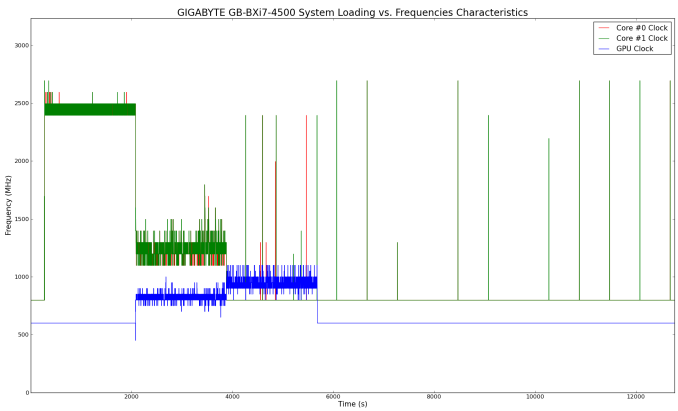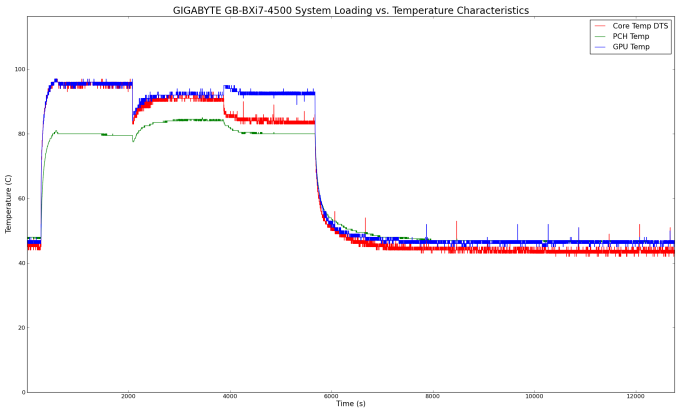Original Link: https://www.anandtech.com/show/8594/gigabyte-brix-gbbxi74500-review-intel-core-i7-in-a-ucff-pc
GIGABYTE BRIX GB-BXi7-4500 Review: Intel Core i7 in a UCFF PC
by Ganesh T S on October 9, 2014 7:00 AM EST
Over the last couple of years, the ultra-compact form factor (UCFF) has emerged as one of the bright spots in the troubled PC market. Intel kickstarted the category with their Sandy Bridge NUC kits in early 2013. Recognizing the popularity of this segment, other vendors also began to promote similar products. GIGABYTE targets this market segment with an extensive lineup of products under the BRIX brand. Late last year, GIGABYTE sent us their high-end vanilla BRIX, the GB-BXi7-4500. Unlike Intel's top-end Haswell NUC (based on the Core i5-4250U), this BRIX family member brings a Haswell i7 ULV processor into the UCFF market. Since the sample arrived along with the Iris Pro-equipped BRIX Pro, the GB-BXi7-4500 fell off our radar. Recently, we had the chance to subject the unit to our suite of benchmarks (as part of a comparison study against the Bay Trail-based GB-BXBT-1900).
Similar to other BRIX units, the BXi7-4500 comes barebones. An important point to note is that the GB-BXi7-4500 doesn't support 2.5" drives. So, users will need to bring in a mSATA SSD along with suitable DDR3L SO-DIMM sticks. At the beginning of the year, mSATA SSDs carried an unreasonable premium over 2.5" drives, but the situation is much better now. Avoiding support for a 2.5" drive allows GIGABYTE to reduce the height of the kit. We configured the review unit to end up with the following components.
| GIGABYTE GB-BXi7-4500 Specifications | |
| Processor | Intel Haswell Core i7-4500U (2C/4T x 1.80 GHz (3.0 GHz Turbo), 22nm, 4MB L2, 15W) |
| Memory | 2 x 8GB DDR3L-1866 |
| Graphics | Intel HD Graphics 4400 |
| Disk Drive(s) | Plextor PX-128M6M 128 GB mSATA SSD |
| Networking | 1x Gigabit Ethernet, 1x1 802.11n/BT 4.0 mPCIe |
| Audio | Capable of 5.1/7.1 digital output with HD audio bitstreaming (HDMI) |
| Operating System |
Retail unit is barebones, but we installed Windows 8.1 Pro x64 |
| Pricing (As configured) | $490 (barebones) + $256 (DRAM + mSATA SSD) |
| Full Specifications | GB-BXi7-4500 Specifications |
The BXi7-4500 kit doesn't come with any pre-installed OS, but does come with a driver CD. In recent kits, GIGABYTE has moved to USB keys for the drivers. In any case, we ended up installing the latest drivers downloaded off GIGABYTE's product support page. In addition to the main unit, the other components of the package include a 65 W (19.5V @ 3.43A) adapter, a US power cord, a VESA mount (along with the necessary screws), a driver CD and a quick-start guide.
The gallery below takes us around the hardware in the unit.
We have used A-DATA mSATA SSDs in our previous UCFF reviews. In order to make readers aware of other alternatives, we chose to go the Plextor route this time around. We configured our unit with a Plextor PX-128M6M 128 GB mSATA SSD (sporting a Marvell 88SS9188 SSD controller) for the boot drive and put in two Corsair Vengeance 1600 MHz DDR3L SODIMMs for the DRAM.
In the table below, we have an overview of the various systems that we are comparing the BXi7-4500 against. Note that they may not belong to the same market segment. The relevant configuration details of the machines are provided so that readers have an understanding of why some benchmark numbers are skewed for or against the BXi7-4500 when we come to those sections.
| Comparative PC Configurations | ||
| Aspect | GIGABYTE GB-BXi7-4500 | |
| CPU | Intel Core i7-4500U | Intel Core i5-4250U |
| GPU | Intel HD Graphics 4400 | Intel HD Graphics 5000 |
| RAM | Corsair Vengeance CMSX16GX3M2B1600C9 9-9-9-24 @ 1600 MHz 2x8 GB |
Crucial CT51264BF160B (Micron 8KTF51264HZ-1G6J1) 11-11-11-28 @ 1600 MHz 2x4 GB |
| Storage | Plextor PX-128M6M (128 GB, PCIe Module mSATA 6Gb/s, 19nm, MLC) |
Intel SSD 530 Series (180 GB, PCIe Module mSATA 6Gb/s, 20nm, MLC) |
| Wi-Fi | Realtek 8723AE Wireless LAN 802.11n (1x1 802.11n - 150 Mbps) |
Intel Dual Band Wireless-AC 7260 (2x2 802.11ac - 867 Mbps) |
| Price (in USD, when built) | $746 | $680 |
Performance Metrics - I
The GIGABYTE GB-BXi7-4500 was evaluated using our standard test suite for low power desktops / industrial PCs. We revamped our benchmark suite earlier this year after the publication of the Intel D54250WYK NUC review. We reran some of the new benchmarks on the older PCs also, but some of them couldn't be run on loaner samples. Therefore, the list of PCs in each graph might not be the same.
Futuremark PCMark 8
PCMark 8 provides various usage scenarios (home, creative and work) and offers ways to benchmark both baseline (CPU-only) as well as OpenCL accelerated (CPU + GPU) performance. We benchmarked select PCs for the OpenCL accelerated performance in all three usage scenarios. These scores are heavily influenced by the CPU in the system as well as the clock speeds. The i7-4500U is clocked higher than the i5-4250U in the Intel NUCs, but it is not as powerful as, say, the i7-4770R in the BRIX Pro. This is understandable, given the wide gulf in the TDPs (15W for the i7-4500U vs. 45W for the i7-4770R and 47W for the i5-4200H).
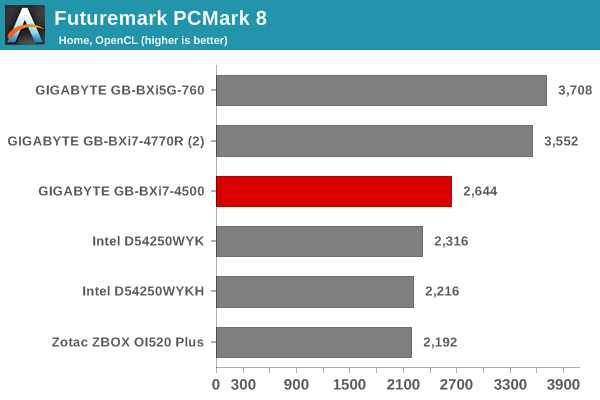
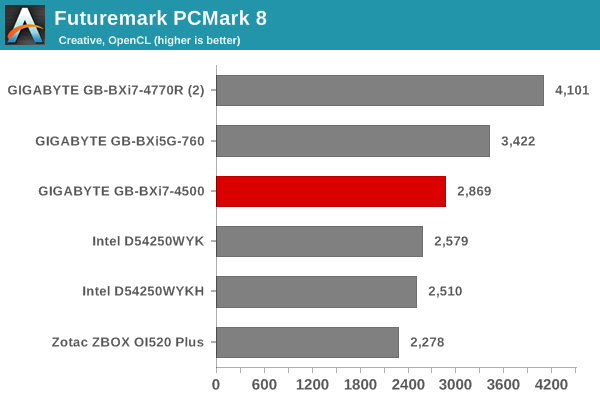
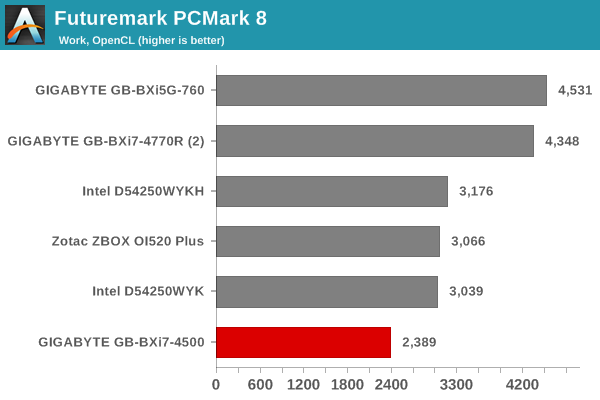
Miscellaneous Futuremark Benchmarks
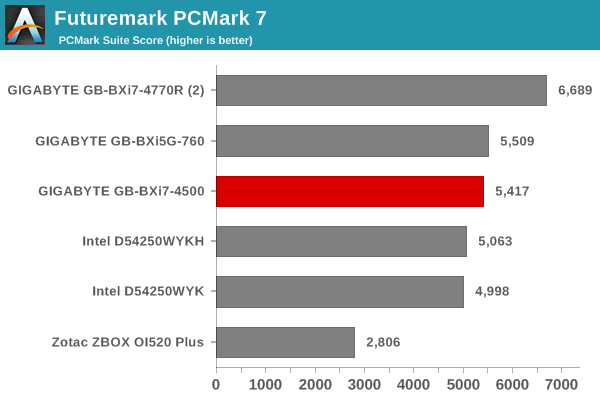
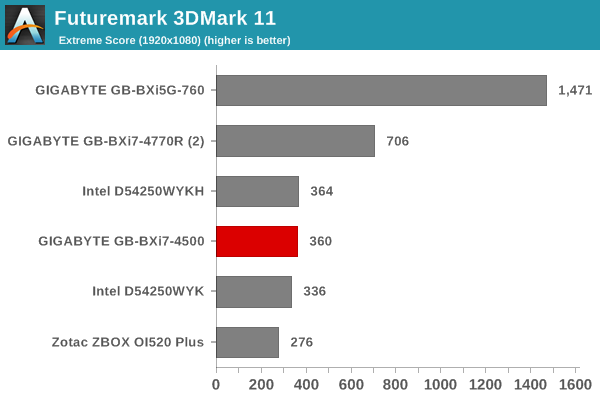
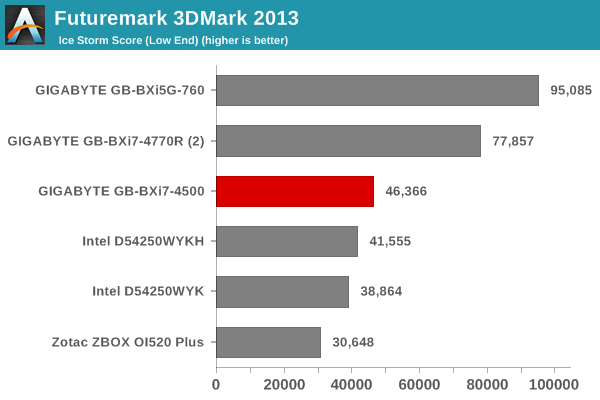
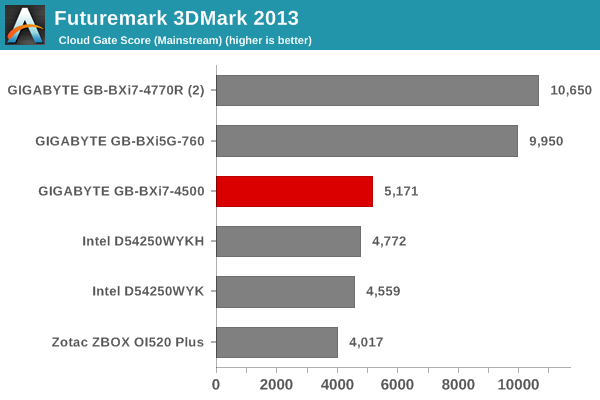
3D Rendering - CINEBENCH R15
We have moved on from R11.5 to R15 for 3D rendering evaluation. CINEBENCH R15 provides three benchmark modes - OpenGL, single threaded and multi-threaded. Evaluation of select PCs in all three modes provided us the following results. As expected, the units with powerful processors and dedicated / higher-end GPUs fare better than the BXi7-4500U. However, an interesting aspect to note is that the single-threaded performance of the i7-4500U seems to be a tad better compared to the i5-4200H (which has a much higher TDP). However, multi-threaded rendering looks to be TDP-constrained, as the i5-4200H pulls ahead.
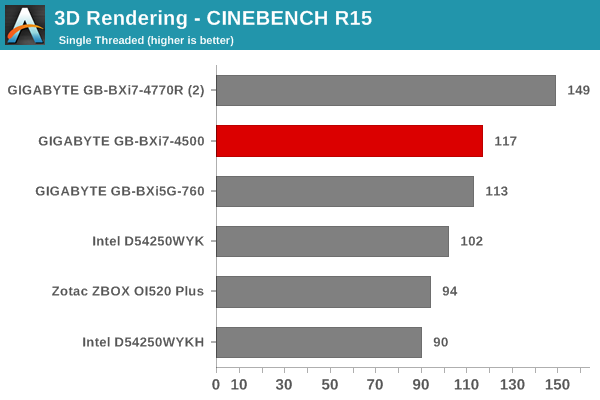
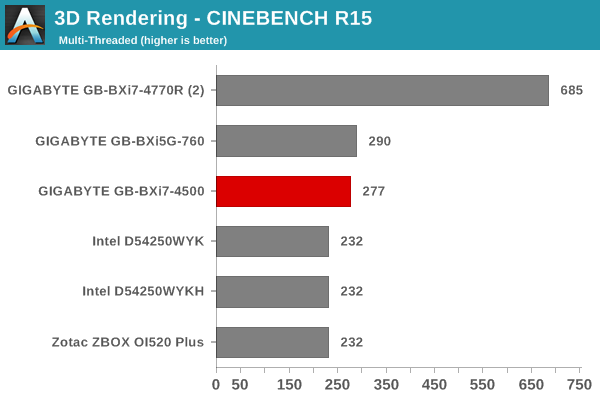
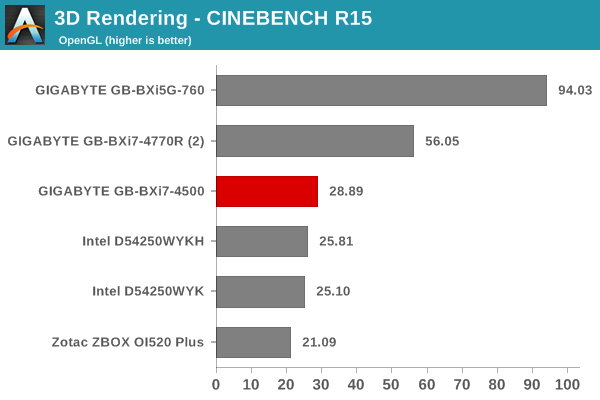
Performance Metrics - II
In this section, we mainly look at benchmark modes in programs used on a day-to-day basis, i.e, application performance and not synthetic workloads.
x264 Benchmark
First off, we have some video encoding benchmarks courtesy of x264 HD Benchmark v5.0. This is simply a test of CPU performance. As expected, the i5-4200H and i7-4770R equipped PCs are ahead of the BXi7-4500 due to the reasons cited in the previous section.
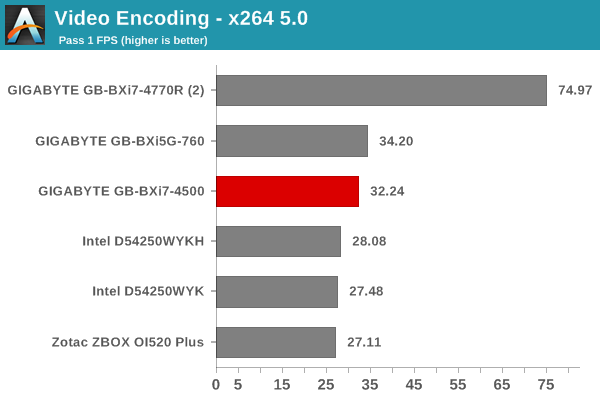
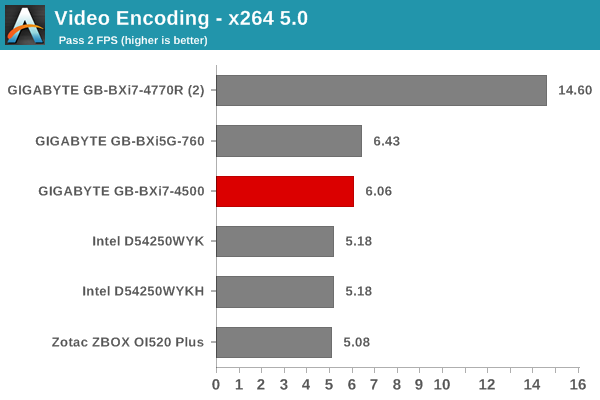
7-Zip
7-Zip is a very effective and efficient compression program, often beating out OpenCL accelerated commercial programs in benchmarks even while using just the CPU power. 7-Zip has a benchmarking program that provides tons of details regarding the underlying CPU's efficiency. In this subsection, we are interested in the compression and decompression MIPS ratings when utilizing all the available threads.
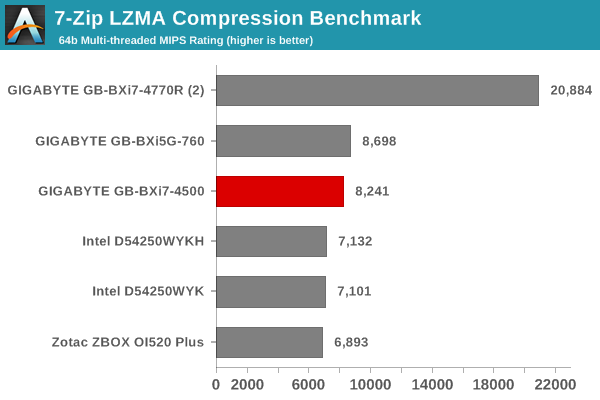
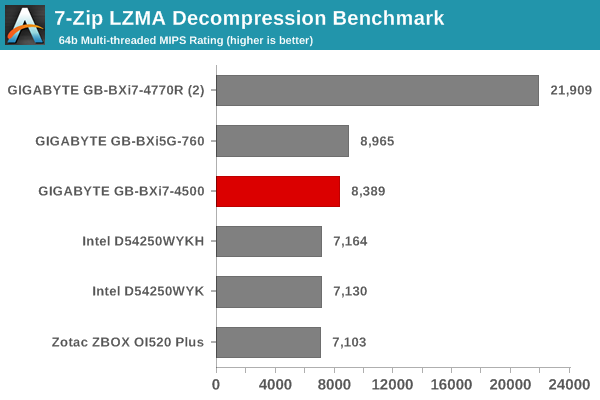
TrueCrypt
As businesses (and even home consumers) become more security conscious, the importance of encryption can't be overstated. CPUs supporting the AES-NI instruction for accelerating the encryption and decryption processes have, till now, been the higher end SKUs. However, with Bay Trail, even the lowly Atom series has gained support for AES-NI. The Core i5-4200H in the BXi5G-760 does have AES-NI support. TrueCrypt, a popular open-source disk encryption program can take advantage of the AES-NI capabilities. The TrueCrypt internal benchmark provides some interesting cryptography-related numbers to ponder. In the graph below, we can get an idea of how fast a TrueCrypt volume would behave in the GIGABYTE GB-BXi7-4500 and how it would compare with other select PCs. This is a purely CPU feature / clock speed based test.
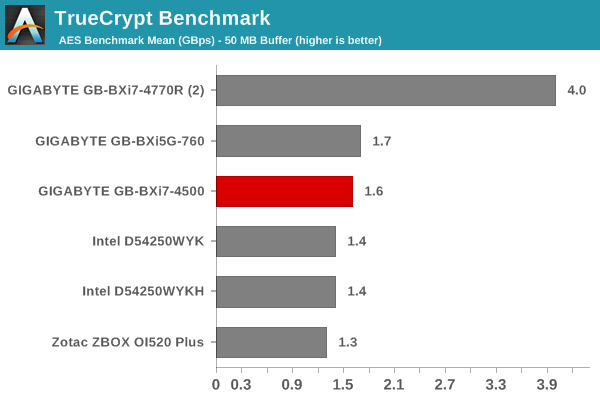
Agisoft Photoscan
Agisoft PhotoScan is a commercial program that converts 2D images into 3D point maps, meshes and textures. The program designers sent us a command line version in order to evaluate the efficiency of various systems that go under our review scanner. The command line version has two benchmark modes, one using the CPU and the other using both the CPU and GPU (via OpenCL). The benchmark takes around 50 photographs and does four stages of computation:
- Stage 1: Align Photographs
- Stage 2: Build Point Cloud (capable of OpenCL acceleration)
- Stage 3: Build Mesh
- Stage 4: Build Textures
We record the time taken for each stage. Since various elements of the software are single threaded, others multithreaded, and some use GPUs, it is interesting to record the effects of CPU generations, speeds, number of cores, DRAM parameters and the GPU using this software.
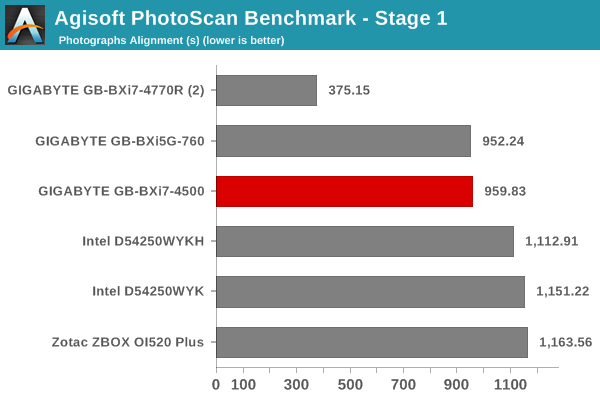
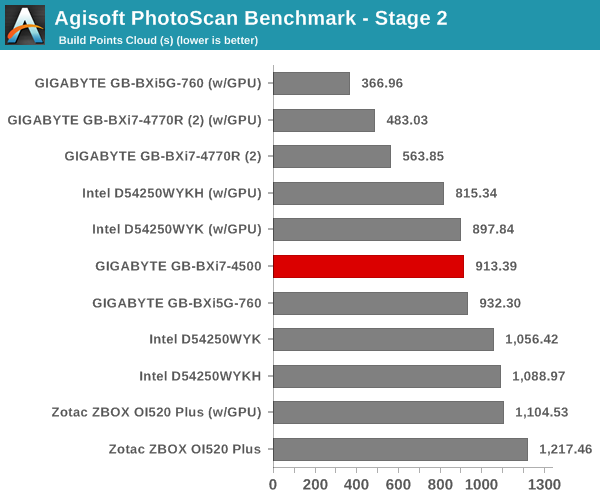
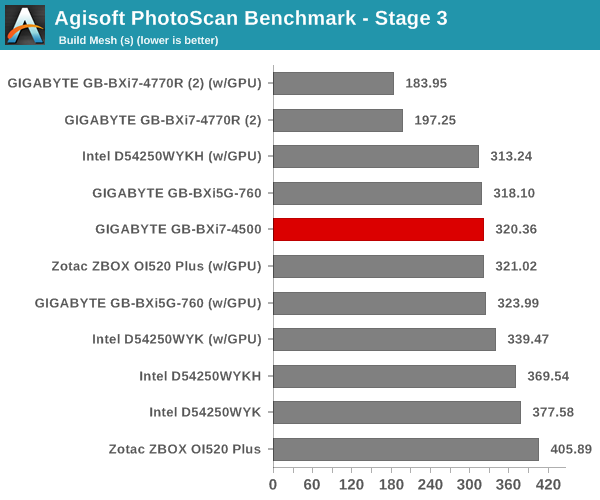
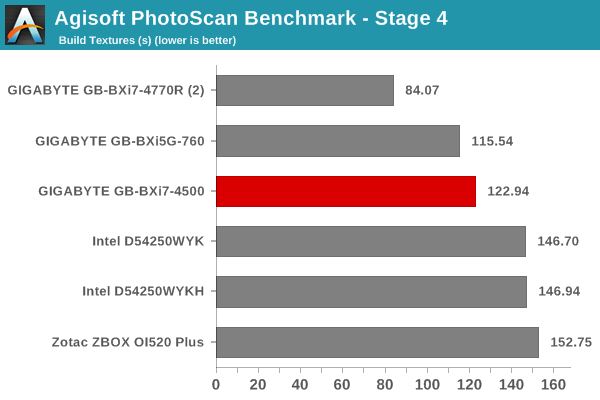
Dolphin Emulator
Wrapping up our application benchmark numbers is the Dolphin Emulator benchmark mode results. This is again a test of the CPU capabilities. Interestingly, between the i5-4250U and the i7-4500U, this workload doesn't seem to deviate much in performance.
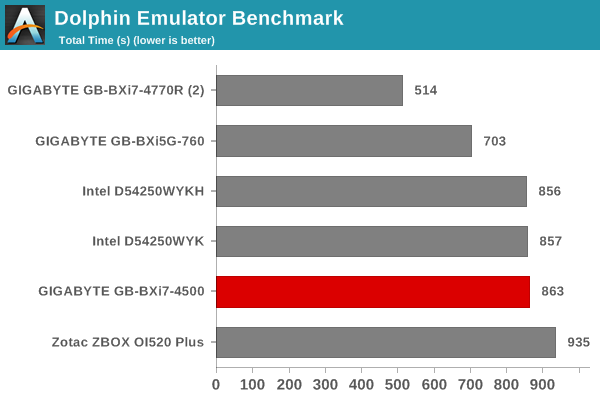
Networking & Storage Performance
We have recently started devoting a separate section to analyze the storage and networking credentials of the units under review. On the storage side, one option would be repetition of our strenuous SSD review tests on the drive(s) in the PC. Fortunately, to avoid that overkill, PCMark 8 has a storage bench where certain common workloads such as loading games and document processing are replayed on the target drive. Results are presented in two forms, one being a benchmark number and the other, a bandwidth figure. We ran the PCMark 8 storage bench on selected PCs and the results are presented below.
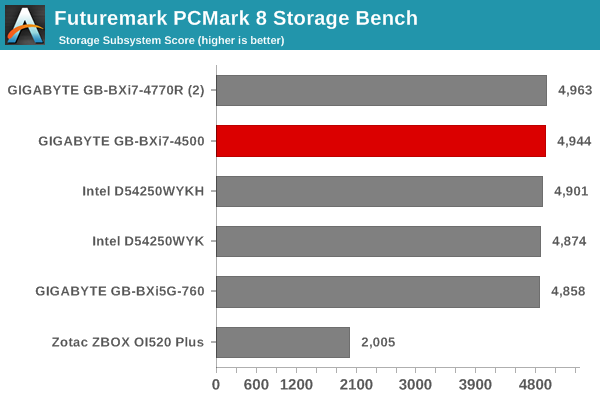
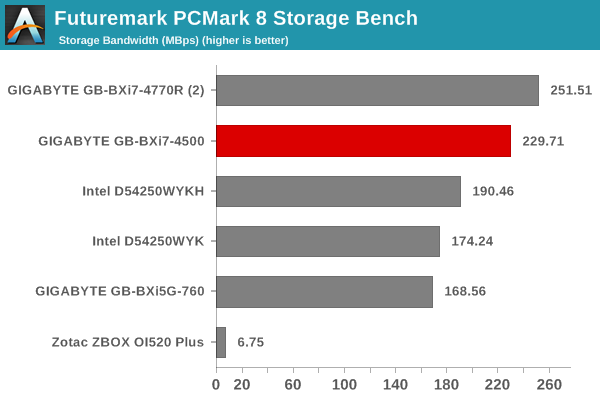
The Plextor PX-128M6M turns out to be the best-performing mSATA SSD that we have evaluated for UCFF systems. Even though the storage sub-system scores are quite close to each other for all the SSD-equipped machines, the storage bandwidth numbers show a clear lead for the PX-128M6M over the other mSATA SSDs. In terms of both parameters, only the Samsung SSD 840 EVO (2.5" version) scores a lead over the PX-128M6M. However, the current performance issues with reading of old data from the Samsung EVO drives may make users hesitate in purchasing a mSATA version of the same. In any case, the Plextor PX-128M6M currently retails for around $90 compared to the $105 for the Samsung 840 EVO 120 GB mSATA drive.
On the networking side, we restricted ourselves to the evaluation of the WLAN component. Our standard test router is the Netgear R7000 Nighthawk configured with both 2.4 GHz and 5 GHz networks. The router is placed approximately 20 ft. away, separated by a drywall (as in a typical US building). A wired client (Zotac ID89-Plus) is connected to the R7000 and serves as one endpoint for iPerf evaluation. The PC under test is made to connect to either the 5 GHz (preferred) or 2.4 GHz SSID and iPerf tests are conducted for both TCP and UDP transfers. It is ensured that the PC under test is the only wireless client for the Netgear R7000. We evaluate total throughput for up to 32 simultaneous TCP connections using iPerf and present the highest number in the graph below.
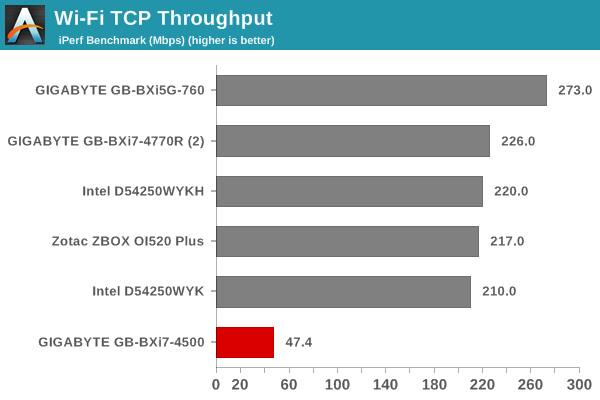
In the UDP case, we try to transfer data at the highest rate possible for which we get less than 1% packet loss.
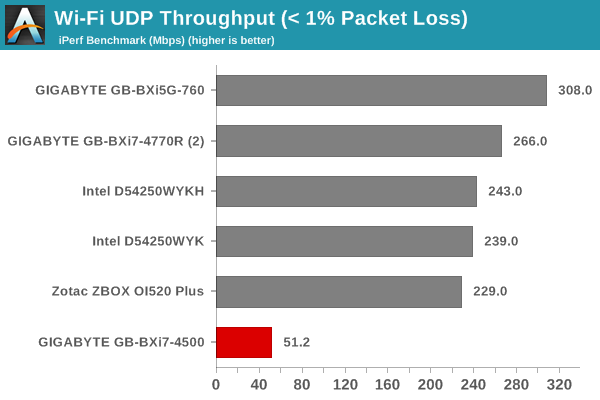
In both tests, we are let down by the presence of a 1x1 802.11n mPCIe card. It connects only to the 2.4 GHz band and simply can't stand up to the other competitors which are 802.11ac-capable units. The GB-BXi7-4500U is still being sold with the Realtek RTL8723AE mPCIe card. Hopefully, future revisions will move to the RTL8821AE (1x1 802.11ac) that is being used in the BRIX Pro and BRIX Gaming units.
HTPC Credentials
The GIGABYTE GB-BXi7-4500U is a compact PC, but, thanks to the 15W TDP CPU inside, it doesn't require a noisy thermal solution like what we saw in the BRIX Pro and BRIX Gaming units. With the latest BIOS version, the fan curves have been improved and the unit is silent for most common HTPC use-cases. Only under heavy CPU / GPU loading does the fan become audible. From a subjective viewpoint, one could say that it has worse acoustics compared to the Intel NUC kit (probably due to differences in the chassis materials and thickness). However, as mentioned before, it still makes a good HTPC for folks who don't want to pay the premium for a passively cooled system.
Refresh Rate Accurancy
AMD and NVIDIA have historically been able to provide fine-grained control over display refresh rates. The default rates are also quite accurate. Intel used to have an issue with 23 Hz (23.976 Hz, to be more accurate) support, but that was resolved with the introduction of Haswell. As expected, the GIGABYTE GB-BXi7-4500 has no trouble with refreshing the display appropriately in the 23 Hz setting.
The gallery below presents some of the other refresh rates that we tested out. The first statistic in madVR's OSD indicates the display refresh rate.
Network Streaming Efficiency
Evaluation of OTT playback efficiency was done by playing back our standard YouTube test stream and five minutes from our standard Netflix test title. Using HTML5, the YouTube stream plays back a 720p encoding, while Adobe Flash delivers a 1080p stream. Note that only NVIDIA exposes GPU and VPU loads separately. Both Intel and AMD bundle the decoder load along with the GPU load. The following two graphs show the power consumption at the wall for playback of the HTML5 stream and the Adobe Flash stream in Mozilla Firefox v32.0.1. The i5-equipped Intel NUC is obviously more power efficient thanks to its lower clocks. The GPU is hardly stressed enough for the higher clocks to make a difference. For the HTML5 streaming case, GPU-Z reported an average utlization rate of 16.85% over the course of playback. The reuivalent for the Adobe Flash streaming case was only 8.3%. The increased loading in the former case could be due to the need to scale the 720p video for display on a 1080p screen.
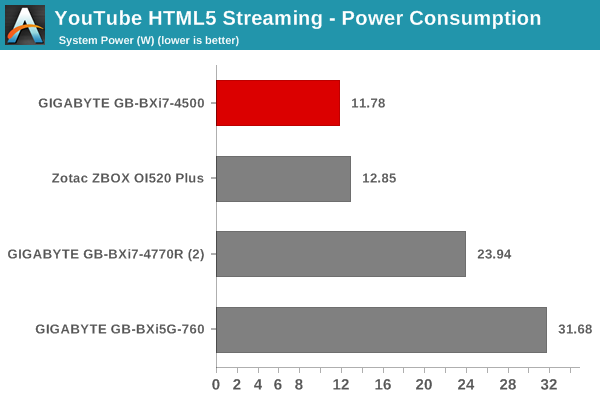
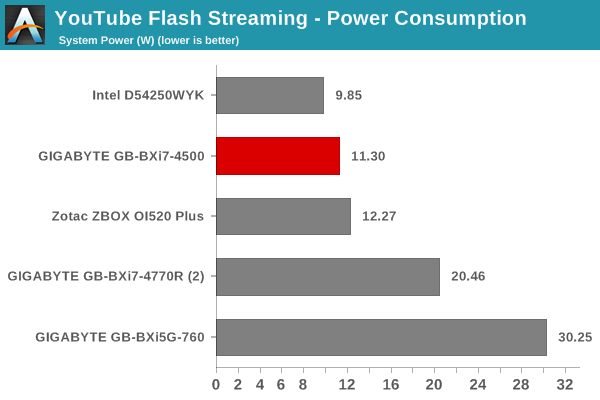
Netflix streaming evaluation was done using the Windows 8.1 Netflix app. Manual stream selection is available (Ctrl-Alt-Shift-S) and debug information / statistics can also be viewed (Ctrl-Alt-Shift-D). Statistics collected for the YouTube streaming experiment were also collected here. The GPU loading for the Netflix streaming case was quite interesting to observe. For non-SuperHD bitrates (such as the 1750 kbps 480p version), the utilization varied between 7.38% and 9.72%. However, once the 5.8 Mbps 1080p stream took over, the loading reduced to 3.22% (indicating that scaling the decoded video was the factor keeping the GPU busy).
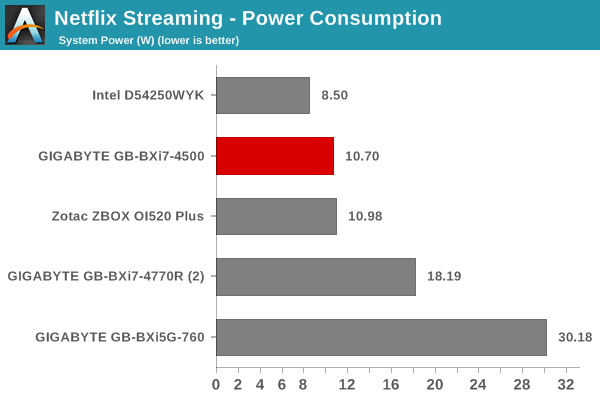
Decoding and Rendering Benchmarks
In order to evaluate local file playback, we concentrate on EVR-CP and madVR. We already know that EVR works quite well even with the Intel IGP for our test streams. We tested out native DXVA2 decoding with EVR-CP. Under madVR, we used the default scaling options as well as DXVA2 scaling logic (as it is well known that the stressful configurations don't work even on the Iris Pro-equipped processors). The decoder used was LAV Filters bundled with MPC-HC v1.7.7
| GIGABYTE GB-BXi7-4500 - Decoding & Rendering Performance | ||||||||
| Stream | EVR-CP | madVR - Default | madVR - DXVA Scaling | |||||
| GPU Load (%) | Power (W) | GPU Load (%) | Power (W) | GPU Load (%) | Power (W) | |||
| 480i60 MPEG2 | 22.83 | 12.73 | 73.26 | 18.65 | 54.41 | 16.78 | ||
| 576i50 H264 | 20.47 | 12.43 | 68.87 | 20.62 | 56.07 | 17.03 | ||
| 720p60 H264 | 27.12 | 14.14 | 73.07 | 27.51 | 63.80 | 19.30 | ||
| 1080i60 MPEG2 | 29.36 | 14.94 | 49.21 | 20.94 | 71.32 | 29.15 | ||
| 1080i60 H264 | 30.50 | 15.34 | 46.83 | 22.94 | 70.16 | 29.44 | ||
| 1080i60 VC1 | 29.69 | 15.10 | 48.77 | 21.09 | 69.80 | 29.48 | ||
| 1080p60 H264 | 31.01 | 15.32 | 70.12 | 26.36 | 68.44 | 29.37 | ||
| 1080p24 H264 | 12.41 | 12.31 | 25.03 | 13.86 | 29.17 | 15.04 | ||
| 4Kp30 H264 | 28.78 | 16.08 | 47.55 | 30.89 | 69.03 | 35.31 | ||
Entries in bold in the above table indicate failure to playback the stream at the required frame rate with the corresponding post processing options. The GB-BXi7-4500U is not a madVR machine for high frame rate materials, but, for odinary Blu-rays (1080p24), it is more than capable.
Power Consumption & Thermal Performance
The power consumption at the wall was measured with a 1080p display being driven through the HDMI port. In the graphs below, we compare the idle and load power of the GIGABYTE GB-BXi7-4500 with other low power PCs evaluated before. For load power consumption, we ran Furmark 1.12.0 and Prime95 v27.9 together. The numbers are not beyond the realm of reason for the combination of hardware components in the machine.
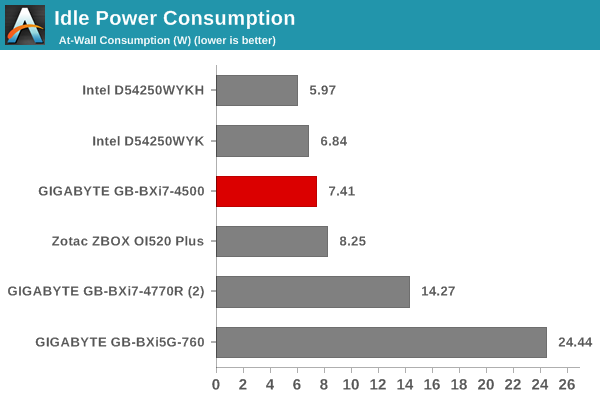
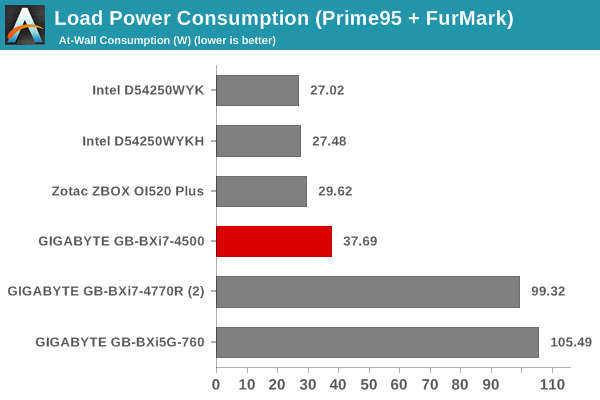
As expected, the BXi7-4500 consumes more power at idle as well as load compared to the slightly less powerful i5-based Haswell NUCs. The ZBOX OI520 Plus ends up with a higher idle power consumption because of the hard drive inside the unit, but, otherwise, the ordering of various PCs in the above two graphs is as expected.
The evaluation of the thermal performance was performed by monitoring the various clocks in the system as well as the temperatures with the unit when subject to the following workload. We start with the system at idle, followed by 30 minutes of pure CPU loading. This is followed by another 30 minutes of both CPU and GPU being loaded simultaneously. After this, the CPU load was removed, allowing the GPU to be loaded alone for another 30 minutes.
The advertised frequencies are 1.8 GHz (to 3.0 GHz) for the CPU and 200 MHz (to 1.1 GHz) for the GPU. Under pure CPU loading conditions, the cores operate at 2.4 GHz while still managing to prevent thermal throttling. The GPU 'idles' at 600 MHz. Simultaneously loading up the CPU and the GPU pulls down the core clocks to around 1.2 GHz, with the GPU around 800 MHz. Loading only the GPU pulls up the GPU clocks to around 900 MHz with the occassioanl burst to 1.1 GHz. As the temperature graph below shows, DTS never plummets to 0, indicating that the system doesn't suffer from thermal throttling.Idlling temperatures are reached with 15 - 20 minutes of load removal, thanks to the fan inside the unit. The junction temperature of the i7-4500U is 100 C, and the fan manages to keep the temperature around 96 C under heavy loading conditions.
Final Words
After putting the GB-BXi7-4500 through our mini-PC evaluation routine, we are glad that we decided to not let the unit fall off our radar. GIGABYTE builds upon Intel's NUC ecosystem successfully by presenting an i7 alternative to consumers. Performance shows improvement for almost all workloads compared to the highest-end Intel NUC. In our exploration of the building blocks for these UCFF PCs, we are also happy to bring out Plextor's PX-128M6M as a very credible and high-performing competitor for the storage slot.
Pretty much the only downside of the unit is the bundled 802.11n WLAN component. Given the high-end CPU in the system, GIGABYTE should have treated it on par with the BRIX Pro and the BRIX Gaming units and included a 802.11ac mPCIe card. The BIOS is UEFI-based, but pretty barebones. The only interesting configuration available in the BIOS is the ability to set the performance mode (the default that we tested out with was balanced). Configuring a lower performance mode may prevent the fan from making too much noise in certain situations.
The pricing of the Core i7-4500U makes it attractive for high-end ultrabooks, but the BXi7-4500 manages to get it to the consumer in a UCFF PC at a reasoable price ($490, when Intel apparently sells the CPU alone for $393). All in all, GIGABYTE has managed to deliver the right balance of price, power, size and thermal / acoustic design in the GB-BXi7-4500.