Microsoft Will Not Support Upcoming Processors Except On Windows 10
by Brett Howse on January 15, 2016 9:05 PM EST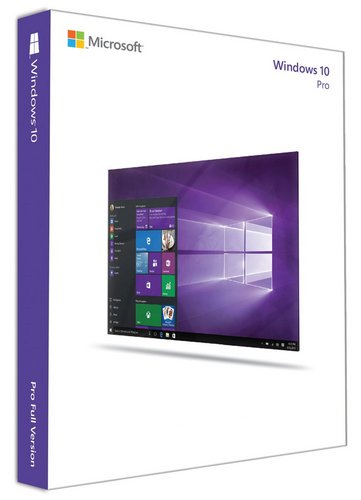
Microsoft has long been the bastion of long term support for older platforms, so today’s support news out of Redmond is particularly surprising. Intel launched its 6th generation Skylake cores back in August, and support on Windows 7 has been not as strong as Windows 10 right out of the gate. It’s not terribly strange that new features like Intel’s Speed Shift will not be coming to Windows 7, but today Microsoft announced that going forward, new processors will only be supported on Windows 10. Skylake will only be supported through devices on a supported list, and even those will only have support until July 2017.
For the average consumer buying a new PC, this is not a huge issue. Generally, consumers buy a PC and use the operating system that it comes with. That is going to be Windows 10. But the enterprise schedule is often much more drawn out when it comes to desktop operating system support. Windows XP was the most famous example of this, with businesses clinging to it well past its best before date, because Windows Vista and newer versions of the operating system significantly changed the system rights and driver models, rendering older programs incompatible.
The move to Windows 7 was very drawn out, so perhaps Microsoft is trying to avoid this again in the future, but moving an enterprise to a new desktop OS can bring a lot of testing requirements, training, and back-end infrastructure updates which are all non-trivial. Microsoft has made its name in the enterprise by being generous with support lifetimes, and I think what is most troubling about today’s news is that Windows 7 has long-term support until January 14, 2020, and Windows 8.1 until January 10, 2023. News like this is going to catch a lot of companies off-guard, since they would have been expecting to have at least until 2020 to migrate off of Windows 7, and many of these companies have just finally moved to Windows 7 after a decade or more on XP.
To give just 18 months with these support policies is likely not what companies want to hear. This doesn’t mean that Windows 7 will be end of life in July 2017, but if you can’t run it on new hardware, this is going to put a dent in device sales too. If companies are not ready to move to Windows 10, they may have to stick with older hardware.
This does not just affect Intel based machines either. According to the blog post by Terry Myerson, Windows 10 will be the only supported Windows platform for Kaby Lake (Intel’s next gen 14 nm processors), Snapdragon 820 (Qualcomm), and Carrizo (AMD).
Going forward, as new silicon generations are introduced, they will require the latest Windows platform at that time for support. This enables us to focus on deep integration between Windows and the silicon, while maintaining maximum reliability and compatibility with previous generations of platform and silicon. For example, Windows 10 will be the only supported Windows platform on Intel’s upcoming “Kaby Lake” silicon, Qualcomm’s upcoming “8996” silicon, and AMD’s upcoming “Bristol Ridge” silicon.
After July 2017, computers on the supported list that are still running Windows 7 will still get security updates, but any updates specific to that platform will not be released if it risks the reliability of other Windows 7 or 8.1 platforms.
To me, the oddest part of the announcement is who it is coming from. When Intel releases a new CPU, it is generally the motherboard makers working with Intel who provide the correct BIOS emulation modes and drivers for older versions of Windows. It’s somewhat odd that Microsoft is the one announcing this news rather than a company like Intel or AMD stating they won’t be supporting the older platform.
For those in the business world, this blog post may force you to reconsider your upgrade plans, or at least your hardware evergreen cycle. A full list of supported PCs for the 18-month period is supposed to be released next week.
Source: Windows Blog










125 Comments
View All Comments
nagi603 - Saturday, January 16, 2016 - link
There are plenty of cases of this. You could pick any custom software that is touchy in terms of OSes, like the dozens and dozens that still run on DOS and/or XP only. Most of the times a simple emulator won't even suffice for them. Or where the admins don't want to have to deal with re-testing a very complex software that might have this issue.Beany2013 - Saturday, January 16, 2016 - link
"I can't imagine this will be an issue. I've never been at a company that updated CPUs in their computers and left it on an older OS."As someone who installs new hardware for companies, anyone larger than a mom-and-pop outfit does this - schools, local government, most SMBs with more than 50 computers, enterprises.
It's a tactic to ensure stability with the software ecosystem - and to prevent having to retrain staff every time Microsoft decide to rip and their existing UI and replace it with something totally different.
As an example, a company I was working for recently was installing Windows 7 machines well into 2015 because the client operations couldn't afford the downtime of explaining how the Metro interface worked.
In smaller outfits, it's less of an issue - you can just sit all ten staff members down and step them through the main changes. When you have 100 staff, that just isn't possible, and the downtime caused by it is more significant.
sorten - Saturday, January 16, 2016 - link
Interesting. It's certainly not a company size issue in my case. Current company is 350+ and previous company was > 1000 employees. Guess I've been lucky working at tech companies. Every two to three years they just hand me a new laptop, and thankfully it's running the current OS.I do know companies paused between XP and Vista because of the new security model and so many apps were broken, but I didn't realize IT departments were making this decision for the Win7, Win8 and Win10 upgrades.
The training with the "metro" interface should have been minimal. It look about one minute to configure it to boot to desktop, and hopefully your employees are competent enough to launch apps from search rather than digging around in the start menu. That was a feature starting in Vista.
TheITS - Friday, January 15, 2016 - link
The impression I get with Windows 10 is that Microsoft wanted to start with as clean of a slate as possible with a new platform to build from in the many years to come.10101010 - Friday, January 15, 2016 - link
"The impression I get with Windows 10 is that Microsoft wanted to start with as much personal data as possible, so they have a potentially endless revenue stream from its sale in the many years to come."FTFY.
Notmyusualid - Friday, January 15, 2016 - link
Yep, that seems corrected.SpartanJet - Sunday, January 17, 2016 - link
And idiotic people like you are generally using ADroid for their phones and allowing that AD company to rape your personal information daily. Its also funny because that AD company basically doesnt even support its OS. Tell me how many updates that AD company has pushed to your phone? None.WhisperingEye - Tuesday, January 19, 2016 - link
I have a Nexus 5x, at this point, 4, or more simply 1 per month since I've owned it.Reflex - Friday, January 15, 2016 - link
For those who are freaking out, here is a little info -- New CPU's will run older versions of Windows just fine. All the way back to Windows 3.1, actually.
- What will change is that new features will not be supported by the OS. So if the next Intel CPU supports a new power management mode, instruction set, extension or other such modification, older versions of Windows will not be updated to support that feature.
- Since Intel CPU's are and will remain x86, legacy software will continue to run on them into the indefinite future.
- If Intel made such a major change that the OS had to be written to specifically support the CPU, it would not only be older Windows versions that were affected, but also Linux, BSD and numerous embedded operating systems (including some from Microsoft).
So relax. This is just a statement of priorities. If you love Win7, you will still be able to use Win7, even in 2025 on hardware released in 2025.
osxandwindows - Friday, January 15, 2016 - link
Yes, but can I use chipset specific features like thunderbolt 3, on older versions of windows?