The Crucial BX200 (480GB & 960GB) SSD Review: Crucial's First TLC NAND SSD
by Billy Tallis on November 3, 2015 9:00 AM ESTPerformance Consistency
Starting things off, our performance consistency test saturates the drive with 4kB random writes for a full hour, with a queue depth of 32, the maximum supported by the AHCI protocol used by SATA and most PCIe drives. This puts the drive's controller under maximum stress and writes enough data to exhaust all free space and spare area on the drive. This is an unrealistic workload for any client use, but it provides a worst-case scenario for long-term heavy use, and it sheds light on how different SSD controllers behave and if their performance will hold up as they fill up.
The average of the last 400 seconds of the test gives us a steady-state IOPS rating that is usually very different from what the manufacturer specifies for a new, empty drive. We also quantify the consistency of the drive's random write performance, and provide plots of the performance over the course of the test.
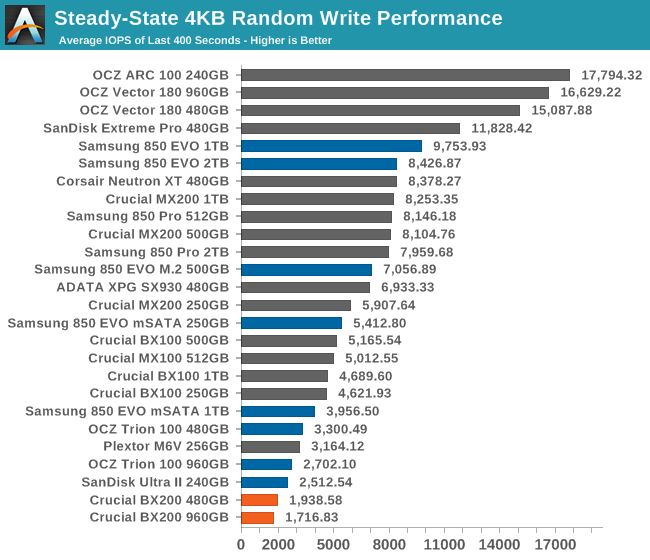
The BX200 is off to a poor start, with very low steady-state IOPS where the BX100 managed to place closer to the middle of the pack.
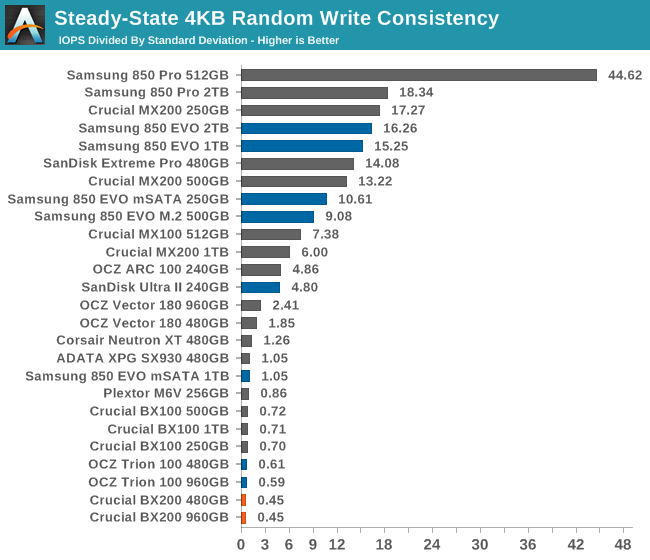
The BX200's consistency is also at the bottom of the chart, indicating that there's wide variability between its best and worst performance even after entering steady-state.
For a brief moment, the BX200 performs almost as advertised, and then for a few minutes it performs well for a budget drive, but when it runs out of cache and spare area, performance hits the floor.
Save for the periodic but infrequent excursions to 9k IOPS and 20-25k IOPS, the BX200's steady-state hovers between 200 and 700 IOPS: better than a hard drive, but not what we want to see from a SSD.


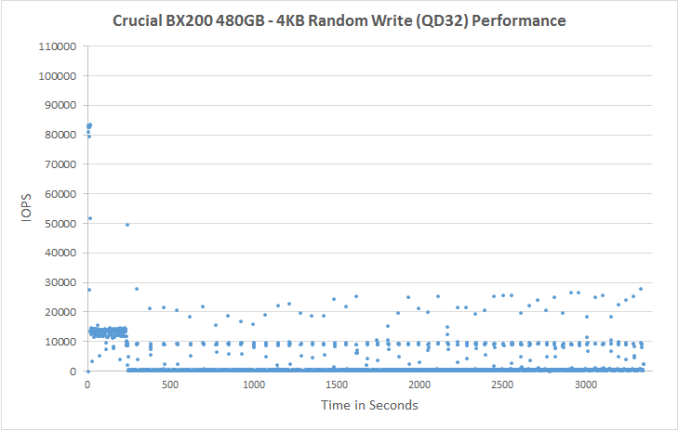
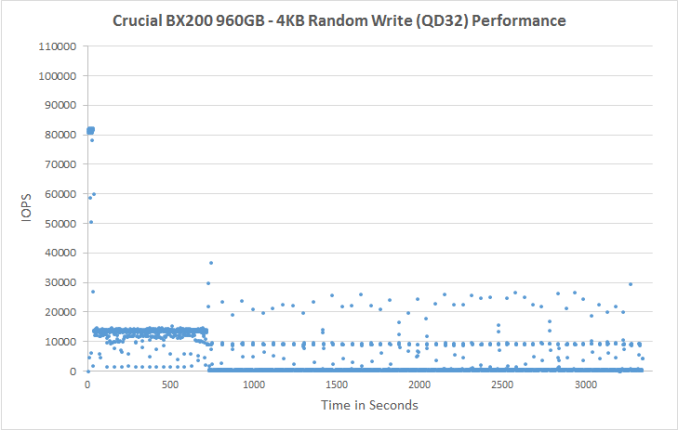
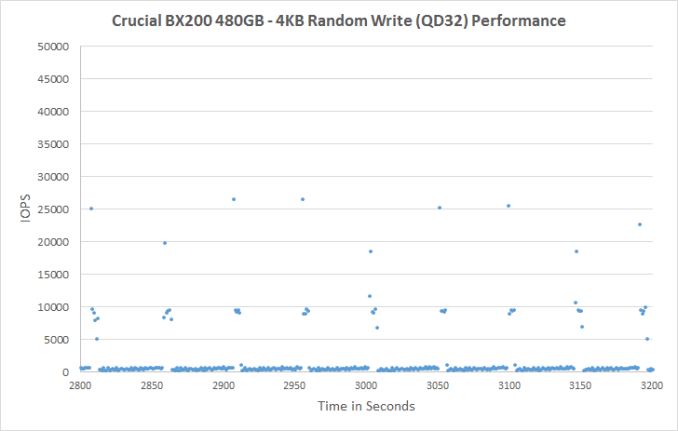
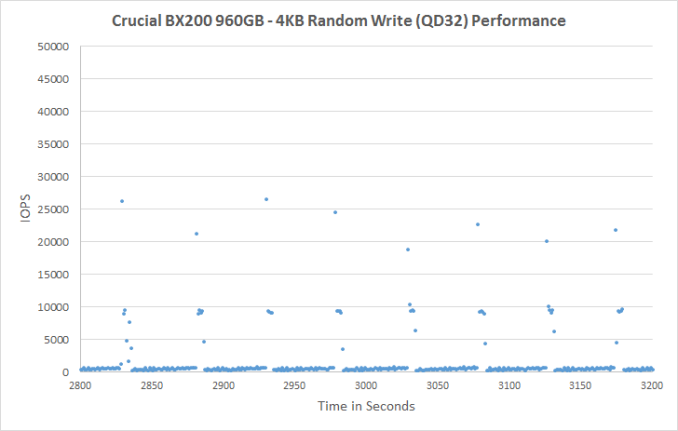








85 Comments
View All Comments
melgross - Tuesday, November 3, 2015 - link
Not true. If you put music and video files on this, it's perfectly adequate.garbagedisposal - Tuesday, November 3, 2015 - link
That doesn't mean anything. A hard drive would work beautifully for music and video toopetteyg359 - Wednesday, November 4, 2015 - link
Not if the drive motor is louder than the music...LB-ID - Tuesday, November 3, 2015 - link
Why in the world would you be using a space-limited, relatively expensive SSD for storage like that when you could get MUCH better price/performance ratio out of a mechanical drive?SmokingCrop - Tuesday, November 3, 2015 - link
Simple, the horrible noise that comes out of mechanical drives. It's definitely the loudest thing in my system.Pissedoffyouth - Sunday, November 8, 2015 - link
You could definitely hear the hard drive on my old PC, but my WD Reds are damn silent in my new one. Can't hear them at all. Only by holding the caser you can feel the slight vibrationtamalero - Thursday, November 12, 2015 - link
you must have one hell of a horrible computer case or using very old mechanical drives to hear that.squngy - Thursday, November 26, 2015 - link
Either that, or premium silent fans...If you build a system with the intent of keeping it as quite as possible and are willing to spend some extra money and or sacrifice some performance then you will hear mechanical drives over other components at least occasionally (seek and spinup).
nagi603 - Thursday, November 19, 2015 - link
Your case must be an old, cheap one, or one not particularly designed for home use. (Or you are missing the side panel.) Try one that comes with mechanical decoupling groumets, like every decent case for more than a couple years back. E.g.: Antec or Fractal Design cases. Or go el-cheapo and just suspend the HDD with bungie cord in the 5.25" slots. Voila, no more noise.royalcrown - Wednesday, November 4, 2015 - link
Try dropping your external mechanical HDD while on, then try it with an SSD and see...one thing you needn't worry about is moving your system while it's on with ssd, (or bumping it)