Hands On With the Samsung Galaxy Note 5 and Samsung Galaxy S6 edge+
by Joshua Ho on August 13, 2015 11:00 AM EST- Posted in
- Smartphones
- Samsung
- Galaxy
- Mobile
- Galaxy Note 5

Today, Samsung is announcing the next generation of their Galaxy-brand phablets, the Galaxy Note 5 and the Galaxy S6 edge+. Samsung’s phablets have been one of their greatest smartphone success stories, finding traction in a market when many thought there wouldn’t be a place for such a large phone. And while you will never see some competitors directly admit to it, products like the Note series have legitimized the phablet form factor and required that the competition catch up as well, making the phablet form factor as much of a home court for Samsung as there can be.
Starting with their 2014 models, Samsung introduced two different phablets, the Galaxy Note 4 and the simply titled Galaxy Note Edge. This year Samsung is retaining the dual phablet approach, however in the case of the Edge product Samsung has shifted gears on what they want to do. For 2015 Samsung seems to be going after a new audience in the form of the Galaxy S6 edge+, which is a more distinct derivative of the Note 5 platform with some greater feature changes than just a curved screen. To try and explain what I mean, I’ve included the specs below.
Galaxy S6 edge+ |
Galaxy Note 5 |
|
| SoC | Samsung LSI Exynos 7420 4xA57 @ 2.1GHz 4xA53 @ 1.5GHz |
Samsung LSI Exynos 7420 4xA57 @ 2.1GHz 4xA53 @ 1.5GHz |
| GPU | Mali T760MP8 @ 772MHz | Mali T760MP8 @ 772MHz |
| RAM | 4GB LPDDR4 | 4GB LPDDR4 |
| NAND | 32/64GB UFS 2.0 | 32/64/128GB UFS 2.0 |
| Display | 5.7-inch 2560x1440 SAMOLED Dual edge display |
5.7-inch 2560x1440 SAMOLED |
| Network | 2G / 3G / 4G UE Category 6/9 LTE |
2G / 3G / 4G UE Category 6/9 LTE |
| Dimensions | 154.4 x 75.8 x 6.9 mm 153 grams |
153.2 x 76.1 x 7.6 mm 171 grams |
| Camera | 16MP rear camera, 1.12 µm pixels, 1/2.6" CMOS size, F/1.9. OIS 5MP F/1.9 FFC |
16MP rear camera, 1.12µm pixels, 1/2.6" CMOS size F/1.9, OIS 5MP F/1.9 FFC |
| Battery | 3000 mAh (11.55 Wh) non-removable |
3000 mAh (11.55 Wh) non-removable |
| OS | Android 5.1 with TouchWiz (At launch) | Android 5.1 with TouchWiz (At launch) |
| Connectivity | 2x2 802.11a/b/g/n/ac + BT 4.2, USB2.0, GPS/GNSS, NFC | 2x2 802.11a/b/g/n/ac + BT 4.2, USB2.0, GPS/GNSS, NFC |
| SIM Size | NanoSIM | NanoSIM |
As one can see, the Galaxy Note 5 and Galaxy S6 edge+ share a lot in common. They have the same SoC, same amount of DRAM, almost identical displays, the same cameras, fingerprint scanners, and the same battery. Ultimately what differs between the two devices is not the underlying hardware, but the functionality and form factor of the devices.
There are really two important differences between the two, namely the removal of the S-Pen and addition of the curved display to the Galaxy S6 edge+. The result is that while the Galaxy Note 5 is a traditional Note phablet, the Galaxy S6 edge+ is closer to a very large Galaxy S6 edge, and this is why these two closely related devices are placed in very different product lines. In some ways, I suspect that this will be a litmus test for the S-Pen functionality in general, as sales may prove Note functionality has a relatively small effect on the desirability of a phablet.
Design
Moving past the distinction between the two models, the Galaxy Note 5 and Galaxy S6 edge+ share very similar industrial and material design. The bezel surrounding the display and the back cover both continue to use the highly reflective patterning that we first saw with the Galaxy S6, and in the case of the Galaxy Note 5 the bezel surrounding the display has become even thinner than before. Like the Galaxy S6 edge, the plus variant has bezels that are effectively equivalent to the Galaxy Note 5 as the angle reduces the effective size of the technically larger bezel.
With the Galaxy S6, there was a noticeable distinction between the normal version and the edge variant when it came to in-hand feel as the standard version was significantly thicker on the left and right sides of the phone. With the Galaxy Note 5, this difference is lessened, but the difference in in-hand comfort definitely remains. The big driver for this is the use of 3D glass on the back cover of the Galaxy Note 5, which allows for a more ergonomic design in the hand. I can’t help but compare this to the first phablet that I’ve seen with a 3D glass back cover, namely the Xiaomi Mi Note line, which feels remarkably similar. At any rate, the Note 5 seems to remain more ergonomic than the edge variant, which has a flat back but a curved display.
S-Pen
One of the major updates changes to the Galaxy Note 5 is improvements on the S-Pen, which has a number of new changes to the design and software functionality. On the hardware side, the pen itself now has a changed mechanism that has a push button top that allows the pen to be completely flush inside the phone when not in use, but easily ejected by pushing on the top of the pen to make it protrude. The digitizer also has dramatically reduced latency. In my experience, this helps a lot with making writing more natural on the Note 5 as I don’t hesitate as much while waiting for the input to catch up.
On the software side, Samsung has added a host of notable additions to extend the functionality of the S-Pen, namely PDF annotation, an Air command floating button, customizable shortcuts, and scroll capture. PDF annotation sounds exactly like what you might expect, which is the ability to write directly on a PDF and save the results. This has obvious utility in cases like signing documents, as the user experience involved in digitally signing a document is horrific and usually goes something like printing out a PDF, signing the PDF, and scanning the signed document. In the case of the Note 5, signing a document is pretty much as easy as opening the PDF with the right application, writing a signature with the S-Pen, and saving the changes.
Meanwhile the Air command floating button and customizable shortcuts are somewhat more mundane. The floating button just allows for one-tap access to what was previously hidden behind the button press of the pen, and customizable shortcuts in the Air command menu is useful but not exactly life-changing.
Scroll capture is also arguably a “minor” feature, but I would argue that its value is significant when it comes to improving the user experience of the phone. In short, this screenshot mode makes it possible to screenshot a long list in an entire screenshot, so something like Google Maps directions can be taken as a single scrollable screenshot rather than 2-20 screenshots that might have overlapping information and potentially missing information from the ListView. However, as far as I can tell this capture mode is strangely hidden behind S-Pen functionality when it really should be integrated into the existing screenshot capture gestures that programmatically determines whether to present this scroll capture mode.
Camera
Although the camera configuration is unchanged from the Galaxy S6 with an IMX240 or S5K2P2 camera sensor, f/1.9 optics and a 5MP FFC, there are some new and interesting features present in the camera application. One notable additional is improved pro mode, with extended ISO range down to 50 ISO and the addition of a shutter speed toggle for long exposures. However, manual white balance remains unchanged as far as I can tell with only a few presets rather than fine-grained color temperature adjustments. I was unable to get a RAW sample from the device, but it will be interesting to see if Samsung has properly implemented sensor and lens corrections into the RAW files.










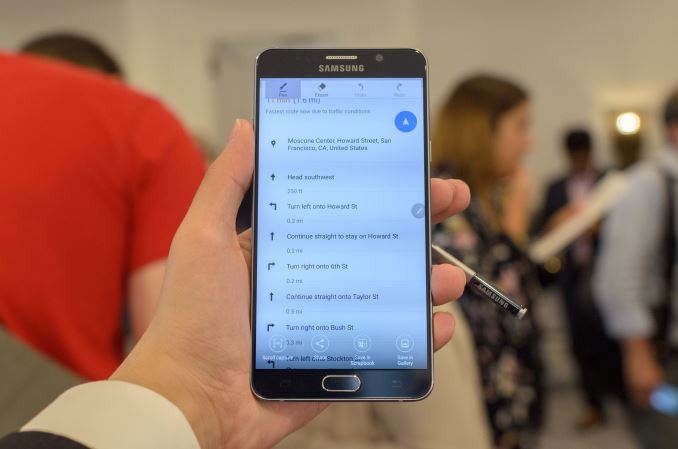
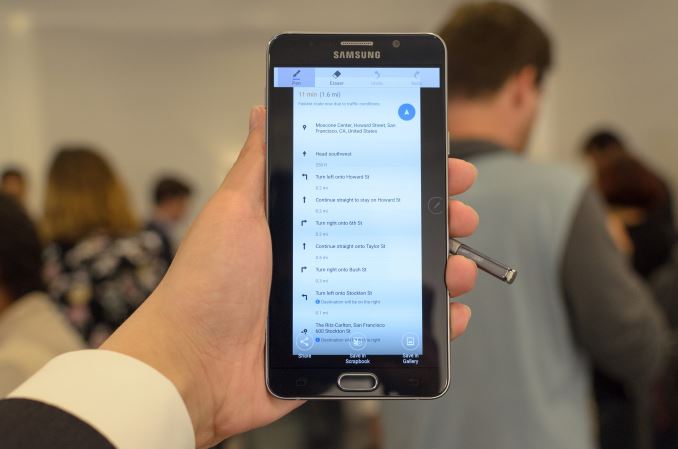



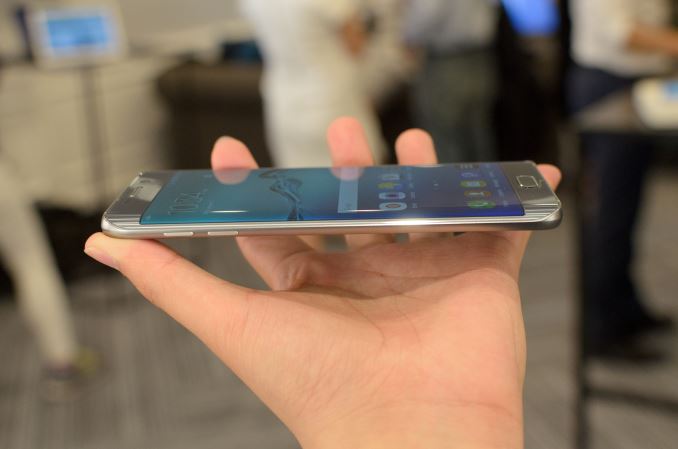











218 Comments
View All Comments
beehofer - Thursday, August 13, 2015 - link
No Mini!!??No micro SD!!??
No Samsung!!
No Thank you!!
WAR1944 - Thursday, August 13, 2015 - link
PerfectSpeedfriend - Thursday, August 13, 2015 - link
I find it incredible that Samsung could actually be this bad in understanding what their users want. They seem to think that they are Apple who can enforce features that its customers don't want.This is another nail in Samsung mobile coffin.
cwolf78 - Thursday, August 13, 2015 - link
Let's face it, MicroSD is a niche unless Google by some miracle opens it wide up. I've been on the MicroSD bandwagon myself since Android devices very first came out. But honestly, the feature is so crippled at this point that it's just not worth it. I have 32 GB of onboard storage + 64 GB MicroSD. My internal storage is mostly full and my MicroSD card is mostly empty, even after moving everything I could over to it. I agree that OEM's like to overcharge for incremental storage upgrades, but it's sure as hell way more functional and convenient given Android's currently extremely limited MicroSD support. Now if Android took an approach similar to Windows' Storage Spaces feature (where your MicroSD would simply add to your overall storage capacity) then I'd be all over it. But as it stands now, my next phone is going to have an abundance of internal storage. If it has a MicroSD slot, fine. If it doesn't, fine.StrangerGuy - Thursday, August 13, 2015 - link
Let's face it, MicroSD is not a niche just because you don't use it and aren't forced to use it doesn't mean its useless for others. Now, before some snobbish prick comes along and scream how "slow" MicroSD is, any half-decent card will work flawlessly for 1080p video playback let alone music which are the primary uses for such storage.tenoutoften - Thursday, August 13, 2015 - link
Be honest with yourself, how much time do you actually spend watching TV or video on a 5.7" screen? I watch movies in the cinema or on a large screen TV at home from the comfort of my sofa, which I can imagine is probably what most the population of the planet do unless you're hobbit and live in a cave with no electricity.I watch the odd thing on the phone for pure convenience, maybe a video or 2 if I don't have my laptop with me or want to show a friend something funny on youtube, but I certainly don't have dozens of movies on there because, well, whats the point. And as for music, no-one has their entire library on loop so they don’t need it with them at all times and if you say you do, you’re lying because even if you did have it on rotate, you’d be skipping tracks constantly.
No one since time began likes every track in their music library so why keep it with you, particularly when space is restricted.
I'd really love to meet these people who need 64GB of music and another 64GB of films on their phones and check their hidden device logs to see exactly what the access times are for that data and how frequently they use it. I'm pretty sure the results would be conclusive, about 5 or 10% of it gets used, the rest just sits there doing f all other than eating up space.
I travel a lot, I have an iPad, a laptop and a Galaxy note 3, I use the iPad on the train and if I'm away from home, I use the laptop. I can honestly say in the years of travelling, I've never spent hours watching movies on my phone, why give myself a headache, run down the battery (which incidentally I want for the MAIN purpose of my phone - calling and texting) when I have other, better, more suitable devices with me.
I work in IT and see this shit every day, people who have huge hard drives with stacks of stuff on their and the dates of last access are literally years old, I always just ask why they don’t have them in the cloud or on a NAS rather than their laptops or desktops. Everybody always wants more and more space, but in the real world, most ordinary people use sod all of it - thats why cloud based storage took off so strong, its there on the of chance you need it, but it’s not hogging expensive local storage. I’m yet to encounter a situation with any device over 15 years in IT where there isn’t data on it that couldn’t be moved to free up space.
People paint these imaginary pictures of why they need a boat load of storage, but in 90% of cases, they’re just bollocks problems created by themselves just to make a point - when you look at the actual reasons, they’re so weak and lacking in any real world point that they’re laughable.
If you really have 128 odd GB of video and music on your phone, you need a lesson in learning to tidy shit up, not a bigger memory card.
CrazyElf - Thursday, August 13, 2015 - link
I keep a large FLAC collection. Last time of access? Today?lilmoe - Thursday, August 13, 2015 - link
2 mins ago...Zanna-K - Thursday, August 13, 2015 - link
First of all, it's presumptuous to imply that your 15 potentially irrelevant years in IT gives you an especially deep insight into how power users should use their devices. "IT" in the first place is a nebulous term and how some office lady uses her Hewlett-Packard in 2001 is nothing like how an android power user might use their Note in 2015For one thing, the entire reason why many power users choose android is precisely because they don't want someone (Apple) dictating their experience - something which you are doing right now.
Secondly, your entire argument is nonsensical at its very core. If space does not matter, why do manufacturers even bother creating smaller and bigger capacity models? For that matter, why are we increasing capacity at all? Everyone should just be at 16GB since the OS only requires 4-5GB and mostly everything should be loaded onto the cloud, right?
The only sensible argument that I'm willing to accept for the lack of expandable storage is UFS 2.0 and how it's difficult to integrate slower flash storage memory because I can understand that there would be form factor and power efficiency concerns with building in a separate controller for that sort of thing. Even then I don't accept this as some insurmountable problem.
Lastly, sometimes people would just rather not be entirely dependent on the cloud. As a 15 year IT veteran you should know that redundancy is damned nice to have. My sister's Galaxy S2 broke down? Well, I can just swap the microSD into a new Xperia and she can keep all of her media with her.
I'm with my significant other and the topic goes towards places traveled? I can whip out my phone and open up the appropriate travel photos folder to share stories I've experienced and places I've been to while we're snuggled up in a tent without having to be concerned about LTE coverage and my data caps.
I'm on a road trip and the mood strikes me for the twang of some country music? I can start up the appropriate playlist - again, without having to be concerned about not having data access or with running up GB's worth of data usage streaming from the cloud during the trip.
tenoutoften - Thursday, August 13, 2015 - link
Owning a few devices and reading some forums doesn’t make you an expert either. Trying to patronise me just makes you sound like a dick, and I fail to see how working every day with hundreds of different devices is irrelevant experience, but anyway, these petty things aside, on to your points.I never said size wasn't relevant at any point, you're twisting my words, I was talking about managing your available space, it’s something ALL businesses do with data and normal end users do too, it’s just being organised and recognising that because your available space is finite, filling it with unnecessary crap is dumb.
I'm not trying to dictate what people should do, I'm merely saying from real world experience (as opposed to your personal device experiences and forums), devices are full of things people don't need, which is not just some deluded opinion I’ve plucked out of my ass, it’s fact and if you administered mobile and static user devices daily for a job, it would become abundantly apparent to you too. Because we have the technology to hold large amounts of data doesn’t mean we need to fill it.
When I go on holiday, I could pack my entire wardrobe, but I don't because I understand I wouldn't wear most of it and recognise that It’s retarded to fill all my valuable space with things I don't need. By your logic, you think that because you have a big case, you have to use it all, it's a moronic mentality because it makes your device slower and you end up storing a load of pointless stuff for no good reason other than ”on the off chance" you need it.
I'm not suggesting either that you are reliant on the cloud, just saying that it's a useful storage method for things you are unlikely to need. It's not rocket science, its just about using your space intelligently. And I understand redundancy funnily enough, it’s a technology servers were using long before smart phones or SD cards ever existed, I back my phone up to my laptop and use the cloud for redundancy.
Your sisters phone breaking incident is interesting - I’m curious as to what scenario your sister was in that she was that desperate to access her SD card contents that couldn’t wait for her to get home, thats a really bizarre set of circumstances that I can’t imagine most people ever recreating!
Re your playlists comment, I also use them strangely enough, I just know I don’t need every album I own every day of my life. If I think I want to mix things up outside of my already unnecessary 30 albums saved on my phone, when I get home from work, I change my music, it takes around a minute, I can’t imagine that your time is any more important than any other human being on the planet so I’m sure you could find a minute to spare as well and in turn save yourself a load of wasted expensive flash storage.
Ultimately, what you choose to put on your devices is your choice, if you want to spend a shit aload of money on loads of flash storage and put heaps of stuff on there you don't need, then great for you, I'm not dictating what anyone can and can't do, just suggesting that it can be viewed from another perspective and that maybe, just maybe, there is a perfectly reasonable and simple remedy for your perceived space problems.
Personally, I’ll keep on buying devices because they hold useful value and I enjoy using them - if I ever hit a point where I realise I’ve made a horrible mistake and my life would have been much more enhanced if my phone only had Metallica, Beethoven and the Proclaimers in my playlist alongside our Prague holiday snaps from 1992, I’ll be the first to admit I was wrong, but you may be waiting a while.