Seagate Backup Plus Portable 4TB USB 3.0 Drive Review
by Ganesh T S on August 4, 2015 8:00 AM ESTDAS Benchmarks
The Backup Plus Portable 4TB drive came pre-formatted in NTFS. The root folder also had setup files that opened up the default browser for registering the device / downloading the value-add software (Lyve / Seagate Dashboard). Mac users can also download a NTFS driver for their system, making the unit truly portable across multiple operating systems.
In order to evaluate the DAS aspect of the Backup Plus Portable, we utilized the testbed outlined in the table below to test the performance. One of the USB 3.0 ports hanging off the PCH was used to connect the unit.
| AnandTech DAS Testbed Configuration | |
| Motherboard | Asus Z97-PRO Wi-Fi ac ATX |
| CPU | Intel Core i7-4790 |
| Memory | Corsair Vengeance Pro CMY32GX3M4A2133C11 32 GB (4x 8GB) DDR3-2133 @ 11-11-11-27 |
| OS Drive | Seagate 600 Pro 400 GB |
| Optical Drive | Asus BW-16D1HT 16x Blu-ray Write (w/ M-Disc Support) |
| Add-on Card | Asus Thunderbolt EX II |
| Chassis | Corsair Air 540 |
| PSU | Corsair AX760i 760 W |
| OS | Windows 8.1 Pro |
| Thanks to Asus and Corsair for the build components | |
The full details of the reasoning behind choosing the above build components can be found here.
Our testing methodology for DAS units takes into consideration the usual use-case for such devices. The most common usage scenario is transfer of large amounts of photos and videos to and from the unit. The minor usage scenario is importing files directly off the DAS into a multimedia editing program such as Adobe Photoshop. Prior to taking a look at the real-life benchmarks, we first check what ATTO and CrystalDiskMark have to report for the Backup Plus Portable 4TB drive.
In order to tackle the first real-life use-case, we created three test folders with the following characteristics:
- Photos: 15.6 GB collection of 4320 photos (RAW as well as JPEGs) in 61 sub-folders
- Videos: 16.1 GB collection of 244 videos (MP4 as well as MOVs) in 6 sub-folders
- BR: 10.7 GB Blu-ray folder structure of the IDT Benchmark Blu-ray (the same that we use in our robocopy tests for NAS systems)
| Seagate Backup Plus Portable 4TB robocopy Benchmarks (MBps) | ||
| Write Bandwidth | Read Bandwidth | |
| Photos | 94.57 | 78.18 |
| Videos | 99.02 | 97.74 |
| Blu-ray Folder | 93.36 | 99.64 |
The above benchmark run was also instrumented to record the drive temperature as well as instantaneous transfer rates during the process. The internal disk temperature was only slightly more than 40 C even after more than 127 GB of writes and 127 GB of reads continuously.
For the second use-case, we take advantage of PC Mark 8's storage bench. The storage workload involves games as well as multimedia editing applications. The command line version allows us to cherry-pick storage traces to run on a target drive. We chose the following traces.
- Adobe Photoshop (Light)
- Adobe Photoshop (Heavy)
- Adobe After Effects
- Adobe Illustrator
Usually, PC Mark 8 reports time to complete the trace, but the detailed log report has the read and write bandwidth figures which we present in our performance graphs. Note that the bandwidth number reported in the results don't involve idle time compression. Results might appear low, but that is part of the workload characteristic. This is not the intended use-case for portable hard drives, but the results are just presented here for the sake of completeness
| Seagate Backup Plus Portable 4TB PCMark8 Storage Benchmarks (MBps) | ||
| Write Bandwidth | Read Bandwidth | |
| Adobe Photoshop (Light) | 91.07 | 4.17 |
| Adobe Photoshop (Heavy) | 124.95 | 5.37 |
| Adobe After Effects | 82.20 | 4.18 |
| Adobe Illustrator | 141.41 | 4.08 |
In the next section, we will take a look at the value-add features and provide some concluding remarks.


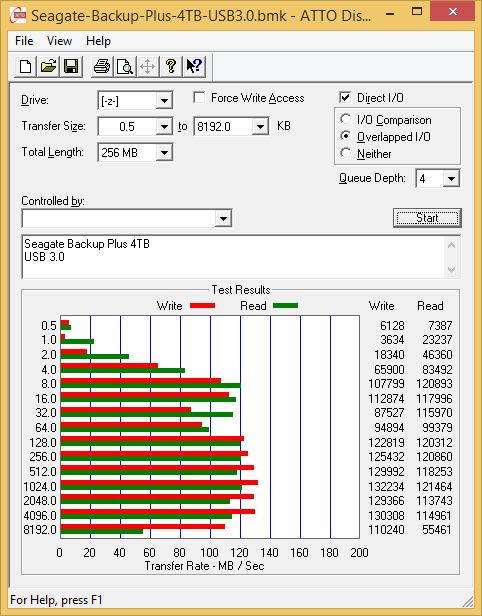
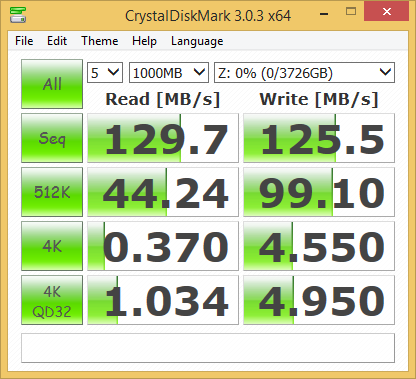
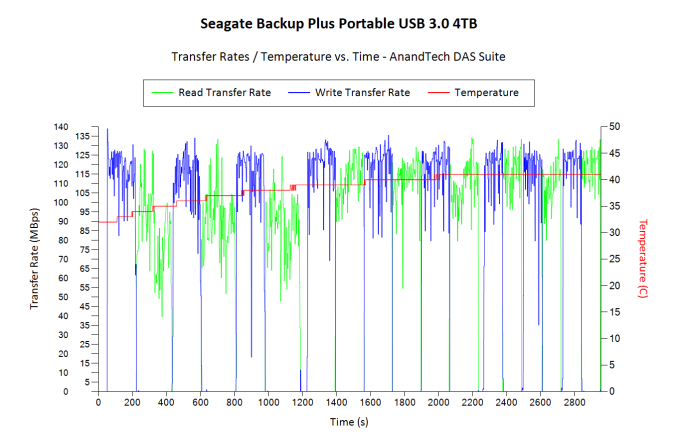








47 Comments
View All Comments
ATimson - Thursday, August 6, 2015 - link
I've heard bad things about PS4s with >2 TB of storage (Rest Mode stops working, sometimes they randomly won't start up). Maybe things would be better with a 2.5" drive, but I'm planning on sticking with my 2 TB for now!pika2000 - Sunday, August 9, 2015 - link
Not going to trust a single hard drive for anything anymore. For backing up to spinning platters, I prefer a system with redundancy like drobo. Why? I have had 2 external drives, Seagate and WD, both failed in less than 6 months. In fact, I had always have failed hard drive once a year (be it in desktop, external, laptop, even inside my drobo), regardless of brand and age. Always.It's amazing how much faith we put in this completely unreliable media. Having such high density storage makes things worse as you are tempted to put more data, and more will be lost when the drive breaks.
People are criticising the price of SSD, but considering the cost of replacing drives at least once a year and the stress they gave me when they fail, I think the price of SSD is not that bad.
Notmyusualid - Wednesday, December 30, 2015 - link
At the moment I'm seeing more issues with SSDs, than mechanical storage.I now keep no irreplacable data on SSDs anymore.
I don't trust 'em. And oh yes, recently been burnt by Samsumg and their TLC sh1te.
RossMeryy0 - Sunday, August 16, 2015 - link
That sounds really nice to help people keep enough hard drive free space and also keep a good performance. But, in daily use, also remember to clean drive up regularly in case of some low disk space error issues. Of course, drive data backups are also supposed to be prepared well all the time.http://www.icare-recovery.com/howto/seagate-backup...
darkfalz - Tuesday, August 18, 2015 - link
For some reason Seagate don't include any rubber feet on their Portable 2.5" drives anymore. So they just slip and slide around if moved. I added some feet but honestly, it should be on the product itself. Otherwise 4TB in a 2.5" USB powered portable is very nice.Miller1331 - Tuesday, December 1, 2015 - link
After having 2 die on me within the last year I would be weary about buying any more Seagate productstokyojerry - Friday, November 18, 2016 - link
Amazon U.S. currently sells the 4TB Backup Plus for $119.99, a good deal in and of itself. I wonder though, what is the difference between the " STDR4000901" model Amazon sells and the product reviewed here. ST4000LM016. Lack of UASP support? Some other issue?