Samsung Galaxy S 6 and S 6 Edge: Preview
by Joshua Ho on March 26, 2015 9:00 AM EST- Posted in
- Smartphones
- Samsung
- Mobile
- Galaxy S6
- Galaxy S6 Edge
GPU Performance
As previously discussed, on the GPU Samsung has added two additional shader cores to the Mali T760 for additional performance in addition to a clock speed bump from 700 to 772 MHz maximum. To evaluate the effects of this we look at GFXBench which is generally accepted as a pure GPU benchmark.
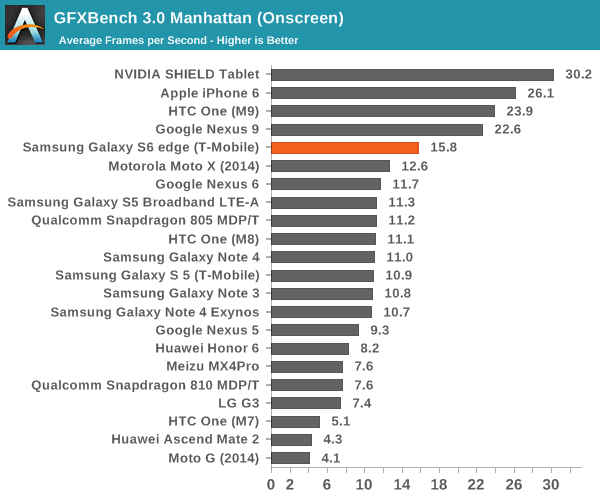
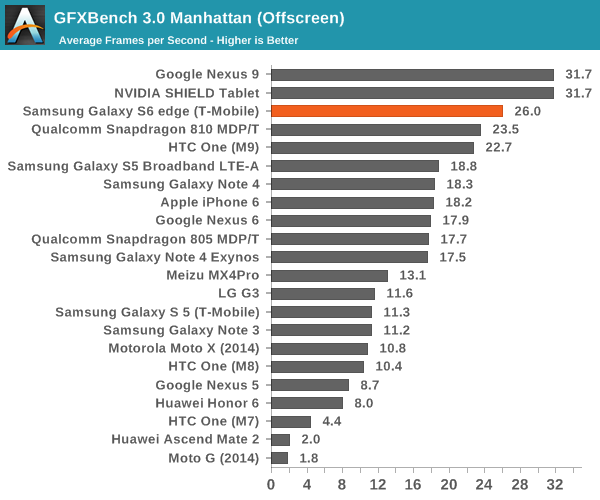
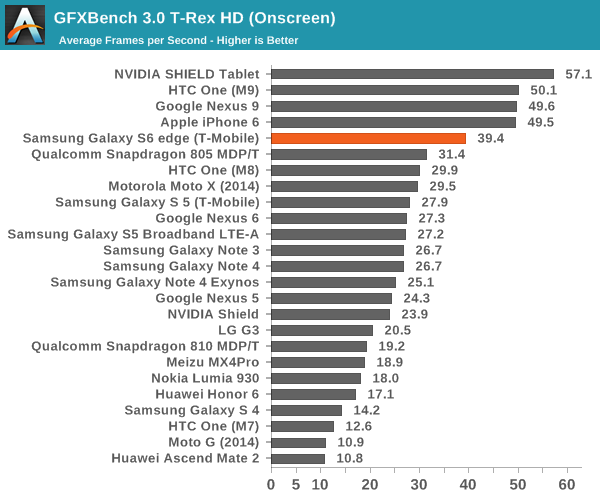
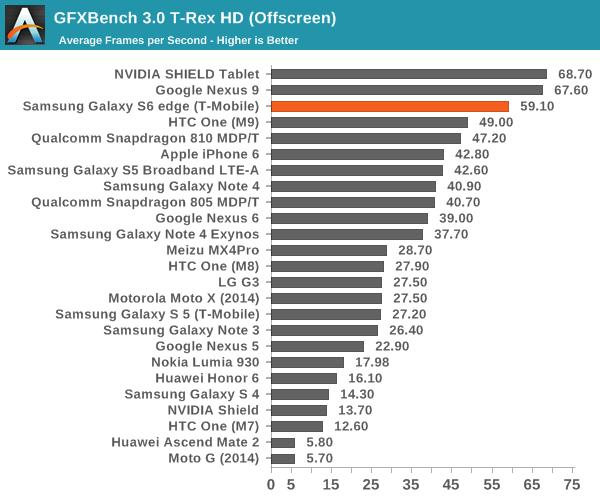
From the results the Mali T760MP8 GPU of the Exynos 7420 performs admirably in comparison to the Adreno 430 of the Snapdragon 810. We see a 10% lead over the Adreno 430 in Manhattan, growing to 20% in T-Rex. Qualcomm hinted that the Adreno 430 is more strongly improved in ALU performance over the Adreno 420, which would explain why the gap isn't as significant this generation. A 700 MHz clock on the Adreno 430 would likely equal to T760 in this case, but I suspect the power consumption of such a clock would be untenable. The Galaxy S6 does fall behind on the on-screen benchmarks due to the 1440p display compared to the 1080p display of the One M9, but rendering at a lower resolution would avoid most of these problems in real games.
Display
As previously discussed, the Galaxy S6 line introduces a newer generation of AMOLED displays, which is said to increase maximum luminance to 600 nits. Samsung claims that this was achieved with the use of new materials, which is likely necessary in order to sustain power efficiency improvements. It doesn't seem that AMOLED is uniquely suited to high resolution, but rather that Samsung Display Corp. is managing to dramatically improve how they make AMOLED displays with every year that offset power consumption increases from higher resolution displays. To find out how Samsung did, we use SpectraCal's CalMAN 5 Ultimate, in addition to X-Rite's i1Pro2 Basic to characterize displays as accurately as possible.
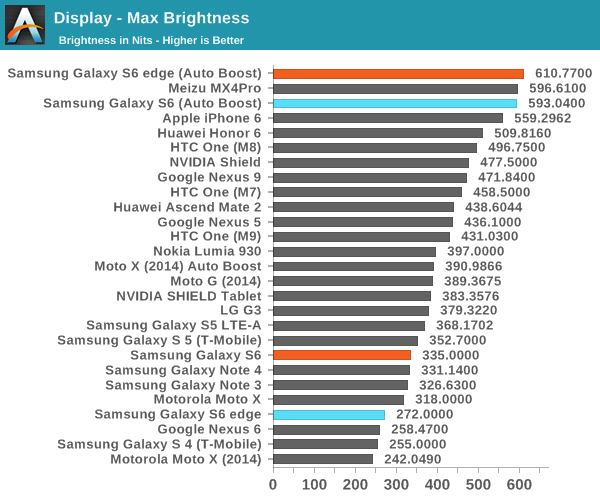
From the results Samsung's claims of a 600 nit display are valid in this case, which is a 100% APL white display. It's important to note that achieving this requires the use of auto-brightness, and that manual brightness is limited to a much lower brightness to reduce power usage, here the S6 sees similar maximum brightness as the S5. The S6 edge disappointingly only achieves 272 nits in this mode, a rather low value. I saw color balance shift dramatically in auto-boost mode, which suggests that this operating mode is likely less efficient than manual brightness. As an explanation, we've seen that colors are controlled in AMOLED by voltage while brightness is controlled by PWM (pulse width modulation). As with most recent AMOLED displays, there's no DC bias to the pixels so the contrast really is infinite instead of just a very large number when displaying black.
Galaxy S6
Galaxy S6 edge
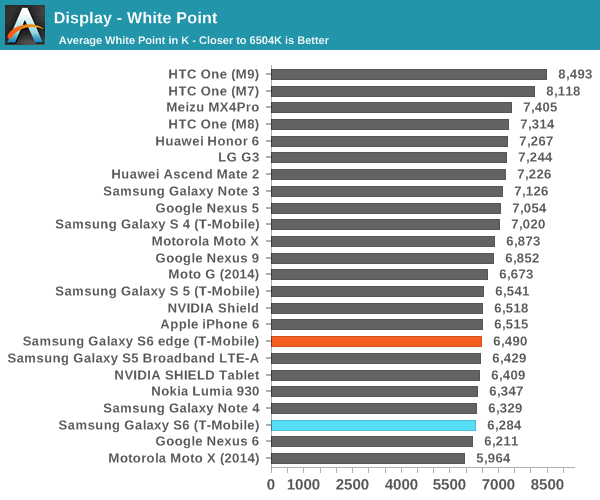
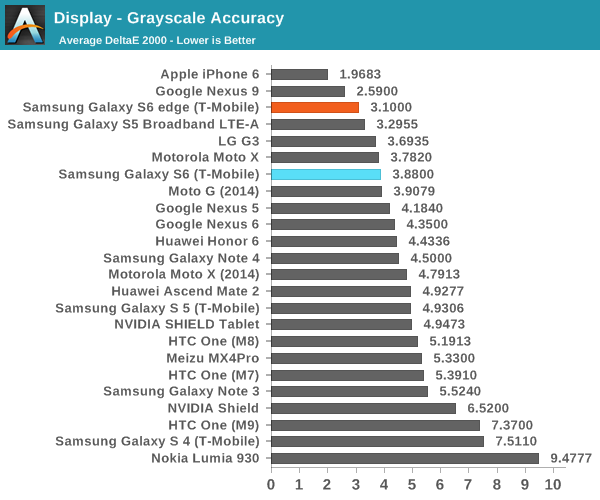
Moving on to grayscale, we can see that Samsung has done a pretty good job of controlling the white point and gamma across the saturation sweep, even if green is slightly dominant in both displays. We can also see that there is variation across displays as the S6 edge is closer to neutral while the S6 sample tends a bit warmer.
Galaxy S6
Galaxy S6 Edge
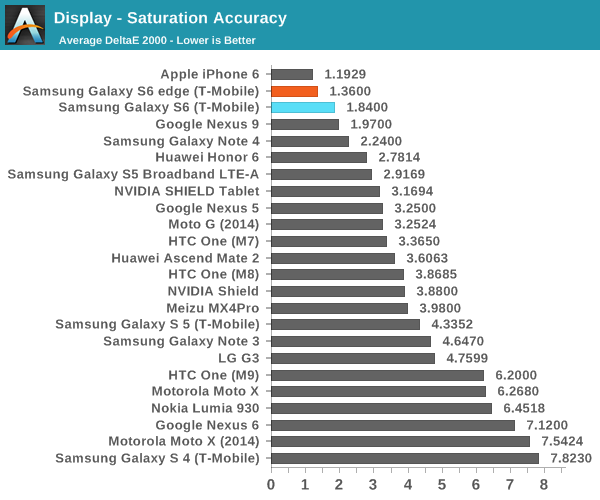
In the saturation sweep, both displays do an incredible job. I really don't have anything else to say here, because there's really no way to improve on the level of calibration Samsung has done on this display. Unless Samsung calibrates every single display in production, which is wildly impractical and effectively impossible to do, this is as good as it gets for a mass-produced device. Improving past this point will also be incredibly difficult to perceive, which means there's no real reason to go any further.
Galaxy S6
Galaxy S6 edge
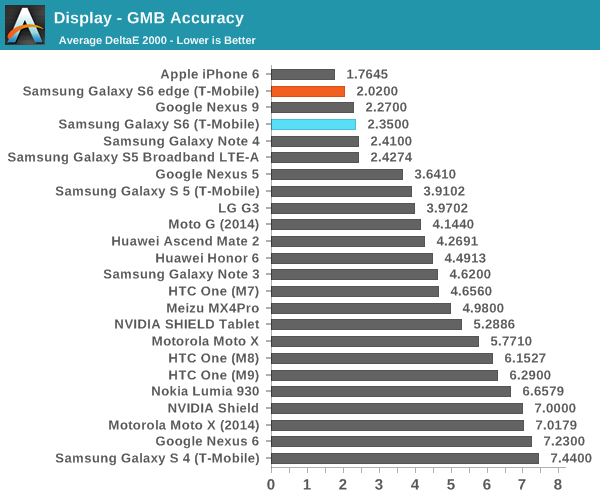
In the Gretag MacBeth ColorChecker, we can get an idea for overall color accuracy, which paints a picture similar to the saturation test. The only real problem I've noticed with these displays are the viewing angles, which can produce color shifting when the display is tilted. This is a bit of an issue on the edge variant as I can see that the edges of the display appear somewhat green when viewed head on, but otherwise there are no real issues to be seen here. Overall, this is probably the best display anyone will be able to get in a smartphone right now. This level of progress is amazing from Samsung, given just how bad things were with the Galaxy S' AMOLED display, even as recent as the display of the Galaxy S4. With the Galaxy S5 review, I said that I wouldn't be surprised to see AMOLED equal, if not exceed LCD within a year or two, and Samsung has managed to finally hit that mark.


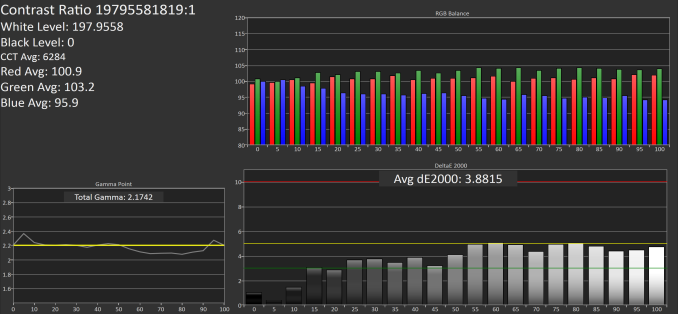
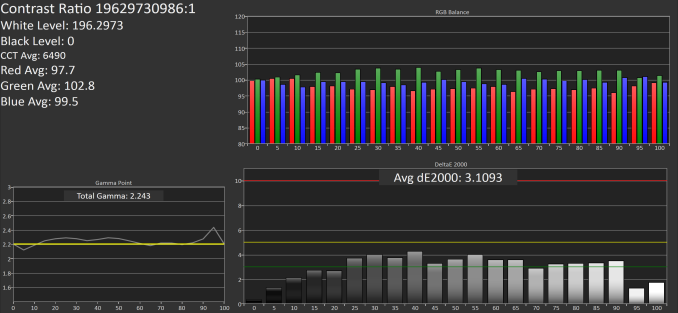
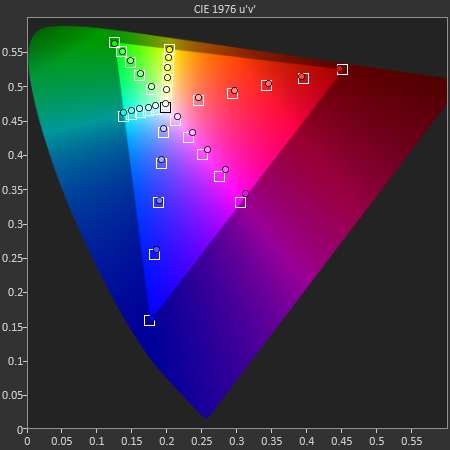
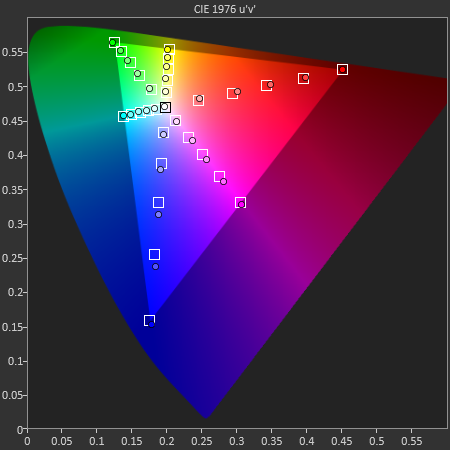
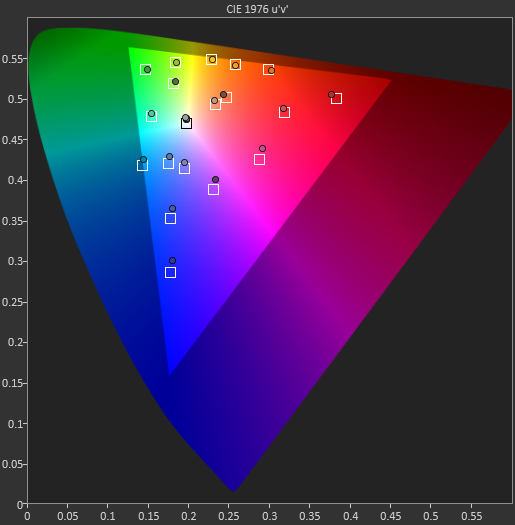
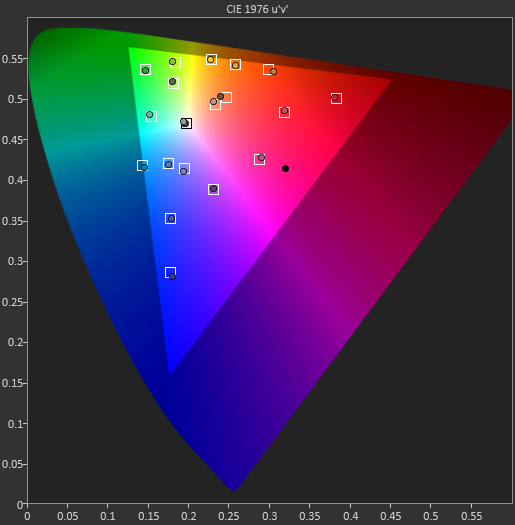








200 Comments
View All Comments
makxon - Friday, March 27, 2015 - link
Bullshit! lying troll bastard, 600 cycles is more like 3 years of use and typically only drop at 90%. even my sister's acer midrange phone from 2013 battery still work normaly no noticable battery drop and never once managed at service center.sonny73n - Friday, March 27, 2015 - link
Anandtech please ban this foul mouth (possible a Samsung fanboy/paid shill too)By the way, Li-ion battery has about 300 to 500 charge/discharge cycles. If you play graphic intense games like Need For Speed or CoD Zombies 3-4 hours a day like I do, the battery will only last for about a year. So when he said his battery died after a year and a half could be very possible.
Some people don't use their phones much. Others completely drain their batteries at least once a day, even leave phones in their cars in hot summer. More usage -> more charging + heat = shorten battery life. It's completely understandable.
Jedi2155 - Sunday, March 29, 2015 - link
600 cycles can be done easily in a year as sonny73n said. My Note 4 regularly goes through 2 cycles a day (streaming twitch at work) or playing games if you use your device intensively.600 cycles isn't so bad though if you keep in between 20-80% SOC as I do. Its only if you keep it close to 100% SOC that it really only last 300-500 cycles. If you keep it away from being fully charge it can last a very long time.
My Note 2 is still on its original battery with no perceptible loss of capacity even after 2.5 years. I probably put well over a 1000 cycles on it. Of course if I measured it I'd bet I loss no more than 20-30%.
Gigaplex - Friday, March 27, 2015 - link
My S4 battery needed replacing after 3 months of usage as it had short battery life, bulged a lot and got very warm. The S4 has a pretty bad reputation for a bad batch of batteries.josephnero - Friday, March 27, 2015 - link
Check Z3 and you will see how is that badFlunk - Thursday, March 26, 2015 - link
I'm sure you can still get a new battery, it just means that you'll need a technician to install it (assuming you can't do it yourself).III-V - Thursday, March 26, 2015 - link
I fix phones for a living, and I can say that pretty much all batteries are removable in phones. Most of them are fairly easy if you know what you're doing, although a heat gun can help, as long as you don't cook anything (which is really easy to do if you're inexperienced).I think I've only seen soldered connectors on tablets. However, there's a few dumb designs where you have to remove the LCD to get to the battery (which in most cases means you'll need to replace the LCD as well).
My concern is that if the S6 is built like the "water-resistant" S5 is, in that you cannot access the internal components (other than the battery) without taking off the LCD, then you're in for a very expensive battery replacement. Samsung likes to adhere their LCDs like crazy, and they're very difficult to remove without damaging them. They're also 2-3x the price of everyone else's LCDs. You'd be looking at basically $200 to replace a battery yourself, and although that cost will probably come down to around $150 after things settle a bit, it's still not a pretty picture. Oh, and that's the cost to do it yourself. Most other phones have batteries available for $10-20.
III-V - Thursday, March 26, 2015 - link
Just checked a teardown -- it doesn't look like you have to go through the LCD to change the battery. You do need a hairdryer or heat gun, though.hrrmph - Friday, March 27, 2015 - link
It used to be with Samsung that you could "pop the back off and pop a new battery in."With this debacle of a phone, Samsung has just given away one of it's main distinguishing features. All to emulate Apple's "jewelry first, functionality later" approach.
We already have enough manufacturers making jewelry. The last thing we needed was to lose a good hardware feature oriented manufacturer like Samsung to the vagaries of fashion.
SirMaster - Thursday, March 26, 2015 - link
How are they screwed?According to this people with iPhones are screwed too. But it's not that hard to remove 3 screws to change out the battery...