The Windows RT Review
by Vivek Gowri & Anand Lal Shimpi on October 25, 2012 12:00 PM EST- Posted in
- Windows RT
- Operating Systems
- Microsoft
- Mobile
- Windows 8
- Tablets
The Keyboard(s) - Handwriting Recognition Returns
Windows RT comes with three keyboards. The standard QWERTY keyboard looks and feels like a larger version of the Windows Phone 7 keyboard, with the same design aesthetic and similar pop-up options for punctuation. In Modern UI, it takes up the entire bottom half of the screen, but interestingly enough, in desktop mode it doesn’t quite stretch full screen - there’s roughly 20 pixels left on either side of the keyboard. You can choose to stretch it out such that it spans the width of the screen, which changes the key aspect ratio and makes the entire thing wider. It doesn’t change the usability at all, but it was an odd bit of discontinuity. The number page has a unique layout, with a number-pad on the right and commonly used punctuation and symbols on the left. Other than that though, it’s a pretty straightforward keyboard that does its job well.
The second keyboard is a split keyboard, but instead of being an overlay, it takes up the same amount of space as the regular QWERTY and adds a number pad right in the middle. The unorthodox layout is somewhat jarring at first, but if you want to type with your thumbs, this is the only way to do it. I honestly prefer the way Apple does it, with two separate key banks on either side of the screen (and actually, I think the first time I saw it like that was on the old Origami UMPCs back in the day) - it lets you see more of the display and ends up being more functional because of that.
The last keyboard is actually probably the most interesting, because it’s not really a keyboard. It’s the return of our old friend, the handwriting input panel. This is one of the only places I can find any remaining trace of the tablet PC era. None of the devices we had to test were pen-enabled, so the only way to use it was using our finger as a capacitive input. I was actually shocked at how well it worked. I know quite a few people waiting on the Wacom-infused Windows 8 Pro slates, but for those on a budget, I can easily see the handwriting input being quite useful in conjunction with OneNote and a capacitive stylus.
With Microsoft integrating a keyboard into the Surface covers, ASUS going so far as to bundle the laptop dock as a default feature with the VivoTab RT (they didn’t even want to talk pricing of the tablet individually), and almost everyone else offering at least the option of an add-on keyboard accessory, the virtual keyboard is a bit less critical here than it is on some other platforms. Beyond basic URL entry, I barely touched the virtual keyboard - for writing, email, messaging, or anything else, I just picked up the laptop dock. Given how much the physical typing experiences have been emphasized by the hardware manufacturers, it’s very plausible to think that the virtual keyboards could get relatively little use.


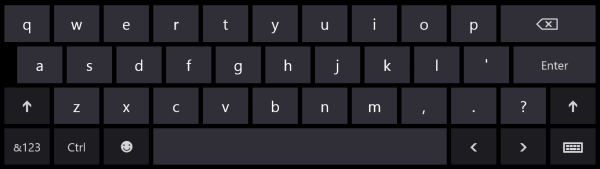
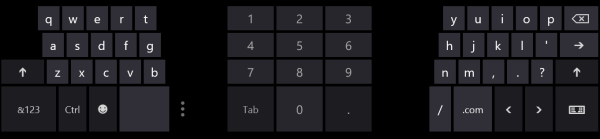
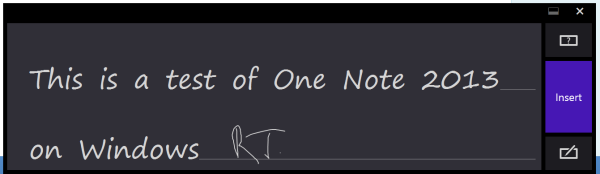









233 Comments
View All Comments
The0ne - Friday, October 26, 2012 - link
The same search may not present you with the same results however due to changes in Windows 8 but essentially it should be the same.For those complaining this is what you need to make Windows 8 more like Windows 7, completely! Try, love it and move on.
http://classicshell.sourceforge.net/
mga318 - Thursday, October 25, 2012 - link
Really? Are you serious?You have no idea about the specialized software needs of other fields of study...
VivekGowri - Thursday, October 25, 2012 - link
Sorry, sweeping generalization, but I can't think of a class I took in the first two or three years of undergrad that an RT system wouldn't have been adequate for. Only after you start getting into the upper division classes do you start having a lot of non-Office computing needs.SetiroN - Thursday, October 25, 2012 - link
the general public using facebook only are going to keep buying iPads, not windows tablets with physical keyboards.ARM's power consumption advantage is very marginal: the medfield based RAZR i has shown better standby than the almost identical RAZR M, as well as amazing talktime and slightly better video reproduction power consumption; where it fares worse is normal screen-on usage, but overall, it's hardly worse.
So although there still aren't tests available of the newer dual core, I see no reason to expect worse standby power consumption (considering how intel manages to turn cores off completely); also cloverfield supports connected standby, which both ARM and RT do not, and it seems to be a pretty big deal to me.
Clovertrail will run standard windows 8 (call it home premium if you will) which is as full as it gets unless you consider the pro features essential: it will still be able to run windows 8 pro anyway so it's up to OEMs to offer that version preloaded.
As far as I know, the only difference between clovertrail tablets and standard PCs is that the software will be preloaded and the bootloader locked (there is no SATA support anyway); so with the exclusion of other OSs, you will be able to run all the x86 software you want.
So, to the original question: why in the world would I prefer an ARM solution?
SetiroN - Thursday, October 25, 2012 - link
And I don't believe we have to thank RT for Clovertrail: it was clear that Intel would have entered the mobile market, in competition with ARM, anyway.SetiroN - Thursday, October 25, 2012 - link
By "in competition with ARM" I mean It couldn't have done it at higher prices.VivekGowri - Thursday, October 25, 2012 - link
The only thing with Clovertrail is that it comes out to around $200-250 more if you want Office and a keyboard attachment. See $599 VivoTab RT/Surface RT versus the Samsung Series 5 Slate (or whatever they're calling it in the US - ATIV something or other.)It's an 11.6" Clovertrail tablet that goes for $749 with the dock. Looks great, too. But the thing is, you toss in Office 13 on top of that (because it's Windows 8, that's not included) and then the price ends up going from iPad range (RT) to ultrabook range (Clovertrail.)
wsw1982 - Thursday, October 25, 2012 - link
The clovertrail basically has the same price as the windows RT. the Acer W510 and Asus Vivo smart all cost 499. The surface RT is also 499 without the keyboard. But what i really don't understand is why those low end netbook level tablet are all much more expensive then the netbook, it make no sense to me. The article said the clovertrail and tegra 3 are actually half of the price of conventional ATOM which are used in all those cheaper netbooks. The netbook has more expensive processors (40 to 20), mother board (less integration), harddisk (320G harddisk is more expensive than the 32G SSD) and some other staffs (keyboard, big battery, touch pad). The only thing more expensive on the tablet is the display, but I don't think the display could cost 200 more then the display on the netbook.hokiesfan - Thursday, October 25, 2012 - link
I've wondered about that as well. For a very marginal bit of extra weight and thickness and a bit less battery life, you can get a CT based tablet. That should have an enormous advantage in horsepower. I just wish there were some reviews of the CT devices. Hopefully soon. The only advantage I see with RT is the included Office.ssiu - Thursday, October 25, 2012 - link
Ditto here about eagerly waiting for Clover Trail Windows 8 tablet reviews. At least anandtech drops some concrete "Clover Trail is faster than Tegra 3 tablets" benchmark results -- hopefully a full review is imminent.