ASRock X79 Extreme11 Review: PCIe 3.0 x16/x16/x16/x16 and LSI 8-Way SAS/SATA
by Ian Cutress on September 3, 2012 10:15 AM EST- Posted in
- Motherboards
- ASRock
- X79
- LSI
- PLX
The end of summer marks the start of the X79 refresh line. We are, at best estimates, coming up to half-way in the Sandy Bridge-E life as the top of the line processor range before Ivy Bridge-E comes to market. Both chips will be expected to run on X79 and the next chipset. But in the meantime, manufacturers are coming up with ways to reinvigorate their X79 line up. So insert ASRock, and the ASRock X79 Extreme11. This motherboard comes with two PLX PEX 8747 chips, making up to 72 PCIe lanes available. This are split into 64 for the PCIe slots (x16/x16/x16/x16 capable), and eight are directed to an LSI SAS 2308 PCIe 3.0 chip, which allows RAID 0, 1 and 10 on eight SATA ports, for a peak throughput of up to 4.0 GBps from eight drives in RAID-0.
ASRock X79 Extreme11 Overview
In the ASRock X79 range, we have the Extreme3, the Extreme4, the Extreme4-M, the Extreme6, the Extreme7, the Extreme9, the Game Blaster equipped Extreme6/GB, two Fatal1ty motherboards and now the Extreme11. The ASRock X79 Extreme11 is designed to stretch both the X79 platform and your wallet – this motherboard will set you back a good $600 MSRP. For the hard cash, the motherboard has two main selling points.
Firstly, we have a pair of PLX PEX 8747 chips on board, both of which translate 16 of the CPU PCIe lanes into 32 for the PCIe slots each (for more information on how this works, please read our PLX PEX 8747 discussion). This gives the motherboard, as a whole, 72 PCIe 3.0 lanes to play with. The 64 lanes that come directly from the PLX chips go to the PCIe slots, to provide a peak x16/x16/x16/x16 mode with 4 GPU devices. However, the focus of this board is not in GPUs for gaming, but workstations with GPU accelerated features. In this arrangement, with all the PCIe slots populated, we get x16/x8/x8/x8/x8/x8/x8. If you believe the leaks/news online about an upcoming single slot GTX670, or want to purchase several single slot FirePro cards, then the ASRock will give you all that bandwidth as long as the user handles the heat.
The other eight lanes are taken direct from the CPU and put into an LSI SAS 2308 PCIe 3.0 chip. This chip supplies the board with eight SAS2 ports, which are also SATA 6 Gbps compatible. Through the chip, we have access to RAID 0, 1 and 10, (but no RAID 5 unfortunately), but due to the PCIe bandwidth, are not limited to the chipset like normal server chipsets like C602, C604 or C606. This results in our testing at a peak speed of 4.0 GBps with eight SSDs in RAID-0. However, the presumed real-world layout for this would be RAID-1 or RAID-10. It should be noted that there is also no cache associated with the LSI chip, and thus we only get speed increases above 64KB transfers.
The focus of the X79 Extreme11 is not the gamer. For gaming, ASRock have their Fatal1ty branding. ASRock want to aim at the workstation market, those that require PCIe functionality and an SAS enabled motherboard without having to go out and purchase a separate PCIe card. As a result, the ASRock X79 Extreme11 is also compatible with the 16xx, 26xx and some of the 46xx Xeons (link) from the launch BIOS, like the server compatible chipsets, and un-buffered ECC memory with those Xeons.
Other features onboard include dual Broadcom gigabit Ethernet ports which can be teamed, a Creative Sound Core3D audio solution, power delivery methodology through dual-stack MOSFETs and dual 8-pin CPU power connectors. As the X79 chipset does not have USB 3.0 as standard, ASRock have included Texas Instrument USB 3.0 controllers for a total of eight ports (4 on the back panel, 4 via two onboard headers) and a 2-port front USB panel included in the box. As expected with a board of this price we also get a full compliment of DIMM slots.
Performance on the X79 Extreme11 can be taken in different directions. It performs like most other X79 boards we have tested with the i7-3960X, although it does not have MultiCore Enhancement like the ASUS ROG motherboards. The throughput on the LSI chip scales well with drives, but the more drives you have the larger the transfer size has to be for scaling. Also with our ATTO testing, the chipset SATA ports tended to have better read speeds at lower transfer sizes. Power consumption is also an issue – having two PLX chips and an LSI chip adds a level of power draw depending on how the PCIe slots are populated. But as a motherboard aimed at workstation builds, power draw is not a primary feature here.
When deciding whether to recommend a motherboard such as the ASRock X79 Extreme11, we come across a dilemma. For workstation builders, money can potentially be no object. In terms of CPU performance, we would get the same here as we would do in the X79 Extreme4-M. The premium the user is paying for this product comes when PCIe bandwidth is the priority, but also wants a product that can handle SAS drives.
If you remember back to the ECS X79R-AX I reviewed back in January, this had SAS ports but they were not certified for SAS function. Gigabyte has released the X79S-UP5 which is based on the C606 chipset, so also comes with SAS ports but not any extra PCIe bandwidth. It is also worth nothing that on the C606 platforms that the ports are limited to SATA 3 Gbps and a peak of ~ 1.0 GBps (under Intel specifications). So for that the ASRock X79 Extreme11 is preferred.
Estimates for the PLX chip put the extra BOM cost of $40-$60 a piece, and the LSI chip cost is an unknown factor – perhaps $100+. But as of now this is the only consumer level board with the LSI 2308 controller equipped. So the premium must be paid. Purely as a workstation board I would happily recommend the ASRock X79 Extreme11. As a regular user or gamers board however, the cost could be a bit prohibitive compared to what else is available in the market.
Visual Inspection
The X79 Extreme11, due to the extras on board, comes in at the loosely defined E-ATX form factor. In the case of the ASRock, this means an extra inch on the right hand side of the board. This also pushes the board away from the case mounting holes for more ports on the edge of the board, as noticed by the SATA ports below. The main feature that sticks out on first glance however is that all the PCIe slots are full length, and next to a rather large chipset heatsink (which also hides the two PLX chips and the LSI chip.
The socket area provides space for air coolers when only four RAM slots are populated. Given that this is aimed at the workstation crowd, it is more than likely that all the memory slots are occupied, thus an all-in-one liquid cooler is a good suggestion here. The board in total has six fan headers, four of which are reachable from the CPU socket – a 3-pin PWR header to the top left of the socket, two CPU headers (one 4-pin, one 3-pin) above the socket, and a 3-pin chassis header below the 24-pin ATX power connector and USB 3.0 headers. The other two are 4-pin and 3-pin chassis headers found at the bottom of the board.
The heatsink above the socket covers the power delivery for the motherboard, which ASRock state is a 24 phase (6x2x2 multiplexing) system. The heatsink is connected via a heatpipe to the flat chipset heatsink on the bottom of the board. The bottom heatsink is designed large and flat, with lots of fins and an additional fan to aid cooling. Our estimates are that this bottom heatsink has to deal with 35W+ (Chipset + PLX + PLX + LSI) dissipation, so the fan is a welcome to disperse the heat. However, our testing under dual GPU and above made this chipset fan run at a very high speed, which was definitely audible when idle as a high-pitched buzzing on the test bed. This could be mildly irritating, or not an issue when inside the case.
Along the right hand side of the board, we find the 24-pin ATX power connector, two USB 3.0 headers (powered by a Texas Instruments controller), a 3-pin fan header, and the SATA ports. ASRock have decided to use all the SATA ports from the chipset, and we also get eight from the LSI chip. So from top to bottom we have two SATA 6 Gbps in grey (chipset), four SATA 3 Gbps in black (chipset) and then we get the eight SAS2/SATA 6 Gbps ports in grey. All the ports on board are capable of RAID 0, 1 and 10, with the chipset ports also supporting RAID 5 via chipset specifications. Due to the routing we get some interesting results from this LSI SAS chip – all of which will be discussed in the review.
Along the bottom of the board we get our HD Audio header, a ClearCMOS header, a molex power connector (for PCIe), the front panel header, a 3-pin fan header, three USB 2.0 headers, a 4-pin fan header, a two-digit debug LED and power/reset buttons. The molex power connector is obviously the most interesting here, as typically in order to provide extra power ASRock put a molex connector above the PCIe slots. In this board they have used both, as with seven PCIe slots potentially drawing 535W (seven x 75W) this cannot all come through the ATX power connector. Personally, if ASRock had a choice between a top or bottom mounted molex connector, I would prefer the bottom such that cable management was easier.
The PCIe slots are simple to understand – each slot is designated either a primary slot (1,3,5,7) or a secondary slot (2,4,6). The primary slots are all x16 routed, via the PLX chips. The secondary slots are all x8 routed, and when occupied drop the speed of the primary slot underneath to x8 as well. Here is a crudely drawn chipset diagram to explain:
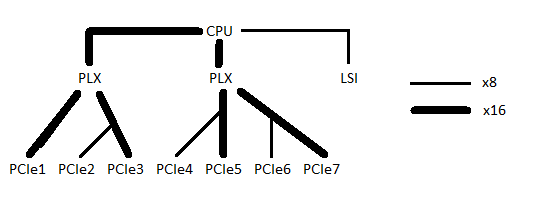
The forty lanes from the CPU are split into two lots of 16 for the PLX chips, and 8 lanes to the LSI chip. The PLX chips each take their 16 lanes (upstream) and produce 32 lanes each downstream. These 32 lanes are directed to into two sets of 16, each aimed at primary PCIe slots. The secondary slots that are linked to primary slots siphon off eight lanes (technically this is a point-to-point technology) when they are in use. This gives x16/-/x16/-/x16/-/x16 or x16/x8/x8/x8/x8/x8/x8.
Despite Sandy Bridge-E processors are not verified for PCIe 3.0 by specification, they do have the internals to do PCIe 3.0. These PLX chips are also PCIe 3.0, and thus in the BIOS PCIe 3.0 for all the slots can be enabled if required. In our testing, PCIe 3.0 did almost nothing for gaming – we saw minor increases of up to 0.5%-4% in Dirt3 compared to PCIe 2.0, and a 0.3% loss to 1.9% gain in Metro 2033. (Both games at 2560x1440 with all eye candy enabled using 7970s).
Also on board we get a Creative Core3D SoundBlaster chip for audio, which uses its own electromagnetic shielding to help improve audio signal transmission. Other products also specify if their motherboard uses a separate layer for audio – no such mention is provided by ASRock here.

On the rear IO panel ASRock have equipped the X79 Extreme11 with a keyboard PS/2 port, eight USB 2.0 ports (black), a ClearCMOS button, dual gigabit Ethernet via Broadcom controllers, an IEEE1394 port, four USB 3.0 ports (TI controller), two eSATA ports, Optical SPDIF output and audio jacks. ASRock have potentially missed a trick here – the two USB 2.0 ports to the right of the ClearCMOS button could easily use a 4-bay USB 2.0 port hub, thereby removing one USB 2.0 header from the bottom of the board. Hopefully the additional routing would not be too difficult.
Board Features
| ASRock X79 Extreme11 | |
| Price | Link to Newegg |
| Size | ATX |
| CPU Interface | LGA2011 |
| Chipset | Intel X79 |
| Power Delivery | Intel Second Generation Core i7 Sandy Bridge E |
| Memory Slots |
Eight DDR3 DIMM slots supporting up to 64 GB Up to Quad Channel DDR3, 1066-2400 MHz ECC Memory with Xeon Processors |
| Onboard LAN | Dual Broadcom BCM57781 |
| Onboard Audio | Creative Sound Core3D |
| Expansion Slots |
1x PCIe 3.0 x16 3x PCIe 3.0 x16 (x8 when slots above are populated) 3x PCIe 3.0 x8 |
| Onboard SATA/RAID |
2x SATA 6 Gbps (Intel) 4x SATA 6 Gbps (Intel) 8x SAS2/SATA 6 Gbps (LSI SAS 2308) |
| USB |
14x USB 2.0 (8 rear panel, 6 onboard) 8x USB 3.0 (4 rear panel, 4 onboard) |
| Onboard |
2x SATA 6 Gbps 4x SATA 3 Gbps 8x SAS2/SATA 6 Gbps 2x USB 3.0 Headers (TI) 3x USB 2.0 Headers 6x Fan Headers 1x IEEE 1394 Header Power/Reset Switches Two-Digit Debug LED ClearCMOS Switch |
| Power Connectors |
1 x 24-pin ATX Power Connector 2x 8-pin CPU Power Connectors 2x 4-pin Molex Power Connectors |
| Fan Headers |
2 x CPU (one 4-pin, one 3-pin) 1 x PWR (4-pin) 3 x CHA (one 4-pin, two 3-pin) |
| IO Panel |
1x PS/2 Keyboard Port 1x Optical SPDIF Output 8x USB 2.0 Ports 4x USB 3.0 Ports (TI Controller) 2x eSATA 2x Broadcom GbE 1x IEEE1394 1x ClearCMOS Switch Audio Jacks |
| Warranty Period | 3 Years |
| Product Page | Link |
With a motherboard costing $600 MSRP, we should try and assign where that money is going. The two PLX chips and the LSI chip combined could be as much as $300 – asides from these additional extras, the dual NIC that can be teamed (combined with XFast LAN) is a good addition for a workstation board. The upgraded audio could be construed towards more audio based applications, thus some GPUs may help with encoding. As always, we like the fact of the Power/Reset buttons and two-digit LED for debugging.












62 Comments
View All Comments
cjs150 - Tuesday, September 4, 2012 - link
All those right angled, stacked SATA connectors and the 24 pin ATX connector is still sticking straight up!Come on, it costs little to make this a right angled connector and makes for much better cable management (especially if you are also using all the SATA connectors)
Has anyone checked the accuracy of the ASRock Hardware monitor for temperatures? There are reports that on other ASRock board these are significantly inaccurate.
Ultimately other than M/B p#rn not really sure what market this board is aimed at. For a workstation I would prefer dual CPUs and 48 PCI lanes
dgingeri - Tuesday, September 4, 2012 - link
I think that LSI 2308 chip is the same as the chip used in Dell's PERC H310 controller, with slightly different firmware/bios. (Dell customizes theirs to call it a PERC and label it as a Dell controller, but it is still labeled as a LSI copyright.) If so, that's a very good controller, from my experience.ComputerGuy2006 - Tuesday, September 4, 2012 - link
I want Ivy Bridge-E, not going to go from 1336 setup to x79 setup without knowing if ivy-e is even coming out (much less if it will work on the same mobo)dgingeri - Tuesday, September 4, 2012 - link
With AMD providing absolutely no competition in this space, I would say it is unlikely they'll come out with any updates worthy of spending money. Think of the time with the P4 while AMD wasn't providing competition. Intel put out processors from 2.8 to 3.8GHz over the course of 2 years which cost more and gobbled up more electricity, yet provided minimal performance enhancement. (iirc, the 3.8GHz chip was only about 10% faster than the 2.8GHz chip because of memory bandwidth limitations and thermal throttling, yet Intel charged more than double the intro price than the 2.8GHz for the 3.8GHz chip.) Intel without competition is just a money hog, gobbling up more and more money with little to show for it. I doubt Haswell with be anything special, either. IB certainly isn't.Oh, yeah, they say Haswell will be 10% faster than IB at the same clock rate. While AMD was providing competition, they were putting out things that ran 50-60% faster per clock, and had faster clock rates to boot. So, at the price point, we'd get a 75-100% boost per generation. (Core 2 had a drop in clock rate, sure, but it was WAY faster than the P4, giving us a 80%+ performance boost at the same clock rate. Coppermine was a huge boost in both clock rate and efficiency. Katmai was a huge boost in clock rate and efficiency. Same with Klamath and Deschutes. Yet, the P4 generation was a huge stall point, and also the point where most of Intel competitors got out of the race and AMD was way behind.)
I wish someone would come into the market and provide an little incentive to get Intel to move their butts forward, but we're not going to see that for probably another decade.
Master_shake_ - Tuesday, September 4, 2012 - link
problem is Intel won't allow any more companies to get the x86 license to make desktop/notebook cpus.i want Nvidia to make one just to have a 3rd choice.
fteoath64 - Thursday, September 6, 2012 - link
"i want Nvidia to make one just to have a 3rd choice.".Yeah, then Nvidia buys VIA and starts making NV-nano as the Tegra3 of x86 for the super tablets that would be weight compatible with current 10.1 Android/iOS tablet ..... {pipe dream ...}
Nvidia doing a x86 and ARM hybrid processor would be really cool for a new generation of UltraBooks that does Win8 and Android together. Imagine when docked you have both Win8 (external monitor) and ICS/JB on tablet with touch. Win8 tablets being much thicker plas plenty of space for 2 SDcard slots and 2 MicroSD slots.
fteoath64 - Saturday, July 12, 2014 - link
When the discrete gpu market for high-end notebooks dries up, then Nvidia might make a VIA play. For now, they cannot afford such an investment especially when they had sunk millions on Denver (Arm V8) 64-bit arm with the K1. IF they produce a great Arm 64bit core, then they might have a great chance on the tablet and high-end mobile market. Also, left over for the low-end and microserver market.Frallan - Wednesday, September 5, 2012 - link
I was complaining the other day about AT becoming an iSite talking more about iWare than anything else.My honesty compels me to write in after the last few days and apologize. There has been a number of good interesting computer and component articles the last week that proved me wrong.
Thank you AT and keep the good work up.
BlueReason - Wednesday, September 5, 2012 - link
"ASRock have potentially missed a trick here"It's becoming trendy for American-based tech blogs to use the British standard for subject/verb agreement when it comes to businesses. You could debate what it ought to be all day, but American professional writing standards dictate that companies be referred to as a singular entity. You can do whatever you like, of course, but just an fyi in case you submit a piece to a major American publication. They won't see your usage as fancy.
Razorbak86 - Monday, September 24, 2012 - link
"Lighten up, Francis." -- Sergeant Hulka, Stripes (1981).Although you may view Ian Cutress' prose as "fancy", he was hardly being pretentious. He lives in London, and he was educated at the University of Oxford. That might not mean much to you, but feel free to Google a map or two and educate yourself about world geography.
I lived and worked in the United Kingdom for 5 years as an American expatriate. My daughter was born in Aberdeen, Scotland, and my kids grew up with British accents. I can assure you that it is standard practice in the United Kingdom to refer to companies in the plural. Fortunately for me, the British people were very gracious hosts. Despite the subtle differences between my American dialect and the Queen's English, they always treated me and my family with great respect throughout our stay.
So please be a little more polite when referring to one of the Senior Editors of AnandTech. You are, after all, communicating in HIS native tongue, not yours. ;-p