The 16GB Nexus 7: Storage Performance
by Anand Lal Shimpi on August 1, 2012 10:55 AM ESTFor the first time, in our Nexus 7 review, I started seriously looking at integrated storage performance of tablets and smartphones. I've casually done this in the past, but users complaining of poor system responsiveness with background writes on ASUS' Transformer Prime/Pad series demanded something a little more thorough.
As I mentioned in our Nexus 7 review, most tablet and smartphone makers integrate a single chip controller + NAND combo to save on cost and space. In the case of the 8GB Nexus 7, you get an 8GB eMMC package from Kingston. In this tiny package is an eMMC controller and NAND die. The component list should sound familiar to anyone who remembers the earliest affordable MLC SSDs for PCs, particularly in the absense of any on-board DRAM for caching duties. The lack of DRAM is only part of the issue, the fact of the matter is these cheap eMMC controllers just aren't very fast - at least compared to high-end SSD controllers. Things will get better over time, but for now cost is still a major concern.
The Kingston controller in the 8GB Nexus 7 is much faster than what ASUS uses in the Transformer Prime/Pad series, but I had heard the controller in the 16GB models was even quicker. I just got my hands on a 16GB N7 and ran through the Android version of our standard four-corners SSD tests using Androbench. Just like last time I increased read/write sizes to 100MB in order to get consistent results out of the device.
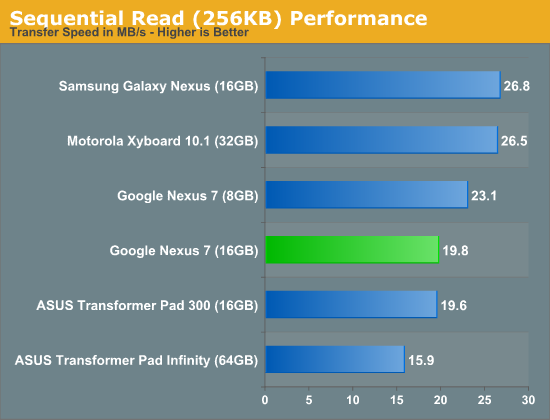
Sequential read speed is around 14% slower on the 16GB part, but it's still higher than what you'll get out of a Transformer Pad Infinity. The drop here is unfortunate as sequential read performance does matter - that's really the only downside to the 16GB model's IO performance though. The drop is also not significant enough to cause any additional stuttering or otherwise undesirable behavior.
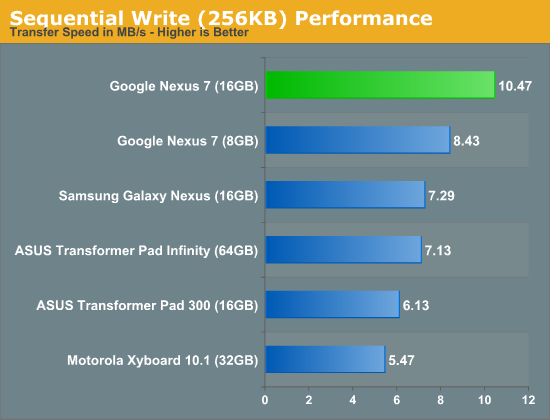
Sequential write speed is up by 24%, putting the Nexus 7 further ahead of the other devices I tested here.
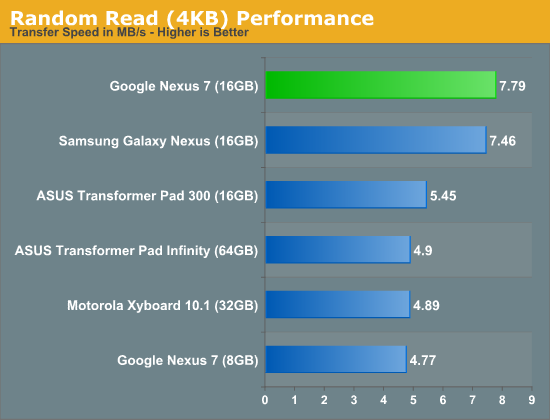
Random read performance shoots up by over 60%, putting the 16GB Nexus 7 ahead of the Galaxy Nexus.
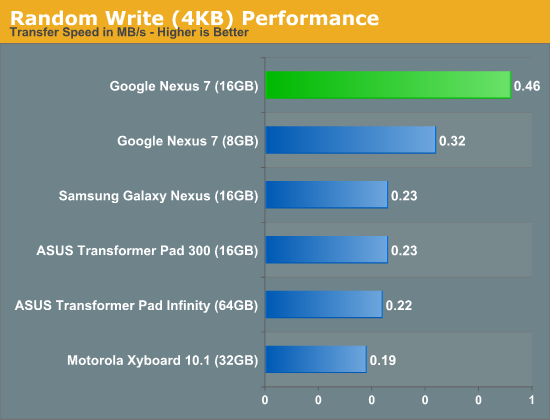
Random write performance sees a 43% increase, putting good distance between the 16GB and 8GB N7s. None of these numbers are particularly good (we're still talking about mechanical hard drive levels of performance here) but it's definitely a step in the right direction.
It's always possible that we'll see multiple controllers used in the 8 and 16GB Nexus 7s, but for now all of the 16GB models use the same controller. The difference in IO performance isn't significant enough to push you towards the $250 Nexus 7 if you don't need the extra space, but consider it an added benefit if you do order the 16GB model.










16 Comments
View All Comments
krazyfrog - Monday, August 6, 2012 - link
I am curious to know whether you can transfer files over 4GB on the Nexus 7.webmastir - Monday, August 13, 2012 - link
Hrm, I was wondering that too.waxsta - Monday, September 17, 2012 - link
I have just tested transferring a 4+GB movie file to my N7 and found that it works without a problem. Please check this screenshot out for details:http://tinypic.com/r/2s1rcdd/6
LEDominator - Tuesday, September 18, 2012 - link
Others should be advised that there is an issue if you fill up the 16GB model to the point where it only has 3GB left; the speed plummets and the thing is incredibly laggy. I loved mine up to the point where this happened. It seems the people at Google are looking into it but otherwise buyer beware.http://productforums.google.com/forum/#!category-t...
http://code.google.com/p/android/issues/detail?id=...
waxsta - Thursday, September 20, 2012 - link
I have been testing my 3rd Nexus 7 quite vigorously. My previous 2 tablets performed horrendously when almost full as the links by the previous poster suggest. I had a few build quality issues with them so I returned them for a new one.Here are my latest results after installing lots of apps and adding lots of movies:
Android 4.1 <- I am refusing the update prompt that persistently nags me since I believe this may be causing the slow issue.
Model: C80K
Storage free 326MB
Still running smooth. SW 5.81MB/s
lookit77 - Wednesday, October 31, 2012 - link
I hope you will update your results on the 32gb Nexus 7. I am also looking forward to a review on the 3G version of the Nexus.