The Google Nexus 7 Review
by Anand Lal Shimpi & Brian Klug on July 26, 2012 11:35 AM ESTI viewed Google I/O, Jelly Bean (Android 4.1) and the first Nexus tablet as Google's last chance to deliver a knockout in the tablet space before the onslaught of Windows 8 and Windows RT devices later this year. While the show was undoubtedly a success, I don't know that the market for $499+ Android tablets has a life after Windows 8/RT hit. We should see Windows RT tablets at $499, and Ivy/Haswell based Windows 8 tablets will handle the higher price points.
It seems that Google also realized this as the Nexus 7, its first Nexus branded tablet, starts at just $199. There's a huge market for tablets as a primary computing device, and I believe Windows RT/8 offers something unique and compelling for that usage model. At the same time however, there's decent demand for a tablet to augment your existing computing world. It's a far more specific usage model but one that really demands a lower price point. Users are willing to spend a lot for something that does everything in your life, but for something that's more nice than necessity, price matters even more.
The Nexus 7 is aimed at the latter. It's a device for users who need ultra portability and tons of battery life for content consumption. While Apple has been quietly empowering the iPad to be a content creation device, and dockable Windows 8/RT tablets will attempt to replace your notebook, the Nexus 7 is a more traditional ARM based tablet by default.
It's clearly Google that I have to thank because the Nexus 7 is the most solidly built ASUS tablet I've ever used. That's not to say that its predecessors were examples of shoddy workmanship, it's just that the Nexus 7 is damn near perfect. The back has a great grip to it. The whole thing actually feels like a well made book because of the soft touch plastic back. The book comparison is sort of hilarious because it's a feel that Amazon couldn't get right with its overly generic Kindle Fire. The book illusion stops once your hands touch the glass for obvious reasons, but man does it feel nice to hold.
The Nexus 7 feels considerably lighter than the Kindle Fire, but I still had to prop it up on something or hold it in two hands if I was going to use it for a long period of time.
The power button and volume rocker are placed much like they would be on a phone - at the top right edge of the device. The sole buttons on the device do feel a bit ambiguous, something I feel that I would get used to over time. I had the disadvantage of switching between several tablets during this review and never did get used to the position and feel of the buttons on the N7. That's probably the biggest gripe I have about the design of the device. In other words, there's not much to hate.
The Nexus 7 features two mics for noise canceling action (likely in support of Google Now). You get NFC, Bluetooth and 802.11n WiFi but there's no LTE option as of now. I know there's internal debate about releasing an LTE enabled version at some point in the future.
| ASUS Tablet Specification Comparison | ||||||
| ASUS Transformer Pad Infinity | ASUS Transformer Pad 300 Series | ASUS Eee Pad Transformer Prime | ASUS Nexus 7 | |||
| Dimensions | 263 x 180.6 x 8.4mm | 263 x 180.8 x 9.9mm | 263 x 180.8 x 8.3mm | 198.5 x 120 x 10.45mm | ||
| Chassis | Aluminum + Plastic RF Strip | Plastic | Aluminum | Plastic + Rubber back | ||
| Display | 10.1-inch 1920 x 1200 Super IPS+ | 10.1-inch 1280 x 800 IPS | 10.1-inch 1280 x 800 Super IPS+ | 7" 1280 x 800 IPS | ||
| Weight | 594g | 635g | 586g | 340 g | ||
| Processor |
1.6GHz NVIDIA Tegra 3 (T33 - 4 x Cortex A9) |
NVIDIA Tegra 3 (T30L - 4 x Cortex A9) |
1.3GHz NVIDIA Tegra 3 (T30 - 4 x Cortex A9) | 1.3 GHz NVIDIA Tegra 3 (T30L - 4 x Cortex A9) | ||
| Memory | 1GB DDR3-1600 | 1GB | 1GB | 1 GB | ||
| Storage | 32/64GB + microSD slot | 16GB/32GB + microSD slot | 32GB/64GB + microSD slot | 8 GB / 16 GB | ||
| Battery | 25Whr | 22Whr | 25Whr | 16 Whr | ||
| Pricing | $499/$599 | $379/$399 | $499/$599 | $199/$249 | ||
Cost is the major selling point for the Nexus 7: for $199 Google will sell you an 8GB version with a $25 credit at the Google Play store, along with some preloaded magazines, books and a movie (Transformers: Dark of the Moon). It's tough to buy a new tablet and not buy apps for it, so the $25 credit is likely to be incredibly useful - making the effective retail price of the Nexus 7 $174. If you want 16GB of storage the price does go up to $249 however. Unfortunately even Google is not above charging $50 for $4 of MLC NAND.
The limited NAND capacity prevents the Nexus 7 from being home to more than a single full length movie or a couple of TV shows. Streaming video content isn't a problem, Netflix works beautifully on the device but there's no hope if you want to keep a ton of content local. Unfortunately USB OTG isn't supported for storage, so you're left with no other option for expanding local storage (short of rooting the device).
In every sense outside of portability, a 10-inch display is much nicer to look at than a 7-inch one in my opinion. There's less zooming in you need to do on web pages or magazines. Text in general is just easier to read and perhaps I'm getting too old, but there's something nice about everything being comfortably bigger.
Does the Nexus 7's form factor make it feel substantially better than using a smartphone? Yes, I'd say so. The same reasons I gave above for a 10-inch tablet being nicer to use than a 7-inch tablet are equally applicable to 7-inch tablet vs. a smartphone. There's this size/usability optimization curve that requires some soul searching to figure out exactly where you land on it. I suspect most people fall into the small smartphone + large tablet dichotomy, but the beauty of this current mobile revolution is the availability of choice. The Nexus 7 in many ways is very much like the 11-inch MacBook Air. A bit impractical for many, but those who crave portability are drawn to it. The Nexus 7 still feels like you're using a tablet, just a small one.
I needn't dwell on the benefits of a 7-inch form factor for portability any longer. If I'm wearing baggy enough pants I can even pocket the Nexus 7, something I simply couldn't do with the iPad. I'm more likely to carry the Nexus 7 with me than I would the iPad, but the comparison isn't quite as open and shut as that. The iPad offers LTE, the Nexus 7 is more portable, the iPad is easier to look at, the Nexus 7 is more affordable...the back and forth is endless.



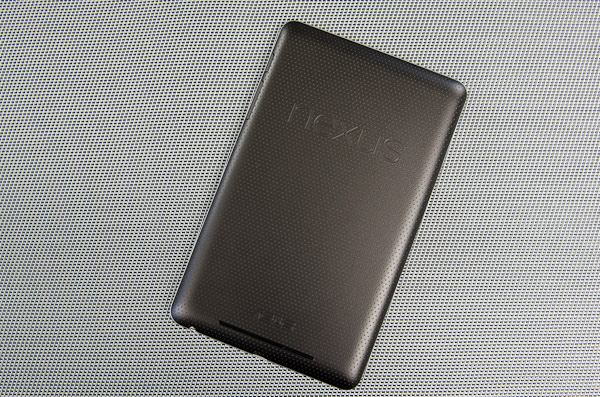






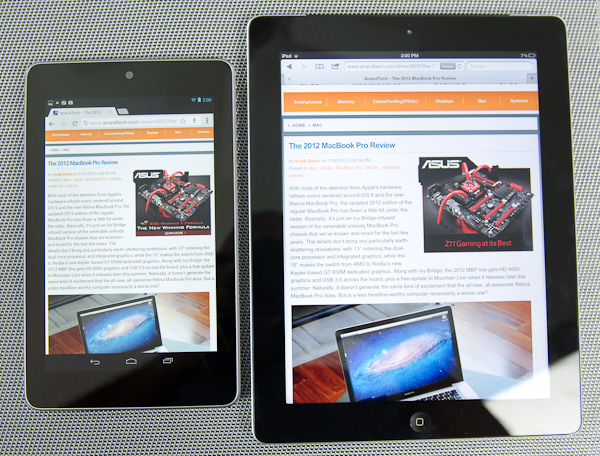








118 Comments
View All Comments
chrnochime - Thursday, July 26, 2012 - link
Great product for those who don't mind reading on a 7" screen, but for me even the 10" gets tiring after a while, though considerably less so than a 7".I am amazed at those who are able to read the tiny texts on a 7" for a prolonged period of time. Tried that with a 10" and couldn't last more than 1hr. Uh.
amdwilliam1985 - Thursday, July 26, 2012 - link
Tell that to the girls who are reading on iPhone with 3.5", I can barely see the tiny texts on their screen.Going from 3.5" to 7" will 4x their reading area, will make a heavenly difference for them.
jamyryals - Thursday, July 26, 2012 - link
What does being a girl have to do with it? I read books on my 4s quite often when traveling. Last time I checked I was a man... Yup, still am.amdwilliam1985 - Friday, July 27, 2012 - link
Sorry to bring girls into the topic.I'm only saying that because I see a lot of girls in NYC subways with iPhone 4/4S. Most guys I saw in NYC subways are with bigger phones. Just reporting my observation.
And the point of the topic is that if people can read on 3.5", then reading on 7" will be a dramatic(4x) improvement.
Akilaehunter - Thursday, July 26, 2012 - link
Every buy a paperback with uncomfortably small lettering? Or even a hardcover that tries to look artsy by using an inconvenient font?All (worthwhile) e-readers and e-reader apps allow for margin size, text size, and font style changes.
Argument is invalid; You can read a book on a 4" screen as optically comfortably as on a 10" screen, you'll just wear out your fingers flipping resized pages.
chrnochime - Thursday, July 26, 2012 - link
It's not invalid; I'd rather not have to enlarge everything and scroll a whole bunch just to read one 8" x 11" webpage.Yes I can actually see the texts all shrunken on a 7", but I have no intention to torture myself in doing so. Rather spend that time on something more productive.
Besides I *did* say it's a great device didn't I?
And not all e-readers are stuck in 7". The Amazon DX is 10" which I also have, so.
Akilaehunter - Friday, July 27, 2012 - link
Webpages, you're 100% right. I don't own a 10" tablet and even in landscape mode on a 7" many webpages can get uncomfortably small. Plus the scrolling.Still, if the nook/kindle app is uncomfortable to read books with it's one's own fault for not making it comfortable with the many combinations of size options.
CeriseCogburn - Sunday, July 29, 2012 - link
It's never comfortable as the screen needs to be closer so the eye fry syndrome overtakes any blurry eyed goon who can't read small text.I suspect a far sighted elderly person with bifocals can hold it at arms length and "telescope" in to the text, but then, have never seen that.
Next we'll have a flurry of articles analyzing peeps with facial skin cancer then we'll have the scare articles that quote the hidden study.
In the mean time the tiny teens and teeny texts can increase corporate visine profit margins.
They should call these devices "fryballs!"
Super56K - Monday, July 30, 2012 - link
Yes, because before e-readers/tablets all the books I purchased were 10" + in physical size, and I had to hold mass market paperbacks 5" away from my face to read the tiny words. You're a feisty one Cogburn.Akilaehunter - Thursday, July 26, 2012 - link
First off, this is my first article response, though I've been lurking since 2004.A nitpick to start things off: I know this site tests a ton of mobile hardware so why are some models shown for some tests in an article and not others -in the same article- as comparisons? For instance, my Droid Razr Maxx is in a few comparisons (not this article) but not all. Should maybe be a database cataloguing them all, ala the gfx card benches section? (Or if there is I'm too dense to see it...)
Otherwise, excellent article as always. Especially interested in how the flash storage is the main bottleneck now. Tegra 3 could be a beast at multitasking if all its cores are accounted for, but would then get strangled by IO as soon as it is told to multitask- something a multi-core cpu should be amazing at.
Lot to think about. :D