ASUS Eee Pad Transformer Prime & NVIDIA Tegra 3 Review
by Anand Lal Shimpi on December 1, 2011 1:00 AM ESTThe Three Power Profiles
There are three power profiles ASUS and NVIDIA have defined on the Prime: Normal, Balanced and Power Saver. Normal allows the CPU to run at up to 1.4GHz with only a single core active, and 1.3GHz otherwise. Balanced is the default setting and it drops maximum CPU clock to 1.2GHz and favors lower clock/voltage targets on the curve compared to Normal mode. Power Saver caps CPU frequency at 1GHz with 1 - 2 cores active, 760MHz with 3 cores active and 620MHz with 4 cores active. It's unclear what the impact is on GPU clocks/performance.
Regardless of power profile, video playback capabilities are untouched - all profiles are able to play 1080p High Profile H.264 content at up to 40Mbps.
The performance impact of these various profiles varies depending on what you're doing. I ran a mixture of CPU and GPU bound tests in all profiles to measure their impact. The results are below:
I reformatted the SunSpider and BrowserMark scores to keep the magnitude of the numbers in line with the rest in the chart, and to make higher numbers = better performance across the board. For the most part you can see that the difference between Normal and Balanced is pretty small. Numerically it works out to be a 5 - 15% gap depending on the benchmark. The latter end of the range is big enough where the performance conscious will want to stay in Normal mode, but it's possible to do without it.
It's interesting to note that the impact on GPU performance isn't that major across the board. It looks like NVIDIA is primarily modulating CPU speed here. The impact on JavaScript rendering performance is huge when you enable the Power Saving mode. In this state the Prime performs like a Tegra 2 based Gingerbread phone.
Power Profiles & Super IPS+ Toggles
Unlike (far too) many of its competitors, ASUS limits its customizations to those that are almost purely functional. ASUS is clearly aware of the fine line between useful improvements and clutter.
The most obvious customization is in the Quick Settings tool:
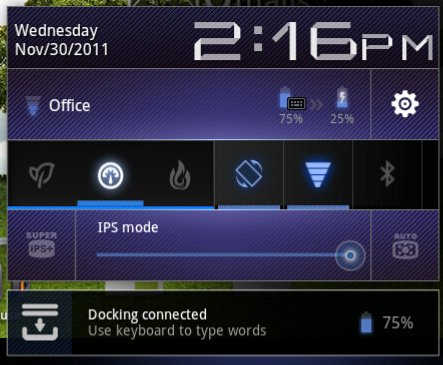
ASUS' implementation is far busier but it's all extremely useful. You get one tap access to Super IPS+ mode, as well as one tap switching between Power Saving, Balanced and Normal power profiles. I'm pleased to report that toggling any of these modes is pretty much instant, there's hardly any lag between when you tap a button and its impact takes effect. Response time is a particularly important as it directly impacts how frequently the tool is used. In this case I have no issues switching between power profiles because it's pretty much effortless.


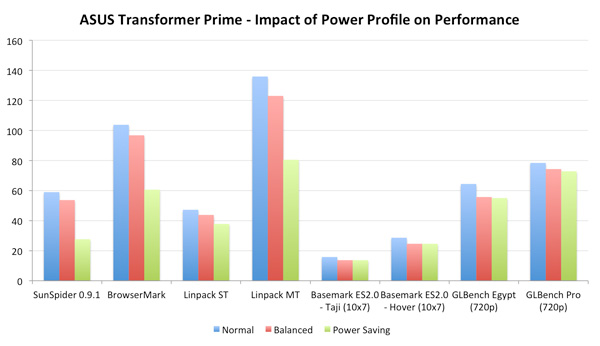
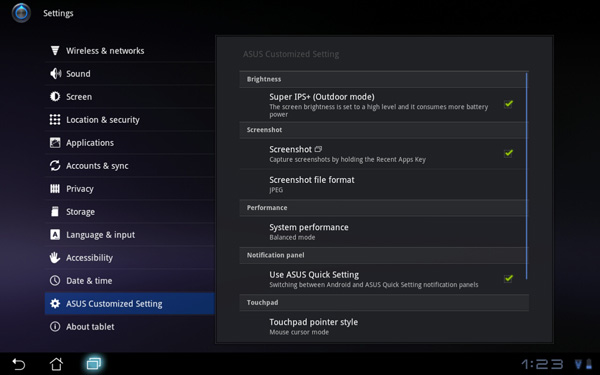








204 Comments
View All Comments
MiSoFine - Thursday, December 1, 2011 - link
my 2 cents...get a Kindle fire. Easier UI for non tech parents & it's still android; cheaper also. Or a Vizio vTab.I got my Mom a Kindle Fire, kids a vTab (they will at least attempt to try to figure it out) & myself a (preordered) Prime.
steven75 - Saturday, December 3, 2011 - link
Considering the complete lack of Android tablet apps, that doesn't seem wise.Enkur - Thursday, December 1, 2011 - link
What is that android app that shows the per core CPU activity in the screenshot above?Lucian Armasu - Thursday, December 1, 2011 - link
Anand, just remember to note, or even test the real world performance when iPad 3 and other high resolution tablets arrive.In your benchmarks they should be showing even faster performance at 720p with the upcoming faster chips, but that might not be the case in the real world. Remember how low FPS the iPhone 4 got with its 4x the resolution over iPhone 3GS, when tested at native resolution?
That should be happening to iPad 3 and the others, too, even if the chips get faster by then. I would wait until at least 2013 to get a 2k resolution tablet, so I won't be that significantly impacted by it.
Lucian Armasu - Thursday, December 1, 2011 - link
Also is there a way to compare the graphics between Tegra 3 and iPad 2 without comparing the benchmark numbers? Like comparing the best graphics on Tegra 3 versus the best one on iPad 2, and notice the differences between them? I really don't think the benchmark numbers tell the whole truth.I think Tegra 3 games may even look/work better than A5 games, thanks to its quad core CPU, too, but I figure you should be able to tell that better than me since you have both.
vision33r - Thursday, December 1, 2011 - link
I disagree, in PC and Console world, the GPU is the determining factor in game graphics and performance.You can take a Core i7 using HD3000 integrated graphics and compare it with a Core i3 with an ATI 4850 and it will spank the Core i7 in gaming performance.
That's what's happening here is the Tegra 3's GPU is underwhelming from a graphics chip maker.
Very few mobile games imo need even dual core, they need the proper graphics acceleration and that's where Android fragmentation has hurt game development.
They have to code games for the lowest common denominator instead of optimizing games for Tegra.
metafor - Thursday, December 1, 2011 - link
That doesn't necessarily translate to the mobile world. On the desktop side, CPU's have gotten so fast that just about any task a game can throw at it -- physics, AI, audio, etc. -- can be done without bottlenecking the game while the shading/rendering on the GPU is still being pushed.On the mobile side, this may not be true (yet) as the CPU's are -- comparatively -- fairly underpowered against their desktop counterparts. Couple this with the fact that the GPU is taxed to push out less pixels and one could easily see situations where the CPU becomes the bottleneck.
As mobile CPU's get faster -- especially with the A15/Krait generation -- this will become less and less of an issue especially as games make use of NEON to do their computationally heavy tasks and we'll get to a point where the GPU is the only bottleneck left.
But I don't see that happening until we hit the ~2.5GHz dual A15/Krait level.
vision33r - Thursday, December 1, 2011 - link
Very few Android games that I've seen are properly optimized unless they got that Optimized for Tegra logo. Otherwise most games do not take advantage of GPU acceleration.On iOS almost all games has some sort of GPU assist. Take Plants vs Zombies, the iOS version is perfect. The Android HD version has lower animation and graphics.
Almost all Gameloft games perform smoother on iOS than on Android.
metafor - Thursday, December 1, 2011 - link
Well yes. But the point is that with a higher performance CPU or group of CPU's, it is possible to have things that would be bottlenecked in a mobile device -- such as physics, AI, etc. -- be more complex and provide better visuals.Whether or not that has been done is another story. But you can hardly blame application devs for pouring more focus into iOS. The iPad is still what, ~90% of the tablet market? Moreover the App Store brings in way more revenue -- which the developers get a cut of -- than Android Market has thus far.
That will hopefully change over time.
steven75 - Saturday, December 3, 2011 - link
The problem with that theory is iPhones still bring in vastly more revenue for developers than android phones, despite the latter having higher market share.