Acer Iconia A500 - Honeycomb on a Budget
by Vivek Gowri & Jarred Walton on June 24, 2011 4:00 AM ESTDisplay Performance
The Iconia Tab uses a plain-Jane LCD panel, unlike the iPad, Eee Transformer, and Galaxy Tab 10.1”, which all have IPS or S-PLS displays. However, even without more advanced display technologies, the Iconia compares well with the rest of the tablet crop. The max brightness of 365 nits isn’t great, putting it right around where the Transformer is, but the black level of 0.34 is really low, giving the Acer’s LCD a 1069:1 contrast ratio. By the numbers, it’s pretty brilliant.
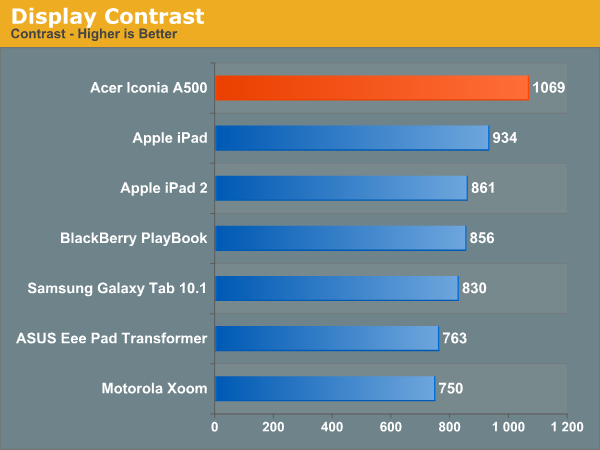
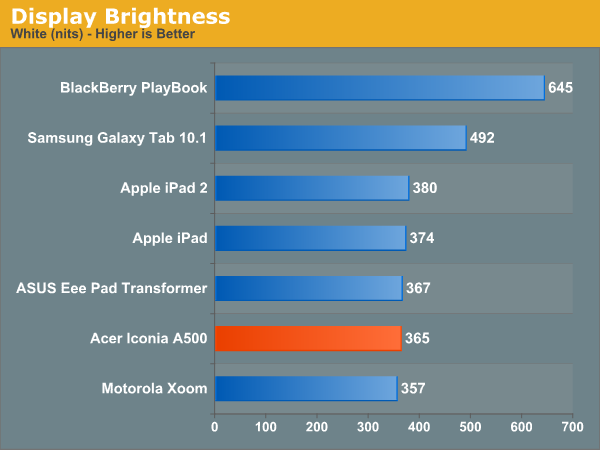
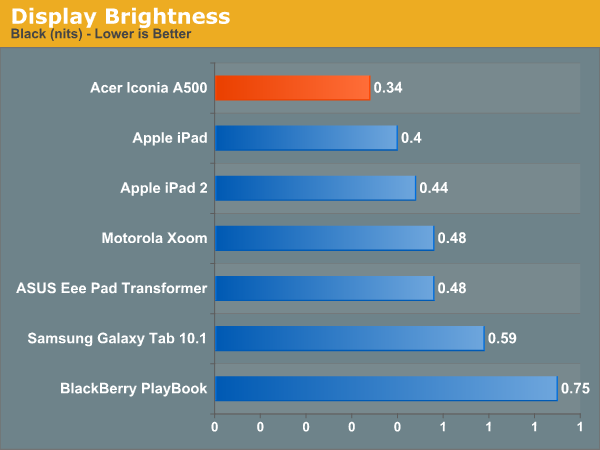
In usage, it’s not quite as impressive, but it’s pretty competent. The viewing angles, though not as good as the IPS displays, are still definitely livable. There's a decent amount of gap between the panel and the glass covering, and if that were to be reduced, viewing angles could be much better. The not-great brightness means that the outdoor viewing experience is sub-optimal, but there’s very few displays that work well in sunlight, iPad and Galaxy Tab 10.1” included.











45 Comments
View All Comments
VTArbyP - Sunday, June 26, 2011 - link
As usual, it takes me a while to figure out for myself why something becomes a hot. My iPod Touch was a revelation in comparison to the Palm Pilot it replaced. Who knew an MP3 player would become what it is!My view is that tablets are the fulfillment of the promise of a "paperless" society. The User Interface works; much better than any before it. The batteries last long enough, and color / video / 3d abilities give it scope for growth far beyond paper or even e-ink readers. If you read the end of this article, you see that the tablet works best in place of paper, books, web browsing and such. You simply don't need to print much with a tablet around - much more so than with its smaller forebears. Add back a stylus and hand written notes can be easily added. Meanwhile, Asus has the pseudo-netbook NAILED in the eee pad transformer. All the pieces, size, UI and apps, are here for tablets to save the trees and go far, far beyond printing!
When you think of a tablet in this light, you can guess at the future. Tablets will add i/o: 1) to use them as an extra display for your "bigger iron" be it a PC or a game console. 2) to transfer any and all info (work / play / whatever you are doing) to and from PCs / Smart Phones and the Cloud. You may have noticed that display ports have disappeared from new Macs, Thunderbolt will do all data transfer including video. I'd stake good money that the iPad 3 will have Thunderbolt and use it in the way I described.
I haven't even touched on the convertible smart phone / tablets out there or coming soon! Beware though, it's not that one "smart item" will replace what went before, rather that all of them will work together for a complete solution.
Frankly I find this vision of the future almost scary. I'm just glad that I can see a world with little use for paper coming beforehand.
VTArbyP - Sunday, June 26, 2011 - link
Over edited post, sorry folks! Line 1:"becomes a hot." ought to be "becomes Hot." 2nd paragraph: "Add back a stylus and handwritten notes are easy." should replace the "Add back a stylus and hand written notes can be easily added." sentence.ex2bot - Wednesday, June 29, 2011 - link
(A relatively minor point:)Jarred gives his overall take on tablets without ever using the leading tablet and its superior (in size and scope) software library?
In my experience with the iPad 1, I don't use my laptop nearly as much as I used to. Mine is a bit of a special case in that I'm not able to sit at a desk for more than a couple hours due to a disability. The iPad lets me surf the web, read books and magazines (Zinio and Kindle!), play games, and do anything else that doesn't requre lots of typing while lying down. I'm sure the Android tablets have the similar advantages.
I do agree about the gaming being limited. Games tend to need real buttons.
Ex2bot
henryvol - Monday, October 10, 2011 - link
Oct. 6, 2011 After about a week of using my new Acer Iconia A500 the unit developed an issue where the battery would not charge. This was an intermitent trouble whereby at times the unit would charge the battery for a few seconds or maybe a couple of minutes before stopping the recharging process. I used multiple power adapters with the same results from each. I performed a factory reset and a hard reset on the unit but, the resets did not correct the issue.I contacted Acer Support and sent the unit in for repair. I received the A500 back from the repair facility 8 days later still with the battery charging issue. They returned it to me without repairing or correcting the issue.
I contacted Acer Support this morning and again returned the A500 for repair.
After searching some of the Acer A500 forums, I found that other users were experiencing the same issues with their A500 tablets. If the power adapter is connected the battery status indicator indicates 'Discharging' but, the battery percentage stays the same. When the power adapter is removed, the battery percentage indicator begins to decline. When the power adapter is connected, the A500 battery does not charge.
Based on my experiences with this product and the Acer Repair Service, I would not purchase an Acer Iconia A500 again and I would not reccomend this product. Acer Service/Support has not offered to replace my defective A500.
khernau - Friday, March 9, 2012 - link
That looks great! I would love to get something like this. I have an old laptop, but it's not working right now. I need to see about getting some acer repair parts for it. Hopefully it can be fixed!http://www.acerparts.ca