iOS 4.3 Review
by Andrew Cunningham on March 9, 2011 11:00 PM EST- Posted in
- Smartphones
- iPad
- iOS 4
- iPhone 4
- iPod Touch
- iPad 2
- Mobile
Earlier today, Apple made the iOS 4.3 available to its customers via iTunes, two days ahead of its previously announced March 11th release date.
iOS 4.3 is the release that will ship with the iPad 2, but it will also work with the iPhone 3GS, the AT&T iPhone 4, the third- and fourth-gen iPod touch, and the original iPad. If Apple sticks to its normal summer release schedule for new iOS versions, 4.3 will likely be the last major revision to iOS 4 before iOS 5 comes down the pike.
With this update, Apple has pulled the plug on iPhone 3G and second-generation iPod Touch users – rather than giving them a version of the 4.3 release stripped of its more performance-intensive features, the company has simply declined to issue iOS 4.3 for these devices at all. Also missing from the support list is the Verizon iPhone, though I suspect that this will be rectified through either a separate iOS 4.3 build or perhaps a 4.3.x build at some point in the near future.
The end of support for older devices isn’t exactly surprising, though I do wish that Apple had at least waited until iOS 5 to completely drop support for the slower hardware – Apple was selling new second-gen iPod Touches as recently as September 2010, and it continues to sell them refurbished as of this writing. All things must pass, but to cut off such recent customers seems a bit harsh. Still, Apple’s willingness to be the bad guy in this instance does help to prevent the hardware and software fragmentation endemic to the Android platform.
Older hardware aside, this article will focus mostly on what iOS 4.3 brings to users of existing devices. This is partly because the iPhone 3GS and first-generation iPad are what I’ve got to play with, and partly because most of the iPad 2-exclusive features relate to FaceTime, which by now is a thoroughly known quantity for iOS users.
A major component of the update is improved JavaScript rendering speed, courtesy of the same Nitro engine found in the desktop version of Safari. Apple says the new engine is about twice as fast as the old one, but is it true?
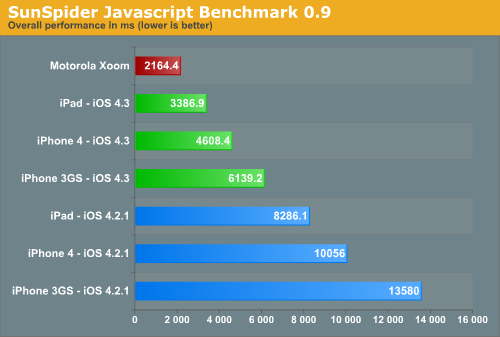
Sunspider isn’t everthing, but as a standard benchmark it’s a useful tool for measuring relative performance - relative to iOS 4.2.1, iOS 4.3 is actually a bit more than twice as fast at running JavaScript.
This is a welcome and impressive improvement, especially for those of us who aren’t using Apple’s latest and greatest. The Motorola Xoom is included for comparison, and while JavaScript performance isn’t quite as good on the original iPad, iOS 4.3 does a lot to close the gap, especially given the iPad’s older internals.
In practice, I wouldn’t say there’s a night-and-day difference, but pages seem to load with a bit more pep. No, it’s not a scientific analysis, but you can rest easy knowing that iOS 4.3 isn’t going to slow your device down while you’re on the Web.










41 Comments
View All Comments
enderwiggin21 - Thursday, March 10, 2011 - link
@Vadatajs:"Furthermore, Mac OS has always closed applications when you _quit_ them. "
Yeah...exactly his point. An iOS app gets closed... when you _quit_ it. Individually. One at a time. Going out of your way to do so. Just like an OSX app.
Point made. You just echoed it.
Shadowself - Thursday, March 10, 2011 - link
So when I close a window it is supposed to do what is done in Windows (as in on the Windows machine on which I am typing this)? Sometimes it closes that window. Sometimes it closes multiple windows within a single window. Sometimes it closes multiple major windows -- even across multiple screens in a multi screen setup. Sometimes it closes (quits) the application. How doesTHAT makes sense?And MobiusStrip... how hard is it to do "Command-Q" for 99.99% of all applications? Seems much easier than to remember that for some applications it's Control-Q, for some it's Control-X, for some it's Control-E, for some there is no supported control sequence (just close every single open window and it quits the application). Yea, that makes much more sense!
I am NOT saying Apple has done it the best way it (or anyone) possibly can, but knocking Apple's implementation when the way it quits things is the most consistent one out there is just stupid.
kigoi - Thursday, March 10, 2011 - link
why do you close them? they close automatically. what you see in the task switcher is only a list of what you recently used, not currently running apps.solipsism - Saturday, March 12, 2011 - link
WTF are you talking about? The Fast App Switcher when you double-click the Home Button? Those aren’t your running apps, those are a list of your apps as you’re last used them in the order you used them. You can test this by power cycling your IDevice and then seeing all those apps still in that list as soon as you can access the device. How the hell does one come to this site and not know that?secretmanofagent - Thursday, March 10, 2011 - link
I just installed it on my 3GS, and I noticed that in places in my apartment that I used to have poor service I have either full signal or almost full signal. I know they updated the baseband and carrier file, is anyone else seeing this?MobiusStrip - Thursday, March 10, 2011 - link
They're probably just dicking around with the signal-strength display again, to obscure the truth further.Remember when they claimed they'd been displaying it "wrong" for years? But when you actually looked at how they had been working, it was much more meaningful. It's a digital system, so for a wide range of signal strength, there's no change in performance. The meter used to reflect the variation across the significant (bottom) of the signal-strength range. But that was just a bit too much information for AT&T and Apple's comfort.
It revealed the flaws in Apple's antenna design and AT&T's service.
Shadowself - Thursday, March 10, 2011 - link
Actually the signal strengh issue was just the opposite as you describe as very clearly shown by this site in one of the most thorough reviews of the iPhone 4 anyone has done.bplewis24 - Thursday, March 10, 2011 - link
No, he is describing exactly what Apple did: they changed the way the battery signal was displayed and claimed they had been displaying it "wrong" for years.This site's review clearly illustrated the same, but it showed that the iPhone4 held it's signal at the lower attenutation better than it's predecessor did. It also, through a bit of subjective bias, tried to excuse it away by using anecdotal evidence (best case scenario by a person in a great coverage area) to dismiss claims that the problem was as bad as some thought.
Brandon
tipoo - Thursday, March 10, 2011 - link
I understand why some features aren't introduced to older hardware, but they don't even give the new javascript engine? What the heck. Especially considering that last years 8GB Touch was second generation hardware, and now not supported. One year old hardware, not getting updates. One of the things I dislike about Apple.ltcommanderdata - Thursday, March 10, 2011 - link
I was wondering if you could run your GLBenchmark 2.0 benchmark and see if there is any change in graphics performance in iOS 4.3?