ASUS VG236H 23-inch 3D Display Review: 120Hz is the Future
by Brian Klug on August 7, 2010 2:48 AM ESTColor Quality
Now let’s get to the meat of the display characteristics. As usual, we report two main quality metrics: color accuracy (Delta-E) and color gamut. Color gamut refers to the range of colors the display is able to represent with respect to some color space. In this case, our reference is the AdobeRGB 1998 color space, which is larger than the sRGB color space. So our percentages are reported with respect to this number, and larger is generally better.
Color accuracy (Delta E) refers to the display’s ability to display the correct color requested by the GPU and OS. The difference between the color represented by the display, and the color requested by the GPU is our Delta-E, and lower is better here. In practice, a Delta E under 1.0 is perfect - the chromatic sensitivity of the human eye is not great enough to distinguish a difference. Moving up, a Delta E of 2.0 or less is generally considered fit for use in a professional imaging environment - it isn’t perfect, but it’s hard to gauge the difference. Finally, Delta E of 4.0 and above is considered visible with the human eye. Of course, the big consideration here is frame of reference; unless you have another monitor or some print samples (color checker card) to compare your display with, you probably won’t notice. That is, until you print or view media on another monitor. Then the difference will no doubt be apparent.
As I mentioned in our earlier reviews, we’ve updated our display test bench. We’ve deprecated the Monaco Optix XR Pro colorimeter in favor of an Xrite i1D2 since there are no longer up-to-date drivers for modern platforms.
For these tests, we calibrate the display and try to obtain the best Delta-E we can get at both 200 nits of brightness for normal use, and 100 nits for print brightness. We target 6500K and a gamma of 2.2, but sometimes the best performance lies at native temperature and another gamma, so we try to find what the absolute best performance could be. We also take an uncalibrated measurement to show performance out of the box using either the manufacturer supplied color profile, or a generic one with no LUT data. For all of these, dynamic contrast is disabled.
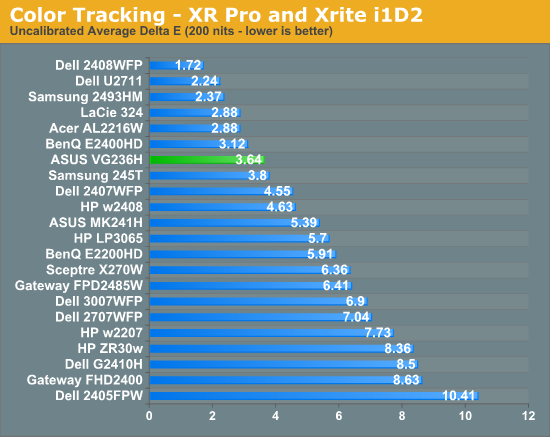
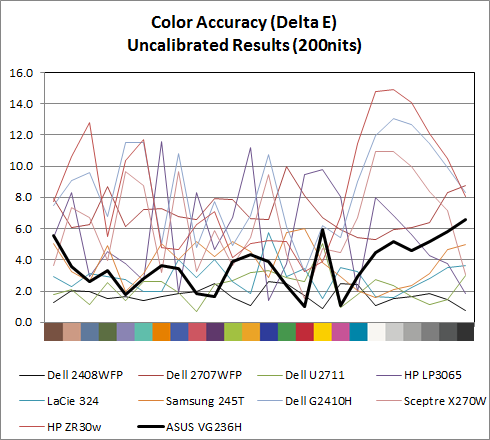
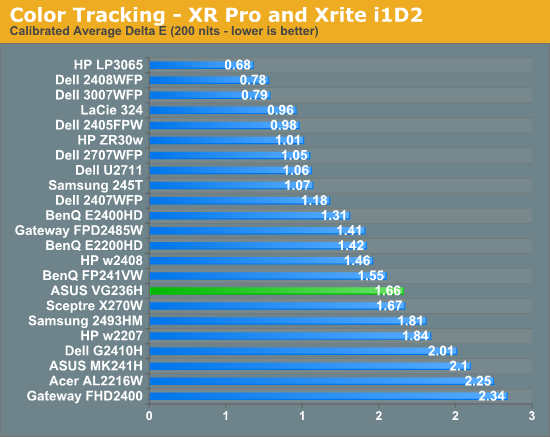
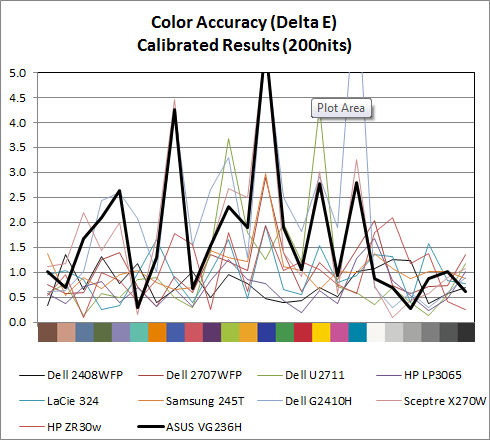
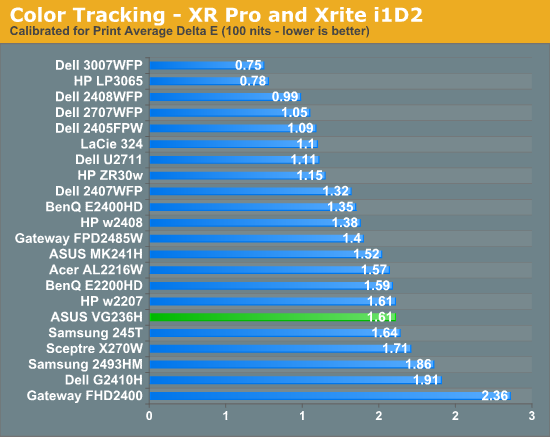
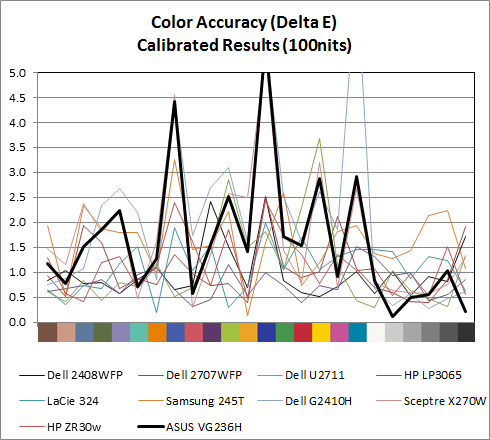
Performance uncalibrated, entirely out of the box is actually very good, at a respectable 3.64. When I first started working on the VG236H I didn’t notice any color tints or weird hues, and upon measuring the display, found the white temperature to be almost exactly 6600K, very close to our 6500K target for calibration. This is nice to see out of the box. For gamers interested in ballpark color reproduction but not professonal level absolute colormetric reproduction, this is adequate.
Moving on, at 200 nits the VG236H gets a bit more accurate, down to 1.66, but still isn’t quite as good as an IPS panel. Still, not bad for a TN. Going down to 100 nits, we get a bit better, moving down to 1.61, but still not that elusive sub 1.0 the highest quality displays can deliver. What about gamut?
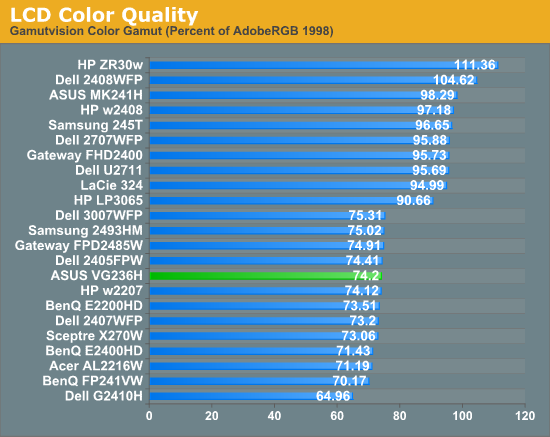
As expected, gamut is right around where we’d expect it to be for the TN, sRGB display. Interestingly enough, the OSD controls do have an sRGB mode, though I don’t think it’s as necessary as it would be on say a wide gamut display. But it’s there for certain.


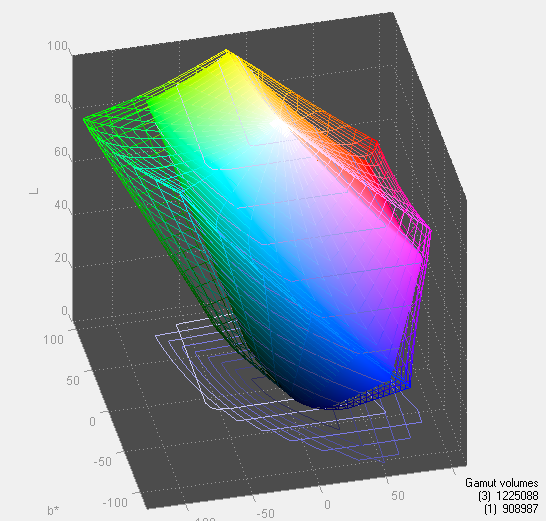








121 Comments
View All Comments
B3an - Sunday, August 8, 2010 - link
Is 120hz possible on a 2560x1600 monitor? As the res is the highest a DVI dual-link cable can handle, and i'm not sure if the latest Display Port or HDMI specs have enough bandwidth for 120hz at this res? Anyone know?mac2j - Sunday, August 8, 2010 - link
Is 120HZ possible on a 2560x1600 ?Yes. And personally I agree that would be my dream also ... although we're probably talking ~$2000. The mostly likely place to look would be Dell's next revision of the 2008WFP.
The other consideration is you'd need a serious graphics card to drive 3D at that resolution with that framerate .... really with the current offerings you're probably looking at needing the top 1 or 2 models in SLI for good performance.
I have a rudimentary understanding of where monitors excel in relationship to TVs in this area but can anyone tell me what kind of performance/picture you could expect using one of the new 240Hz 3D TVs as a monitor?
mac2j - Sunday, August 8, 2010 - link
Ugh type I meant 3008WFP ... need edit button...DarkUltra - Sunday, August 8, 2010 - link
No you need DisplayPort to get 2560x1600 at 120hz. Dual link DVI maxes out at about 1300p 120hz. If you have such a high resolution and lack the 3d perfromance, why not run games at half, say 1280x800. Fonts in Windows look real nice in high dpi on my crt (1530p 134dpi)mac2j - Monday, August 9, 2010 - link
OK here's the breakdown as far as I can tell:Regular DVI & HDMI <1.3 max out at 1920x1200x60Hz.
Dual-link DVI maxes out at 1920x1200x120Hz
HDMI 1.3 & DisplayPort 1.0 max out at 1680x1050x240hz
1920x1200x140hz or 2560x1600x120hz would require DisplayPort 1.2 or HDMI B (which may become 1.5)
Nothing I've heard of can handle 2560x1600x240hz as far as I know (would require =24 Gbit/s capacity)
mac2j - Monday, August 9, 2010 - link
Its worth mentioning that as far as I know the first commercial cards to support DisplayPort 1.2 will be the ATI 6000 series late this year but I could be wrong.B3an - Monday, August 9, 2010 - link
I've got two 5870's and they run pretty much everything at 2560x1600 no problem, even with AA + AF... not really anything these days that really stresses cards like games used to, too much console port crap. Also had a single GTX480 and that could get way over 60+FPS at this res with 98% of games.So after looking into it... mac2j is right, Display Port 1.2 should definitely be able to do 2560x1600 @ 120hz.
Just hope the 3008 replacement can do 120hz, but i highly doubt it will, these monitors are not really for gamers, even though it would benefit other things too...
ralgha2001 - Monday, July 11, 2011 - link
I know this may be a dumb question.. but could I use a Samsung 40" Full HD TV (S-PVA supposedly 4 ms response) @ 120 hz for gaming and have 1920x1080 @ 120 hz (it has HDMI and RGB inputs). I don't quite care about 3D but I would like to know if I could do gaming on this and skip buying a new monitor for now..I'm actually building a new rig from ground zero. I'm thinkin in nvidia's GTX 580 and a mobo for the intel 1155 socket (maybe along the 2500K to save some bucks from 2600K). Since detailing the other components might not be needed or care about I'm stopping here.
But I'm not sure if i should go for the AW2310 or another current monitor since I might still be able to go with my HDTV and save a bunch. Doesn't seem like an actual option since nobody seems to mention it and still wonder in with monitors @60 hz.
Thanks!
TareX - Sunday, August 8, 2010 - link
Any shutter glasses system is not the future.The future is autostereoscopic lenticular lens 3D screens.
bill4 - Sunday, August 8, 2010 - link
I think you guys play fast and loose with the input lag tests. It's great that you do them though, dont get me wrong.For one thing as far as I know, turning almost any processing on only increases lag. For that reason I'm rather doubtful turning overdrive on reduced lag. I mean think about it, if the display has to process the image in any way, you're adding lag.
Next you mention some monitor that you claim has no scaler and no lag. Well again as far as I know, ANY LCD display inherently has lag. So again I'm rather dubious.
In total, it reads like you wanted this monitor to have low lag, because you liked it so much, so you sort of brushed aside evidence otherwise.
I dont understand how in the same article you run a test apparently showing it to have 14 ms lag, then later claim it has 3.9 ms by comparing it with some third monitor. It just doesnt make sense, and is confusing at the least. Which test do you consider definitive? And if this third LCD has no lag, why didn't you test it versus a CRT? Simply having no scaler is not proof it has no lag.
I mention this because in the HDTV lag thread at AVS forums, it's a generally accepted tenant that 120hz displays have more lag than 60 hz ones. That's why I would expect this 120hz display to have relatively more lag, such as your first test seemed to hint at.