ASUS VG236H 23-inch 3D Display Review: 120Hz is the Future
by Brian Klug on August 7, 2010 2:48 AM ESTColor Quality
Now let’s get to the meat of the display characteristics. As usual, we report two main quality metrics: color accuracy (Delta-E) and color gamut. Color gamut refers to the range of colors the display is able to represent with respect to some color space. In this case, our reference is the AdobeRGB 1998 color space, which is larger than the sRGB color space. So our percentages are reported with respect to this number, and larger is generally better.
Color accuracy (Delta E) refers to the display’s ability to display the correct color requested by the GPU and OS. The difference between the color represented by the display, and the color requested by the GPU is our Delta-E, and lower is better here. In practice, a Delta E under 1.0 is perfect - the chromatic sensitivity of the human eye is not great enough to distinguish a difference. Moving up, a Delta E of 2.0 or less is generally considered fit for use in a professional imaging environment - it isn’t perfect, but it’s hard to gauge the difference. Finally, Delta E of 4.0 and above is considered visible with the human eye. Of course, the big consideration here is frame of reference; unless you have another monitor or some print samples (color checker card) to compare your display with, you probably won’t notice. That is, until you print or view media on another monitor. Then the difference will no doubt be apparent.
As I mentioned in our earlier reviews, we’ve updated our display test bench. We’ve deprecated the Monaco Optix XR Pro colorimeter in favor of an Xrite i1D2 since there are no longer up-to-date drivers for modern platforms.
For these tests, we calibrate the display and try to obtain the best Delta-E we can get at both 200 nits of brightness for normal use, and 100 nits for print brightness. We target 6500K and a gamma of 2.2, but sometimes the best performance lies at native temperature and another gamma, so we try to find what the absolute best performance could be. We also take an uncalibrated measurement to show performance out of the box using either the manufacturer supplied color profile, or a generic one with no LUT data. For all of these, dynamic contrast is disabled.
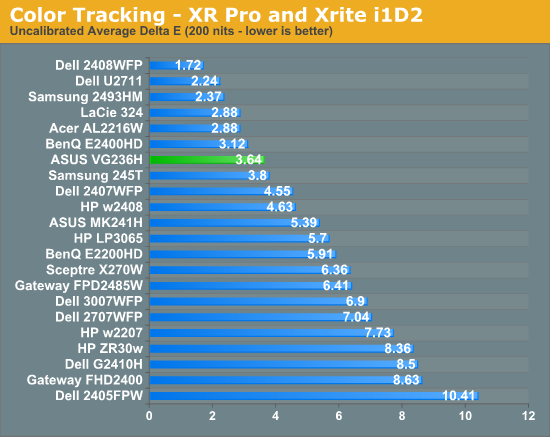
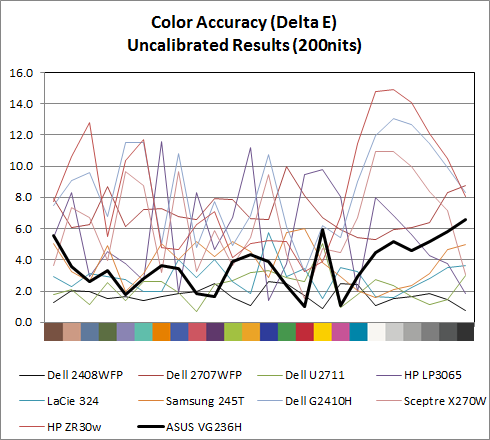
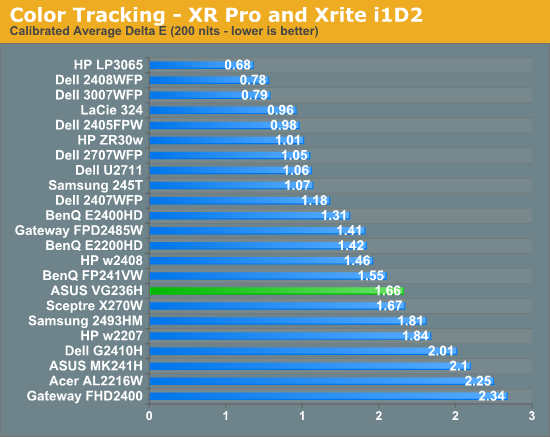
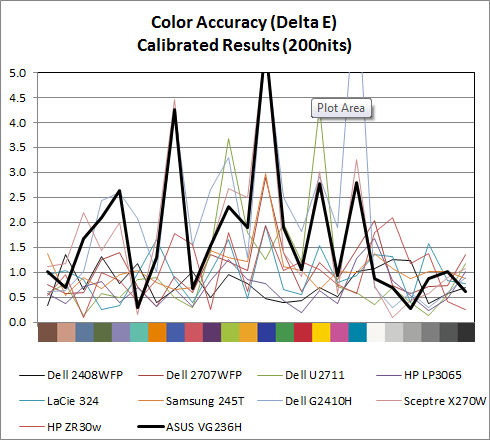
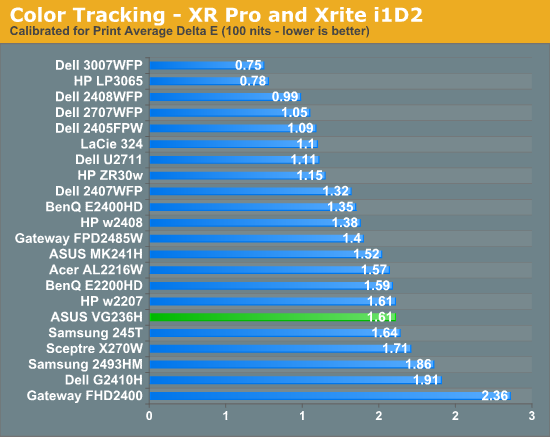
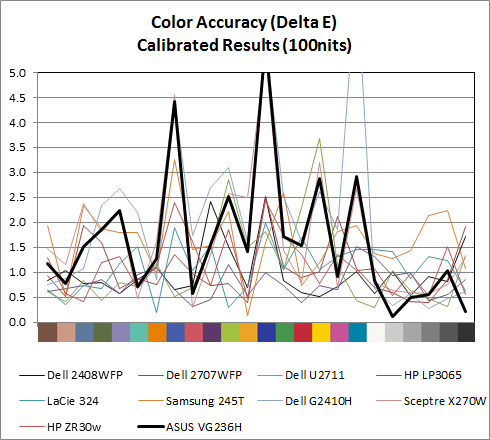
Performance uncalibrated, entirely out of the box is actually very good, at a respectable 3.64. When I first started working on the VG236H I didn’t notice any color tints or weird hues, and upon measuring the display, found the white temperature to be almost exactly 6600K, very close to our 6500K target for calibration. This is nice to see out of the box. For gamers interested in ballpark color reproduction but not professonal level absolute colormetric reproduction, this is adequate.
Moving on, at 200 nits the VG236H gets a bit more accurate, down to 1.66, but still isn’t quite as good as an IPS panel. Still, not bad for a TN. Going down to 100 nits, we get a bit better, moving down to 1.61, but still not that elusive sub 1.0 the highest quality displays can deliver. What about gamut?
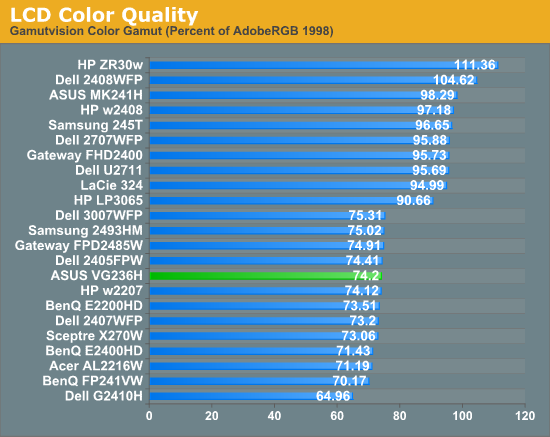
As expected, gamut is right around where we’d expect it to be for the TN, sRGB display. Interestingly enough, the OSD controls do have an sRGB mode, though I don’t think it’s as necessary as it would be on say a wide gamut display. But it’s there for certain.


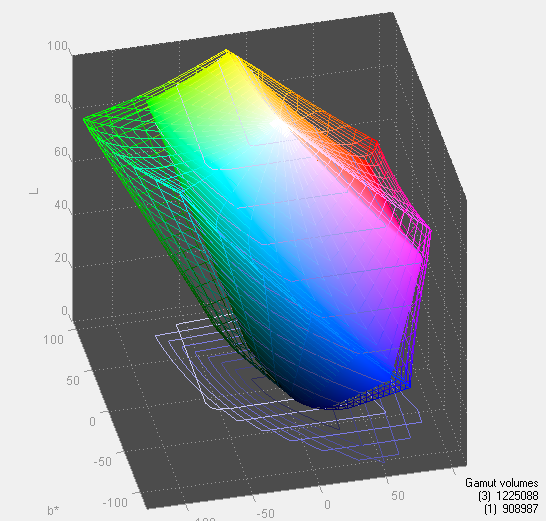








121 Comments
View All Comments
killerclick - Saturday, August 7, 2010 - link
Stop trying to push these stupid fads, I'm not buying 3D! Ever!Etern205 - Saturday, August 7, 2010 - link
3D monitors are just regular LCD screens which support up to 120Hz. Enabling 3D requires those special glasses and it's entirely up to you whether you want to enable it or not.There is not such thing as a 3D monitor as if there is, then you will need to wear the glasses every single time you use it.
And imo, that 3D logo on the stand looks hideous. Much like a ricer who puts sticker of tuners just to make it look cool or something.
Iketh - Saturday, August 7, 2010 - link
... but don't change the camera perspective when taking comparitive photos. The height adjustment images don't help a bit. Leave the camera in the same position for both.Etern205 - Saturday, August 7, 2010 - link
I thought all monitors are "3D" ?:P
smookyolo - Sunday, August 8, 2010 - link
That's what they'd like you to think, yes ;)dingetje - Sunday, August 8, 2010 - link
yes, and the old crt's are even more 3D than the new technology ;)HDPeeT - Saturday, August 7, 2010 - link
Thanks for the great review! I'm glad to see that there are professional sites out there that appreciate the advantages 120hz displays bring to the table besides just the 3D stuff.I know, I know, there are plenty of people out there that are really excited about 3D gaming and movies, but for me, it's all about the faster refresh and (hopefully) lower input lag.
The one thing I'm little confused about is how you reached the conclusion that the display has 3.9ms of lag. When you say "The VG236H consistently lags 1 frame from the FP241W.", wouldn't this imply that it has at least ~8ms of lag at a 120hz refresh (or even 16ms at 60hz (still not clear on that)?
Mumrik - Saturday, August 7, 2010 - link
Page 1: "On a technical level, the necessity for 120Hz arises from the need to drive two 60Hz images for each eye."That would take 240hz. You mean ONE 60Hz image for each eye.
cactusdog - Saturday, August 7, 2010 - link
Brian, Do you see the same benefits (of smoother motion on the desktop) when the VG236H is set to 60Hz?7Enigma - Monday, August 9, 2010 - link
Good question. The obvious answer is no, but I agree it should quickly be tested.