ASUS VG236H 23-inch 3D Display Review: 120Hz is the Future
by Brian Klug on August 7, 2010 2:48 AM ESTColor Quality
Now let’s get to the meat of the display characteristics. As usual, we report two main quality metrics: color accuracy (Delta-E) and color gamut. Color gamut refers to the range of colors the display is able to represent with respect to some color space. In this case, our reference is the AdobeRGB 1998 color space, which is larger than the sRGB color space. So our percentages are reported with respect to this number, and larger is generally better.
Color accuracy (Delta E) refers to the display’s ability to display the correct color requested by the GPU and OS. The difference between the color represented by the display, and the color requested by the GPU is our Delta-E, and lower is better here. In practice, a Delta E under 1.0 is perfect - the chromatic sensitivity of the human eye is not great enough to distinguish a difference. Moving up, a Delta E of 2.0 or less is generally considered fit for use in a professional imaging environment - it isn’t perfect, but it’s hard to gauge the difference. Finally, Delta E of 4.0 and above is considered visible with the human eye. Of course, the big consideration here is frame of reference; unless you have another monitor or some print samples (color checker card) to compare your display with, you probably won’t notice. That is, until you print or view media on another monitor. Then the difference will no doubt be apparent.
As I mentioned in our earlier reviews, we’ve updated our display test bench. We’ve deprecated the Monaco Optix XR Pro colorimeter in favor of an Xrite i1D2 since there are no longer up-to-date drivers for modern platforms.
For these tests, we calibrate the display and try to obtain the best Delta-E we can get at both 200 nits of brightness for normal use, and 100 nits for print brightness. We target 6500K and a gamma of 2.2, but sometimes the best performance lies at native temperature and another gamma, so we try to find what the absolute best performance could be. We also take an uncalibrated measurement to show performance out of the box using either the manufacturer supplied color profile, or a generic one with no LUT data. For all of these, dynamic contrast is disabled.
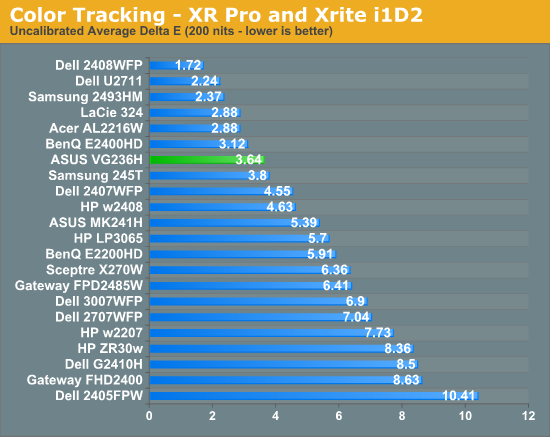
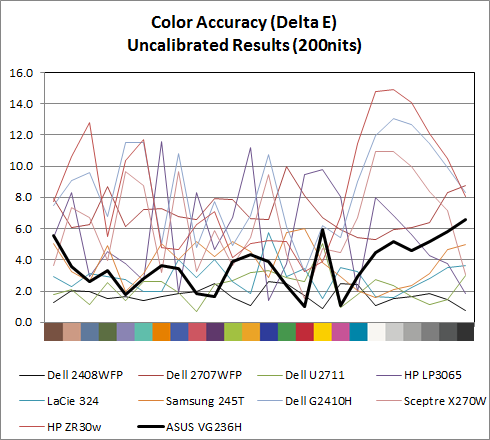
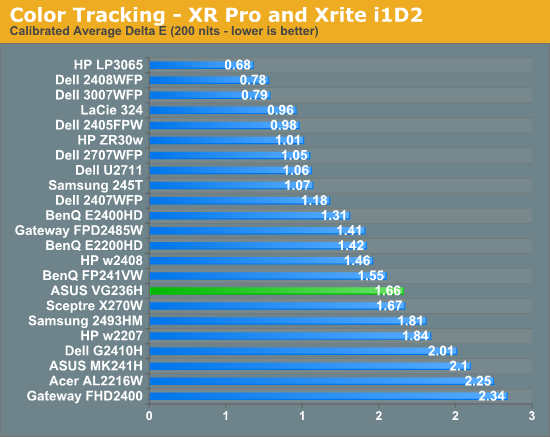
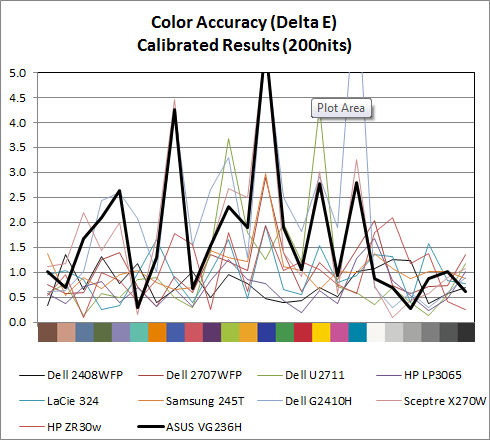
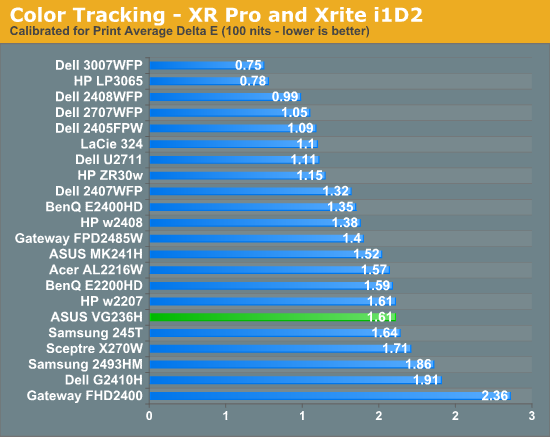
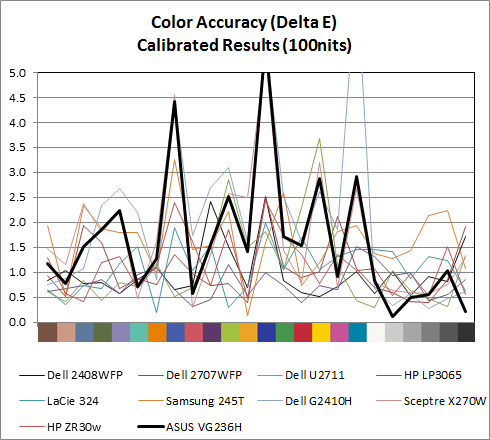
Performance uncalibrated, entirely out of the box is actually very good, at a respectable 3.64. When I first started working on the VG236H I didn’t notice any color tints or weird hues, and upon measuring the display, found the white temperature to be almost exactly 6600K, very close to our 6500K target for calibration. This is nice to see out of the box. For gamers interested in ballpark color reproduction but not professonal level absolute colormetric reproduction, this is adequate.
Moving on, at 200 nits the VG236H gets a bit more accurate, down to 1.66, but still isn’t quite as good as an IPS panel. Still, not bad for a TN. Going down to 100 nits, we get a bit better, moving down to 1.61, but still not that elusive sub 1.0 the highest quality displays can deliver. What about gamut?
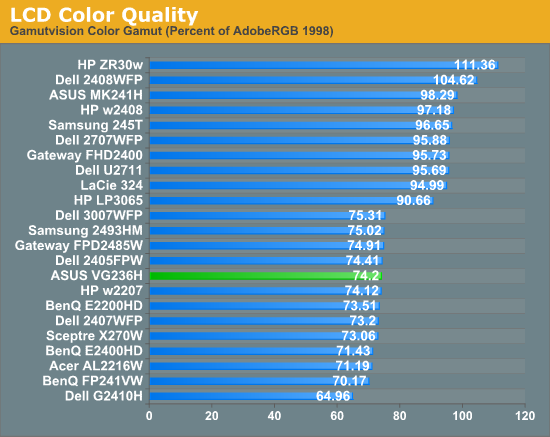
As expected, gamut is right around where we’d expect it to be for the TN, sRGB display. Interestingly enough, the OSD controls do have an sRGB mode, though I don’t think it’s as necessary as it would be on say a wide gamut display. But it’s there for certain.


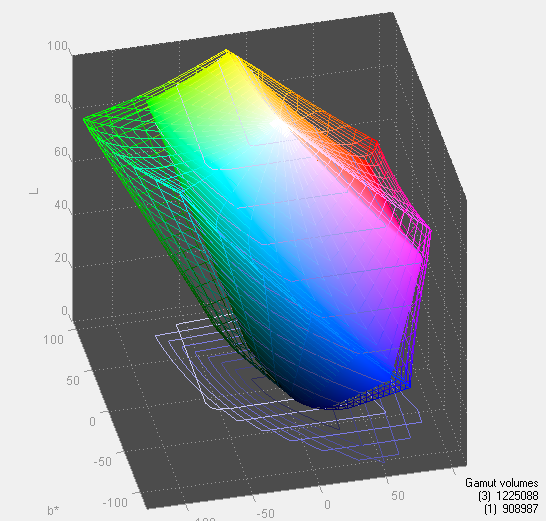








121 Comments
View All Comments
HDPeeT - Sunday, August 8, 2010 - link
120hz HDTVs have more input lag because they don't actually accept 120hz input signals but instead interpolate frames from a 60hz or 24hz signal. This of course takes a considerable amount of time since the display has to analyze several frames before it can create the interpolated frames. 120hz/3D monitors such as this one actually accept a true 120hz signal from your video card, so there is no need to create additional ones through interpolation. All things being equal, a monitor that is receiving 120fps SHOULD have LESS lag than one that is only receiving 60fps. Of course all things might NOT be equal here, as the display might have more processing than some of the faster 60hz monitors out there.Like you, I also don't understand how they came up with the 3.9ms figure............he did say that the Asus was "consistently" 1 frame behind the other LCD, which would mean it has at LEAST 8ms of input lag.
DarkUltra - Sunday, August 8, 2010 - link
The DVI link tech is not buffering or packadge based. It transfers all three colors, one pixel at a tiime. Fortunately, LCD can have zero input lag (compared to a CRT). Overdrive is not really a digital processing job, like say interpolation or scaling. It just gives the crystals an initial volt bump, then lowers the volt to normal levels. This is so the crystals turn faster.http://www.digitalversus.com/duels.php?ty=6&ma...
However, input lag should be measured on the same output.
testing with two displays connected to the two outputs of a video card and using a clone mode does not give accurate results – they simply vary too much! So in order to compare displays and have an accurate judgment on the presence or lack of input lag you must use a passive video splitter that is capable of splitting a single video signal to two displays.
http://3dvision-blog.com/viewsonic-vx2268wm-has-ju...
nvmarino - Sunday, August 8, 2010 - link
Great news! Thanks for the extra effort!Stokestack - Sunday, August 8, 2010 - link
"and I’ve yet to see passive polarization methods used outside the movie theatre"They exist. At SIGGRAPH at least two years ago, someone (I think it was JVC) demoed a 3-D monitor that had every other horizontal line polarized in the opposite direction. Not a bad choice; you got half vertical resolution, but full horizontal resolution.
DarkUltra - Sunday, August 8, 2010 - link
Is there a white halo effect around text and graphics in 2D "desktop" use like the Acer GD245HQ? Is there a sharpening effect? Can it be adjusted?http://img179.imageshack.us/img179/3688/acergd245h...
dgz - Monday, August 9, 2010 - link
"The necessity for 120Hz panels arose entirely out of the ongoing 3D obsession" is plain wrong.Quake should be played at 120Hz as all other frantic FPS games. For CoD kids 60Hz and "3D" may be fine, though.
dgz - Monday, August 9, 2010 - link
Good ol' CRTs, how I miss you :(dgz - Monday, August 9, 2010 - link
Just asking.Zap - Monday, August 9, 2010 - link
Regarding polarized 3D mentioned in the article, IZ3D has brought polarized 3D tech (using cheap polarized glasses) to gamers for several years. Just wanted to throw that out there.zoxo - Monday, August 9, 2010 - link
I think every 3D technology that uses active glasses is garbage. Manufacturers need to create circularly polarized monitors before it is really usable.