Revisiting Linux Part 1: A Look at Ubuntu 8.04
by Ryan Smith on August 26, 2009 12:00 AM EST- Posted in
- Linux
Applications: Video Playback
Windows Default: Windows Media Player
What I use: Media Player Classic – Home Cinema
Ubuntu Default: Totem (Used: VLC)
Moving on to video, we have Totem, Ubuntu’s other media player. As we previously mentioned it’s already the default for audio files opened via the file browser, and along with that it’s also Ubuntu’s only video player. In concept it’s close to VLC or Media Player Classic, as it’s a solitary program that has a single window to play whatever the currently opened file is.
The single biggest strength of Totem is that once the restricted codec pack is installed, it can play anything and everything under the sun. MP3, AAC, MKV, H.264, MPEG-4 ASP, FLAC, and more are all available. This makes both Mac OS X and Windows Vista pale in comparison – the former can play about half of that, the latter even less. Codec hell has always been a nuisance under Windows and Mac OS X, but Ubuntu gets things right and avoids it altogether. I really can’t overstate this; from a fresh install it’s much, much easier to play media out of the box with Totem on Ubuntu than it is any other OS. This is the experience everyone else should be shooting for.
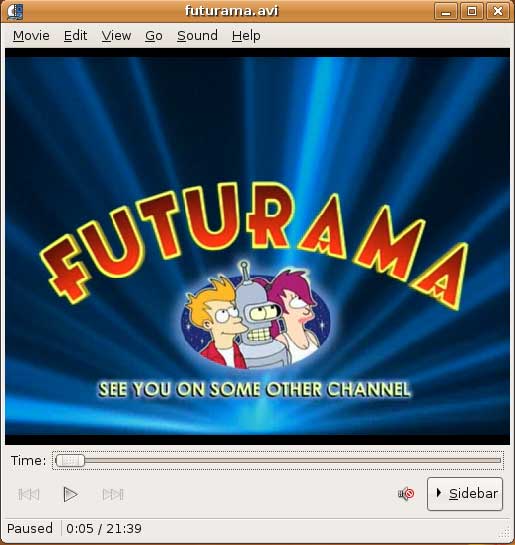
The key to Totem’s ease of use stems from the fact that the restricted codec pack includes the FFmpeg project’s libavcodec library of audio/video codecs. As the project seeks to offer playback support for every significant codec in existence, this gives Totem a clear advantage over Windows and Mac OS X, neither of which use libavcodec. This does mean, however, that Totem is not unique. Its playback abilities can be found in any other application that implements libavcodec, such as Media Player Classic, MPlayer, VLC, and others. As such the real magic is that Totem is the only default media player to include these abilities, rather than that it’s a completely superior media player.
As it stands there are two big kinks in Totem. The first of which is that it’s an extremely simple media player that lacks any kind of advanced features. It offers a single deinterlacing mode, no control over post-processing, and no audio/video filters. As such advanced users are going to find it unsatisfactory, and accordingly it’s one of the only default Ubuntu programs I specifically replaced when using Ubuntu. Instead I ended up using VLC, which has the advanced features I was looking for and I was already familiar with it since it’s a cross-platform media player.
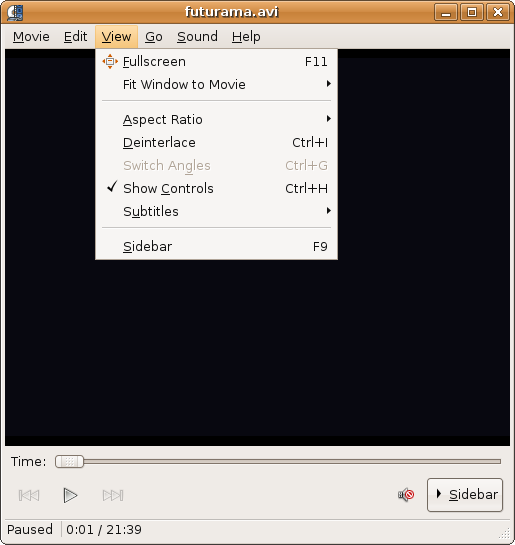
The other kink in Totem is that it’s only as good as libavcodec, which in turn is only as good as the version of libavcodec that came with Hardy due to Ubuntu’s software update policy. As it stands the version of libavcodec that comes with Hardy has issues playing back a small number of Windows Media Video files, something which newer versions correct.
Furthermore it suffers from libavcodec’s continuing weakness: H.264 playback. Only the single-threaded H.264 decoder is considered stable, as such all libavcodec players using it will run in to problems when decoding high bitrate material. Our 30Mbps test clip won’t play back correctly under Totem or VLC 1.01, for example. There is a multithreaded H.264 decoder available in libavcodec, but as it’s not stable (on players that I have that include it, it crashes from time to time) it’s not suitable for general distribution. All of this is compounded by the fact that there’s no other H.264 decoder that can be installed on Ubuntu (e.g. CoreAVC) which means Ubuntu is limited to the best that libavcodec can do. For this reason none of the regular Ubuntu media players are well suited for material such as full quality BluRay rips.
Now we have yet to touch on hardware accelerated playback, which is something we’re going to hold off on until we take a look at Ubuntu 9.04. Linux does not have a common media framework like Windows and Mac OS X have DirectShow/DXVA and QuickTime respectively. Rather the desktop environment that Ubuntu is based off of (GNOME) includes a lesser framework called GStreamer, which is closer to a basic collection of codecs and an interface to them. As such hardware accelerated playback is not as easy to do under Ubuntu as it is under Windows and Mac OS X. We’ll take look at the APIs and the software for this in our look at Ubuntu 9.04.
But so long as you don’t need hardware accelerated playback, then Totem or another libavcodec based player will do the job nicely. Compared to the other applications in Ubuntu, I would put Totem/VLC up there with Firefox in terms of being a jewel of the OS. Like Firefox they may not be OS-exclusive applications that can be used to drive users towards Ubuntu, but they help solidify Ubuntu by giving it the ability to do a common task just as well as (or better than) any other operating system. At least until Windows 7 hits the shelves, no one has a better default media player.
Final Verdict: Meets My Needs










195 Comments
View All Comments
ioannis - Wednesday, August 26, 2009 - link
...sorry, I think it's Alt+F2 by default. I'm talking about the 'Run Command' dialog.Eeqmcsq - Wednesday, August 26, 2009 - link
Oh, yes you're right. I stand corrected.sprockkets - Wednesday, August 26, 2009 - link
Ubuntu doesn't ship with the firewall on eh? Weird. SuSE's is on, and that has been the default for quite some time. GUI management of it is easy too.clarkn0va - Wednesday, August 26, 2009 - link
For incoming connections I don't quite grasp what good a firewall will do on a system with no internet-facing services. With no open ports you stand little to gain from adding a firewall, and any internet-facing service you might add, well, you don't want to firewall that anyway.I can see two theoretically plausible arguments for a host-based firewall, but even these don't really stand up in real-world use: 1) a machine that has open ports out of the box (I'm looking at you, Windows), and 2) for the folks who want to police outgoing connections.
In the case of the former, why would we open ports and then block them with a firewall, right out of the box? This makes as much sense to me as MS marketing their own antivirus. Third-party firewalls were rightfully introduced to remedy the silly situation of computers listening on networks where they shouldn't be, but the idea of MS producing a host-based firewall instead of just cleaning up their services profile defies common sense.
In the case of outbound firewalling, I've yet to meet a home user that understood his/her outbound firewall and managed it half-way effectively. Good in theory, usually worse than useless in practice.
db
VaultDweller - Wednesday, August 26, 2009 - link
Just because a port/service is open, doesn't mean you want it open to the whole world.Examples:
SMB
NFS
VNC
RDP
SSH
Web (intranet sites, for example)
And the list could go on... and on and on and on, really.
Also, it's erroneous to assume that only 1st party software will want to open ports.
And that is to say nothing of the possibility of ports being unintentionally opened by rogue software, poorly documented software, naughty admins, or clumsy admins.
Host-based firewalls help with all of these situations.
clarkn0va - Wednesday, August 26, 2009 - link
Windows firewall doesn't filter by source. In other words, if you want SMB or any other service open to some peers and not others, Windows firewall can't help you; you'll need a more sophisticated product or a hardware firewall for that.I'm not saying there's no case for host-based firewalls, I'm just saying it's pointless for most users out of the box, where Ubuntu doesn't need it and Windows should be looking at fixing the problem of unneeded services running, rather than just bolting on another fix.
VaultDweller - Wednesday, August 26, 2009 - link
"I can see two theoretically plausible arguments for a host-based firewall, but even these don't really stand up in real-world use"That sounds to me like a claim that there is little or no case for a host-based firewall; at least, that's how I interpreted it.
"Windows firewall doesn't filter by source. In other words, if you want SMB or any other service open to some peers and not others, Windows firewall can't help you"
That is incorrect, and you should check your facts before making such statements. The Windows Firewall can filter by source. Any firewall exception that is created can be made to apply to all sources, to the local subnet only, or to a custom list of IPs and subnets.
The firewall in Vista and Windows 7 goes a step further, as it is location aware. Different ports and services are opened depending on the network you're plugged into, as exemplified by the default behavior of treating all new networks as "Public" (unknown and untrusted) until instructed otherwise.
clarkn0va - Wednesday, August 26, 2009 - link
"The Windows Firewall can filter by source. Any firewall exception that is created can be made to apply to all sources, to the local subnet only, or to a custom list of IPs and subnets. "In that case I retract my assertion that an out-of-the-box firewall makes no sense in the case of Windows.
As for Ubuntu, or any other desktop OS having no open ports by default, I still see including an enabled firewall by default as superfluous. Meanwhile, firewall GUIs exist for those wishing to add them.
Paazel - Wednesday, August 26, 2009 - link
...not enough pictures. admittedly my interest additionally waned when i read the newest ubuntu isn't be reviewed.philosofool - Wednesday, August 26, 2009 - link
I'm not done with this article, which I'm loving. However, there's a grammatical/spelling quibble that's driving me nuts: "nevertheless" is one world.