Revisiting Linux Part 1: A Look at Ubuntu 8.04
by Ryan Smith on August 26, 2009 12:00 AM EST- Posted in
- Linux
Applications: Web Browsing
Windows Default: Internet Explorer 7
What I use: Firefox 3
Ubuntu Default: Firefox 3
Much to the chagrin of Microsoft, the web browser is turning in to a miniature OS of its own, and in the case of anything that’s not Internet Explorer, it’s a miniature OS that has no allegiance to a real operating system. It’s the primary way to retrieve most information from the internet, applications can be created through AJAX and Flash, video can be watched (see: Hulu). A good cross-platform web browser removes a great deal of the need to use any specific OS, and this is something that works in Ubuntu’s favor.
Ubuntu ships with Firefox 3, Internet Explorer’s loyal opposition and currently the #2 browser on the market. So long as a site isn’t built for IE6 Firefox has great compatibility, good speed, and an army of extensions to add features to it. Since many of you already use it, there’s not a lot to say here: it’s a very solid browser, and something I find to be superior to Internet Explorer.
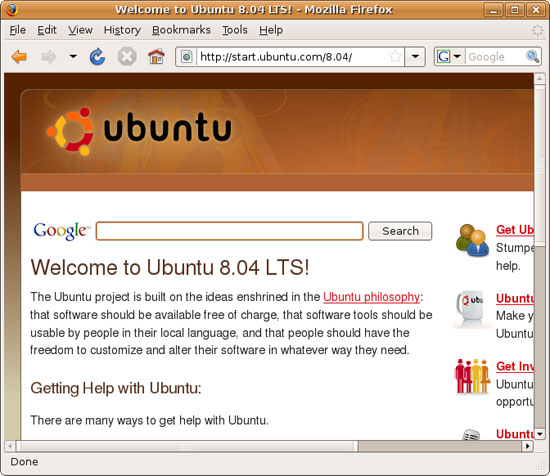
As I already use Firefox under Windows, the transition here was virtually non-existent. Ubuntu doesn’t have any direct Windows to Ubuntu transition tools, but after moving my Firefox profile from Windows to Ubuntu and reconfiguring a few location-sensitive settings, I was up and going. Internet Explorer users are going to have more of a transition obviously, but it’s not much. All of the major browsers’ core behaviors are the same, which makes it easy to switch among them with little fuss.
At the risk of marginalizing the rest of Ubuntu, I consider Firefox to be one of the core components that makes Ubuntu a success story. Because so much computer use these days is inside a browser, it has become a lynchpin for a good OS. If your browser is bad, then it’s probably hurting the usability of your OS if it means that many users cannot do something they regularly do on another browser. One only needs to look at the early versions of Mac OS X to get a good picture of this, as it shipped with the only-bearable Internet Explorer 5.
There are however a few caveats that I’d like to hit on. Something that continues to throw me for a loop is that while it’s the same Firefox I use under Windows and Mac OS X, it doesn’t necessarily look the same. The rendering engine is the same, but OS differences start to play out here. Mac OS X, Windows, and Ubuntu all render text slightly differently, and in the case of Ubuntu come with a significantly different font set. Because Firefox is at the mercy of the OS for fonts, what you get are small but noticeable differences in how the same page looks.

Firefox with default fonts

Firefox with MS Core fonts
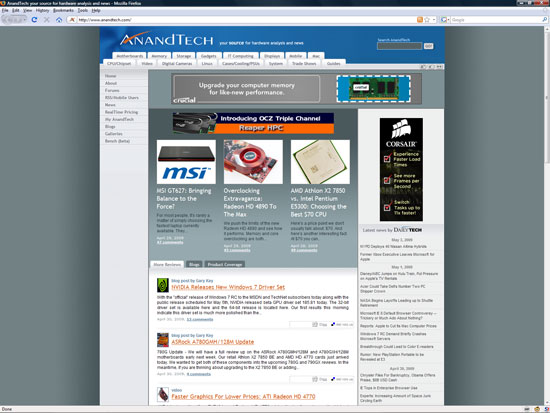
Firefox under Windows
Above we have AnandTech rendered in Firefox 3 on Windows, and Ubuntu. On Windows Firefox uses Times New Roman and Arial for its default fonts, but these fonts do not exist on Ubuntu; rather Ubuntu uses what’s called “serif” and “sans-serif”. This along with how the two OSs differ in font anti-aliasing results in the different look of Firefox under Ubuntu. Having used Windows for a number of years, I have never gotten past the idea of Ubuntu looking “wrong” even though the right look is entirely subjective.
Ultimately I ended up adding the missing fonts by installing the msttcorefonts package, which contains Times New Roman, Arial, and the other “big name” standard fonts. With those installed and Firefox configured to use them, text looks much closer, although not quite the same. It’s a shame that Ubuntu can’t include these fonts by default.
The second caveat is one of performance. When using Javascript-heavy sites in particular, Firefox on Ubuntu seems just a bit slower than under Windows. I had never been able to figure out why until I saw this Slashdot article. Firefox for Linux is not compiled with profile guided optimization, a method of improving the performance of binaries by looking at how they’re used. While Ubuntu compiles their own releases of Firefox, they do the same thing. As a result, there’s a speed difference in Firefox – it’s the same code, but the Windows version is compiled in such a way that it’s faster. As I wrote at the start of this article, I’m not concerned with the performance of Ubuntu or its applications for the most part, and this falls under that notion. Firefox is slower, but not to the point that I care. It’s interesting enough that it bears mentioning, however.
Just to give you an idea of what the speed difference is, here’s a breakout of one of our Firefox benchmarks from the benchmarking section later in this article:
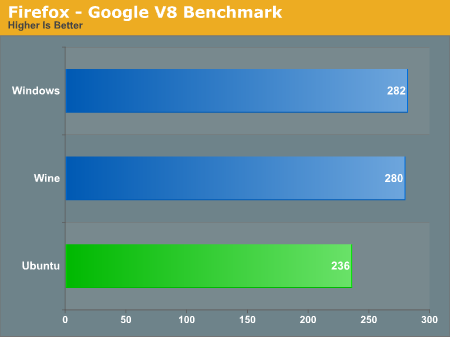
As you can see, in this Javascript-heavy test Firefox on Ubuntu is upwards of 17% slower than it is under Windows. As this performance gap manifests itself largely under Javascript-heavy situations; regular browsing doesn’t show nearly the difference. Flash is also slower, but this has nothing to do with Firefox and more to do with Flash’s mediocre performance under any OS that isn’t Windows.
The last caveat is one of how Ubuntu’s distribution model becomes strained when it comes to Firefox. Ubuntu Hardy shipped nearly 2 months before Firefox 3 did. But because Ubuntu is meant to be a stable platform they still needed to package Firefox 3 with the OS, so Firefox 3 Beta 5 was included. If we had done this article a month after Hardy launched as intended, I’d have few nice things to say. Firefox 3 Beta 5 combined with Adobe Flash 9 was buggy, unstable junk. Canonical made the right decision as the final version of Firefox 3 turned out well, but it highlights the pitfalls of including 3rd party software with the OS.
The flip side of this caveat is that Firefox 3.5.x has superseded 3.0.x as the newest Firefox branch, which means that only 3.0.x versions are being pushed out to Hardy. This means if you want to take advantage of any of Firefox’s newest features such as the new javascript engine, you’ll need to install a 3.5.x build separately, ideally through a PPA package so that it cleanly replaces the default version of Firefox.
But even with those caveats, none of them are serious issues. Firefox 3 is still a fantastic browser and there’s nothing else I’d rather have on Ubuntu.
Final Verdict: Meets My Needs










195 Comments
View All Comments
ioannis - Wednesday, August 26, 2009 - link
...sorry, I think it's Alt+F2 by default. I'm talking about the 'Run Command' dialog.Eeqmcsq - Wednesday, August 26, 2009 - link
Oh, yes you're right. I stand corrected.sprockkets - Wednesday, August 26, 2009 - link
Ubuntu doesn't ship with the firewall on eh? Weird. SuSE's is on, and that has been the default for quite some time. GUI management of it is easy too.clarkn0va - Wednesday, August 26, 2009 - link
For incoming connections I don't quite grasp what good a firewall will do on a system with no internet-facing services. With no open ports you stand little to gain from adding a firewall, and any internet-facing service you might add, well, you don't want to firewall that anyway.I can see two theoretically plausible arguments for a host-based firewall, but even these don't really stand up in real-world use: 1) a machine that has open ports out of the box (I'm looking at you, Windows), and 2) for the folks who want to police outgoing connections.
In the case of the former, why would we open ports and then block them with a firewall, right out of the box? This makes as much sense to me as MS marketing their own antivirus. Third-party firewalls were rightfully introduced to remedy the silly situation of computers listening on networks where they shouldn't be, but the idea of MS producing a host-based firewall instead of just cleaning up their services profile defies common sense.
In the case of outbound firewalling, I've yet to meet a home user that understood his/her outbound firewall and managed it half-way effectively. Good in theory, usually worse than useless in practice.
db
VaultDweller - Wednesday, August 26, 2009 - link
Just because a port/service is open, doesn't mean you want it open to the whole world.Examples:
SMB
NFS
VNC
RDP
SSH
Web (intranet sites, for example)
And the list could go on... and on and on and on, really.
Also, it's erroneous to assume that only 1st party software will want to open ports.
And that is to say nothing of the possibility of ports being unintentionally opened by rogue software, poorly documented software, naughty admins, or clumsy admins.
Host-based firewalls help with all of these situations.
clarkn0va - Wednesday, August 26, 2009 - link
Windows firewall doesn't filter by source. In other words, if you want SMB or any other service open to some peers and not others, Windows firewall can't help you; you'll need a more sophisticated product or a hardware firewall for that.I'm not saying there's no case for host-based firewalls, I'm just saying it's pointless for most users out of the box, where Ubuntu doesn't need it and Windows should be looking at fixing the problem of unneeded services running, rather than just bolting on another fix.
VaultDweller - Wednesday, August 26, 2009 - link
"I can see two theoretically plausible arguments for a host-based firewall, but even these don't really stand up in real-world use"That sounds to me like a claim that there is little or no case for a host-based firewall; at least, that's how I interpreted it.
"Windows firewall doesn't filter by source. In other words, if you want SMB or any other service open to some peers and not others, Windows firewall can't help you"
That is incorrect, and you should check your facts before making such statements. The Windows Firewall can filter by source. Any firewall exception that is created can be made to apply to all sources, to the local subnet only, or to a custom list of IPs and subnets.
The firewall in Vista and Windows 7 goes a step further, as it is location aware. Different ports and services are opened depending on the network you're plugged into, as exemplified by the default behavior of treating all new networks as "Public" (unknown and untrusted) until instructed otherwise.
clarkn0va - Wednesday, August 26, 2009 - link
"The Windows Firewall can filter by source. Any firewall exception that is created can be made to apply to all sources, to the local subnet only, or to a custom list of IPs and subnets. "In that case I retract my assertion that an out-of-the-box firewall makes no sense in the case of Windows.
As for Ubuntu, or any other desktop OS having no open ports by default, I still see including an enabled firewall by default as superfluous. Meanwhile, firewall GUIs exist for those wishing to add them.
Paazel - Wednesday, August 26, 2009 - link
...not enough pictures. admittedly my interest additionally waned when i read the newest ubuntu isn't be reviewed.philosofool - Wednesday, August 26, 2009 - link
I'm not done with this article, which I'm loving. However, there's a grammatical/spelling quibble that's driving me nuts: "nevertheless" is one world.