HTPC - TV Tuner Reviews
by Jarred Walton on December 7, 2005 12:05 AM EST- Posted in
- Smartphones
- Mobile
DVICO Fusion5 Gold (cont'd)
The Fusion5 card can function in multiple ways, and how you plan to use the card will affect the configuration process. FusionHDTV supports standard analog TV reception, OTA DTV reception, and the ability to decode digital cable content (provided that it isn't encrypted). These last two features are also referred to as the ability to decode 64/256 bit QAM content (for digital cable) and 8VSB content (for OTA DTV).
When you first launch FusionHDTV, it will ask if you want to scan for channels. Say "no" and then specify the type of connection that you're using first: cable or antenna, and then select analog, digital or both for the channel type. At this point, you can click the "Start Scan" button and wait a few minutes. (It took about 4.5 minutes to scan through the digital channels and another 1.5 minutes for the analog channels.)
Most of the configuration options are pretty much self-explanatory. You can see several of the screens above. Timeshifting is grayed out on analog channels but is available for digital channels. Depending on which station you're currently tuned in to, you may or may not be able to check the timeshifting box.
The video options allow you to specify how the content should be shown. "Original Ratio" is our preferred choice, as any form of stretching tends to look bad. Some people don't like having black areas on widescreen displays, though, so the ability to switch to a stretch or zoom mode will keep them happy. The remote actually has a button that toggles between these three modes, which can come in handy.
Digital and analog recording have separate options, although the computer speed may play a role in what you select. You can capture digital streams as either the raw transport stream (with a .TP extension) or as a "Native MPEG" stream. "Native MPEG" mode converts the transport stream to a program stream (.MPEG extension), which usually has very little impact on performance or file size (and no impact on quality). However, it can save a lot of space if you're capturing an SDTV show where there are lots of extra bytes for other subchannels or null packets in the TS that are stripped from the PS. Given this information, Native MPEG seems to be the better choice, though in our sample videos (which were of HDTV), we chose to capture the raw TS.
Analog capture only allows MPEG2 encoding, but with several quality presets available. Choosing 640x480 and Highest Quality result in a data rate of 4000 Kbits/s and little to no loss in quality, so that's what we chose. That will use around 30 MB per minute of video - that's one-fourth to one-fifth the amount of disk space as a typical 720p/1080i HD transport stream, in case you were wondering. With hard drives costing around 40 cents per GB for the best deals, we recommend grabbing a 250GB drive (or several) and using higher quality capture options rather than worrying about disk space.
The Fusion5 card can function in multiple ways, and how you plan to use the card will affect the configuration process. FusionHDTV supports standard analog TV reception, OTA DTV reception, and the ability to decode digital cable content (provided that it isn't encrypted). These last two features are also referred to as the ability to decode 64/256 bit QAM content (for digital cable) and 8VSB content (for OTA DTV).
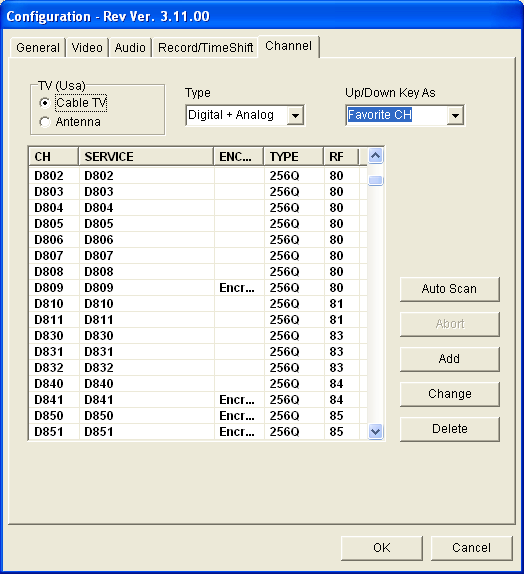
When you first launch FusionHDTV, it will ask if you want to scan for channels. Say "no" and then specify the type of connection that you're using first: cable or antenna, and then select analog, digital or both for the channel type. At this point, you can click the "Start Scan" button and wait a few minutes. (It took about 4.5 minutes to scan through the digital channels and another 1.5 minutes for the analog channels.)
 |
 |
| Click to enlarge. | |
Most of the configuration options are pretty much self-explanatory. You can see several of the screens above. Timeshifting is grayed out on analog channels but is available for digital channels. Depending on which station you're currently tuned in to, you may or may not be able to check the timeshifting box.
The video options allow you to specify how the content should be shown. "Original Ratio" is our preferred choice, as any form of stretching tends to look bad. Some people don't like having black areas on widescreen displays, though, so the ability to switch to a stretch or zoom mode will keep them happy. The remote actually has a button that toggles between these three modes, which can come in handy.
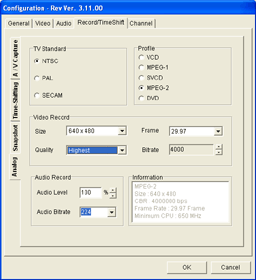 |
 |
| Click to enlarge. | |
Digital and analog recording have separate options, although the computer speed may play a role in what you select. You can capture digital streams as either the raw transport stream (with a .TP extension) or as a "Native MPEG" stream. "Native MPEG" mode converts the transport stream to a program stream (.MPEG extension), which usually has very little impact on performance or file size (and no impact on quality). However, it can save a lot of space if you're capturing an SDTV show where there are lots of extra bytes for other subchannels or null packets in the TS that are stripped from the PS. Given this information, Native MPEG seems to be the better choice, though in our sample videos (which were of HDTV), we chose to capture the raw TS.
Analog capture only allows MPEG2 encoding, but with several quality presets available. Choosing 640x480 and Highest Quality result in a data rate of 4000 Kbits/s and little to no loss in quality, so that's what we chose. That will use around 30 MB per minute of video - that's one-fourth to one-fifth the amount of disk space as a typical 720p/1080i HD transport stream, in case you were wondering. With hard drives costing around 40 cents per GB for the best deals, we recommend grabbing a 250GB drive (or several) and using higher quality capture options rather than worrying about disk space.










77 Comments
View All Comments
JarredWalton - Wednesday, December 7, 2005 - link
That's one of the vagaries of our pricing links. I'll see if I can get our pricing person to fix it. Thanks!JarredWalton - Wednesday, December 7, 2005 - link
Okay, I have the "Buy it now!" links corrected. The T55EP03 code wasn't in the pricing engine last week when I was working on this, but it is now.LoneWolf15 - Wednesday, December 7, 2005 - link
In the article, Anandtech mentioned the IOData AVPL2/DVD network converged DVD player, and said if there was enough interest, they'd test it.Count me in as interested. It looks really cool, and for a reasonable price.
By the way, good review --one of the better ones I've seen from Anandtech in recent history. Thanks for taking the time to review products that many of us have wanted, but have not had enough information to decide to pull the trigger on. Might have to think about setting aside some cash for that PowerColor card.
Dug - Wednesday, December 7, 2005 - link
What wasn't mentioned (or I didn't see it) is that the Fusion card can use so many other programs with it. You don't have to use the crappy software included. In fact I don't know of one person on AVS that does.MyHD afaik can only use the software included with it.
JarredWalton - Wednesday, December 7, 2005 - link
I'm not positive on this, so perhaps you can answer: as I understand it, the QAM decoding is done by the FusionHDTV software. Obviously, that was of major importance to me. Beyond that, though, you're right: the Fusion5 card can be used with more software than the MyHD.PrinceGaz - Wednesday, December 7, 2005 - link
You mention that PowerColor named their card the "Theatre" which is the UK spelling of the word. It seems strange that a company called PowerColor would do that, as "Color" is the US spelling -- in the UK we use "Colour". Of course it isn't important, just seems a little odd.DigitalFreak - Wednesday, December 7, 2005 - link
"The major networks all have HD channels - ABC, CBS, Fox, and NBC - but the amount of actual HD content is relatively limited."Uhh... No, it's not. Every primetime show on the Big Four networks, plus UPN & WB, are in HD, except for reality shows. Sports are not the only thing on television (thank God).
gibhunter - Wednesday, December 7, 2005 - link
I agree. Most prime-time shows are in HD. Regarding sports, most NFL games are in HD. NCAA basketball tournament plus the Big East tournament games are in HD. I also now get the TNTHD which shows NBA games in HD. INHD shows a lot of Red Sox games in HD and ESPN shows most baseball games in HD as well as most prime-time college football games and all Sunday Night NFL games are in HD.JarredWalton - Wednesday, December 7, 2005 - link
I wasn't saying that there aren't other HD broadcasts, but they're still far more SD than HD and out there, at least where I live. Most NCAA stuff is still upsampled SDTV/analog. Major league baseball is almost always an HD that I saw, at least on ESPN, and most of the pro sports are generally HD. I don't watch a lot of primetime programming, but I do know that the most popular shows are generally an HD.Honestly, what I want is to be able to tune into an HDTV channel and never see anything that isn't broadcast in widescreen. I imagine it may be several years or even a decade or more before that's the case -- there's a lot of last generation analog equipment that still works very well, for example. Here's hoping I'm wrong. :-)
ElJefe - Thursday, December 8, 2005 - link
hardly anything will be broadcasted in wide screen. HD is great for people who like hd, and for movies, and for etc etc but not the unionized broadcast television stations. they prefer 4x3 and will for many years.this is a big problem with buying a widescreen fancy tv, most likely nothing much of a person's day to day schedule of shows will be in it.
widescreen tv's are a gimic that is forced upon people. get ready for big black band on the right and left side for a long time. suxorz. (i sell tvs too :) gimic has made me a lot of cash)