The MSI MPG Z690 Carbon WIFI (DDR5) Motherboard Review: A Decent Mid-Ranged Z690
by Gavin Bonshor on September 8, 2022 8:00 AM ESTPower Delivery Thermal Analysis
One of the most requested elements of our motherboard reviews revolves around the power delivery and its componentry. Aside from the quality of the components and its capability for overclocking to push out higher clock speeds which in turn improves performance, is the thermal capability of the cooling solutions implemented by manufacturers. While almost always fine for users running processors at default settings, the cooling capability of the VRMs isn't something that users should worry too much about, but for those looking to squeeze out extra performance from the CPU via overclocking, this puts extra pressure on the power delivery and in turn, generates extra heat. This is why more premium models often include heatsinks on its models with better cooling designs, heftier chunks of metal, and in some cases, even with water blocks.
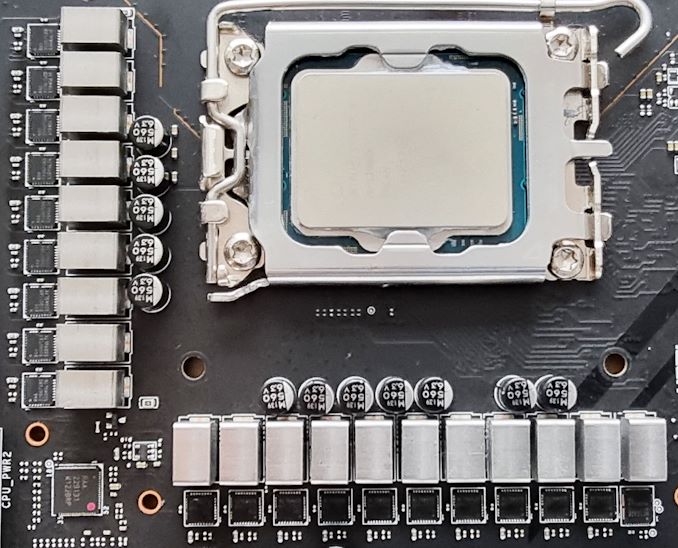
The 19-phase (18+1) power delivery on the MSI MPG Z690 Carbon WIFI
Testing Methodology
Our method of testing is if the power delivery and its heatsink are effective at dissipating heat. We do this by running an intensely heavy CPU workload for a prolonged method of time. We apply an overclock, which is deemed safe and at the maximum that the silicon on our testbed processor allows. We then run the Prime95 with AVX2 enabled under a torture test for an hour at the maximum stable overclock we can, which puts insane pressure on the processor. We collect our data via three different methods which include the following:
- Taking a thermal image from a birds-eye view after an hour with a Flir Pro thermal imaging camera
- Securing two probes on to the rear of the PCB, right underneath CPU VCore section of the power delivery for better parity in case a probe reports a faulty reading
- Taking a reading of the VRM temperature from the sensor reading within the HWInfo monitoring application
The reason for using three different methods is that some sensors can read inaccurate temperatures, which can give very erratic results for users looking to gauge whether an overclock is too much pressure for the power delivery handle. With using a probe on the rear, it can also show the efficiency of the power stages and heatsinks as a wide margin between the probe and sensor temperature can show that the heatsink is dissipating heat and that the design is working, or that the internal sensor is massively wrong. To ensure our probe was accurate before testing, I binned 10 and selected the most accurate (within 1c of the actual temperature) for better parity in our testing.
To recreate a real-world testing scenario, the system is built into a conventional desktop chassis which is widely available. This is to show and alleviate issues when testing on open testbeds, which we have done previously, which allows natural airflow to flow over the power delivery heatsinks. It provides a better comparison for the end-user and allows us to mitigate issues where heatsinks have been designed with airflow in mind and those that have not. The idea of a heatsink is to allow effective dissipation of heat and not act as an insulator, with much more focus from consumers over the last couple of years on power delivery componentry and performance than in previous years.
For thermal imaging, we use a Flir One camera to indicate where the heat is generated around the socket area, as some designs use different configurations, and an evenly spread power delivery with good components will usually generate less heat. Manufacturers who use inefficient heatsinks and cheap out on power delivery components should run hotter than those who have invested. Of course, a $700 flagship motherboard is likely to outperform a cheaper $100 model under the same testing conditions, but it is still worth testing to see which vendors are doing things correctly.
Thermal Analysis Results
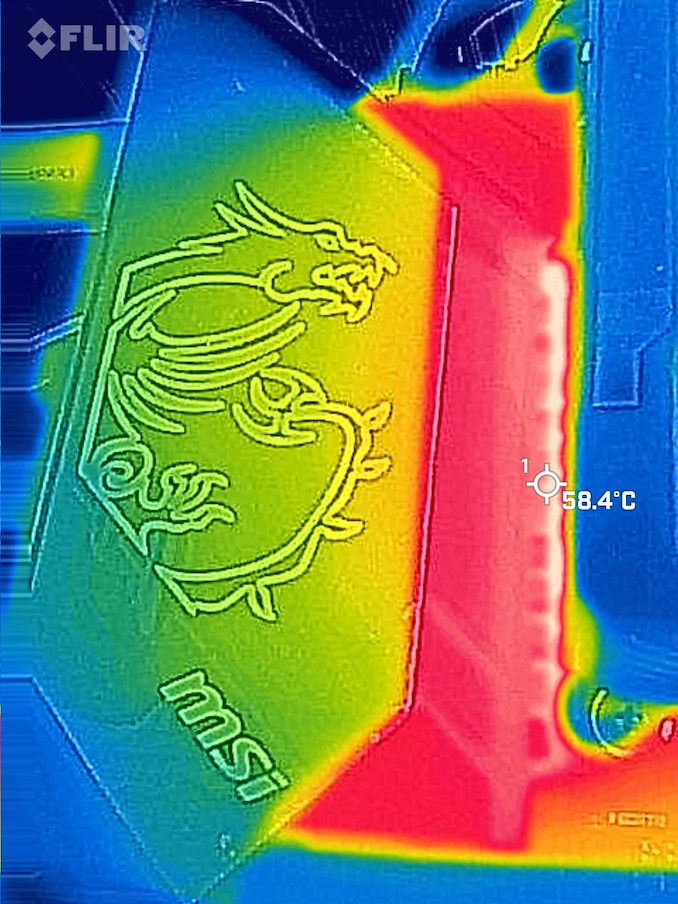
We measured 58.4ºC on the hottest part of the CPU socket during our testing
The MSI MPG Z690 Carbon WIFI has a 19-phase power delivery, which is controlled by a Renesas RAA229131 20-channel PWM controller that is operating in an 18+1 configuration. The CPU section includes eighteen Renesas 220075R0 75 A power stages, while the SoC is using one Renesas 220075R0 75 A power stage. Keeping the power delivery cool is a large metal heatsink that is interconnected by a single heat pipe. It includes six deep channels within the heatsink pairing that are designed to direct the passive airflow to aid in heat dissipation.
Comparing the MSI MPG Z690 Carbon WIFI motherboard against other Z690 models we've tested so far, we found it performed extremely well against the competition. Although it doesn't quite offer the same levels of performance as the GIGABYTE Z690 Aorus Master and ASUS ROG Maximus Z690 Hero, it still performed respectably. We took a reading of 76°C from the integrated temperature sensor, while our pair of K-type thermocouples gave us readings of 79°C and 80°C respectively. Even with an aggressive overclock of 5.2 GHz on all P-Cores with our Core i9-12900K, overall VRM thermal temperatures were below 80°C and well within the rated specifications.


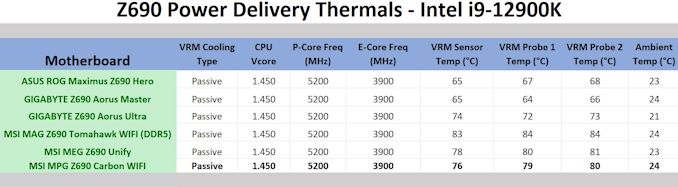








17 Comments
View All Comments
worldsenvy - Sunday, September 11, 2022 - link
It would be more apt to compare it to if they made the price of eggs $24 for a dozen. 390 for a Mid range board is ridiculous.PeachNCream - Thursday, September 8, 2022 - link
Agreed that PC component prices are utterly absurd at the moment. Some of the cost is tied up in inflation but there is also cost passed onto consumers through the addition of non-functional additions like plastic coverings and lighting. The establishment of various chipset categories (remember when there was basically one chipset to support a CPU generation and it had all the features instead of a set of progressively more stripped down alternatives that now supposedly justify the higher component cost of less feature-limited motherboards?) has done a lot to build a market segment that snags the extra dollars once lost to tinkerers and overclockers that were actually getting extra performance for free instead of pay a price premium for unlocked parts that basically roll the price of overclocking performance gains into said parts.Probably the best thing you can do to shut this sort of garbage from OEMs down is to buy a good enough for work/communication laptop - something lower cost - and either work within its capabilities to play games it can run well. There are lots and lots of games that do not need anything beyond a bottom feeder budget laptop with a garbo iGPU that can keep you amused for the rest of your life. Alternatively, you can always use the cost of a motherboard like this plus a few extra dollars to buy a console. The money you save in additional components can go into the somewhat higher cost of the games on a closed console platform and still buy you a LOT of amusement for the same total price as a desktop gaming PC without any software.
Basically, at this point, gaming PCs are not very cost-effective purchases on just hardware alone. Nevermind the power demands and, if you live in a warm climate, the secondary power costs incurred moving their waste heat out of your home. It's a no-brainer to just change how you entertain yourself a little bit to move the needle to more practical alternatives and you ultimately don't really have to compromise on the end goal of killing time in a fun way either.
meacupla - Thursday, September 8, 2022 - link
List of things making mobos more expensive these days:PCIe 5.0 capable traces
DDR5 capable traces
VRM design that can handle overclocked 12900K
Copper prices have gone up
Supply chain issues
Tariffs
Inflation
That and this mobo is not mid-range. It is high end. It's not a halo product, but it is packed with above average features. IDK why anandtech insists on calling it "mid-ranged", when it's price point is 5th from the top in MSI's intel 12th gen lineup.
MSI Z690 Tomahawk Wifi, and Z690-A Wifi are significantly cheaper.
timecop1818 - Saturday, September 10, 2022 - link
> DDR5 capable tracesThe price difference between PRO-A Z690 and PRO-A Z690 DDR5 is like $15.
meacupla - Thursday, September 8, 2022 - link
Those memory overclock speeds from the corsair kit are abysmal.Is the corsair kit using Micron dies? because I am getting a lot of info that those are trash and can barely hit 5400.
You really need to get your hands on some SK Hynix or Samsung die DDR5, preferably SK Hynix, to see what the mobo is really capable of.
sonny73n - Saturday, September 10, 2022 - link
18 true phase for CPU VRM is way overkilled. Back in Sandy Bridge day, 6-8 true phase considered premium and we could overclock the hell out of the chip. Nowadays processors get heat up too fast, I'd rather leave them on stock clock or underclock in case of GPU.They should instead implement a better audio design with a high end DAC (ESS or AKM comes to mind) and a good headphones amp to drive 600 Ohms headphones.
RestChem - Sunday, September 18, 2022 - link
What kinda baffles me is how quickly all the manufacturers spat out not just a couple but five or more Z690 boards, then for good measure additional some SKUs with tacit DDR5 support (though in all cases I've bothered to check so far the claimed support for dual-rank configs is limited to about five kits total from reference up to 6000) but all their top-end stuff is loused up with WiFi and blinky dragons and various, often questionable airguide/heatsink/EMF-shielding combos as though that's what's going to sell a board to hardcore OCers. Who the hell buys a $500-1000 mobo and connects through WiFi, or would want that on-board? Why not lots of room, great cooling, great unadorned boards and, I don't know, some free GPU braces? How do you sell this thing against the Pro Z690-A at a bit over half the price?