SanDisk Extreme PRO and Crucial X6 4TB Portable SSDs Review: Contrasting High-Capacity Storage Options
by Ganesh T S on August 18, 2021 9:30 AM EST- Posted in
- Storage
- SSDs
- Western Digital
- DAS
- NVMe
- Type-C
- USB 3.2 Gen 2x2
- Portable SSDs
AnandTech DAS Suite - Benchmarking for Performance Consistency
Our testing methodology for storage bridges / direct-attached storage units takes into consideration the usual use-case for such devices. The most common usage scenario is the transfer of large amounts of photos and videos to and from the unit. Other usage scenarios include the use of the unit as a download or install location for games and importing files directly from it into a multimedia editing program such as Adobe Photoshop. Some users may even opt to boot an OS off an external storage device.
The AnandTech DAS Suite tackles the first use-case. The evaluation involves processing five different workloads:
- AV: Multimedia content with audio and video files totalling 24.03 GB over 1263 files in 109 sub-folders
- Home: Photos and document files totalling 18.86 GB over 7627 files in 382 sub-folders
- BR: Blu-ray folder structure totalling 23.09 GB over 111 files in 10 sub-folders
- ISOs: OS installation files (ISOs) totalling 28.61 GB over 4 files in one folder
- Disk-to-Disk: Addition of 223.32 GB spread over 171 files in 29 sub-folders to the above four workloads (total of 317.91 GB over 9176 files in 535 sub-folders)
Except for the 'Disk-to-Disk' workload, each data set is first placed in a 29GB RAM drive, and a robocopy command is issue to transfer it to the external storage unit (formatted in exFAT for flash-based units, and NTFS for HDD-based units).
robocopy /NP /MIR /NFL /J /NDL /MT:32 $SRC_PATH $DEST_PATH
Upon completion of the transfer (write test), the contents from the unit are read back into the RAM drive (read test) after a 10 second idling interval. This process is repeated three times for each workload. Read and write speeds, as well as the time taken to complete each pass are recorded. Whenever possible, the temperature of the external storage device is recorded during the idling intervals. Bandwidth for each data set is computed as the average of all three passes.
The 'Disk-to-Disk' workload involves a similar process, but with one iteration only. The data is copied to the external unit from the CPU-attached NVMe drive, and then copied back to the internal drive. It does include more amount of continuous data transfer in a single direction, as data that doesn't fit in the RAM drive is also part of the workload set.
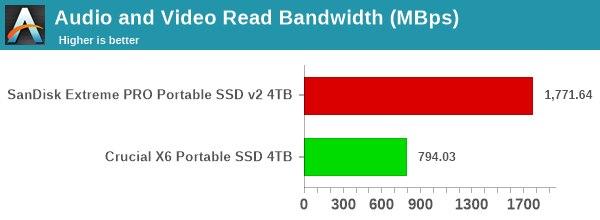
The two SSDs meet the advertised performance numbers across almost all workloads, keeping in mind that some components involve a large number of small files that tend to bring down the numbers a bit. Power users may want to dig deeper to understand the limits of each device. To address this concern, we also instrumented our evaluation scheme for determining performance consistency.
Performance Consistency
Aspects influencing the performance consistency include SLC caching and thermal throttling / firmware caps on access rates to avoid overheating. This is important for power users, as the last thing that they want to see when copying over 100s of GB of data is the transfer rate going down to USB 2.0 speeds.
In addition to tracking the instantaneous read and write speeds of the DAS when processing the AnandTech DAS Suite, the temperature of the drive was also recorded. In earlier reviews, we used to track the temperature all through. However, we have observed that SMART read-outs for the temperature in NVMe SSDs using USB 3.2 Gen 2 bridge chips end up negatively affecting the actual transfer rates. To avoid this problem, we have restricted ourselves to recording the temperature only during the idling intervals. The graphs below present the recorded data.
| AnandTech DAS Suite - Performance Consistency | |
| TOP: | BOTTOM: |
 |
|
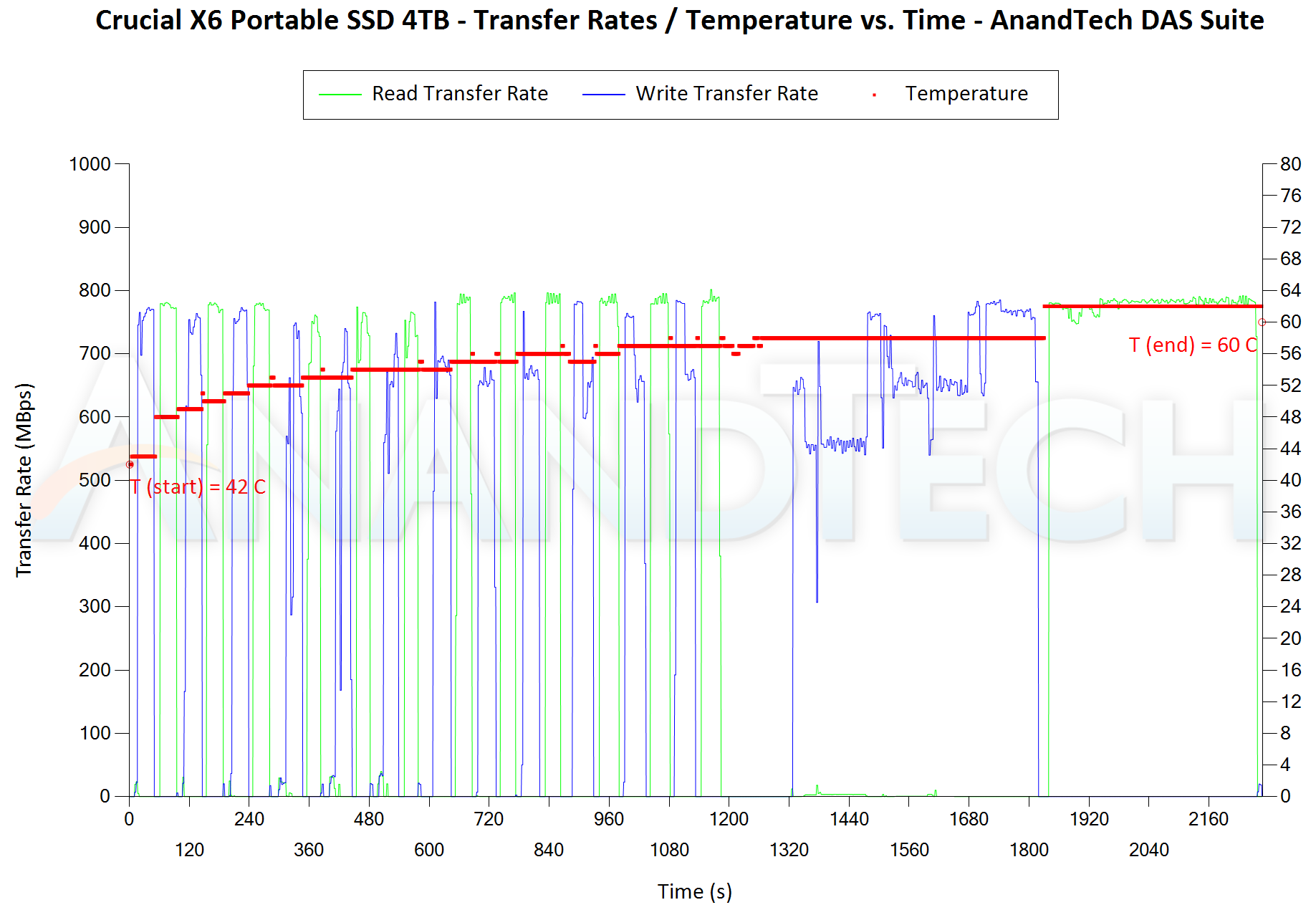 |
|
The first three sets of writes and reads correspond to the AV suite. A small gap (for the transfer of the video suite from the internal SSD to the RAM drive) is followed by three sets for the Home suite. Another small RAM-drive transfer gap is followed by three sets for the Blu-ray folder. This is followed up with the large-sized ISO files set. Finally, we have the single disk-to-disk transfer set. The three write sets for each component are remarkably consistent across both SSDs. The controller behavior in the X6 for the disk-to-disk write case is interesting to analyze - With 32 parallel threads copying data from different folders, it appears that the controller gets a bit overwhelmed, hitting only around 550 MBps, before recovering and stepping up to around the expected 800 MBps mark. The SanDisk Extreme PRO v2, on the other hand, handles the 32-thread copy well and drops down only as the host system tries to catch up and send across more small-sized files. Once past those dips, the performance numbers stay at around 1.6 GBps for the rest of the write workload. On the temperature front, both units behave similarly, though the final temperature of the SanDisk unit is worth appreciating - despite the higher performance, the peak of 61C was lower than the X6's 62C.


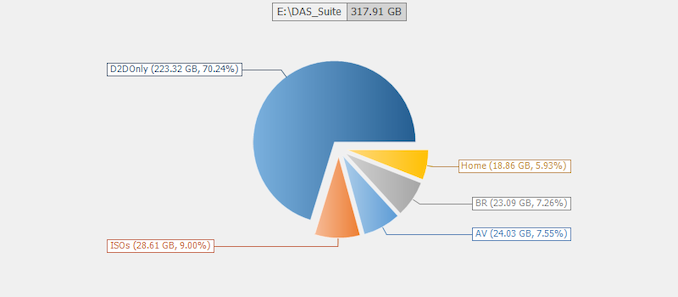








20 Comments
View All Comments
arashi - Friday, August 20, 2021 - link
That's for the 4TB one, but for the 1TB variant it's still 200GB, which is plenty big. Replyrepoman27 - Thursday, August 19, 2021 - link
@ganeshts why aren’t the results from your recent review of the Silverstone MS12 and Yottamaster HC2-C3 USB 3.2 Gen 2x2 20Gbps enclosures included in these charts?I’d be very interested to see how a roll your own solution with SK hynix Gold P31 fares against the SanDisk Extreme V2 and Extreme PRO V2. This would be especially useful at the 2TB capacity level, as WD seems to be charging a $100 premium for the 4TB models, and the Gold P31 maxes out at 2TB now. Reply
ganeshts - Thursday, August 19, 2021 - link
Yes, valid question. I thought about it a bit while preparing the graphs, and finally felt that the gulf in the capacity points (1TB vs. 4TB) could lead to readers misunderstanding the relative merits of the two platforms. So, decided to focus on the 'high-capacity' aspect alone.I do have the review of the Seagate FireCuda Gaming SSD (20Gbps) 1TB coming up soon, will be including the storage bridge results in that for comparison.
As you mention, 2TB is fast becoming the mainstream offering in terms of capacity as 3D NAND layer counts keep going up. I will try to add the new testbed results from the old 2TB samples in future reviews. Reply
flgt - Thursday, August 19, 2021 - link
I’ve been really happy with my 2TB SanDisk. It breathed new life into my Xbox One X when I realized I’d be stuck with it for the foreseeable future. ReplyCOtech - Thursday, August 19, 2021 - link
How often do these portable SSDs need to be powered to reliably retain data ?Are they a good archive solution? Reply
Tams80 - Thursday, August 19, 2021 - link
Unless you're moving them at lot (or will take them on a rough journey), then I think it's a toss-up.As always, redundancy is important and for that Blu-ray archival disks are a great choice as one of the back-ups. Reply
data21 - Tuesday, September 14, 2021 - link
Nicely written blog on SanDisk Extreme PRO and Crucial X6 4TB Portable SSDs comparisions. for data recovery related issued in SSD can reach out to lifeguard data recovery services Replyjabakobob - Wednesday, November 3, 2021 - link
I'd like to correct a major error in this review: The X6 does not have 800GB of SLC cache.Instead, it just uses empty QLC cells as cache and writes only 1 bit to them instead of 4. So it effectively has a big SLC cache as long as it is <20% full. But the fuller it gets, the less cache it has!
So basically it's a nice and fast drive as long as you only use 800GB. If you use more than that, performance craters.
If you buy this drive to store a lot of data, it will never perform as well as in the tests. I assume most of the tests (except the worst case test) were done with an empty drive, so they are pretty much useless. It would be interesting how the drive would perform if it is 50% full or 80% full.
If you actually need 4TB of capacity, don't buy this drive.
Source: https://www.computerbase.de/2021-03/crucial-x6-por... Reply
chemist1 - Friday, August 26, 2022 - link
In order to make these tests as real-world as possible, you should first add files to the disks until they are about 50%-60% full (as opposed to running them on empty disks). Do you do that? Replyyifu - Monday, October 10, 2022 - link
I bought the x6 2tb last month, a return item for 110€. Some 500gb write on disk.I loved it. It Use very little power. I don’t think you test on the new firmware. Plugged in iPad Pro all day forgot to unplug. Didn’t even use 1% of batterie. I guess host device sleep, x6 drove no power. Great product for its targeted users environment. Reply