The PowerWalker VI 1500 CSW UPS Review: Trying For True Sinewave on a Budget
by E. Fylladitakis on April 13, 2022 8:00 AM EST- Posted in
- Cases/Cooling/PSUs
- UPS
- PowerWalker
- BlueWalker
- 1500VA
Testing
Putting the PowerWalker VI 1500 CSW to the test, the basic electrical figures of the UPS are acceptable, with the unit delivering the performance it promises. When it operates on battery power, the voltage output is exactly 224 V RMS regardless of the load. There are minor frequency variations but these are exceptionally small. The transfer time is relatively high, yet not out of the manufacturer’s specifications. Though it also seems to significantly depend on the load, which should not be happening to this extent.
| UPS Load Performance | |||||
| 10% | 25% | 50% | 75% | 100% | |
| Voltage Output (Vrms) | 224 | 224 | 224 | 224 | 224 |
| Frequency (Hz) | 50.05 | 50 | 50 | 49.95 | 50 |
| Transfer Time (ms) | 6.1 | 7.6 | 7.8 | 7.6 | 8.9 |
The fan of the unit outputs 41.6 dB(A) once it is running. By UPS standards this is not a very high figure, but it's certainly not a very comfortable amount of noise, either. The downside here is that the PowerWalker VI 1500 CSW requires nearly 10 hours to fully charge its batteries once they are completely empty, which could be a problem with the unit installed in a living room or, worse, bedroom.
In our load testing, we've found that the battery runtime of the PowerWalker VI 1500 CSW is even better than advertised. These figures are achieved with its batteries fully charged and while they are new.
The PowerWalker VI 1500 CSW boasts true sinewave output, and our testing confirms this. Under load, our instruments showing a nearly-perfect sine wave with the unit running on battery power – but only while the load is low. Once the load reaches 50% (450 Watts) the deformation of the sine wave becomes apparent. It also becomes deformed abnormally, with only the positive peaks getting chopped, meaning that it is only one half of the circuitry failing to perform. At nearly 90% load (800 Watts) the waveform is nearly square, with both peaks heavily chopped, suggesting a massive number of harmonics. This will definitely not be healthy for any device that requires a pure sinewave input, such as APFC circuitry and AC motors.
Conclusion
The PowerWalker VI 1500 CSW is a UPS designed to combine a high output and true sinewave capability at a retail price affordable for most home consumers. At around €180, it currently retails for half of the price reputable manufacturers ask for their equally powerful true sinewave products, making it a very enticing deal.
The build quality of the PowerWalker VI 1500 CSW is better than one would expect from a product retailing at this price. Its parts are coming from reputable manufacturers and the unit is very well assembled. The design is dated but that is not inherently wrong – it just means the unit isn't geared to deliver the kind of top-of-the-line performance that more recent designs can provide.
When it comes to performance, the PowerWalker VI 1500 CSW performs, for the most part, according to its specifications. The trade-offs and issues become apparent when a closer look is taken, revealing that its electrical performance leaves a lot to be desired. The unit fails to maintain a true sinewave output when the load exceeds about 25% of its rated capacity, which could lead to serious issues if an application requires a true sinewave input. To be sure, for most home applications like modern PCs and TVs, this will not be a significant issue, as they take measures against harmonics and the expected load is usually but a fraction of the unit’s maximum output. However, if the unit needs to run at its maximum output or to drive loads that are very sensitive to harmonics, such as electric motors or older PCs, it could have damaging results to the equipment.
Ultimately, for users who are currently on the market for a UPS that is expected to mostly run at low loads, such as for safeguarding a single PC and its peripherals, the PowerWalker VI 1500 CSW is a fine choice. The UPS offers a clean enough electrical feed to meet the needs of a PC (or similarly switching power supply device), and it has the headroom to handle the stress if the power outage happens when the system is very heavily loads (e.g. while gaming). However, it is very clearly a device that was designed against engineering trade-offs to bring down costs for its target market. So, due to its inability to maintain a clean true sinewave output, we cannot recommend it for sensitive applications, and prospective users will want to be especially careful analyzing the sensitivity of their equipment to harmonics before purchasing it.


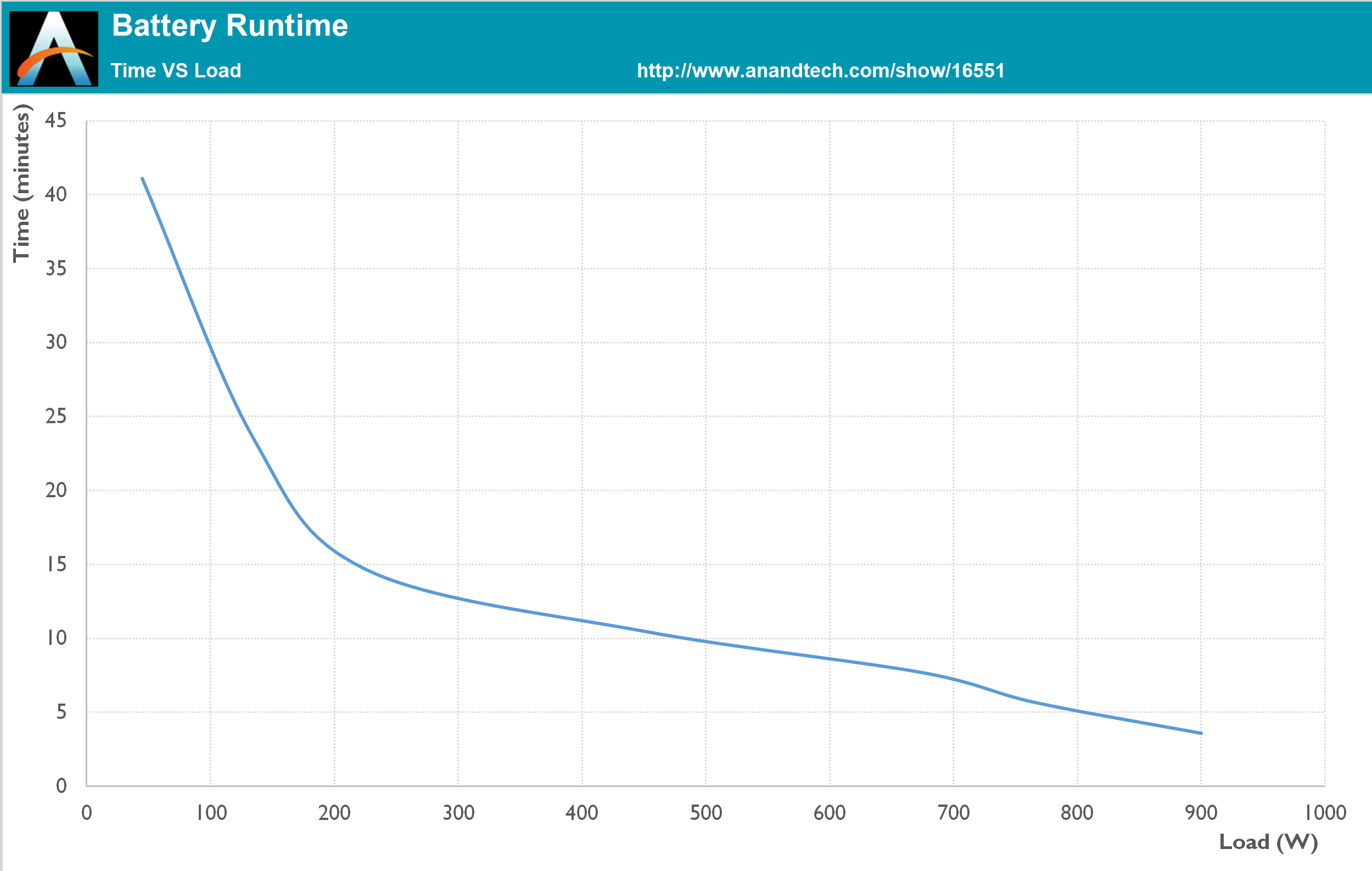
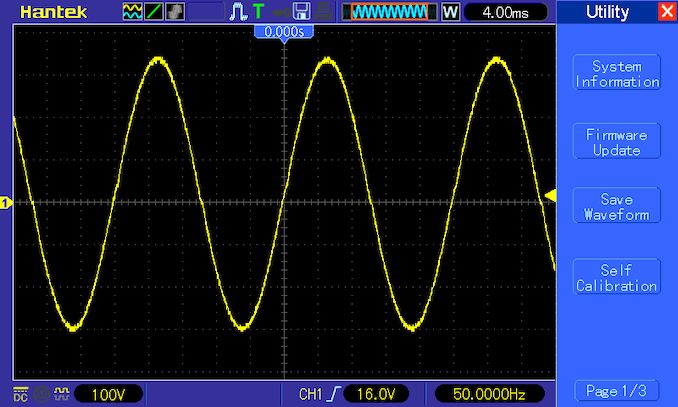
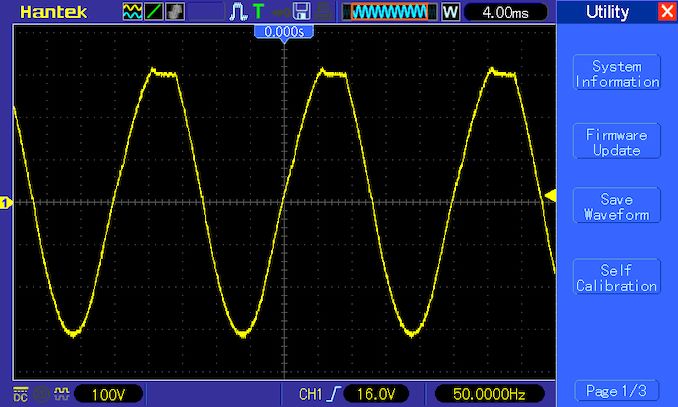
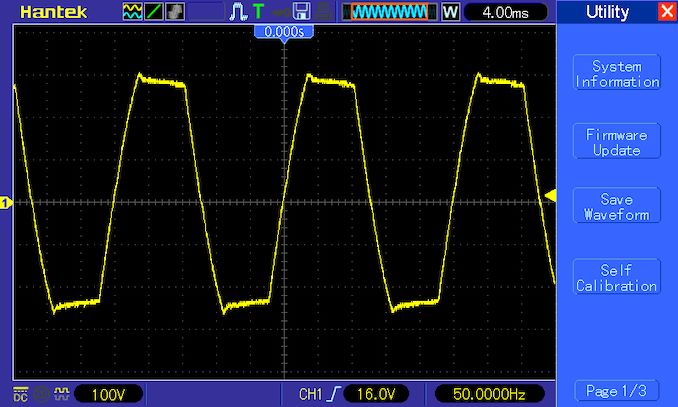

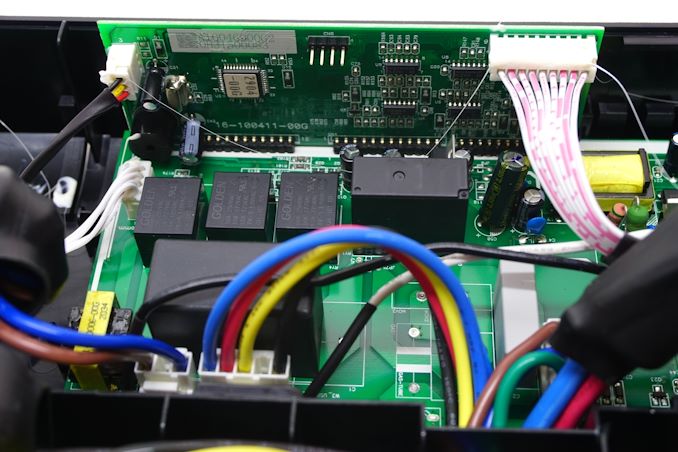








107 Comments
View All Comments
PaulHoule - Wednesday, April 13, 2022 - link
Glad to see a UPS from a vendor that isn't Schneider Electric.Still I think there is very little point in a UPS with a 5-10 minute runtime on a desktop or server. I mean, you get 5 or 10 minutes of terror to save your files, whereas it is routine for a machine to come back after a power loss and not even have to fsck. If you skip the UPS, you might lose 30 minutes work of unsaved work in Word and Word will never stop pestering you about the files you didn't save, even 10 years from now, but you didn't pay $250, you passed go, you didn't have to deal with noise, acid fumes, disposing of lead-acid batteries, fire hazard, etc.
A more realistic mission for a UPS in 2022 is to support a small amount of equipment. Back when we had DSL from the central office we had a UPS set up to power one DSL modem and a cordless phone with an answering machine. This gave us 21st century comms that we could tap with a laptop or a tablet for a whole weekend.
They upgraded our DSL for a 10x performance boost but now it is dependent on power at the crossroads near us, probably beta(10,2) the power goes out at the crossroads if it goes out at our farm, so the UPS powered a DSL modem that didn't do anything so we donated the UPS to a reuse center and crossed our fingers we wouldn't get charged for "donating" e-waste.
DanNeely - Wednesday, April 13, 2022 - link
Unfortunately keeping a few PCs running just long enough to shut down safely seems to still be the design target of all UPSes.A half dozenish years ago I tested a 1300VA APC and 1500 VA Cyberpower UPS with new batteries. They self-discharged in 5-6 hours with no external load; with my cable modem and router attached they lasted between 4 and 5 hours.
That implies that a design made to be efficient at low load could keep my wired internet running as long as my phone/etc batteries last. If an efficient at low load design existed.
Slash3 - Wednesday, April 13, 2022 - link
I have my router, gateway and a ye olden land line phone hooked up to an old APC Smart-UPS 620VA - it's enough to keep the internet going for a solid six hours when the power goes out, which it does fairly often (weather). I end up changing out the batteries every four years or so, but it's well worth the convenience to be able to check for power company updates, keep in touch or otherwise continue to while away the time on a tablet or phone.My main desktop has its own APC Back-UPS 1500VA, enough for about 30-45 minutes of normal desktop usage, so often the power will be restored before I need to shut down (or set it to hibernate). If it's particularly nasty weather, I'll shut down the desktop ASAP and switch the UPS off, in case I need to plug something else in later (LED lights, phone/laptop charger, etc).
I think for most people, the reality is that 4-5 minutes to be able to immediately save their work and shut down gracefully is pretty realistic. Just having that option is a bit of a psychological safety net.
Threska - Wednesday, April 13, 2022 - link
That's one reason to having one of the smaller ones because UPSs can be HEAVY.mode_13h - Wednesday, April 13, 2022 - link
> keeping a few PCs running just long enough to shut down safely> seems to still be the design target of all UPSes.
No, there are certainly more capacious UPS models, if you want more uptime badly enough.
mode_13h - Wednesday, April 13, 2022 - link
I forgot to add that you might do well to investigate medical-grade UPS models.Also, I wonder if true sinewave output places a higher residual load on these units.
mode_13h - Wednesday, April 13, 2022 - link
> I think there is very little point in a UPS with a 5-10 minute runtime on a desktop or server.I have occasional brown outs and outages lasting only a few seconds. A good UPS has saved my bacon so many times, it's not even funny.
I've even done a cute thing where I put my desktop in "sleep", powered off everything else, then called the utility company about the problem, and they managed to fix it before my 1500 VA UPS ran out of juice.
> it is routine for a machine to come back after a power loss and not even have to fsck.
For servers, you're supposed to have it automatically trigger shutdown, to avoid filesystem corruption. You can "play with fire" and just let them lose power, but even if storage setup has no "write hole" and is correctly using write barriers, there's always the potential for application-level data corruption.
> If you skip the UPS, you might lose 30 minutes work of unsaved work in Word
If you want to take that risk, then so be it. However, not all of us are simply editing Word files or using MS Windows desktops.
> now it is dependent on power at the crossroads near us
FWIW, I've never lost my cable internet when I've lost power. I'm sure if the outage were sufficiently widespread and long-lasting, it'd be a different story.
Threska - Wednesday, April 13, 2022 - link
Depends upon ISP. Power's out, internet is out.1_rick - Monday, April 18, 2022 - link
"I have occasional brown outs and outages lasting only a few seconds. A good UPS has saved my bacon so many times, it's not even funny."Exactly. Where I live, the power blinks a few times a year. About a year ago, it happened a dozen times in a short period, including a double flicker that caused Windows to trash my user profile, losing all my stored passwords and stuff. I got a UPS after that, put the computer and one monitor on it, and now I can weather any number of these few-second outages, and there's plenty of time to shut the machine down if the outage lasts longer than that.
t.s - Wednesday, April 13, 2022 - link
If you don't want lead-acid, still want to use something akin to UPS and if the office mainly using DC tools, you could buy 12v/ 24v LFP. Charge it using SMPS PSU (AC to DC) with passthrough to the tools with buck (step down) or boost (step up) converter. No noise, no acid fumes, small probability to caught fire. And a good LFP battery have ~3.500 cycle. Quite simple to built, but have to be careful.For my office, I'm using 54W (depends on loads) 14v adaptor buck to 13.34v to charge my 100 AH LFP, powering 24" LG monitor, a modem, a router, and a 15w laptop (step up to 19v converter). Been ~ 2 years now, and no problem so far.