Dell UltraSharp 1905FP: Setting the Bar for New 19" LCDs
by Kristopher Kubicki on January 29, 2005 12:35 AM EST- Posted in
- Displays
User Interface
The 1905FP uses an interface familiar to anyone who has used a Dell LCD before. All input is controlled by the four buttons on the lower right corner of the monitor.

If you have seen one Dell on screen display, you have seen them all. Even the Dell 1702FP has the same look and feel as our 1905FP display.
Using the DVI input, the monitor limits our ability to change anything other than the brightness and the color presets. We were a little surprised that the monitor gave us control of the color presets, since the digital signal should replicate accurately what the video card is rendering. To us, the red and blue presets were extremely uncomfortable. In the menu above, the items with gray boxes around them are unavailable.

Like Dell's previous performance monitors, the UltraSharp 1905FP screen can pivot 90 degrees on its side to convert the 19" 5:4 aspect ratio into a 4:5 ratio instead. Unfortunately, no pivot software or drivers came with the monitor, so we had to rely on third party tools.
There is also a slight clearance problem at the bottom of the monitor if we attempt to rotate with the screen at its lowest height setting. Fortunately, the UltraSharp 1905FP utilizes a universal joint in the back, so we only need to tilt the screen backward a little to compensate. Unfortunately, this is a little clumsy. In the end, the clearance problem isn't a big deal, but it can be a minor annoyance.


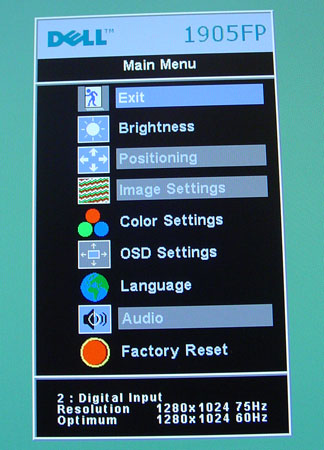








66 Comments
View All Comments
Amol - Saturday, January 29, 2005 - link
and WHEN is the 2005FPw going to get reviewed? actually, nvm, i already got it :)JoKeRr - Saturday, January 29, 2005 - link
always LOVES Anandtech's review on LCDs, definitely the best reviews out there. So I guess response time isn't everything in the end.and what's up with the backlite problem? how do u detect that??
archcommus87 - Saturday, January 29, 2005 - link
1280x1028? Last page...Great article.
phaxmohdem - Saturday, January 29, 2005 - link
Time to upgrade my dual 17inch video editing setup! Sweet!*cough* first post! :)
igr11 - Saturday, September 3, 2005 - link
Excellent article. I own the Dell UltraSharp 1905FP and I find few faults with the monitor. I was wondering if it is possible to post your Colorvision calibrated profiles (the ones you used in the article). I dabble in image editing, but can't afford a decent hardware profiling system.Thanks,
Igor
rufwork - Tuesday, October 21, 2014 - link
"We noticed poorer than typical results when using the analog 15-pin D-sub connector with extremely bad streaking/interference errors. There isn't a large reason to use analog in our opinion, so this is not a huge issue in the long run. The DVI signal quality was superb, as expected on a digital connection."I'm stuck with this thing at work, nearly literally salvaged from the scrap heap to hook up to my hand-me-down laptop that sports a VGA out and a really poor 1366x768 resolution that makes the Ancient One an improvement.
Hilarious reading through the gushing for what must have been a very solid square (!!) monitor -- over nine years ago -- and to see that Anandtech figured nobody'd see the limitations of analog use "in the long run", just like I'm using it now in 2014. Maybe I'll watch the Matrix too for old time's sake^H^H^H to push the 1905FP to its limits. ;^)