NVIDIA Enables PureVideo on GeForce 6 GPUs
by Anand Lal Shimpi on December 20, 2004 1:22 PM EST- Posted in
- GPUs
The test here is to look at the white rail through the window - it should be perfectly white without any interruptions. ATI fails the test but NVIDIA passes it.

Hold mouse over image to see NVIDIA's Image Quality

Hold mouse over image to see NVIDIA's Image Quality
And both contenders do particularly bad in it.
While it would seem that both ATI and NVIDIA do rather similarly in the next test below, Rachel's shirt is a great de-interlacing benchmark. The shirt should only have horizontal lines, but on ATI's GPU there are vertical artifacts caused by de-interlacing. Chalk up another win for NVIDIA.

Hold mouse over image to see NVIDIA's Image Quality


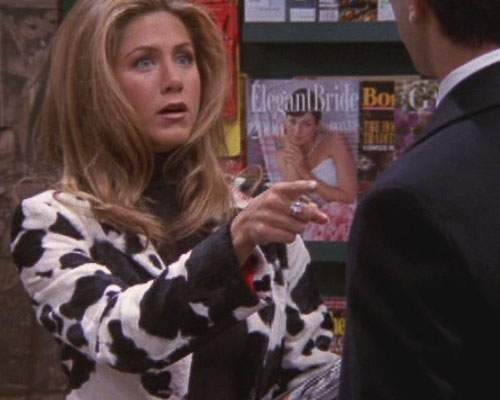








62 Comments
View All Comments
Rand - Monday, December 20, 2004 - link
Anand- Could you provide the details on what the test platform in use was?You mentioned the processor of course, but it would be appreciated if you could disclose the other components in use.
Thanks.
Spike - Monday, December 20, 2004 - link
But the 6800's come with NVDVD (at least mine did), isn't that basically their decoder? Other users are reporting their new (just recieved today) 6800 GT's coming with the DVD decoder on CD.-spike
Anand Lal Shimpi - Monday, December 20, 2004 - link
NVIDIA's DVD decoder has always been $20, unfortunately I don't know of a single manufacturer that gives away their DVD decoders for free.The WMV9 acceleration can be had without the DVD decoder, however that you will have to wait on Microsoft for as WMP10 needs to be updated.
The features right now are mostly for HTPC enthusiasts who want the image quality benefits offered by PureVideo.
Take care,
Anand
Spike - Monday, December 20, 2004 - link
I am still confused on the "free" comment. If I have to pay $20 to enable a feature that was supposed to come with my 6800 GT, how is that free?Thanks,
spike
Anand Lal Shimpi - Monday, December 20, 2004 - link
How to enable WMV9 hardware acceleration on ATI cards:Note: WMV9 acceleration has been disabled until Microsoft issues a new patch for WMV9. To enable this with other versions of Catalyst (with some rendering errors), RUN regedit -> HKEY_LOCAL_MACHINE -> SYSTEM -> CurrentControlSet -> Control ->Video and find your ATI reg value. The key to update is DXVA_WMV = 1
Take care,
Anand
gordon151 - Monday, December 20, 2004 - link
#16, It does. It just doesn't have the full capabilities that it was advertised as having. If you look at the descriptions you'll see only the 6600 AGP/PCI-E and 6800 PCI-E have use of the full capabilities of the encoder.Klaasman - Monday, December 20, 2004 - link
I don't see on Nvidia's website where the 6800GT does NOT have PureVideo capability. They say all Ge Force 6 series.OriginalReaper - Monday, December 20, 2004 - link
why couldn't *those* sites shut down next week instead :-\Gatak - Monday, December 20, 2004 - link
There are some facts missing when it comes to differences between interlaced and progressive video.NTSC TV broadcasts are recorded at 60fps, not 30fps. (PAL is 50fps). Each field is recorded after eachother in time. There is a 16.7ms delay between each field.
If you were to de-interlace two fields into one frame you would loose half of the temporal resolution! This is a big mistake - especially for fast moving things like a football or hockey game.
A proper de-interlacing method would render each field as a separate frame (like a TV does!), not blend or discard fields.
24fps content, on the other hand, need to be converted to fit the 60fps NTSC (or 50fps PAL). It is nasty and should be banned. A DVD/MPEG-2 video is perfectly capable of storing 24fps progressive.
So, what we want is to render 24fps content as 24fps progressive and TV content as 60fps progressive.
Remember, a TV is already interlaced. There will be no problems with interlaced content because each field is rendered consecutively. It is only on a computer monitor which is progressive where we need to do field deinterlacing.
SlinkyDink - Monday, December 20, 2004 - link
How can we enable hardware acceleration on our ATI cards now? (I believe its a registry edit)