Intel Details 10th Gen Comet Lake-H for 45 W Notebooks: Up to 5.3 GHz*
by Dr. Ian Cutress on April 2, 2020 3:01 AM EST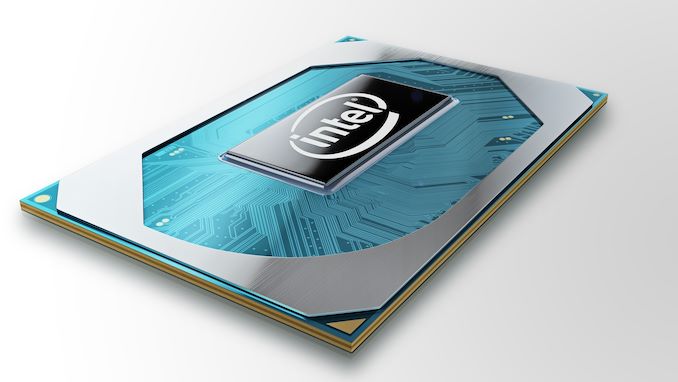
Two of the big announcements out of CES this year were both mobile related: Intel and AMD announced they would be launching new gaming laptop processors into the market in the first half of this year. 45 W parts, also known as H-series in the business, provide the basis for productivity and gaming notebooks that use additional graphics to give some oomph. These systems span from thin and light with GPU requirements, through ‘luggables’ that are just about portable, all the way up to desktop replacement designs. Intel’s newest 10th Gen H-Series are based on the Comet Lake family, the fifth iteration of Intel’s 14nm Skylake designs, and they’re going all the way up to 5.3 GHz*.
The new CPU list from Intel starts with the Core i9-10980HK at the top, with eight cores, sixteen threads, and all the focus is on that 5.3 GHz turbo frequency.
*This CPU can hit this frequency on two cores. However this has some specific requirements: the system needs to be within its secondary power limits, and Intel’s Thermal Velocity Boost also needs to be turned on. The latter of which means that there has to be additional thermal headroom in the system, and that OEMs have designed for this and enabled it within the system. This allows the CPU to go from 5.1 GHz to 5.3 GHz. Every Intel Thermal Velocity Boost enabled CPU requires specific OEM support in order to get those extra two bins on the single core frequency.
The base frequency of this chip is 2.4 GHz, and it has a regular 45 W TDP (sustained power), which can be run in cTDP up mode for 65 W. Two other plus points on this chip is that it is unlocked, for when an OEM provides more thermal headroom, and it supports DDR4-2933, which is an upgrade over the previous generation. Intel's recommended PL2 (turbo power) for the Core i9 is 135 W, and Intel says the recommended 'Tau' is set to 56 seconds for the i9, and 28 seconds for all the other CPUs. OEMs don't often adhere to these values for notebooks, but they are provided as a guide. It does mean that in order to hit 5.3 GHz, the Core i9 is by default allowed to take 135 W across two cores, or 67.5 W per core. Even at 60W per core, you're looking at 50A of current per core... in a laptop.
| Intel 10th Gen Core 45W Processors (Comet Lake-H) |
|||||||
| AnandTech | Cores Threads |
Base Freq |
Turbo Freq*1 |
Turbo Freq*2 |
DDR4 | TDP | cTDP Up |
| i9-10980HK ++ | 8 / 16 | 2.4 | 5.1 | 5.3 | 2933 | 45 W | 65 W |
| i7-10875H | 8 / 16 | 2.3 | 4.9 | 5.1 | 2933 | 45 W | - |
| i7-10850H + | 6 / 12 | 2.7 | 4.9 | 5.1 | 2933 | 45 W | - |
| i7-10750H | 6 / 12 | 2.6 | 4.8 | 5.0 | 2933 | 45 W | - |
| i5-10400H | 4 / 8 | 2.6 | 4.6 | - | 2933 | 45 W | - |
| i5-10300H | 4 / 8 | 2.5 | 4.5 | - | 2933 | 45 W | - |
| *1 Turbo Frequency for devices without Thermal Velocity Boost *2 Turbo Frequency for devices with Turbo Max 3.0 and Thermal Velocity Boost ++ Unlocked CPU + Partial Unlock |
|||||||
Intel only has a single Core i9 at the top, with the top grade i7 also getting 8 cores, but only up to 5.1 GHz and no overclocking. The Core i7-10850H is going to be the second exciting part over the i9, with six cores and a 5.1 GHz turbo, but it allows an additional 4-bin overclock on the first two cores where thermals allow. All of the CPUs here are listed as 45 W, and all support DDR4-2933 memory (up to 128 GB we believe). Due to Intel Thermal Velocity Boost, all the i7 and i9 parts are +200 MHz above what they would be without the technology, with frequencies that we are more used to seeing on the 9th Generation.
Intel states that there will be 30+ designs using the new 10th Gen Comet Lake-H that fit within the ‘thin and light’ profile of 20mm, and 100+ designs in total across consumer, commercial and workstation. Intel is keen to highlight that it is the only CPU vendor that has OEM partners that provide HDR1000 panels and 300 Hz refresh displays in this market.
Intel also made a big fuss about TB3 support, although it isn’t native here – you still require a controller. One positive for 10th Gen is that it supports two TB3 controllers, rather than previous generations that only supported one. Though again, it depends on whether the OEM puts it in their system, because it isn’t native to the CPU.
We’re not going to post Intel’s benchmarks here, because to be quite honest they are not comparable. In gaming tests, Intel compares a 10980HK equipped with a RTX 2080 Super to a 7820HK equipped with a GTX 1080. As a result, a lot of difference in the gaming performance is going to be in the GPU, but also the graphs that they showed did not start at zero – suggesting that the graph somehow doubled despite only rising 44% in a select test. We’re going to wait to see for ourselves what the hardware can do.
Intel did show a die shot of the silicon, with all of its eight cores. It looks strikingly similar to the Coffee Lake 8-core silicon, because it’s practically identical. If there are any changes, it is minor, and then the chip is binned for the voltage profile.
Meanwhile, although none of Intel’s partners were named or otherwise involved in Intel's own announcement, they have been holding separate briefings regarding their laptop plans. MSI, Lenovo, Acer, and others are all releasing 10th Gen laptops as soon as April 15th, with the rest to follow in May. Broadly speaking, expect to see many vendors update existing 9th Gen gaming systems to include 10th Generation parts, though in the case of gaming laptops we're going to see the occasional, more substantial update to take advantage of NVIDIA's new hardware and thermal capabilities.
Intel’s competition here is going to be the recently launched Ryzen Mobile 4000 processors, in devices like the ASUS Zephyrus G14 and the Dell G5 SE. These new APUs were launched on 1st April, however unfortunately we were not told of an embargo change, and still expected the launch to be another two weeks later. We’re aiming to get our review out next week. When we get access to Intel’s 10th Gen H-series, we will compare it against AMD as well.


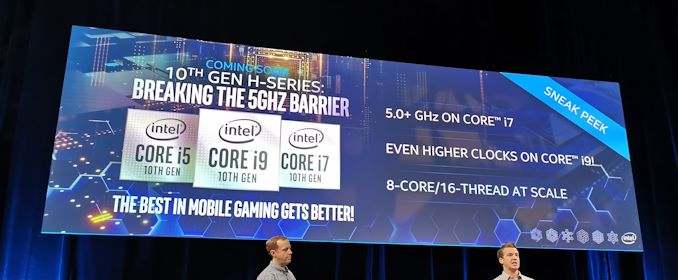
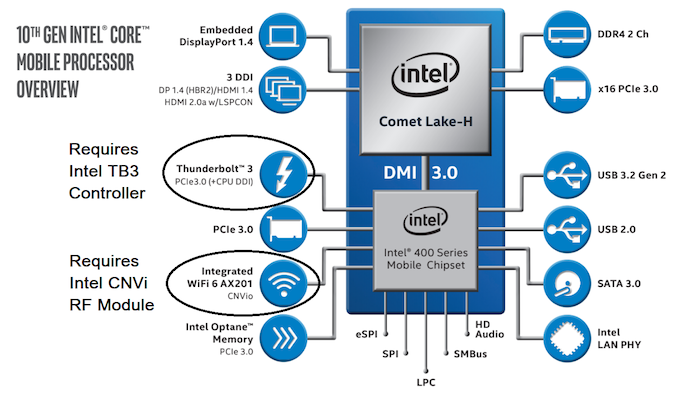
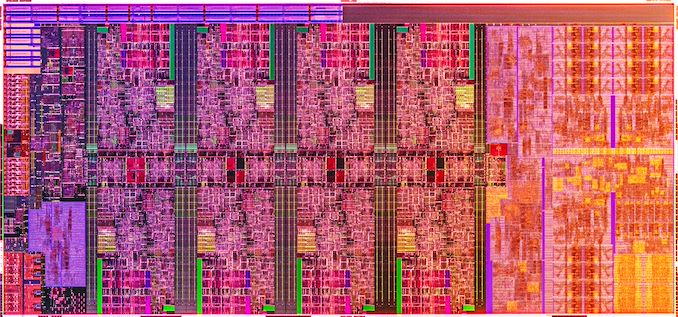









157 Comments
View All Comments
yankeeDDL - Friday, April 3, 2020 - link
I just rebooted and timed it.The BIOS POST takes 12s, Windows 10 brings me to the login screen in 14s, after login the desktop appears in 16s. BUT, I open Task Manager and the CPU is maxed out for 2 minutes exactly. This is pure CPU-limited, while loading the usual startup software (again, Skye, Teams, the AV...).RAM is at 5.5GB (of 16). Acer must be doing a fantastic job with their BIOS, if Toshiba doesn't even start loading windows in 8 seconds, and you're already at the login screen.
milkywayer - Saturday, April 4, 2020 - link
Dual core is definitely insufficient for multi tasking. My work requires 10-30 browser tabs over multiple active browsers and my 2016 late MBP i5 2 core definitely struggles as more tabs are open. I think at this point the dual core and quad core offerings on $1000+ is simply down to corporate greed. AMD ha shown 8 core cpus are possible in the $1000-1500 laptops now and their cpus are more power efficient even then. So just screw Intel for artificially dripping down cores to make more money and now screw most oems for selling 4gb and 8gb laptops in the $1000-1500 range. It costs them pennies for these upgrades but they happily charge hundreds for any sensible and reasonable ram and cpu cores.umano - Thursday, April 2, 2020 - link
LTT just made a review and yes it seems it is worth the extra money, that power at 35w tdp it is really impressivephilehidiot - Thursday, April 2, 2020 - link
I saw that LTT review. It was insane. I then saw this and it was the 50A per core which really rubbed it home. Also, that the fudging of graphs was so huge and so over the top that anandtech refuse to show them means Intel must be playing a really dirty game. To give an idea, I was running the COVID folding at home stuff on my 12 core Ryzen. 12 cores running at 4GHz was drawing around 138A. The CPU is water-cooled and at 75C. This Intel job is drawing 50A per core on two cores in a laptop. That's mental.As for running two cores with no hyperthreading - a lot of our PCs at work are like that. To boot and log in to a working desktop can take 10 mins to the point where I've set some machines to turn in automatically at 0800. Then, atop that you have to open Internet Explorer. Oh yes. And that can easily take a minute. Then using the browser based applications is like wading through treacle. Treacle which frequently complains of a lack of system resources.
eek2121 - Thursday, April 2, 2020 - link
Reminds me of the Pentium 4 days! ;)Of course we got the Core architecture from that debacle, so maybe something positive will come from this...
oleyska - Thursday, April 2, 2020 - link
Yes we got the core arch, which was built on something.zen is built on a philosophy that is very old, Interconnect, and not it's core.
Zen definitely has a good core no doubt, Intel also has a superb core but intel missing the glue to attach it's components together and also missing a superior node they've always had until now.
s.yu - Friday, April 3, 2020 - link
>the fudging of graphs was so huge and so over the topHey, at least you could still tell what they're trying to pull from the graphs alone, remember the GPU Turbo fiasco? Huawei directly compared a last gen SoC w/o "Turbo" to a current gen SoC w/ "Turbo" and refused to acknowledge that they were comparing fundamentally different SoCs on any slide in the whole presentation, and that was all anybody had to work with for months.
https://www.anandtech.com/show/13285/huawei-gpu-tu...
Look at that slide, I doubt if anybody could surpass Huawei in playing dirty tricks for at least a decade.
29a - Friday, April 3, 2020 - link
Sounds like you need some SSDs. I put an SSD in a Core 2 Duo laptop and gave it to a friend and he uses it all the time, boots in way less than a minute.twtech - Saturday, April 4, 2020 - link
On the flip side of that coin, I sprung for a 3990X. It's pretty amazing being able to tackle threaded workloads that previously took hours in a matter of minutes.The power draw is pretty extreme - it's like a space heater when running at full load - but what an amazing tool, and not that far out of reach for normal buyers (at least compared to top-end Intel server chips priced in the multiple tens of thousands just for the CPU).
I look forward to a future - not seeming so far away anymore - where average consumer CPUs have thousands of cores, and software is properly engineered to run on such processors.
Namisecond - Saturday, April 4, 2020 - link
At your workplace, it's probably domain networking slowing down your boot times. I've seem some fast machines choke when joined to the domain and it has little to do with processors and memory. Take them off the domain, and they boot fast again.