The Chuwi AeroBook Review: One Small Step For Chuwi
by Brett Howse on June 21, 2019 8:00 AM ESTBattery Life
The AeroBook offers a 38 Wh battery capacity, which is certainly on the low side for a 13.3-inch notebook. As a comparison, the Microsoft Surface Pro 6 squeezes a 45 Wh battery into a 12.3-inch tablet. But, the battery size is only one side of the equation, with the other being how efficient the device is. To see how Chuwi’s AeroBook performed, we ran it against several tests. As usual, all devices are calibrated to 200 nits of display brightness.
Light Battery
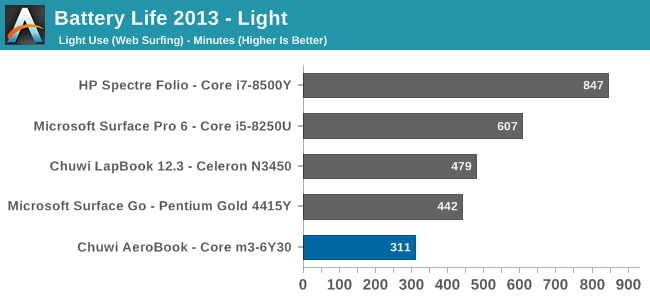
Our lightest test cycles four web pages per minute. On a modern laptop, it’s almost a test of idle, since the device is only working for a fraction of the time. Chuwi doesn’t fare well here. At just over five hours of runtime, it’s well below the average for this class of notebook.
Web
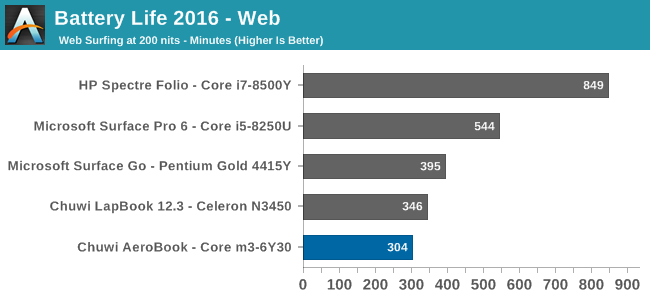
Our newer web test is much more demanding, and as such can drop the results significantly. That isn’t really the case with the AeroBook, which almost has the same runtime as the previous test, which hints that the main power drain isn’t the CPU at all.
Movie Playback
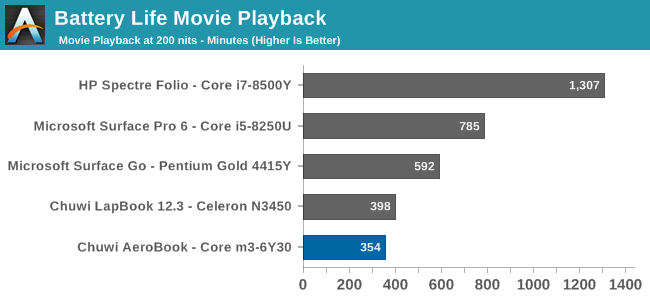
Our movie playback test simply cycles a movie until the battery quits. This test allows the device to move the work to fixed function hardware in the GPU, and lets the rest of the CPU sleep, so movie playback tends to be the longest running time of any of our tests. That is the case here as well, although the gain still isn’t enough to bring the AeroBook up from last place.
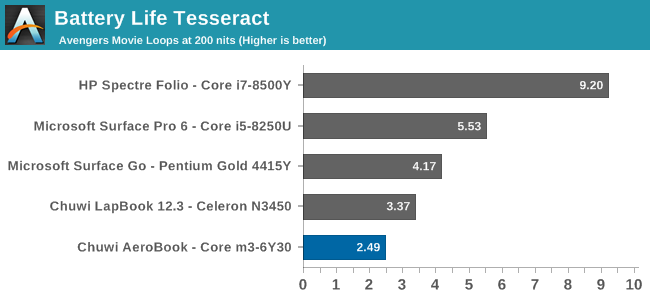
Our Tesseract score divides the movie playback by the length of a long movie, to give a quick and easy reference of how many movies can be played before the system runs out of power. If you’re on a long flight and want to watch some films to pass the time, you have to hope there’s a power outlet because the AeroBook doesn’t score well here.
Normalized Results
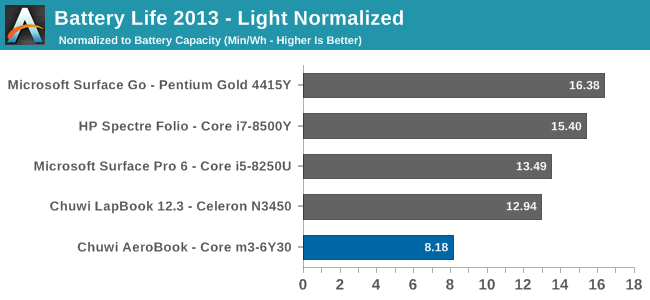
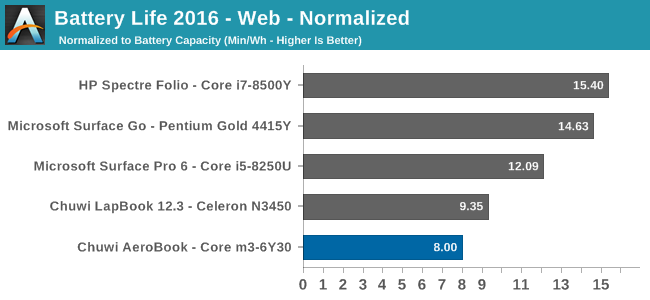
By removing the battery capacity from the total run time, we can see how efficient each device is, in a result of minutes of runtime per Wh of battery. The AeroBook is well off the best results here, meaning it’s the least efficient of the devices compared against. The worst part for the AeroBook is that it also offers one of the smallest batteries, so the battery life is impacted on both sides of this equation.
Platform Power
There’s more to making a laptop have great battery life than choosing a CPU. Every single decision made in the design has an impact on the battery life one way or another. Chuwi choosing a smaller battery capacity wouldn’t be a big issue if they also focuses on platform efficiency and display power draw, but it appears they did neither.
The power usage was checked with the machine idling at 200 nits display brightness, and also with the display off, to separate the power of the motherboard from the display, which tends to be the biggest draw on any notebook.
The display power on the AeroBook at 200 nits was 3.66 Watts, which is quite high. The HP Spectre Folio offers one of the new “1W” displays, and at maximum brightness it only draws 1.71 Watts, or half of what the Chuwi draws at 67% brightness to hit 200 nits. On top of that, the rest of the Chuwi draws 2.85 Watts at idle, which is at least 50% higher than expected. The same HP Spectre Folio with a Y-Series processor draws just 750 mW, and a much more powerful Surface Book 2 15 draws only 2 W at idle.
There could be many factors why. The Netac SSD may just offer terrible idle power management, or some other component that was chosen just has a high base power draw. The end result though is poor power management on a device with a small battery, meaning poor battery life.
Charge Time
The other side of the equation is charge time, and Chuwi ships the AeroBook with a 24-Watt AC Adapter. Unfortunately, the charging adapter is fitted with a barrel connector since the AeroBook, despite offering USB Type-C with power delivery, it doesn't ship with a USB-C charger, but if you ever do lose or break the flimsy barrel connector charger, you can utilize a USB Type-C charger in its place.
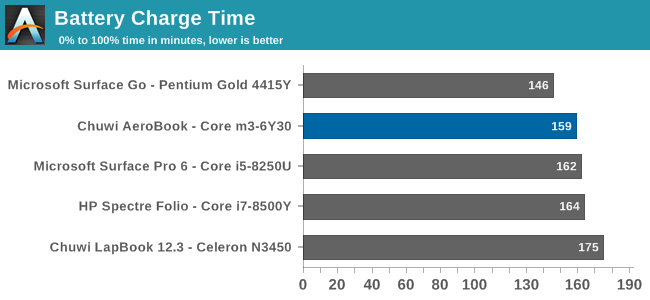
The overall charge time isn’t extremely fast, despite the small battery, but it does slot in about average with most notebooks.










51 Comments
View All Comments
HStewart - Friday, June 21, 2019 - link
I have purchase a Chuwi tablet and would say it was very cheap and I would never purchase one for $500. This uses 2 generations old bottom of line Intel Y processor and very soon to 3 generations old. My guess is that they are trying to monopolize on old hardware.My 3 year old Samsung TabPro S has similar cpu and in better form factor than this - are we sure this was a new computer - but than again Chuwi always used outdated components which to be honest gives a bad name out there.
pjcamp - Friday, June 21, 2019 - link
"Chuwi has often never done well on battery life..."Often never?
PixyMisa - Sunday, June 23, 2019 - link
In this case, yes.Hog54 - Friday, June 21, 2019 - link
Im on a Asus laptop that has a AMD RYZEN 2500u, Nvidia 1050 graphics,8 gig of ram,and a 256 ssd that I paid the same price for 3 months ago.:)Xpl1c1t - Saturday, June 22, 2019 - link
Bought a Huawei Ryzen 2500U Matebook D, $450. Im mainly a desktop user, but this laptop is probably the most functional laptop I've used. Running Plasma Wayland desktop for most taks (still need windows for MATLAB and SPICE). Havent been this convinced that I own a great mobile product since purchasing the Samsung NC20 (Via Nano powered) netbook ages ago and reworking the keyboard to DVORAK to evaluate the claimed benefits (it is better, wish i could rework this keyboard).The level of competition in the low/midrange mobile segment makes me wonder why anyone would mess with premium segment mobile products given the minimal performance gap. Egotism I guess.
HP, Razer, Dell, Apple - I see most college students around me using these products, but cant help shaking my head when considering their markup over price-competitive brands. My experience with HP laptops is that they have fragile glass coverings on their touchscreens, Razer is basically adopting the premium Apple tax mentality which caters to their market segments, Dell products are probably the most durable - though XPS machines are way overpriced. I strongly suspect that, despite the fact that all these machines are not manufactured domestically, that the markup over identically specc'd machines from non-domestic brands is simply buffering the inevitable collapse of their niche domestic markets. The proposition that the domestic engineering of a laptop is significantly superior to non-domestic engineering is no longer legitimate. Guess this is why people want to make america great again?
bji - Saturday, June 22, 2019 - link
I guess no one else is as smart as you huh?Perhaps you should read and understand the selection mechanisms that go into consumer choices. Not everyone wants what you want, and other people value aspects of products that you may not care about. It's kind of obvious if you think about it. Have you actually thought about it? Or are you more comfortable making ego-stroking assumptions?
Sorry I just cannot read another smug Anandtech post about how much smarter the poster is than everyone else with regards to product choices. It is soooo old and increasingly annoying every time it happens.
Xpl1c1t - Sunday, June 23, 2019 - link
I'm not proposing that I am smart, but thank you for educating me about your opinion."The proposition that the domestic engineering of a laptop is significantly superior to non-domestic engineering is no longer legitimate."
That is my proposal. Eat it. What, do you work for HP? Raking in the screen repair bucks? Yeah... guess I cant get my Huawei repaired domestically, but im not concerned about the glass shattering any time soon.
oRAirwolf - Sunday, June 23, 2019 - link
I got one of these off of the IndieGoGo campaign for $429. It's a nice laptop for the money. I agree that the battery is too small.Some complaints:
The screen has a very yellow tint to it. I have tried adjusting the color temp in the Intel control panel, but it's just not great. I ordered a SpyderX Pro and am going to play with it more.
The backlight on the keyboard does not turn on with the laptop. You have to turn it on every time you power on the laptop. It would be really nice if it remembered it's setting.
The backlight on the keyboard does not turn off when you turn off the laptop.
The BIOS is completely unlocked and has options for many features that do not exist. It makes it pretty difficult to make any changes.
Lord of the Bored - Monday, June 24, 2019 - link
"The backlight on the keyboard does not turn off when you turn off the laptop."All I can say to that is: Haha what.
...
How do you mess that up?
Spunjji - Wednesday, June 26, 2019 - link
Agreed, that's pretty damn special!