The Chuwi AeroBook Review: One Small Step For Chuwi
by Brett Howse on June 21, 2019 8:00 AM ESTDisplay Analysis
One of the main reasons Chuwi has been easy to recommend at the low-end of the PC price scale is that they generally offer an IPS display, meaning great viewing angles, on many of their budget offerings. The Chuwi AeroBook continues this trend, although at the $499 price point, it’s less of a luxury and more of an expectation.
The 13.3-inch panel offers a 1920x1080 resolution, which is perfect for this size of notebook, and although a 3:2 offering would possibly be better, the panel choices are slimmer for the company trying to hit a price target when you move away from 16:9.
To see how the Chuwi AeroBook display performs, we tested it with Portrait Display’s CalMAN software with a custom workflow. For contrast and brightness readings, and X-Rite i1Display Pro colorimeter was used, and for color accuracy testing, the X-Rite i1Pro2 spectrophotometer gets the call.
Brightness and Contrast
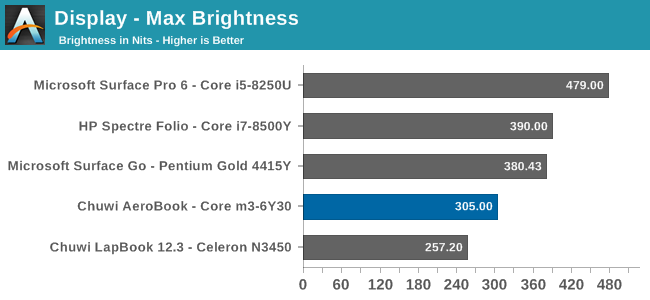
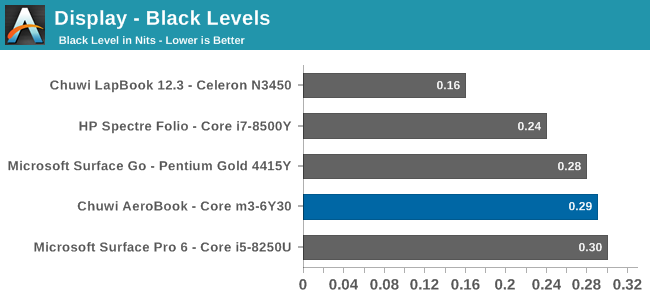
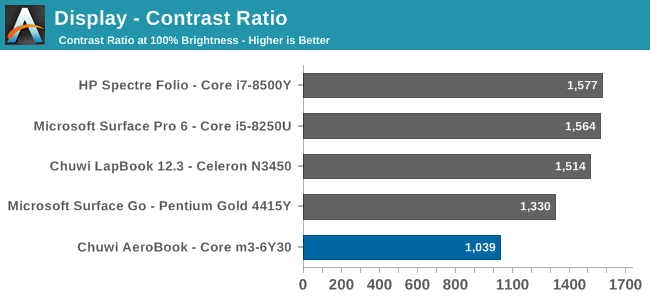
At 305 nits peak brightness, the AeroBook is well under the average for laptops in this price range, but still reasonable bright. The black levels though are quite high, meaning the panel isn’t doing a great job of blocking the backlight when requested, and this means the contrast ratio is quite a bit lower than the other notebooks. At one point, 1000:1 was pretty good for an IPS display on a notebook, but improvements to panel design and aligned displays have moved the bar. So on this result, the display is OK but not great. For those that are curious, the display goes down to 19 nits at its lowest brightness, which is likely fine for a notebook, but quite a bit higher than many models which can offer sub-10 nit levels at 0% brightness.
Grayscale
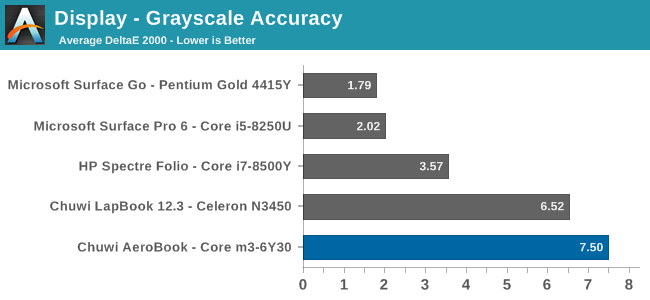
We often discuss factory calibrated displays, like Microsoft does on the Surface lineup, and that most companies do not individually calibrate displays. But that doesn’t mean no effort is spent on calibration, since some work can be done at the batch level, and while it won’t lead to perfect results, it can still get a display in the range. Unfortunately, Chuwi doesn’t appear to do batch calibration either, which a horrendous result on the grayscale test. The red levels drop away dramatically, and the gamma level is not even close to the desired 2.2 level. As a budget device, this can be somewhat forgiven, but as Chuwi creeps up the price range with higher-priced options, it’s a negative against this device.
Gamut
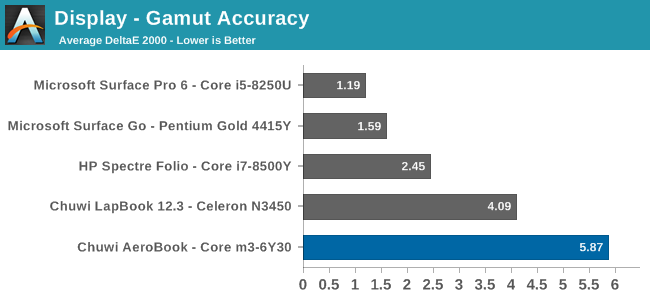
Some devices in this price range skimp on the backlighting, meaning they can’t even do the full sRGB gamut. That is not the case here, with Chwui able to achieve a good result on sRGB, although the actual colors don’t quite hit the mark.
Saturation
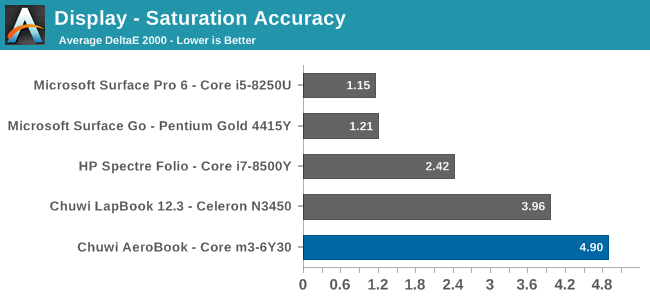
Gamut tests the primary and secondary colors at 100% levels, but the saturation test checks the primary and secondary colors across the entire range, in 4-bit steps. On the primary colors, blue and red do a reasonable job hitting the correct axis, but green is quite a bit off. On the secondary colors, magenta is the one that is most affected. The end result isn’t great.
Gretag Macbeth
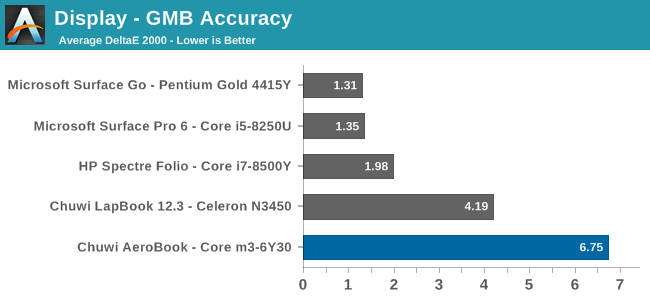
The Gretag Macbeth tests an assortment of colors rather than just focusing on the primary and secondary results, and includes the important skin tones. With no calibration at all, the AeroBook struggles here on almost every target.
Display Conclusion
As mentioned previously, offering an IPS display on Chuwi’s budget offerings makes them stand out against the competition which often still includes TN displays in those price ranges, but the AeroBook is no longer competing against $200 notebooks. The inclusion of an IPS display at the $500 range that this notebook hits is an expectation, so just offering one isn’t enough to make your product stand out. Unfortunately, Chuwi hasn’t put any effort into the display at all, other than ensuring the backlight can hit the entire sRGB gamut.


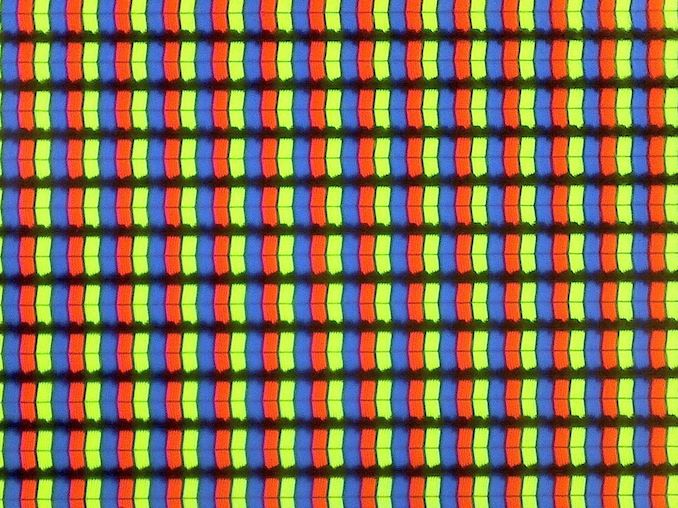
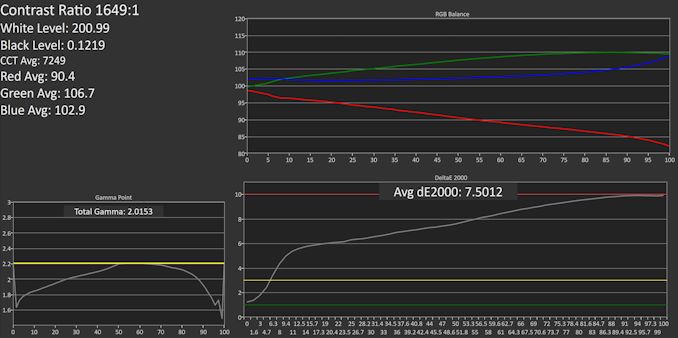
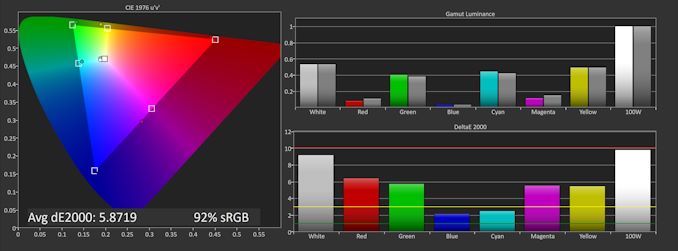

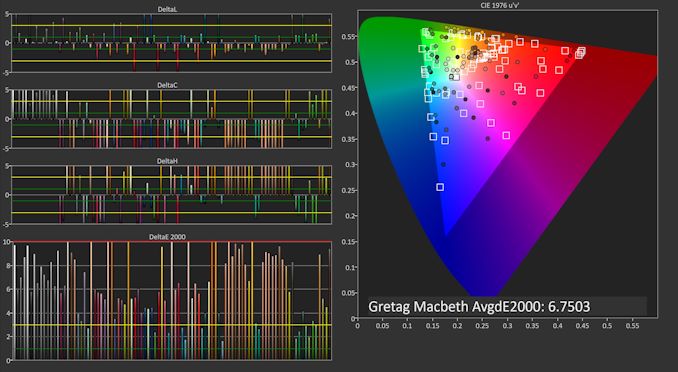








51 Comments
View All Comments
HStewart - Friday, June 21, 2019 - link
I have purchase a Chuwi tablet and would say it was very cheap and I would never purchase one for $500. This uses 2 generations old bottom of line Intel Y processor and very soon to 3 generations old. My guess is that they are trying to monopolize on old hardware.My 3 year old Samsung TabPro S has similar cpu and in better form factor than this - are we sure this was a new computer - but than again Chuwi always used outdated components which to be honest gives a bad name out there.
pjcamp - Friday, June 21, 2019 - link
"Chuwi has often never done well on battery life..."Often never?
PixyMisa - Sunday, June 23, 2019 - link
In this case, yes.Hog54 - Friday, June 21, 2019 - link
Im on a Asus laptop that has a AMD RYZEN 2500u, Nvidia 1050 graphics,8 gig of ram,and a 256 ssd that I paid the same price for 3 months ago.:)Xpl1c1t - Saturday, June 22, 2019 - link
Bought a Huawei Ryzen 2500U Matebook D, $450. Im mainly a desktop user, but this laptop is probably the most functional laptop I've used. Running Plasma Wayland desktop for most taks (still need windows for MATLAB and SPICE). Havent been this convinced that I own a great mobile product since purchasing the Samsung NC20 (Via Nano powered) netbook ages ago and reworking the keyboard to DVORAK to evaluate the claimed benefits (it is better, wish i could rework this keyboard).The level of competition in the low/midrange mobile segment makes me wonder why anyone would mess with premium segment mobile products given the minimal performance gap. Egotism I guess.
HP, Razer, Dell, Apple - I see most college students around me using these products, but cant help shaking my head when considering their markup over price-competitive brands. My experience with HP laptops is that they have fragile glass coverings on their touchscreens, Razer is basically adopting the premium Apple tax mentality which caters to their market segments, Dell products are probably the most durable - though XPS machines are way overpriced. I strongly suspect that, despite the fact that all these machines are not manufactured domestically, that the markup over identically specc'd machines from non-domestic brands is simply buffering the inevitable collapse of their niche domestic markets. The proposition that the domestic engineering of a laptop is significantly superior to non-domestic engineering is no longer legitimate. Guess this is why people want to make america great again?
bji - Saturday, June 22, 2019 - link
I guess no one else is as smart as you huh?Perhaps you should read and understand the selection mechanisms that go into consumer choices. Not everyone wants what you want, and other people value aspects of products that you may not care about. It's kind of obvious if you think about it. Have you actually thought about it? Or are you more comfortable making ego-stroking assumptions?
Sorry I just cannot read another smug Anandtech post about how much smarter the poster is than everyone else with regards to product choices. It is soooo old and increasingly annoying every time it happens.
Xpl1c1t - Sunday, June 23, 2019 - link
I'm not proposing that I am smart, but thank you for educating me about your opinion."The proposition that the domestic engineering of a laptop is significantly superior to non-domestic engineering is no longer legitimate."
That is my proposal. Eat it. What, do you work for HP? Raking in the screen repair bucks? Yeah... guess I cant get my Huawei repaired domestically, but im not concerned about the glass shattering any time soon.
oRAirwolf - Sunday, June 23, 2019 - link
I got one of these off of the IndieGoGo campaign for $429. It's a nice laptop for the money. I agree that the battery is too small.Some complaints:
The screen has a very yellow tint to it. I have tried adjusting the color temp in the Intel control panel, but it's just not great. I ordered a SpyderX Pro and am going to play with it more.
The backlight on the keyboard does not turn on with the laptop. You have to turn it on every time you power on the laptop. It would be really nice if it remembered it's setting.
The backlight on the keyboard does not turn off when you turn off the laptop.
The BIOS is completely unlocked and has options for many features that do not exist. It makes it pretty difficult to make any changes.
Lord of the Bored - Monday, June 24, 2019 - link
"The backlight on the keyboard does not turn off when you turn off the laptop."All I can say to that is: Haha what.
...
How do you mess that up?
Spunjji - Wednesday, June 26, 2019 - link
Agreed, that's pretty damn special!