Intel 9th Gen Core Processors: All the Desktop and Mobile 45W CPUs Announced
by Ian Cutress on April 23, 2019 9:00 AM EST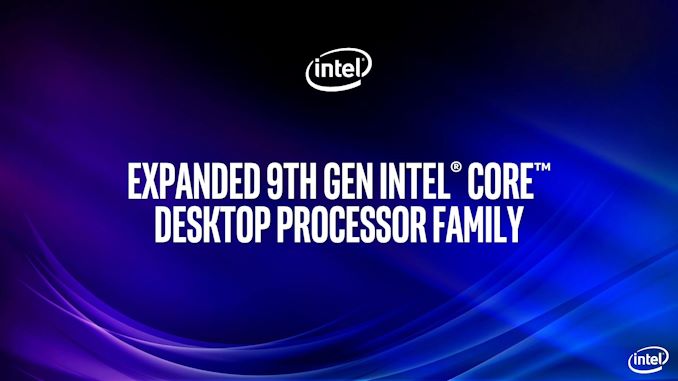
How Intel has launched its range of ninth generation processors has been an odd and awkward one. Despite the launch of the 8-core 9900K last year, we still haven’t had all of the lower end processors in the family actually be announced, despite several leaks in the meantime. That all changes today as the company is giving out a full list of processors, with availability soon to follow. There are still question marks about Intel’s ability to meet the new increased demand, so it will be interesting to see if Intel can still provide the lower frequency and lower core count hardware in volume.
Today’s launch comes in two parts: Desktop and Mobile. Desktop is on this page, Mobile is on the next page.
Update 4/23 1:30pm ET: Intel has informed us that it had a typo in some of the product names of its CPUs. The text and tables have been updated to reflect this.
Intel 9th Generation Core Desktop Processors: 34 CPUs
Dubbed ‘Coffee Lake Refresh’, the 9th generation of Intel’s Core CPU product line is a direct refresh of its 8th generation Coffee Lake hardware, with minor enhancements such as a better thermal interface on the high end processors, support for up to 8 cores, and newer chipsets with integrated USB 3.1 Gen2 (10Gbps) and CNVi-enabled Wi-Fi. The hardware is still fundamentally the original 6th Gen Skylake microarchitecture underneath, from 2016, but built on Intel’s latest 14nm process variant, in order to extract additional frequency and efficiency, and with more cores at the high-end.
Intel sub-divides its CPUs in two ways. First, by the Core i-series number:
- Core i9: Eight cores, with HT
- Core i7: Eight cores, no HT
- Core i5: Six Cores, no HT
- Core i3: Four Cores, no HT
- Pentium Gold: Two Cores, HT
- Celeron: Two Cores, no HT
Then, each processor may have an additional suffix related to certain features that are enabled or disabled:
- K = Overclockable
- KF = Overclockable with No Integrated Graphics
- No Suffix = Standard CPU, 54-65W TDP, Integrated Graphics
- F = No Integrated Graphics
- T = Low Power, 35W TDP
The idea here is that the name of the processor should tell you all that you need to know about what the processor has available. Aside from the odd difference in the Core i9 section, it’s mostly all there.
New for the 9th generation CPUs is the F suffix, meaning no integrated graphics. We’ve commented on these parts before, but ultimately it would appear that Intel’s manufacturing ability to yield cores is better than its ability to yield graphics at the correct frequencies, so in order to maximize $ per square millimeter, it is now offering graphics-free versions of its popular CPUs. These parts are priced the same with or without graphics, which just goes to show you how much Intel values its current graphics implementation. As always, it will be interesting to see how much Intel can yield between F versions and regular processors.
Regarding normal processors and the lower power 35W TDP ‘T’ processors, the main variation here is in the base frequency. It should be noted that Intel’s TDP ratings are only valid at the base frequency of the processor, so even if the CPU has a high turbo, its peak power consumption during turbo may be a lot higher than the TDP value (Intel defines a Power Limit 2 value which is often 25% higher, but motherboard manufacturers usually ignore this). This is an attribute given solely by Intel CPUs, exacerbated by the motherboard manufacturers going beyond specifications, and we’ve detailed the issue in previous articles. Click the follow link to find out more:
https://www.anandtech.com/show/13544/why-intel-processors-draw-more-power-than-expected-tdp-turbo
Each CPU has a qualified memory support of DDR4-2666 for Core i5 and above, or DDR4-2400 for Core i3 and below. This means that while processors may support higher, Intel does not make any assurances as to whether it will work. All the processors are aligned with Intel’s Optane H10 storage solution, which was announced yesterday. Support with H10 is almost arbitrary, as H10 has to work with other CPUs as well.
We’re going to go through each of the sub-divisions, hopefully making the naming and numbering clearer.
| Intel 9th Generation Core CPUs Core i9 |
|||||||||
| AnandTech | Cores Threads |
Base Freq |
Turbo Freq |
L3 Cache |
DDR4 | IGP | TDP | Price (1ku) |
|
| i9-9900 | K | 8C / 16T | 3.6 GHz | 5.0 GHz | 16 MB | 2666 | Y | 95 W | $488 |
| i9-9900 | KF | 8C / 16T | 3.6 GHz | 5.0 GHz | 16 MB | 2666 | 95 W | $488 | |
| i9-9900 | 8C / 16T | 3.1 GHz | 4.9 / 5.0* | 16 MB | 2666 | Y | 65 W | $439 | |
| i9-9900 | T | 8C / 16T | 2.1 GHz | 4.4 GHz | 16 MB | 2666 | Y | 35 W | $439 |
| * i9-9900 supports Intel Thermal Velocity Boost for +100 MHz Turbo | |||||||||
The Core i9 parts are all eight cores with hyperthreading, with Intel's desktop strategy now actually deviating away from HT except for the highest parts or the Pentium Gold CPUs. The KF variant of the K has exactly the same specifications, just without integrated graphics. Interestingly, Intel’s official documentation lists the Core i9-9900 as a 4.9 GHz processor, or 5.0 GHz when ‘Intel Thermal Velocity Boost’ is enabled and valid. If you’re wondering what Intel Thermal Velocity Boost is, so were we – Intel has never specifically mentioned it in any previous meeting or briefing, and it suddenly appears in a processor list slide. The slide actually lists the turbo as 5.0 GHz*, with the asterisk leading to a footnote which clarifies that it is 5.0 GHz when ITVB is enabled. It’s very sneaky how they’ve done that, and easy to miss if you are just skimming the spec sheet.
| Intel 9th Generation Core CPUs Core i7 |
|||||||||
| AnandTech | Cores Threads |
Base Freq |
Turbo Freq |
L3 Cache |
DDR4 | IGP | TDP | Price (1ku) |
|
| i7-9700 | K | 8C / 8T | 3.6 GHz | 4.9 GHz | 12 MB | 2666 | Y | 95 W | $374 |
| i7-9700 | KF | 8C / 8T | 3.6 GHz | 4.9 GHz | 12 MB | 2666 | 95 W | $374 | |
| i7-9700 | 8C / 8T | 3.0 GHz | 4.7 GHz | 12 MB | 2666 | Y | 65 W | $323 | |
| i7-9700 | F | 8C / 8T | 3.0 GHz | 4.7 GHz | 12 MB | 2666 | 65 W | $323 | |
| i7-9700 | T | 8C / 8T | 2.0 GHz | 4.3 GHz | 12 MB | 2666 | Y | 35 W | $323 |
Moving onto the Core i7 parts, and it follows the Core i9 hardware except for no hyperthreading and slightly lower frequencies, however the pricing also is much lower. This is also where we see the first F processor that isn't also a K processor. While the Core i9 parts might be the center of a $2000 build, the Core i7 CPUs are going to fit in better to a $1200-$1500 build.
| Intel 9th Generation Core CPUs Core i5 |
|||||||||
| AnandTech | Cores Threads |
Base Freq |
Turbo Freq |
L3 Cache |
DDR4 | IGP | TDP | Price (1ku) |
|
| i5-9600 | K | 6C / 6T | 3.7 GHz | 4.6 GHz | 9 MB | 2666 | Y | 65 W | $262 |
| i5-9600 | KF | 6C / 6T | 3.7 GHz | 4.6 GHz | 9 MB | 2666 | 65 W | $262 | |
| i5-9600 | 6C / 6T | 3.1 GHz | 4.6 GHz | 9 MB | 2666 | Y | 65 W | $213 | |
| i5-9600 | T | 6C / 6T | 2.3 GHz | 3.9 GHz | 9 MB | 2666 | Y | 35 W | $213 |
| i5-9500 | 6C / 6T | 3.0 GHz | 4.4 GHz | 9 MB | 2666 | Y | 65 W | $192 | |
| i5-9500 | F | 6C / 6T | 3.0 GHz | 4.4 GHz | 9 MB | 2666 | 65 W | $192 | |
| i5-9500 | T | 6C / 6T | 2.2 GHz | 3.7 GHz | 9 MB | 2666 | Y | 35 W | $192 |
| i5-9400 | 6C / 6T | 2.9 GHz | 4.1 GHz | 9 MB | 2666 | Y | 65 W | $182 | |
| i5-9400 | F | 6C / 6T | 2.9 GHz | 4.1 GHz | 9 MB | 2666 | 65 W | $182 | |
| i5-9400 | T | 6C / 6T | 1.8 GHz | 3.4 GHz | 9 MB | 2666 | Y | 35 W | $182 |
The Core i5 range is relatively traditional, featuring the 9600, 9500, and 9400 parts with some variants. The 9600 gets a K, a KF, and a T, whereas the 9500/9400 gets an F and a T only. Interestingly, the K parts here are the only overclockable members on the stack that have a TDP of 65W, compared to 91W or 95W. These parts offer increased base frequency (3.7 GHz vs 3.1 GHz), although have a tray pricing (1k unit purchase) of $49 higher than the non-overclockable parts.
| Intel 9th Generation Core CPUs Core i3 |
|||||||||
| AnandTech | Cores Threads |
Base Freq |
Turbo Freq |
L3 Cache |
DDR4 | IGP | TDP | Price (1ku) |
|
| i3-9350 | KF | 4C / 4T | 4.0 GHz | 4.6 GHz | 8 MB | 2400 | 91 W | $173 | |
| i3-9320 | 4C / 4T | 3.7 GHz | 4.4 GHz | 8 MB | 2400 | Y | 62 W | $154 | |
| i3-9300 | 4C / 4T | 3.7 GHz | 4.3 GHz | 8 MB | 2400 | Y | 62 W | $143 | |
| i3-9300 | T | 4C / 4T | 3.2 GHz | 3.8 GHz | 8 MB | 2400 | Y | 35 W | $143 |
| i3-9100 | 4C / 4T | 3.6 GHz | 4.2 GHz | 6 MB | 2400 | Y | 65 W | $122 | |
| i3-9100 | F | 4C / 4T | 3.6 GHz | 4.2 GHz | 6 MB | 2400 | 65 W | $122 | |
| i3-9100 | T | 4C / 4T | 3.1 GHz | 3.7 GHz | 6 MB | 2400 | Y | 35 W | $122 |
The Core i3 also follows its traditional scheme, with the 9350, 9320, 9300, and 9100 parts, the latter having slightly lower L3 cache per core and are priced accordingly. The 9350 is available as a K or a KF, but no standard SKU: instead, users can have the 9320. Only the 9300 and 9100 get low power T versions, and pricing within the Core i3 line is stable compared to the previous generation. It should be noted that the Core i3 parts (and below) only have qualified support up to DDR4-2400, rather than DDR4-2666 supported by the Core i5/i7/i9 processors.
I should point out that Intel is still not offering a quad-core for under $100 to compete with AMD’s Ryzen 3 2200G. The APU from AMD has four full Zen cores along with Vega graphics, dismantling any graphics workload compared to Intel’s offering, and it comes bundled with a good 65W cooler, whereas it’s a question mark sometimes if Intel’s CPUs come with a cooler (in order to meet tray pricing, probably not). Intel’s cheapest quad-core is the i3-9100, which is likely to offer better single threaded performance, but would be 30% more expensive at retail. If you can find one, that is – there are 2200G parts available almost everywhere.
| Intel 9th Generation Core CPUs Pentium Gold and Celeron |
|||||||||
| AnandTech | Cores Threads |
Base Freq |
Turbo Freq |
L3 Cache |
DDR4 | IGP | TDP | Price (1ku) |
|
| G5620 | 2C / 4T | 4.0 GHz | - | 4 MB | 2400 | Y | 54 W | $86 | |
| G5600 | T | 2C / 4T | 3.3 GHz | - | 4 MB | 2400 | Y | 35 W | $75 |
| G5420 | 2C / 4T | 3.8 GHz | - | 4 MB | 2400 | Y | 54W 58W |
$64 | |
| G5420 | T | 2C / 4T | 3.2 GHz | - | 4 MB | 2400 | Y | 35 W | $64 |
| G4950 | 2C / 2T | 3.3 GHz | - | 2 MB | 2400 | Y | 54 W | $52 | |
| G4930 | 2C / 2T | 3.2 GHz | - | 2 MB | 2400 | Y | 54 W | $42 | |
| G4930 | T | 2C / 2T | 3.0 GHz | - | 2 MB | 2400 | Y | 35 W | $42 |
| * G5420 can be derived from dual die (54W) or quad die (58W), see below | |||||||||
The Pentium Gold/Celeron parts bring up the cheaper end of the spectrum, from $42 up to $86. They are all dual cores, with the Pentium Gold CPUs supporting HyperThreading. The Celeron parts also have the smallest amount of L3 cache per core, with only 1 MB. The odd CPU from the bunch is the Pentium Gold G5420, which comes in 54W and 58W variants. Intel has done this before: one version of this CPU is derived from a dual core die (54W), while the other is a cut down quad-core variant (58W). In the past these two different models have had different part numbers, so users might be able to track which one they get. If there isn’t a part number listed on the retailer, then it’s a pot luck based on Intel’s binning and what they have in stock.
For these processors, users will have to pair them with a 300-series chipset. There is no new 300-series chipset launch today, so users can rely on the Z390/Z370/Q370/B360/H350/H310 models already in the market. Depending on the model chosen, they will have a number of PCIe lanes available, a number of SATA ports, a number of USB ports, and potentially some integrated Wi-Fi as well. It is up to the board manufacturers to support these features, or use corresponding controllers. It should be noted that with a firmware upgrade for the newest processors, most motherboards should start supporting Samsung’s new 32 GB memory modules, allowing for a total 128 GB of memory support on these CPUs (two DIMMs per channel, two channels).
Intel hasn’t reached out to us about reviewing any of these new processors, so if you have any thoughts of what parts you want to see tested, please let us know.
Over the page is our coverage of Intel's new Mobile processors, up to 5.0 GHz*.



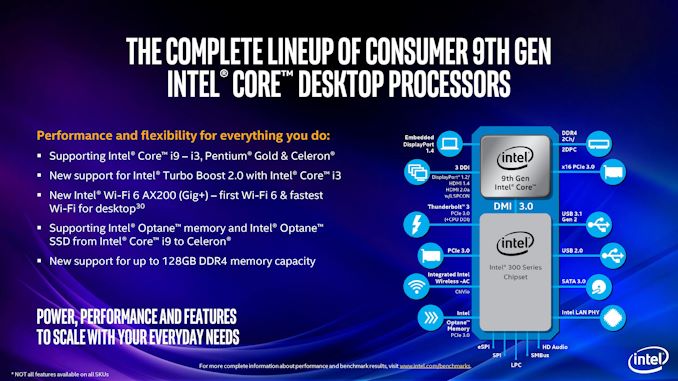









135 Comments
View All Comments
Irata - Thursday, May 16, 2019 - link
And now we know why HT is disabled on almost all 9th gen Core CPU. It seems that this was Intel's "fix" for Zombieload et al.rhx123 - Tuesday, April 23, 2019 - link
So much coming off the chipset these days and still only connected by DMI 3.0, what a sham.Jorgp2 - Tuesday, April 23, 2019 - link
That's the same for AMDrhx123 - Tuesday, April 23, 2019 - link
No TB3 on AMD, not that it excuses them, but it migitates the impact.HStewart - Tuesday, April 23, 2019 - link
AMD will eventually have TB3 because USB 4jeremyshaw - Tuesday, April 23, 2019 - link
To be fair, AMD has 20 usable PCIe lanes coming from the CPU (stated use case: 16x for GPU + 4x for NVMe). Intel only has 16. Both have another "4 lanes" that are only used by their chipsets.In the Intel configuration, one fast NVMe 4x and one 10GbE adapter are always going to be in contention, nevermind 2 fast NVMe drives.
This really only hurts on Intel U series packages ("OPI" = on package DMI 3.0), where the CPU exposes 0 PCIe lanes and has all 10-20 PCIe lanes coming from the chipset. TB3, NVMe, dGPU, Ethernet, WiFi, SD card reader, etc, all fighting for that 4x connection.
Irata - Tuesday, April 23, 2019 - link
Nope. AMD does offer more PCIe lanes directly from the CPU.penev91 - Tuesday, April 23, 2019 - link
It's something ¯\_(ツ)_/¯nismotigerwvu - Tuesday, April 23, 2019 - link
So we're at Broadwell Refresh, Refresh, Refresh, Refresh now then? It's sad how stagnant Intel has gotten. Competition from AMD wasn't exactly fierce when they managed to to eek ~25% more performance when they moved along through Sandy Lake to Broadwell but we've more or less been at a standstill during a slightly longer time period now (aside from core count increases at the very top end of the product stack). They've got all the talent and resources in the world, but are really intent on squandering them along with the massive technological lead they punted away in the process. We'll have to look to Zen2 for excitement I guess.jeremyshaw - Tuesday, April 23, 2019 - link
In which world does 14nm = Broadwell?Now I have to wonder how many people still believe all modern Intel CPUs are hotted up P6 cores...