The Xeon Entry Quad-Core CPU Review: Xeon E-2174G, E-2134, and E-2104G Tested
by Ian Cutress on March 11, 2019 10:30 AM EST- Posted in
- CPUs
- Xeon
- Enterprise CPUs
- Coffee Lake
- Xeon E
- C246
CPU Performance: Office Tests
The Office test suite is designed to focus around more industry standard tests that focus on office workflows, system meetings, some synthetics, but we also bundle compiler performance in with this section. For users that have to evaluate hardware in general, these are usually the benchmarks that most consider.
All of our benchmark results can also be found in our benchmark engine, Bench.
PCMark 10: Industry Standard System Profiler
Futuremark, now known as UL, has developed benchmarks that have become industry standards for around two decades. The latest complete system test suite is PCMark 10, upgrading over PCMark 8 with updated tests and more OpenCL invested into use cases such as video streaming.
PCMark splits its scores into about 14 different areas, including application startup, web, spreadsheets, photo editing, rendering, video conferencing, and physics. We post all of these numbers in our benchmark database, Bench, however the key metric for the review is the overall score.
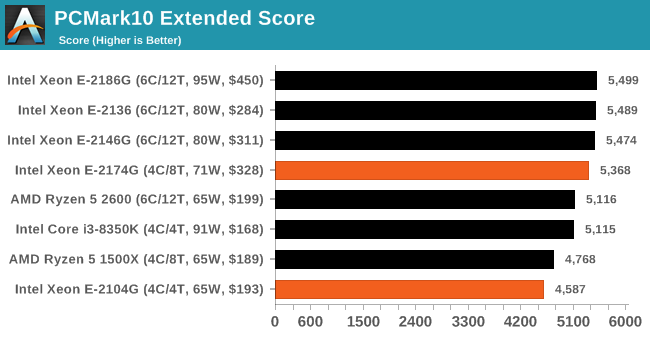
Chromium Compile: Windows VC++ Compile of Chrome 56
A large number of AnandTech readers are software engineers, looking at how the hardware they use performs. While compiling a Linux kernel is ‘standard’ for the reviewers who often compile, our test is a little more varied – we are using the windows instructions to compile Chrome, specifically a Chrome 56 build from March 2017, as that was when we built the test. Google quite handily gives instructions on how to compile with Windows, along with a 400k file download for the repo.
In our test, using Google’s instructions, we use the MSVC compiler and ninja developer tools to manage the compile. As you may expect, the benchmark is variably threaded, with a mix of DRAM requirements that benefit from faster caches. Data procured in our test is the time taken for the compile, which we convert into compiles per day.
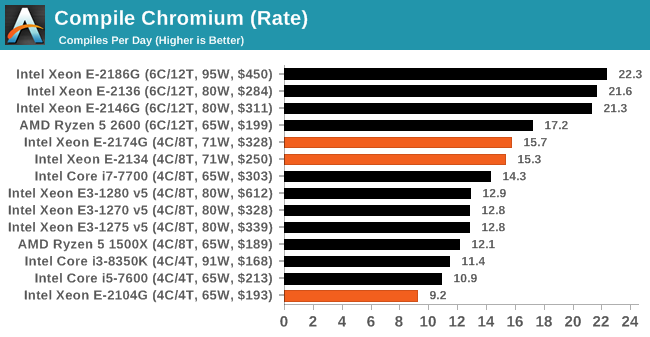
The higher E-2174G gets a small lead over the E-2134, but in this case having more threads helps, so even the E-2136 can beat the E-2174G.
3DMark Physics: In-Game Physics Compute
Alongside PCMark is 3DMark, Futuremark’s (UL’s) gaming test suite. Each gaming tests consists of one or two GPU heavy scenes, along with a physics test that is indicative of when the test was written and the platform it is aimed at. The main overriding tests, in order of complexity, are Ice Storm, Cloud Gate, Sky Diver, Fire Strike, and Time Spy.
Some of the subtests offer variants, such as Ice Storm Unlimited, which is aimed at mobile platforms with an off-screen rendering, or Fire Strike Ultra which is aimed at high-end 4K systems with lots of the added features turned on. Time Spy also currently has an AVX-512 mode (which we may be using in the future).
For our tests, we report in Bench the results from every physics test, but for the sake of the review we keep it to the most demanding of each scene: Ice Storm Unlimited, Cloud Gate, Sky Diver, Fire Strike Ultra, and Time Spy.
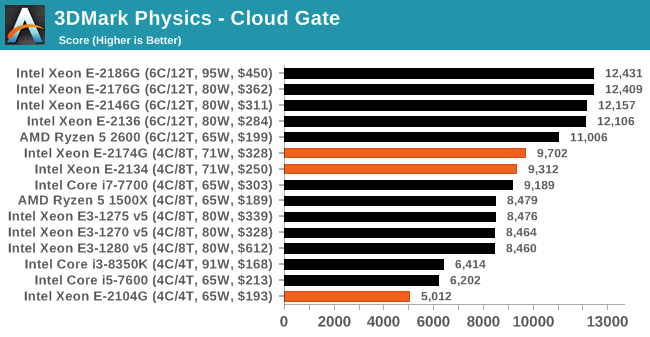
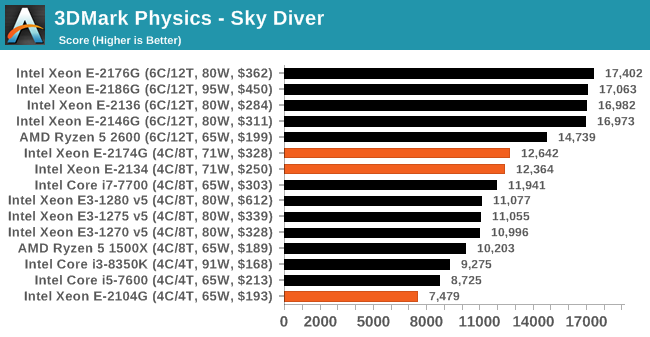
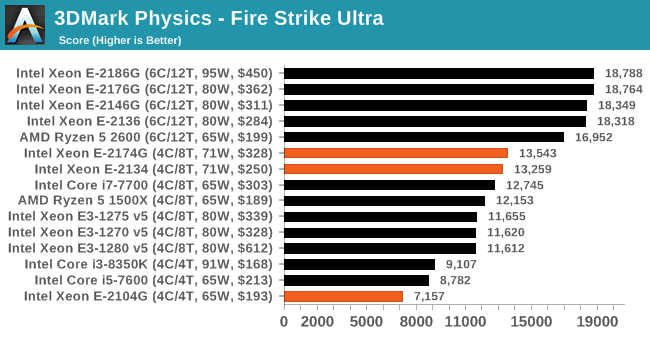
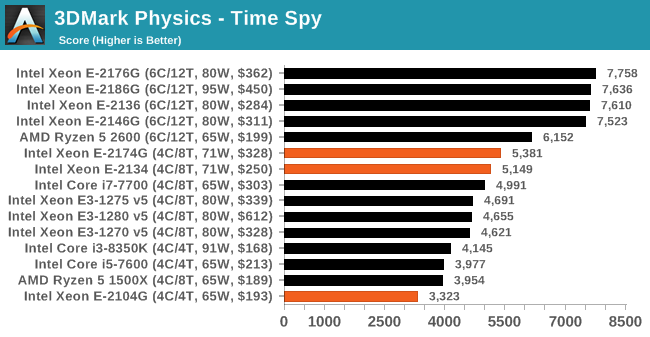
GeekBench4: Synthetics
A common tool for cross-platform testing between mobile, PC, and Mac, GeekBench 4 is an ultimate exercise in synthetic testing across a range of algorithms looking for peak throughput. Tests include encryption, compression, fast Fourier transform, memory operations, n-body physics, matrix operations, histogram manipulation, and HTML parsing.
I’m including this test due to popular demand, although the results do come across as overly synthetic, and a lot of users often put a lot of weight behind the test due to the fact that it is compiled across different platforms (although with different compilers).
We record the main subtest scores (Crypto, Integer, Floating Point, Memory) in our benchmark database, but for the review we post the overall single and multi-threaded results.
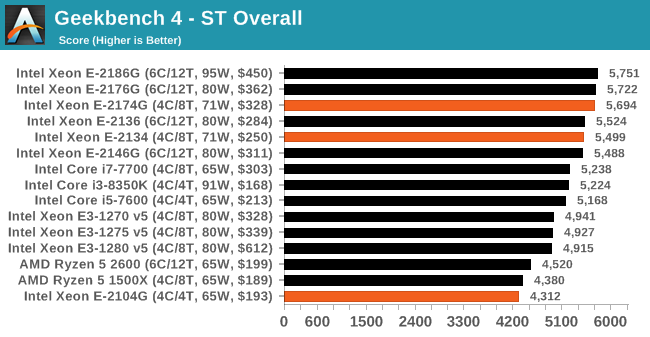
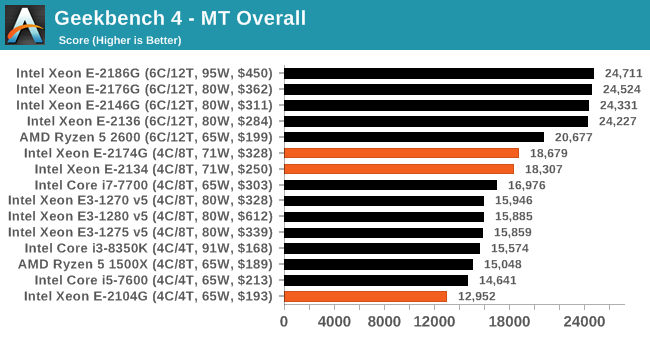










29 Comments
View All Comments
artk2219 - Tuesday, March 12, 2019 - link
In what world is a GTX 1080 antiquated? Sure its not an RTX 2070+ but that doesn't mean its not in the same performance class. Especially since there is very little consumer software that supports raytracing.ondma - Tuesday, March 12, 2019 - link
In the world of testing *CPU* performance, where you want to most powerful gpu available to minimize gpu limitations. The 1080 is almost 3 years old, and even worse it is a vanilla 1080, not even the most powerful of its own generation, much less the new generation.bananaforscale - Saturday, March 16, 2019 - link
It's also common to all the test setups. If the GPU was changed to an RTX 2080Ti AT would have to benchmark all the systems again. Also, Xeons don't go into gaming systems, so the benefit would be questionable. Sure, you are right, but in a way that's kinda irrelevant.Foeketijn - Tuesday, March 12, 2019 - link
If only Supermicro/Tyan etc, would make an AM4 board. I would probably stop buying xeons. 24/7 build quality, IPMI, ECC and a 2D videocard and they have a new customer.I build two AM4 semi WS's and was reminded why I stopped messing around with consumer motherboards. Surprises everywhere. Bios hickups, misuse of power connections etc.
RSAUser - Monday, March 11, 2019 - link
These are Xeons, can't we add benchmarks like hosting a site and seeing how many requests it can handle? You know, things Xeons are actually used for (very rarely for gaming...)?That Wattage graph is great, no wattage/performance graph? Xeon lineup, as you stated, usually has strict power requirements, so I'd like to know the performance of those tests based on the power usage.
And why is there not Thread Ripper if that is the primary line-up these processors are competing with at that price range + ECC memory? (Even though the R5/7 seem to support ECC unofficially depending on the motherboard vendor)
SaturnusDK - Monday, March 11, 2019 - link
If in doubt. All Asrock AM4 MBs support unbuffered ECC RAM. All of them.mode_13h - Monday, March 11, 2019 - link
Thanks.GNUminex_l_cowsay - Monday, March 11, 2019 - link
Naming a level of graphics settings, IGP, was a bad idea. Frame rates in Civ6 are an uninformative metric of CPU performance, even for the purpose of playing Civ6.mczak - Monday, March 11, 2019 - link
The conclusion why the E-2104G doesn't reach its TDP is very much incorrect. Most of that delta to the other chips will be due to the low clocks (without turbo), only a small fraction of it will be due to missing HT.(And, FWIW, if you want to really see the max power, you'd also have to run a 3d app like furmark simultaneously, I don't think this was done. Possibly for the other chips it wouldn't make much of a difference, if they stick to their limits, but I'm pretty sure for the e-2104G the power draw would increase substantially. Of course though there's merit in full cpuload only power too, but this isn't the maximum the chip will use.)
mooninite - Monday, March 11, 2019 - link
You should add a section about how to buy these CPUs because they're not retail CPUs. Newegg had them listed for about a month before taking them off.Since these are marketed as workstation / entry-server chips why are there no video encoding, SQL, or Java/PHP processing benchmarks?
Video encoding in particular (VP9) using VAAPI would be helpful.