The Lenovo ThinkPad A285 (12.5-Inch) Review: Ryzen Pro Gets Down to Business
by Brett Howse on December 18, 2018 8:00 AM EST- Posted in
- Laptops
- AMD
- Lenovo
- ThinkPad
- Vega
- Ryzen
- Ryzen PRO
- Ryzen Mobile
- Vega Mobile
Wireless
For a wireless solution, Lenovo utilizes the Realtek 8822BE card which is not one we see very often. It’s a typical 2x2:2 configuration with 802.11ac, and a maximum connection speed of 867 Mbps.
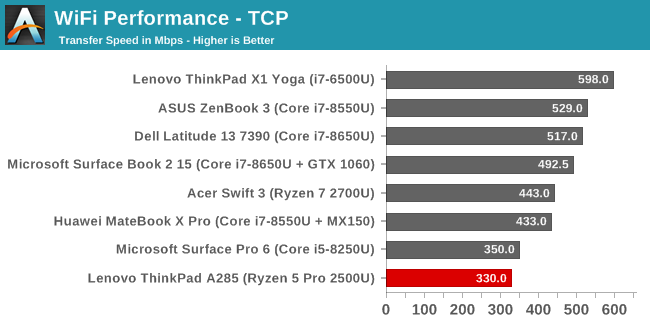
The results aren’t pretty. There are good wireless adapters available, and Lenovo often uses them, but this Realtek is not one of those. On a positive note, it was at least very stable during testing, with no disconnections or lost Wi-Fi like we do see on some of the competition. It just isn’t quick.
Audio
If you need a laptop for conference calls, the ThinkPad will work fine, but the stereo speakers which are downward facing do not offer much in the way of range, with almost no bass at all. They don’t get overly loud either, at just 75 dB(A) measured over the trackpad when playing our test track.
Thermals
Lenovo ships the Thinkpad A285 with software that lets you choose the fan profile for a High Performance Mode, or a Quiet Mode.
The fan profile is fairly tame though, even in the High Performance Mode, and even at maximum levels the laptop stays very quite at just 42 dB(A) measured 1-inch over the trackpad. That’s pretty decent for a thin chassis, but as for heat management, it isn’t great.
At 100% load, the system quickly peaks and then throttles down fairly significantly, with a long-term all-core load frequency of just 1600 MHz, well under the 2.0 GHz base of this processor. The temperatures are locked in around 72°C over a long workload, and CPU power draw is well under the 15-Watt TDP. The Thinkpad A285 is quiet, but don’t expect it to be a great device to crunch heavy numbers all day long.
Software
Lenovo is great for not shipping ThinkPads with a bunch of unwanted software, and the A285 is no exception. You can order the A285 with Windows 10 Home or Pro, or through a volume seller most likely any configuration you need.
One piece of software that Lenovo offers on the ThinkPads is Lenovo Vantage, which is a system configuration utility that also serves as a repository to check for hardware driver updates, check the battery condition, and more. The current version of Lenovo Vantage is a great looking application, and clearly some thought has gone into the layout.
One of the nicest features, which seems so small, is that Lenovo Vantage can do a Toolbar by the system tray that shows the current battery percentage. Although Windows 10 offers a battery indicator on the task bar, it’s tiny, and only shows the percentage when clicked on. The Lenovo Vantage toolbar is a better version, with a nice, easy to read indicator.
Lenovo also lets you set a battery charge threshold, which should extend the life of the battery if the laptop is mainly used on a desk. If this is enabled, the maximum charge will be limited to less than 100% to prolong the battery life. The software also has a detection method to determine if the laptop is plugged into an airplane outlet, and if so it will limit the performance to avoid drawing too much power. This is likely more useful on faster ThinkPads, but it’s a nice addition.
There’s also a System Update section which lets you manage driver and software updates from an easy to use pane of glass. It’s a great way to keep the system up to date for security and reliability without having to deal with each component on its own. Lenovo is not alone in offering this, but their implementation is very nicely laid out.
There’s also a hardware section where you can change the display brightness and color temperature for eye care, similar to Windows 10’s built-in Night Mode. Finally, you can scan the system for hardware issues and get support through the app as well.
Overall the Lenovo Vantage software is a nice addition to a business machine, with easy to use interfaces, and genuinely useful configuration options.



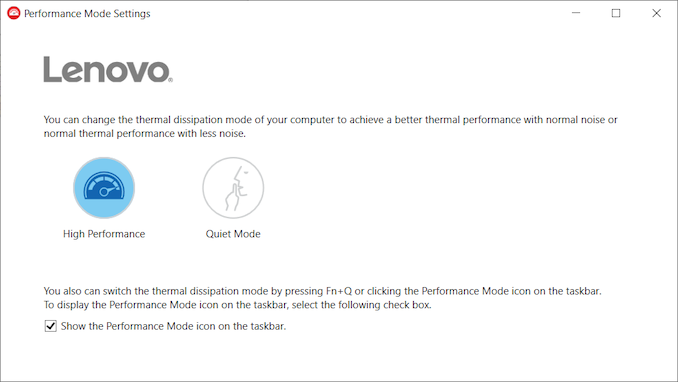
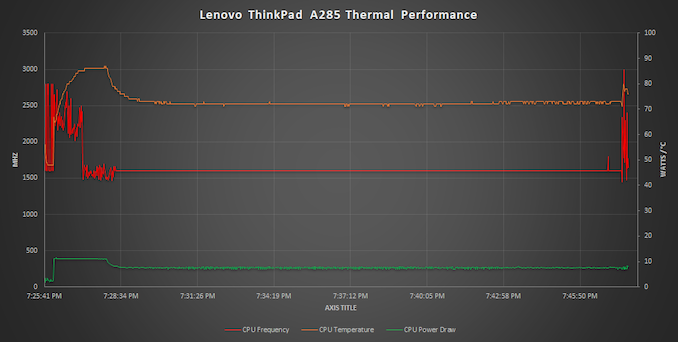

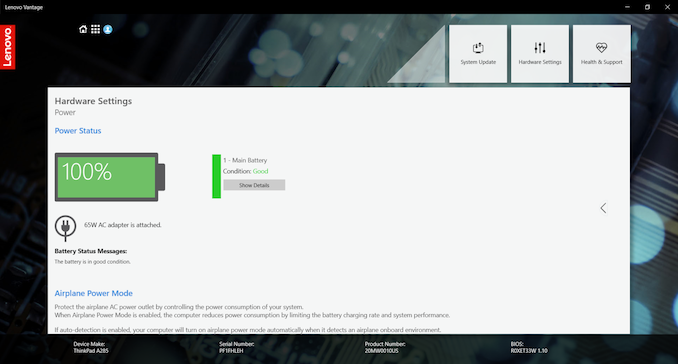
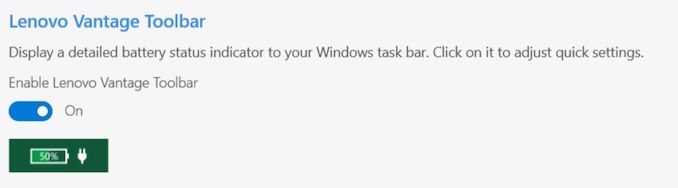
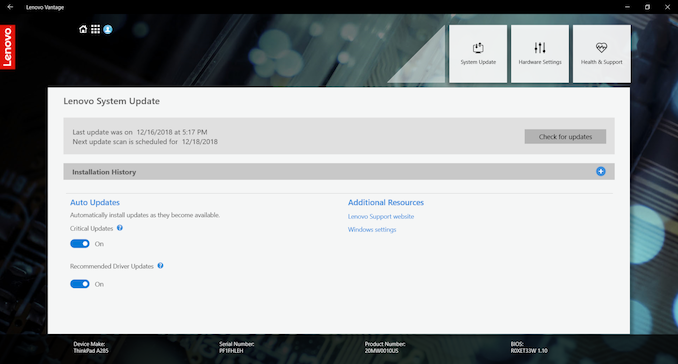
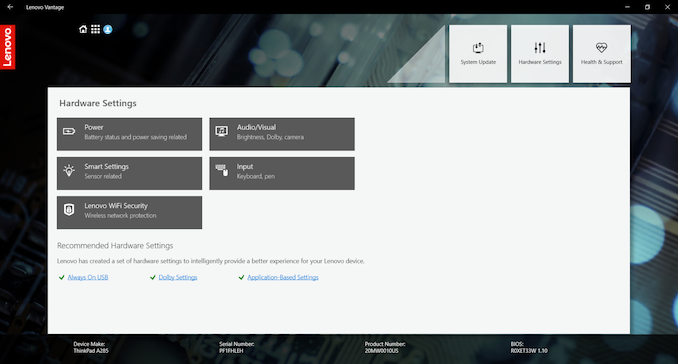








72 Comments
View All Comments
Brett Howse - Tuesday, December 18, 2018 - link
The Surface Book 2 was the device I had power draw numbers from for the idle power draw graph so I have no issues including it in the performance graphs as well. The CPU is a 15W i7. The GPU is of course more powerful but that's still a valid point since people may wonder how close Vega in an iGPU factor is coming to dGPUs.But the best part is that if you don't think it's important, you can just ignore that data point and compare against all the others. Or, click the links I provide to our Online Bench database and make any comparisons you prefer. We provide all the data.
QChronoD - Wednesday, December 19, 2018 - link
I think that many of the people who were complaining about that would accept the comparison if an estimated price of each machine was given at the beginning. If you knew before looking at the graphs that one of the laptops was 2x the price and it looks like being 2x as fast then everything is fine, but if you aren't aware of the price difference then it looks like this machine is a steaming pile.QChronoD - Wednesday, December 19, 2018 - link
Just for reference if anyone actually reads the comments:Microsoft Surface Book 2 15 - $2600
Dell Latitude 13" 2-in-1 7390 - $1800
Asus Zenbook 3 - $1500
Huawei Matebook X Pro - $1350
Lenovo ThinkPad X1 Yoga - $1500
Lenovo ThinkPad A285 - $1200
Microsoft Surface Pro 6 - $1000
Acer Swift 3 R7-2700U - $700
These are just quick prices off amazon trying to get similar specs.
IGTrading - Thursday, December 20, 2018 - link
I agree AnandTech provides "all the data" and that's of course laudable.But often times you can bury a good product in all that data. Comparing a 1200 USD notebook with 2600 USD notebooks is way beyond a stretch.
The potential buyer reading the review for a 1200 USD model is reading it for a reason: because that's what he wants (a 12" portable) or that's his budget (1200 USD) .
Ok ... you compare it with other similar sized notebooks that are also similarly priced ... such as 900 ~ 1400 USD ...
But I honestly have the feeling the results of the Lenovo AMD Ryzen-based notebook are buried in "all the data" ...
Like I've said ... this doesn't look like a review at all and also it doesn't look like a Round-Up (several notebook in a certain price range or with similar characteristics) ..
Going from 700 USD to 2600 USD as a price range ... And from 12" to 15" as a size range ... makes this look like somebody wanted to make the AMD Ryzen portable look slower than a notebook which is much larger and more than 200% more expensive ....
This is how a just comparison should look like in my view (Test Product vs. Similar Products in the Same Product Range vs. 1 product from the Upper Product Range as a comparison example) : https://hothardware.com/ContentImages/Article/2690...
And Ryzen did not beat the CPU+dGPU either ... nor did it ace all the tests ... but I never had the feeling of its results being buried in "all the data" ... just IMHO
kaidenshi - Tuesday, December 18, 2018 - link
Yep, two thin netbooks/ultrabooks I've had in the past had pop-down Ethernet ports, which were the same height as a USB-A port when not in use.thesavvymage - Tuesday, December 18, 2018 - link
honestly though, why do you need an ethernet port on the device? Its kinda just wasting space since its not like you plug that in separately, it should just be connected to whatever dock you have at someone's desk. If I had to plug in power, monitor, and ethernet separately every time I sat at my desk I'd go mad.Right now at work I'm using a macbook and its pretty simple to have all that plugged into a USB-C dock
SaolDan - Wednesday, December 19, 2018 - link
In my line of work i have to be able to connect to lightin controllers and switches thru ethernet out in the field so a Ethernet por would be required.The_Assimilator - Wednesday, December 19, 2018 - link
Not to mention that you have to fork out extra for the dongle!darkich - Tuesday, December 18, 2018 - link
.. a 768p TN entry level screen?Really? My goodness
PeachNCream - Tuesday, December 18, 2018 - link
12.5 inches. At 1080p on that size screen, scaling will be a thing and some software still sucks at scaling. Scaling will also mean that basically the same quantity of information can be displayed at the same time even if the resolution is higher. The GPU will work harder and consume more power while generating more heat to push pixels that do not benefit productivity.